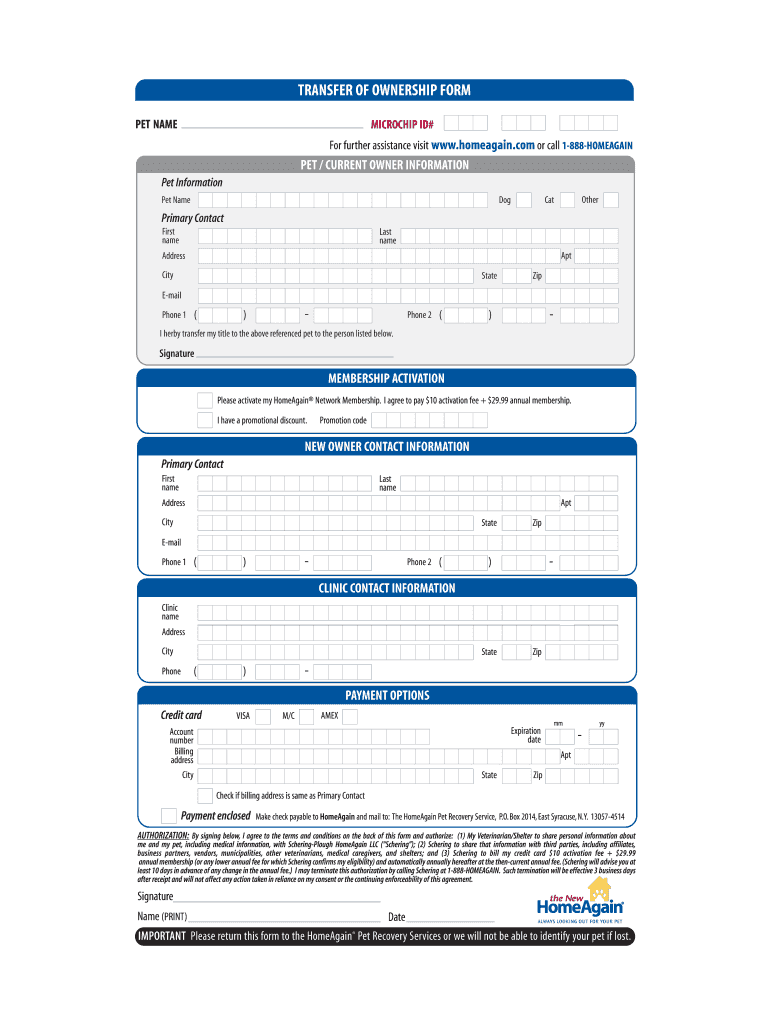
Transfer of Ownership Form


What is the transfer of ownership?
The transfer of ownership refers to the legal process of changing the registered owner of a pet, specifically in the context of microchipped animals. This process ensures that the new owner is recognized in the official records associated with the microchip, which is crucial for the pet's safety and identification. The homeagain transfer ownership process allows pet owners to maintain accurate information, facilitating reunions in case the pet goes missing.
Steps to complete the transfer of ownership
Completing the transfer of ownership for a microchip registered with homeagain involves several straightforward steps:
- Gather necessary information about the pet and the current owner.
- Access the homeagain transfer ownership form through the official website.
- Fill out the required fields, including the new owner's details and the pet's microchip number.
- Review the information for accuracy before submitting the form.
- Submit the completed form electronically for processing.
Following these steps ensures that the transfer is executed smoothly and that the new ownership is officially recorded.
Legal use of the transfer of ownership
The legal validity of the transfer of ownership is governed by various regulations that ensure the process is recognized in a court of law. In the United States, eSignature laws such as ESIGN and UETA provide the framework for electronic signatures, making them legally binding. When using the homeagain platform, users can be confident that their completed forms adhere to these legal standards, safeguarding the integrity of the ownership transfer.
Key elements of the transfer of ownership
Several key elements must be included in the transfer of ownership to ensure its validity:
- The current owner's name and contact information.
- The new owner's name and contact information.
- The pet's microchip number.
- Date of the transfer.
- Signature of the current owner, which can be provided electronically.
Ensuring these elements are present will help establish a clear record of ownership and facilitate any future needs related to the pet.
How to use the transfer of ownership
Using the transfer of ownership process through homeagain is designed to be user-friendly. Users can navigate to the homeagain website, where they will find the necessary forms and instructions. The online platform allows for easy input of information, ensuring that all required fields are completed. Once the form is submitted, users will receive confirmation of the transfer, providing peace of mind that their pet's ownership records are up to date.
Required documents
To complete the transfer of ownership, certain documents may be required to verify the identity of the current and new owners. These documents typically include:
- A valid form of identification for both the current and new owner, such as a driver's license.
- Proof of purchase or adoption of the pet, if applicable.
- Any previous registration documents associated with the microchip.
Having these documents ready can expedite the transfer process and ensure compliance with homeagain's requirements.
Quick guide on how to complete transfer ownership formpdffillercom
Explore how to efficiently navigate the Transfer Of Ownership process with this straightforward guide
Submitting and signNowing documents online is becoming more popular and is the preferred option for many users. It offers numerous benefits over conventional printed paperwork, such as convenience, time savings, greater precision, and enhanced security.
With tools like airSlate SignNow, you can locate, edit, signNow, and improve your Transfer Of Ownership without the hassle of endless printing and scanning. Follow this concise guide to begin and complete your form.
Apply these steps to obtain and complete Transfer Of Ownership
- Begin by clicking the Get Form button to access your form in our editor.
- Follow the green indicator on the left that highlights required fields to ensure you don’t miss any.
- Utilize our advanced options to annotate, edit, sign, secure, and enhance your document.
- Protect your file or convert it into an interactive form using the features available in the right panel.
- Examine the form thoroughly and look for any errors or inconsistencies.
- Press DONE to finalize your edits.
- Rename your document or retain the current title.
- Select your preferred storage service to save your file, send it via USPS, or click the Download Now button to download your document.
If Transfer Of Ownership is not what you were looking for, you can explore our extensive collection of pre-loaded templates that you can complete with ease. Visit our platform today!
Create this form in 5 minutes or less
FAQs
-
How do I fill out Form 30 for ownership transfer?
Form 30 for ownership transfer is a very simple self-explanatory document that can filled out easily. You can download this form from the official website of the Regional Transport Office of a concerned state. Once you have downloaded this, you can take a printout of this form and fill out the request details.Part I: This section can be used by the transferor to declare about the sale of his/her vehicle to another party. This section must have details about the transferor’s name, residential address, and the time and date of the ownership transfer. This section must be signed by the transferor.Part II: This section is for the transferee to acknowledge the receipt of the vehicle on the concerned date and time. A section for hypothecation is also provided alongside in case a financier is involved in this transaction.Official Endorsement: This section will be filled by the RTO acknowledging the transfer of vehicle ownership. The transfer of ownership will be registered at the RTO and copies will be provided to the seller as well as the buyer.Once the vehicle ownership transfer is complete, the seller will be free of any responsibilities with regard to the vehicle.
-
How can I fill up the folio and other things in my share certificate to transfer the shares that are under my ownership as I am the shareholder of my newly-incorporated company?
I presume you are talking of filling up a share transfer deed since that is required to transfer shares.All the information that you require like Folio number, distinctive shares numbers etc. will be printed on the share certificate itself. You can use this in the deed. some other information like consideration etc. is transaction specific and since you are one of the parties, you will know what is the consideration (i.e. amount) for transfer of shares.CA. Bhavesh Savlawww.cabks.in
-
Can anyone edit a question on Quora? What is Quora's policy on community control of questions?
If you have not already done so, I suggest that you review the Quora community policy on question edits here What are some guidelines and policies for editing a question on Quora?You will see in those guidelines that neither the Quora reviewers nor community should change the core meaning of the question, when they edit questions in an attempt to maintain the quality of the site. If you, as both the asker and community member, believe that the original intent has been changed inappropriately, then you are free to re-edit the question back to its original intent. In my early days on Quora, I too was quite affronted at "MY" question being edited by strangers, but I have come to accept the 'wisdom of the crowds' particularly when they save me from looking so stupid with my typos and bad grammar.The most active question editors are Quora reviewers like myself who volunteer their time to help Quora maintain its quality base which we believe ensures that the site maintains its appeal to quality users. As part of the process we get to review and approve every question on the site before it is distributed.In undertaking this work we are often faced with misspellings, grammar errors, fragmented sentences, disallowed poll and survey questions, binary (yes/no) and rhetorical questions, ridiculously long questions, classified ads, non-English questions and libelous, inflammatory and offensive language questions. Where necessary, we try to edit/improve each question to make it fit within the generally accepted community standards and so sometimes we are required to change the original intent. Also, being human, Quora reviewers sometimes make mistakes with their edits but overall I believe that the Quora community and stakeholders owe a great deal to these hard-working people that at last count number about 100. Who are all of the reviewers on Quora?So in summary:Quora reviewers are often required to edit questions other than just for grammar because some questions (as listed above) do not fit within the community accepted standards andQuora reviewers, in their editing of the thousands of questions that they review each week, sometimes get it wrong in their interpretation of the question's intent.Either way our intent is to get the asker the best possible exposure and response for their question and to keep quality users attracted to and contributing to this great resource of expert opinion and knowledge.
-
How do I transfer the ownership of a car in California with an out of state title?
The California Department of Motor Vehicles has a length, detailed page about registering out-of-state vehicles at https://www.dmv.ca.gov/portal/dm....Reproducing the introductory portion of that page:You always need...An Application for Title or Registration (REG 343) form (PDF)Out-of-State Title or Proof of OwnershipA Verification of Vehicle (REG 31) formAppropriate FeesYou may also need...The out-of-state license plate(s)A Lien Satisfied/Legal Owner/Title Holder Release (REG 166) form.(PDF)A Permanent Trailer Identification (PTI) Application/Certification (REG 4017) form. (PDF)A Vehicle/Vessel Transfer and Reassignment Form (REG 262)A Statement of Facts (REG 256) form. (PDF)A Declaration of Gross Vehicle (GVW)/Combined Gross Vehicle Weight (CGW) (REG 4008) (PDF)A smog certificationA weight certificateFor out-of-country vehicles, customs, safety, and emissions documents.
-
How do you transfer ownership of an iPhone app?
Actually republishing isnt the only way. Apple lets you transfer the app, including all rankings, metadata, etc. Its through iTunes Connect. Much better than taking over an entire account or republishing from scratch.Source: Done it myself
Create this form in 5 minutes!
How to create an eSignature for the transfer ownership formpdffillercom
How to generate an eSignature for your Transfer Ownership Formpdffillercom in the online mode
How to generate an eSignature for the Transfer Ownership Formpdffillercom in Chrome
How to generate an eSignature for signing the Transfer Ownership Formpdffillercom in Gmail
How to create an eSignature for the Transfer Ownership Formpdffillercom right from your mobile device
How to generate an electronic signature for the Transfer Ownership Formpdffillercom on iOS devices
How to create an electronic signature for the Transfer Ownership Formpdffillercom on Android
People also ask
-
What is the homeagain transfer ownership process?
The homeagain transfer ownership process involves a seamless way to transfer ownership of homes or properties using airSlate SignNow. This user-friendly solution allows you to eSign necessary documents electronically, ensuring a quicker and more secure process. You can easily manage all paperwork related to homeagain transfer ownership from your device.
-
How much does airSlate SignNow cost for homeagain transfer ownership?
airSlate SignNow offers various pricing plans that are cost-effective and suitable for businesses looking to manage homeagain transfer ownership. Pricing varies based on the features and number of users needed. You can check our pricing page for detailed information, including any available discounts for annual subscriptions.
-
What features does airSlate SignNow provide for homeagain transfer ownership?
With airSlate SignNow, you gain access to features like document templates, custom branding, and cloud storage that enhance the homeagain transfer ownership experience. Additionally, the platform supports multiple file formats, making it easier to handle all documents needed for the transfer. The intuitive interface ensures a smooth user experience.
-
Can I integrate airSlate SignNow with other software for homeagain transfer ownership?
Yes, airSlate SignNow offers integration with various software applications, which can streamline the homeagain transfer ownership process. You can connect with tools such as CRM systems, cloud storage, and more, enhancing your workflow efficiency. This flexibility allows you to manage documents across platforms seamlessly.
-
What benefits does airSlate SignNow offer for homeagain transfer ownership?
Using airSlate SignNow for homeagain transfer ownership provides numerous benefits, including reduced turnaround time and improved document security. The easy-to-use platform allows users to complete transfers quickly while maintaining compliance with legal standards. Moreover, eSigning eliminates the need for physical paperwork, saving time and resources.
-
Is airSlate SignNow legally compliant for homeagain transfer ownership?
Yes, airSlate SignNow ensures that all electronic signatures used for homeagain transfer ownership comply with the U.S. ESIGN Act and eIDAS regulations. This guarantees that your eSigned documents are legally binding and enforceable. Your compliance is critical, and airSlate takes the necessary steps to uphold these standards.
-
Can multiple users collaborate on homeagain transfer ownership documents?
Absolutely! airSlate SignNow allows multiple users to collaborate on homeagain transfer ownership documents in real-time. Invite team members or stakeholders to review and sign documents simultaneously, enhancing communication and efficiency. This collaborative feature makes the ownership transfer process faster and more transparent.
Get more for Transfer Of Ownership
Find out other Transfer Of Ownership
- Sign Maryland Month to month lease agreement Fast
- Help Me With Sign Colorado Mutual non-disclosure agreement
- Sign Arizona Non disclosure agreement sample Online
- Sign New Mexico Mutual non-disclosure agreement Simple
- Sign Oklahoma Mutual non-disclosure agreement Simple
- Sign Utah Mutual non-disclosure agreement Free
- Sign Michigan Non disclosure agreement sample Later
- Sign Michigan Non-disclosure agreement PDF Safe
- Can I Sign Ohio Non-disclosure agreement PDF
- Help Me With Sign Oklahoma Non-disclosure agreement PDF
- How Do I Sign Oregon Non-disclosure agreement PDF
- Sign Oregon Non disclosure agreement sample Mobile
- How Do I Sign Montana Rental agreement contract
- Sign Alaska Rental lease agreement Mobile
- Sign Connecticut Rental lease agreement Easy
- Sign Hawaii Rental lease agreement Mobile
- Sign Hawaii Rental lease agreement Simple
- Sign Kansas Rental lease agreement Later
- How Can I Sign California Rental house lease agreement
- How To Sign Nebraska Rental house lease agreement