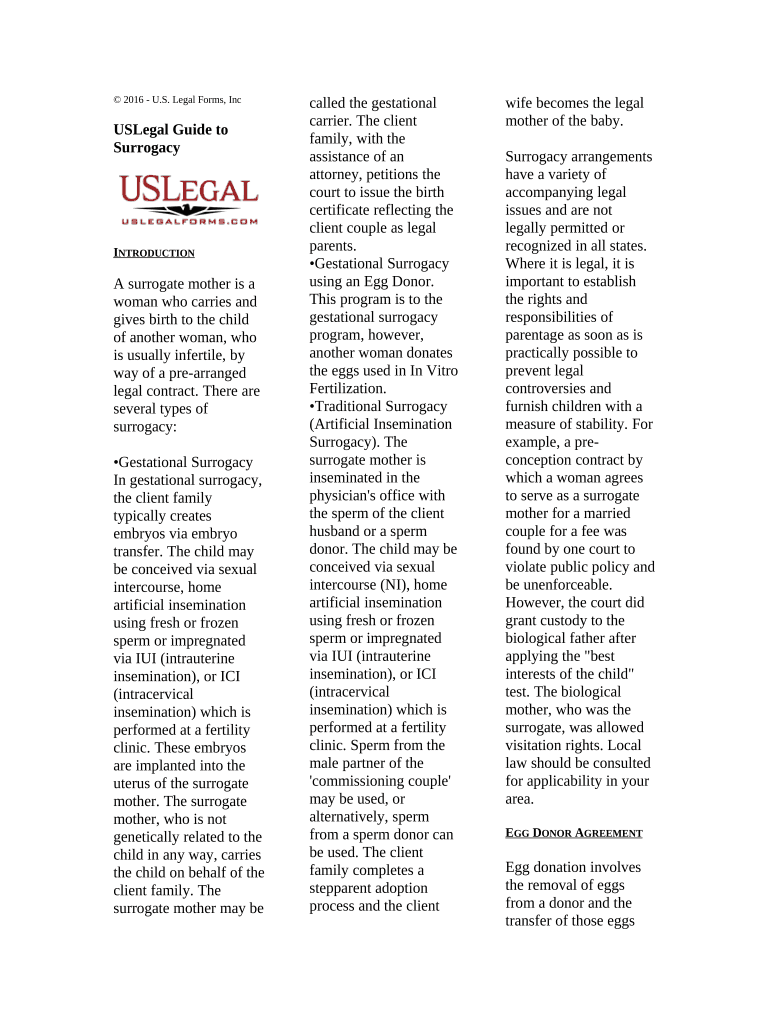
Surrogate Form


What is the Surrogate Form
The surrogate form is a legal document used in the context of surrogacy arrangements. It outlines the rights and responsibilities of all parties involved, including the surrogate mother and the intended parents. This form is essential for ensuring that the surrogacy process is conducted legally and ethically, providing clarity on the expectations and obligations of each party. The surrogate form blank allows individuals to fill in their specific details, making it adaptable to various situations.
How to Use the Surrogate Form
Using the surrogate form involves several key steps. First, individuals should gather all necessary information, including personal details and medical history. Next, they should fill out the surrogate form blank accurately, ensuring that all sections are completed. Once filled, the form must be reviewed by all parties involved to confirm understanding and agreement. After that, signatures should be obtained, either electronically or in person, to validate the document. It is crucial to keep a copy of the completed form for future reference.
Steps to Complete the Surrogate Form
Completing the surrogate form requires careful attention to detail. Here are the essential steps:
- Gather necessary personal and medical information.
- Access the surrogate form blank through a reliable source.
- Fill in all required fields, including names, addresses, and relevant medical history.
- Review the form for accuracy and completeness.
- Obtain signatures from all parties involved.
- Store the completed form securely for future reference.
Legal Use of the Surrogate Form
The surrogate form is legally binding when executed correctly. To ensure its legal standing, it must comply with state regulations and include all necessary signatures. The form serves as a contract between the surrogate and the intended parents, outlining the terms of the surrogacy arrangement. Legal counsel is often recommended to review the form and ensure that it meets all legal requirements, particularly in states with specific surrogacy laws.
State-Specific Rules for the Surrogate Form
Surrogacy laws vary significantly by state, making it essential to understand the specific rules that apply to the surrogate form in your jurisdiction. Some states have comprehensive surrogacy laws, while others may have limited or no regulations. It is important to research the applicable laws in your state to ensure compliance. Consulting with a legal expert in family law can provide guidance on the requirements and help navigate the complexities of surrogacy agreements.
Eligibility Criteria
Eligibility criteria for using the surrogate form typically include age, health status, and legal capacity. Surrogates must usually be at least 21 years old and in good physical and mental health. Additionally, they should have previously given birth to a child. Intended parents may also have specific criteria they wish to include in the surrogacy agreement. Understanding these criteria is essential for both parties to ensure a smooth process.
Quick guide on how to complete surrogate form 497337021
Complete Surrogate Form effortlessly on any device
Digital document management has become widely adopted by companies and individuals alike. It offers an ideal environmentally-friendly alternative to conventional printed and signed documents, as you can easily locate the correct form and securely save it online. airSlate SignNow equips you with all the tools necessary to create, modify, and electronically sign your documents quickly without delays. Manage Surrogate Form on any device using the airSlate SignNow Android or iOS applications and enhance any document-related process today.
The easiest way to amend and electronically sign Surrogate Form without hassle
- Locate Surrogate Form and click Get Form to begin.
- Use the tools we provide to fill out your form.
- Emphasize important sections of your documents or redact sensitive information with tools that airSlate SignNow offers specifically for that task.
- Generate your eSignature using the Sign feature, which takes seconds and carries the same legal validity as a conventional handwritten signature.
- Verify all the details and click on the Done button to preserve your modifications.
- Choose your method of sending your form, whether by email, SMS, or shared link, or download it to your computer.
Say goodbye to lost or misplaced documents, tedious form searching, and mistakes that necessitate printing new document copies. airSlate SignNow addresses all your document management needs in just a few clicks from any device of your choice. Modify and electronically sign Surrogate Form and ensure excellent communication at every step of your form preparation procedure with airSlate SignNow.
Create this form in 5 minutes or less
Create this form in 5 minutes!
People also ask
-
What is a surrogate form blank?
A surrogate form blank is a customizable document template designed to streamline the process of filling out and submitting necessary forms. It allows users to input relevant information easily and ensures that all required fields are completed for efficient processing.
-
How can I create a surrogate form blank using airSlate SignNow?
To create a surrogate form blank in airSlate SignNow, simply choose the template option within the dashboard, customize it according to your needs, and save it as a reusable document. The platform's user-friendly interface makes the creation process quick and efficient.
-
Is the surrogate form blank feature included in my airSlate SignNow subscription?
Yes, the surrogate form blank feature is included in all airSlate SignNow subscription plans. This allows businesses to access and utilize customizable forms without incurring additional costs, making it a valuable tool for efficient document management.
-
Can I integrate the surrogate form blank with other applications?
Absolutely! airSlate SignNow allows for seamless integration with various applications such as Google Drive, Dropbox, and Salesforce, enhancing your workflow. By integrating the surrogate form blank with your existing tools, you can improve productivity and streamline the documentation process.
-
What are the benefits of using a surrogate form blank?
Using a surrogate form blank provides several benefits, including increased accuracy, reduced time spent on paperwork, and enhanced organizational efficiency. By standardizing forms, businesses can minimize errors and ensure compliance with regulatory requirements.
-
Are there security features associated with the surrogate form blank?
Yes, airSlate SignNow prioritizes security with features like data encryption, secure signatures, and user authentication. When using a surrogate form blank, your sensitive information is protected, ensuring compliance and safeguarding against unauthorized access.
-
How does the surrogate form blank help in reducing costs?
The surrogate form blank reduces costs by minimizing the need for printing and physical document storage. By digitizing your forms and processes with airSlate SignNow, businesses can save on paper, ink, and mailing expenses, leading to signNow savings over time.
Get more for Surrogate Form
- Face fit certificate template form
- Homebound school form
- Time ampm form
- Kansas subcontractor agreement template form
- Oil rendition kansas department of revenue form
- Kansas adjutant generalamp39s department orientation checklist kansastag form
- Oil assessment rendition kansas department of revenue form
- Gas assessment rendition renogov form
Find out other Surrogate Form
- Electronic signature Maine Banking Permission Slip Fast
- eSignature Wyoming Sports LLC Operating Agreement Later
- Electronic signature Banking Word Massachusetts Free
- eSignature Wyoming Courts Quitclaim Deed Later
- Electronic signature Michigan Banking Lease Agreement Computer
- Electronic signature Michigan Banking Affidavit Of Heirship Fast
- Electronic signature Arizona Business Operations Job Offer Free
- Electronic signature Nevada Banking NDA Online
- Electronic signature Nebraska Banking Confidentiality Agreement Myself
- Electronic signature Alaska Car Dealer Resignation Letter Myself
- Electronic signature Alaska Car Dealer NDA Mobile
- How Can I Electronic signature Arizona Car Dealer Agreement
- Electronic signature California Business Operations Promissory Note Template Fast
- How Do I Electronic signature Arkansas Car Dealer Claim
- Electronic signature Colorado Car Dealer Arbitration Agreement Mobile
- Electronic signature California Car Dealer Rental Lease Agreement Fast
- Electronic signature Connecticut Car Dealer Lease Agreement Now
- Electronic signature Connecticut Car Dealer Warranty Deed Computer
- Electronic signature New Mexico Banking Job Offer Online
- How Can I Electronic signature Delaware Car Dealer Purchase Order Template