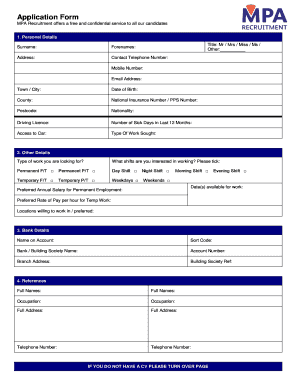
Mpa Application Form


What is the Mpa Application Form
The Mpa recruitment application form is a structured document designed for individuals seeking employment within specific organizations or sectors. This form collects essential information about the applicant, including personal details, work experience, educational background, and references. It serves as a formal request for consideration for a job vacancy, facilitating the recruitment process by providing employers with a standardized way to assess candidates.
How to use the Mpa Application Form
Using the Mpa recruitment application form involves several key steps. First, ensure you have the most current version of the form, which can typically be downloaded from the organization’s website. Fill out the form accurately, providing all requested information, including your work experience and educational qualifications. It is important to review your entries for clarity and completeness before submission. Once completed, you can submit the form electronically or in print, depending on the organization's requirements.
Steps to complete the Mpa Application Form
Completing the Mpa application form requires careful attention to detail. Follow these steps for a successful submission:
- Download the latest version of the Mpa recruitment application form.
- Fill in your personal information, including your name, address, and contact details.
- Detail your work experience, listing previous employers, job titles, and duration of employment.
- Include your educational background, specifying degrees obtained and institutions attended.
- Provide references who can vouch for your qualifications and character.
- Review the completed form for any errors or omissions.
- Submit the form according to the specified method, whether online or via mail.
Legal use of the Mpa Application Form
The Mpa recruitment application form must adhere to legal standards to ensure its validity. It is essential that the form is filled out truthfully, as providing false information can lead to disqualification or legal repercussions. Additionally, the form should comply with relevant employment laws, including anti-discrimination regulations. By using a secure platform like signNow, applicants can ensure that their submissions are protected and legally binding.
Required Documents
When submitting the Mpa recruitment application form, certain documents may be required to support your application. Commonly requested documents include:
- Resume or CV detailing your work history and skills.
- Cover letter expressing your interest in the position.
- Copies of educational certificates or transcripts.
- Professional references or recommendation letters.
- Identification documents, if required by the employer.
Form Submission Methods
The Mpa recruitment application form can typically be submitted through various methods, depending on the employer's preferences. Common submission methods include:
- Online submission through the employer's website or a designated portal.
- Email submission, where applicants send the completed form and supporting documents directly to the hiring manager.
- Mail submission, which involves printing the form and sending it to the employer's physical address.
Quick guide on how to complete mpa application form
Complete Mpa Application Form with ease on any device
Digital document management has gained traction among businesses and individuals. It serves as an ideal eco-friendly alternative to traditional printed and signed documents, allowing you to obtain the necessary forms and securely store them online. airSlate SignNow equips you with all the tools needed to create, modify, and eSign your documents quickly and efficiently. Manage Mpa Application Form on any device using airSlate SignNow's Android or iOS applications and streamline any document-related process today.
How to modify and eSign Mpa Application Form effortlessly
- Obtain Mpa Application Form and click Get Form to begin.
- Utilize the tools we provide to finalize your document.
- Emphasize relevant sections of your documents or obscure sensitive information with the tools that airSlate SignNow offers specifically for that purpose.
- Generate your eSignature using the Sign tool, which only takes seconds and holds the same legal significance as a conventional wet ink signature.
- Review all the details and click on the Done button to save your changes.
- Choose how you wish to send your form, via email, SMS, or invitation link, or download it to your computer.
No more worrying about lost or misplaced documents, tiring document searches, or errors that necessitate printing new document copies. airSlate SignNow meets your document management needs in just a few clicks from your preferred device. Modify and eSign Mpa Application Form and ensure optimal communication at every stage of your document preparation process with airSlate SignNow.
Create this form in 5 minutes or less
Create this form in 5 minutes!
How to create an eSignature for the mpa application form
How to create an electronic signature for a PDF online
How to create an electronic signature for a PDF in Google Chrome
How to create an e-signature for signing PDFs in Gmail
How to create an e-signature right from your smartphone
How to create an e-signature for a PDF on iOS
How to create an e-signature for a PDF on Android
People also ask
-
What is the mpa recruitment application and how does it work?
The mpa recruitment application is a comprehensive tool designed for streamlining the hiring process. With this application, organizations can efficiently manage job postings, applicant tracking, and document signing. It integrates seamlessly with airSlate SignNow to ensure that all necessary documents are signed quickly and securely.
-
How can the mpa recruitment application benefit my organization?
The mpa recruitment application enhances your organization's hiring process by saving time and reducing administrative burdens. By automating documentation and eSignature processes, your HR team can focus on finding the right candidates instead of getting bogged down by paperwork. This leads to a more efficient recruitment lifecycle.
-
What features are included in the mpa recruitment application?
The mpa recruitment application includes features such as customizable job listings, applicant tracking systems, and integrated document management. Additionally, it offers easy eSignature capabilities with airSlate SignNow, enabling users to send and sign important hiring documents directly within the app.
-
Is the mpa recruitment application suitable for small businesses?
Yes, the mpa recruitment application is designed to cater to businesses of all sizes, including small enterprises. Its cost-effective solution and user-friendly interface make it an ideal choice for smaller teams that need efficient recruitment tools without excessive costs or complicated setups.
-
What are the pricing options for the mpa recruitment application?
Pricing for the mpa recruitment application varies based on the size of your organization and specific feature requirements. airSlate SignNow offers flexible pricing plans to accommodate different budgets, ensuring that you get the right tools for your recruitment needs without breaking the bank.
-
Can I integrate the mpa recruitment application with other tools?
Absolutely! The mpa recruitment application supports various integrations with popular HR and productivity tools, allowing you to streamline your workflow. By integrating with platforms like airSlate SignNow, you can enhance your recruitment process and maintain a seamless operation across multiple applications.
-
How secure is the mpa recruitment application for handling sensitive data?
Security is a top priority for the mpa recruitment application. It employs robust encryption and secure data handling practices in accordance with industry standards. With airSlate SignNow's secure eSignature capabilities, you can rest assured that all personal information and documentation are protected.
Get more for Mpa Application Form
- Repco replacement parts form
- Idli batter business project report form
- Ucc f100 state of new jersey norwoodboro form
- Examples of civil summons form
- Great west life claim form 27097571
- Ability certificate form
- District facility use request clark county school district form
- Legal representation agreement template form
Find out other Mpa Application Form
- eSignature Washington Government Arbitration Agreement Simple
- Can I eSignature Massachusetts Finance & Tax Accounting Business Plan Template
- Help Me With eSignature Massachusetts Finance & Tax Accounting Work Order
- eSignature Delaware Healthcare / Medical NDA Secure
- eSignature Florida Healthcare / Medical Rental Lease Agreement Safe
- eSignature Nebraska Finance & Tax Accounting Business Letter Template Online
- Help Me With eSignature Indiana Healthcare / Medical Notice To Quit
- eSignature New Jersey Healthcare / Medical Credit Memo Myself
- eSignature North Dakota Healthcare / Medical Medical History Simple
- Help Me With eSignature Arkansas High Tech Arbitration Agreement
- eSignature Ohio Healthcare / Medical Operating Agreement Simple
- eSignature Oregon Healthcare / Medical Limited Power Of Attorney Computer
- eSignature Pennsylvania Healthcare / Medical Warranty Deed Computer
- eSignature Texas Healthcare / Medical Bill Of Lading Simple
- eSignature Virginia Healthcare / Medical Living Will Computer
- eSignature West Virginia Healthcare / Medical Claim Free
- How To eSignature Kansas High Tech Business Plan Template
- eSignature Kansas High Tech Lease Agreement Template Online
- eSignature Alabama Insurance Forbearance Agreement Safe
- How Can I eSignature Arkansas Insurance LLC Operating Agreement