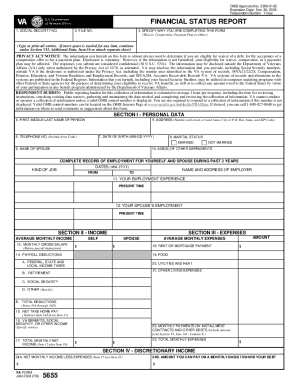
Va Form 5655 Fillable


What is the VA Form 5655 Fillable
The VA Form 5655, also known as the VA Financial Status Report, is a critical document used by veterans to provide financial information to the Department of Veterans Affairs (VA). This form is essential for veterans seeking assistance with their benefits, including loan modifications, debt relief, or other financial support. The fillable version of this form allows users to complete it electronically, ensuring accuracy and efficiency in submission.
How to Use the VA Form 5655 Fillable
Using the VA Form 5655 fillable is straightforward. First, access the form through a reliable source, ensuring it is the most current version. Fill in the required fields, which include personal information, income details, and monthly expenses. The digital format allows for easy corrections and adjustments. Once completed, the form can be saved and submitted electronically, streamlining the process for both the veteran and the VA.
Steps to Complete the VA Form 5655 Fillable
Completing the VA Form 5655 fillable involves several key steps:
- Download the form from a trusted source.
- Enter your personal information, including your name, address, and Social Security number.
- Provide details about your income, including wages, benefits, and any other sources.
- List your monthly expenses, such as housing costs, utilities, and other financial obligations.
- Review the information for accuracy and completeness.
- Save the completed form in a secure location.
Legal Use of the VA Form 5655 Fillable
The VA Form 5655 fillable is legally binding when completed and submitted according to the guidelines set forth by the VA. This form must be filled out truthfully, as providing false information can lead to penalties, including loss of benefits or legal repercussions. It is essential to understand that the form must comply with the Electronic Signatures in Global and National Commerce (ESIGN) Act, ensuring that electronic signatures are valid and enforceable.
Key Elements of the VA Form 5655 Fillable
Several key elements must be included in the VA Form 5655 fillable to ensure it is complete and valid:
- Personal Information: Name, address, and Social Security number.
- Income Details: Comprehensive listing of all income sources.
- Monthly Expenses: Detailed account of all regular expenses.
- Signature: A digital signature is required to authenticate the form.
Form Submission Methods
The VA Form 5655 can be submitted through various methods to accommodate different preferences:
- Online Submission: The completed form can be uploaded directly through the VA's online portal.
- Mail: Print the form and send it to the appropriate VA office via postal service.
- In-Person: Deliver the completed form to a local VA office for immediate processing.
Quick guide on how to complete va form 5655 fillable
Easily Prepare Va Form 5655 Fillable on Any Device
Online document management has become increasingly popular among businesses and individuals. It offers an excellent eco-friendly alternative to conventional printed and signed documents, allowing you to find the appropriate form and securely store it online. airSlate SignNow equips you with all the necessary tools to create, edit, and eSign your documents swiftly without delays. Manage Va Form 5655 Fillable on any device using the airSlate SignNow applications for Android or iOS and streamline any document-related process today.
How to Edit and eSign Va Form 5655 Fillable Effortlessly
- Find Va Form 5655 Fillable and click Get Form to begin.
- Utilize the features we provide to complete your form.
- Emphasize pertinent parts of the documents or redact sensitive information with the tools specifically designed by airSlate SignNow for this purpose.
- Generate your eSignature using the Sign tool, which takes only seconds and holds the same legal standing as a conventional wet ink signature.
- Review the details and click on the Done button to save your updates.
- Decide how you want to send your form, via email, SMS, or invite link, or download it to your computer.
Eliminate worries about lost or misfiled documents, tedious form searches, or errors that require printing new document copies. airSlate SignNow meets your document management needs in just a few clicks from any device you prefer. Edit and eSign Va Form 5655 Fillable to ensure outstanding communication throughout the form preparation process with airSlate SignNow.
Create this form in 5 minutes or less
Create this form in 5 minutes!
How to create an eSignature for the va form 5655 fillable
How to create an electronic signature for a PDF online
How to create an electronic signature for a PDF in Google Chrome
How to create an e-signature for signing PDFs in Gmail
How to create an e-signature right from your smartphone
How to create an e-signature for a PDF on iOS
How to create an e-signature for a PDF on Android
People also ask
-
What is form 5655, and why is it important?
Form 5655 is a document used for specific regulatory purposes, and understanding its relevance is crucial for compliance. It helps businesses maintain proper records and ensures that they adhere to necessary guidelines. By utilizing tools like airSlate SignNow, processing form 5655 becomes efficient and effortless.
-
How does airSlate SignNow facilitate the completion of form 5655?
airSlate SignNow streamlines the process of completing form 5655 by providing easy document uploading, editing, and signing capabilities. Users can fill out the form online, add required signatures, and share it securely with others. This saves time and reduces paperwork hassles.
-
Is there a cost associated with using airSlate SignNow for form 5655?
Yes, airSlate SignNow offers competitive pricing plans tailored to fit various business needs. While many features are available in the basic plan, advanced functionalities for handling form 5655 may require a subscription. Companies can choose a plan that aligns with their requirements and budget.
-
What features does airSlate SignNow offer for managing form 5655?
airSlate SignNow comes equipped with features such as customizable templates, electronic signatures, and real-time collaboration to enhance the management of form 5655. Users can track document status and ensure a seamless signing process, improving overall efficiency.
-
Can form 5655 be integrated with other software using airSlate SignNow?
Absolutely! airSlate SignNow offers integrations with numerous applications, enabling seamless workflow for handling form 5655. Whether it's a CRM or a document management tool, you can connect your preferred software for enhanced productivity.
-
What are the benefits of using airSlate SignNow for form 5655?
Using airSlate SignNow for form 5655 provides numerous benefits including increased efficiency, reduced turnaround times, and minimized manual errors. The platform’s user-friendly interface ensures that even those unfamiliar with digital signing can easily complete the form. Additionally, it enhances security through encrypted signing.
-
How secure is my information when using airSlate SignNow for form 5655?
Security is a top priority for airSlate SignNow. When handling form 5655, all data is encrypted, ensuring that your information remains confidential and safe. The platform is compliant with major security standards, giving users peace of mind.
Get more for Va Form 5655 Fillable
- Grand river hospital childbirth registration form
- Sentara self test form
- Application form for ielts academic course aibe edu
- Kaufvertrag jagdwaffe form
- Nutrition worksheet 1 form
- Irs letter 12c response template form
- Transfer of employment contract template form
- Truck driver employment contract template form
Find out other Va Form 5655 Fillable
- Electronic signature South Carolina Partnership agreements Online
- How Can I Electronic signature Florida Rental house lease agreement
- How Can I Electronic signature Texas Rental house lease agreement
- eSignature Alabama Trademark License Agreement Secure
- Electronic signature Maryland Rental agreement lease Myself
- How To Electronic signature Kentucky Rental lease agreement
- Can I Electronic signature New Hampshire Rental lease agreement forms
- Can I Electronic signature New Mexico Rental lease agreement forms
- How Can I Electronic signature Minnesota Rental lease agreement
- Electronic signature Arkansas Rental lease agreement template Computer
- Can I Electronic signature Mississippi Rental lease agreement
- Can I Electronic signature Missouri Rental lease contract
- Electronic signature New Jersey Rental lease agreement template Free
- Electronic signature New Jersey Rental lease agreement template Secure
- Electronic signature Vermont Rental lease agreement Mobile
- Electronic signature Maine Residential lease agreement Online
- Electronic signature Minnesota Residential lease agreement Easy
- Electronic signature Wyoming Rental lease agreement template Simple
- Electronic signature Rhode Island Residential lease agreement Online
- Electronic signature Florida Rental property lease agreement Free