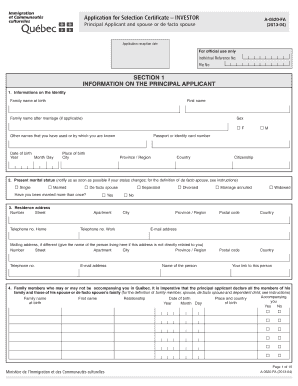
Selection Quebec Form


What is the certificate of selection Quebec?
The certificate of selection Quebec, known in French as the certificat de sélection du Québec, is a crucial document for individuals seeking to immigrate to Quebec. It serves as a formal recognition by the Quebec government that an applicant has been selected to apply for permanent residence in Canada. This document is essential for those who wish to settle in Quebec and participate in its vibrant culture and economy.
How to obtain the certificate of selection Quebec
To obtain the certificate of selection Quebec, applicants must follow a structured process. Initially, individuals must submit an application through the Quebec immigration system. This process includes providing necessary personal information, such as identity documents, educational qualifications, and work experience. After submission, the Quebec government reviews the application to determine eligibility based on various criteria, including skills, education, and language proficiency.
Steps to complete the certificate of selection Quebec
Completing the certificate of selection Quebec involves several key steps:
- Gather required documents, including identification, proof of education, and work experience.
- Fill out the application form accurately, ensuring all information is complete and truthful.
- Submit the application online through the official Quebec immigration portal.
- Pay any applicable fees associated with the application process.
- Await a decision from the Quebec immigration authorities regarding your application status.
Legal use of the certificate of selection Quebec
The legal use of the certificate of selection Quebec is fundamental for individuals aiming to secure permanent residency in Canada. This document must be presented during the immigration process to demonstrate that the applicant has been officially selected by the Quebec government. It is essential to ensure that all information provided in the application is accurate and complies with immigration laws to avoid any legal complications.
Key elements of the certificate of selection Quebec
Several key elements define the certificate of selection Quebec:
- Applicant's personal information: This includes full name, date of birth, and contact details.
- Selection criteria: The document outlines the criteria used to assess the applicant's eligibility.
- Validity period: The certificate is valid for a specific duration, after which reapplication may be necessary.
- Signature: The document must include the signature of an authorized official from the Quebec immigration department.
Eligibility criteria for the certificate of selection Quebec
Eligibility for the certificate of selection Quebec is determined by various factors, including:
- Age: Applicants must be of a certain age to qualify.
- Education: A minimum level of education is required, typically assessed through recognized credentials.
- Work experience: Relevant work experience in a skilled occupation is essential.
- Language proficiency: Applicants must demonstrate proficiency in French or English, as per the requirements.
Quick guide on how to complete selection quebec
Complete Selection Quebec with ease on any device
Digital document management has become increasingly popular among businesses and individuals. It serves as an ideal eco-friendly alternative to conventional printed and signed documents, as you can easily find the correct form and securely store it online. airSlate SignNow equips you with all the tools necessary to create, edit, and eSign your documents quickly and without delays. Manage Selection Quebec on any device using the airSlate SignNow Android or iOS applications, and simplify any document-related task today.
How to edit and eSign Selection Quebec effortlessly
- Find Selection Quebec and click Get Form to begin.
- Utilize the tools we provide to complete your form.
- Select pertinent sections of the documents or redact sensitive information with the tools that airSlate SignNow specifically offers for that purpose.
- Create your eSignature using the Sign tool, which takes mere seconds and holds the same legal validity as a traditional wet signature.
- Review the information and then click the Done button to save your changes.
- Select how you wish to send your form, whether by email, text (SMS), invite link, or download it to your computer.
Eliminate concerns of misplaced or lost files, tedious form searches, or mistakes that necessitate printing new document copies. airSlate SignNow takes care of all your document management needs in just a few clicks from your chosen device. Edit and eSign Selection Quebec and ensure outstanding communication at any stage of the form preparation process with airSlate SignNow.
Create this form in 5 minutes or less
Create this form in 5 minutes!
How to create an eSignature for the selection quebec
How to create an electronic signature for a PDF online
How to create an electronic signature for a PDF in Google Chrome
How to create an e-signature for signing PDFs in Gmail
How to create an e-signature right from your smartphone
How to create an e-signature for a PDF on iOS
How to create an e-signature for a PDF on Android
People also ask
-
What is a certificate of selection Quebec?
The certificate of selection Quebec is an official document issued by the province of Quebec that allows individuals to apply for permanent residency. This certificate is essential for foreign skilled workers and their families who wish to settle in Quebec. It signifies government approval of your application for immigration to the region.
-
How can airSlate SignNow help with documents related to the certificate of selection Quebec?
airSlate SignNow streamlines the process of managing documents for the certificate of selection Quebec by providing an easy-to-use eSigning platform. You can send documents for signatures, track progress, and ensure compliance—all digitally. This simplifies your application process and helps speed up approval times.
-
What are the costs associated with obtaining a certificate of selection Quebec?
The costs for obtaining a certificate of selection Quebec include application fees charged by the Quebec immigration authorities. Additionally, budget for expenses related to document preparation and any professional services, if opted for. Consider using airSlate SignNow to reduce costs related to document handling and processing.
-
What features does airSlate SignNow offer to support my certificate of selection Quebec application?
airSlate SignNow offers features like customizable templates, secure cloud storage, and automated workflows specifically designed to manage the certificate of selection Quebec applications. With these features, you can easily create, send, and manage documents, ensuring that all your applications are handled efficiently.
-
How does airSlate SignNow ensure the security of documents for the certificate of selection Quebec?
airSlate SignNow employs advanced security measures, including encryption and secure user authentication, to protect your sensitive documents related to the certificate of selection Quebec. This ensures that your files remain confidential and safe from unauthorized access throughout the eSigning process.
-
Can I integrate airSlate SignNow with other tools for managing my certificate of selection Quebec documents?
Yes, airSlate SignNow seamlessly integrates with various business tools and applications, allowing you to manage your certificate of selection Quebec documents more effectively. Whether you're using CRMs or project management software, these integrations improve productivity and streamline document workflows.
-
What are the benefits of using airSlate SignNow for my certificate of selection Quebec application?
Using airSlate SignNow for your certificate of selection Quebec application provides numerous benefits, including faster document processing and simplified eSigning. The platform's user-friendly interface enhances your experience, making it easier to manage submissions while ensuring compliance with Quebec's immigration requirements.
Get more for Selection Quebec
Find out other Selection Quebec
- How To Integrate Sign in Banking
- How To Use Sign in Banking
- Help Me With Use Sign in Banking
- Can I Use Sign in Banking
- How Do I Install Sign in Banking
- How To Add Sign in Banking
- How Do I Add Sign in Banking
- How Can I Add Sign in Banking
- Can I Add Sign in Banking
- Help Me With Set Up Sign in Government
- How To Integrate eSign in Banking
- How To Use eSign in Banking
- How To Install eSign in Banking
- How To Add eSign in Banking
- How To Set Up eSign in Banking
- How To Save eSign in Banking
- How To Implement eSign in Banking
- How To Set Up eSign in Construction
- How To Integrate eSign in Doctors
- How To Use eSign in Doctors