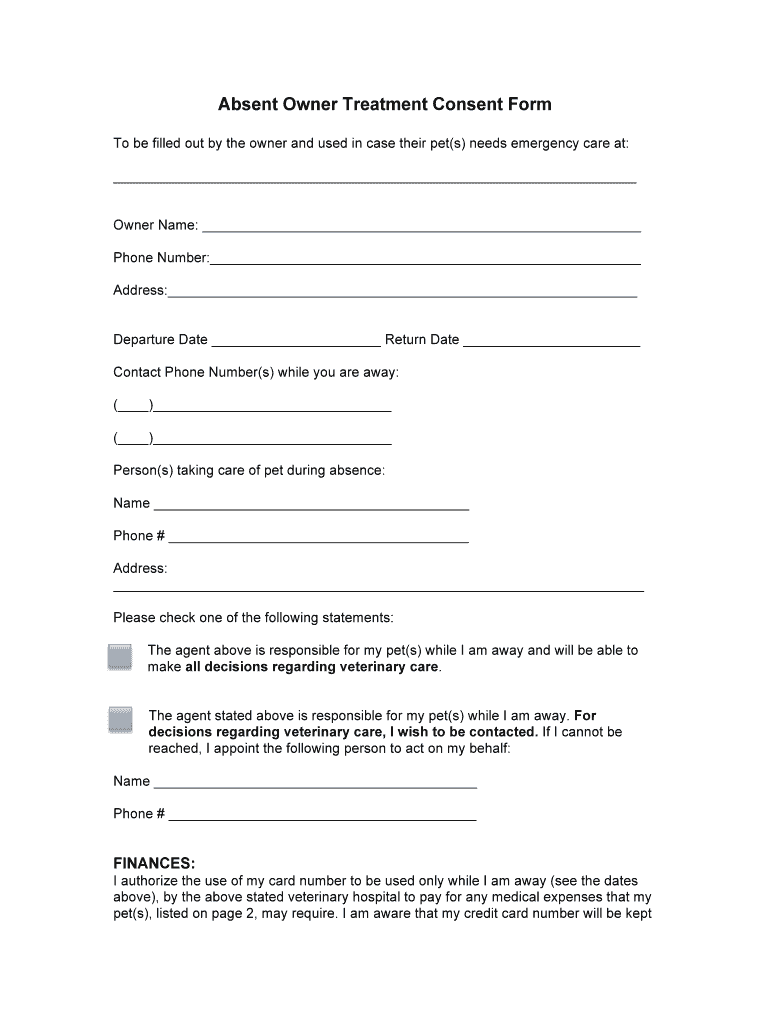
Cupping Consent Form


Understanding the Absent Owner Treatment Consent Form
The absent owner treatment consent form is a crucial document used in veterinary and medical contexts, allowing a designated individual to make treatment decisions on behalf of an absent owner. This form is essential for ensuring that pets or patients receive necessary care when their owners cannot be present. It establishes legal authority for the appointed person to act on behalf of the owner, ensuring that treatment can proceed without delay.
Key Elements of the Absent Owner Treatment Consent Form
Several key components must be included in the absent owner treatment consent form to ensure its validity. These elements typically include:
- Owner Information: Full name and contact details of the absent owner.
- Designated Representative: Name and contact information of the person authorized to make decisions.
- Scope of Authority: A clear description of the medical treatments or procedures that the representative is authorized to consent to.
- Duration of Consent: The time frame during which the consent is valid.
- Signature and Date: The owner's signature, along with the date of signing, to validate the document.
Steps to Complete the Absent Owner Treatment Consent Form
Completing the absent owner treatment consent form involves a straightforward process. Follow these steps to ensure accuracy and compliance:
- Gather necessary information about the absent owner and the designated representative.
- Clearly outline the scope of authority granted to the representative.
- Specify the duration for which the consent is valid.
- Have the absent owner sign and date the form, ensuring all details are correct.
- Provide copies to all relevant parties, including the representative and the healthcare provider.
Legal Use of the Absent Owner Treatment Consent Form
The legal standing of the absent owner treatment consent form is supported by various regulations that govern consent in medical and veterinary contexts. In the United States, laws such as the Uniform Electronic Transactions Act (UETA) and the Electronic Signatures in Global and National Commerce Act (ESIGN) affirm the validity of electronic signatures, making it easier for owners to complete these forms digitally. Compliance with local and state regulations is also essential to ensure the form's enforceability.
Obtaining the Absent Owner Treatment Consent Form
Obtaining the absent owner treatment consent form can be done through various channels. Many veterinary clinics and healthcare providers offer standard templates that can be filled out online or in person. Additionally, templates are available for download from reputable sources, allowing for customization to meet specific needs. It is advisable to ensure that any form used complies with state regulations and includes all necessary elements for legal validity.
Examples of Using the Absent Owner Treatment Consent Form
The absent owner treatment consent form can be utilized in various scenarios, such as:
- When a pet owner is traveling and needs to authorize a friend or family member to make veterinary decisions.
- In medical situations where a patient is incapacitated, and a family member must consent to treatment.
- For temporary guardianship arrangements where the owner is unable to be present for an extended period.
Quick guide on how to complete absent owner treatment consent form the bark
Discover how to effortlessly navigate the Cupping Consent Form completion using this straightforward guide
Submitting and filling out documents online is becoming more and more popular and is the preferred choice for many users. It offers numerous advantages over conventional printed forms, such as convenience, time savings, enhanced precision, and security.
With tools like airSlate SignNow, you can find, modify, sign, enhance, and dispatch your Cupping Consent Form without the hassle of endless printing and scanning. Follow this concise guide to initiate and complete your document.
Follow these instructions to acquire and complete Cupping Consent Form
- Begin by clicking the Get Form button to open your document in our editor.
- Adhere to the green label on the left indicating mandatory fields to ensure you don’t miss any.
- Utilize our professional features to annotate, modify, sign, secure, and enhance your document.
- Secure your file or convert it into a fillable form using the appropriate tab functions.
- Review the document and look for errors or inconsistencies.
- Select DONE to complete editing.
- Rename your document or keep it as is.
- Select the storage option you wish to use to save your document, send it via USPS, or click the Download Now button to download your document.
If Cupping Consent Form isn’t what you were searching for, you can explore our extensive collection of pre-imported forms that require minimal input to fill out. Test our solution today!
Create this form in 5 minutes or less
FAQs
-
How a Non-US residence company owner (has EIN) should fill the W-7 ITIN form out? Which option is needed to be chosen in the first part?
Depends on the nature of your business and how it is structured.If you own an LLC taxed as a passthrough entity, then you probably will check option b and submit the W7 along with your US non-resident tax return. If your LLC’s income is not subject to US tax, then you will check option a.If the business is a C Corp, then you probably don’t need an ITIN, unless you are receiving taxable compensation from the corporation and then we are back to option b.
-
How do I fill out the form of DU CIC? I couldn't find the link to fill out the form.
Just register on the admission portal and during registration you will get an option for the entrance based course. Just register there. There is no separate form for DU CIC.
-
How much will be the fee to fill out the XAT form?
The XAT Registration fee is Rs. 1700(late fee Rs. 2000). This is had increased from last year.If you want to apply for XLRI programmes then pay additional Rs.300 (late fee Rs. 500)The last date for registration is 30th Nov 2018. The exam is on 6th Jan 2019.All the best
Create this form in 5 minutes!
How to create an eSignature for the absent owner treatment consent form the bark
How to make an eSignature for the Absent Owner Treatment Consent Form The Bark in the online mode
How to create an eSignature for the Absent Owner Treatment Consent Form The Bark in Chrome
How to create an eSignature for signing the Absent Owner Treatment Consent Form The Bark in Gmail
How to create an eSignature for the Absent Owner Treatment Consent Form The Bark from your mobile device
How to make an electronic signature for the Absent Owner Treatment Consent Form The Bark on iOS devices
How to create an electronic signature for the Absent Owner Treatment Consent Form The Bark on Android OS
People also ask
-
What is absent owner treatment consent and why is it important?
Absent owner treatment consent is a legal form that allows healthcare providers to treat minor patients when their parents or guardians are not present. It's important as it ensures that necessary medical care can be provided promptly, avoiding potential health risks. Using airSlate SignNow, you can create and manage this consent efficiently to comply with legal requirements.
-
How can airSlate SignNow help with absent owner treatment consent?
airSlate SignNow streamlines the process of obtaining absent owner treatment consent through easy-to-use electronic signatures. Our platform allows users to quickly prepare, send, and maintain digital consent forms, ensuring that you can capture necessary approvals even in urgent situations. This feature enhances your operational efficiency and compliance with regulations.
-
Is there a cost associated with using airSlate SignNow for absent owner treatment consent?
Yes, airSlate SignNow offers a range of pricing plans to accommodate different business sizes and needs. Our plans are cost-effective, allowing organizations to select the best option that includes features like absent owner treatment consent management. Evaluate our pricing model to find a solution that meets your budget and requirements.
-
What are the key features of airSlate SignNow for handling absent owner treatment consent?
Key features of airSlate SignNow include customizable templates for absent owner treatment consent, advanced authorization tracking, and the capability to send reminders. These features ensure that your consent processes are seamless, efficient, and legally compliant. Additionally, our platform supports cross-device accessibility, enabling users to sign documents anytime and from anywhere.
-
Can airSlate SignNow integrate with other software for managing absent owner treatment consent?
Absolutely! airSlate SignNow integrates seamlessly with a variety of platforms such as CRM systems, and practice management software. These integrations allow for streamlined workflows and help maintain accurate records related to absent owner treatment consent. Our flexibility ensures you can work within your existing ecosystem.
-
How secure is airSlate SignNow for managing absent owner treatment consent?
Security is a top priority at airSlate SignNow. We employ advanced encryption protocols and compliance with industry standards to ensure that all your documents, including absent owner treatment consent, are securely stored and transmitted. This commitment to data protection gives you peace of mind while managing sensitive information.
-
What are the benefits of using airSlate SignNow for absent owner treatment consent?
Using airSlate SignNow for absent owner treatment consent provides several benefits, including increased efficiency, improved compliance, and reduced paper usage. Our digital solution enables faster turnaround times for consent forms, enhancing patient care and streamlining your operations. The ability to access documents from any device also adds flexibility to your workflow.
Get more for Cupping Consent Form
Find out other Cupping Consent Form
- How Can I Sign South Carolina Courts Document
- How Do I eSign New Jersey Business Operations Word
- How Do I eSign Hawaii Charity Document
- Can I eSign Hawaii Charity Document
- How Can I eSign Hawaii Charity Document
- Can I eSign Hawaii Charity Document
- Help Me With eSign Hawaii Charity Document
- How Can I eSign Hawaii Charity Presentation
- Help Me With eSign Hawaii Charity Presentation
- How Can I eSign Hawaii Charity Presentation
- How Do I eSign Hawaii Charity Presentation
- How Can I eSign Illinois Charity Word
- How To eSign Virginia Business Operations Presentation
- How To eSign Hawaii Construction Word
- How Can I eSign Hawaii Construction Word
- How Can I eSign Hawaii Construction Word
- How Do I eSign Hawaii Construction Form
- How Can I eSign Hawaii Construction Form
- How To eSign Hawaii Construction Document
- Can I eSign Hawaii Construction Document