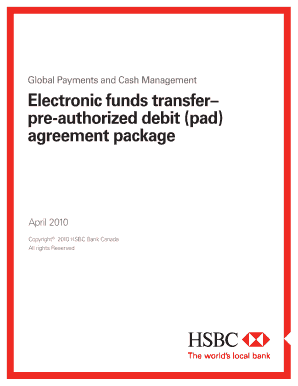
Hsbc Pre Authorized Payment Form


What is the Hsbc Pre Authorized Payment Form
The Hsbc Pre Authorized Payment Form is a document that allows customers to authorize recurring payments directly from their bank accounts. This form is essential for setting up automatic payments for various services, such as utility bills, loans, or subscriptions. By completing this form, customers ensure that their payments are made on time without the need for manual intervention.
How to use the Hsbc Pre Authorized Payment Form
To use the Hsbc Pre Authorized Payment Form, follow these steps:
- Obtain the form from Hsbc's official website or your local branch.
- Fill out the required fields, including your personal information, bank account details, and the payment amount.
- Sign and date the form to validate your authorization.
- Submit the completed form to the service provider or Hsbc, depending on the payment arrangement.
Steps to complete the Hsbc Pre Authorized Payment Form
Completing the Hsbc Pre Authorized Payment Form involves several key steps:
- Gather necessary information, such as your bank account number and routing number.
- Clearly indicate the payment amount and frequency (e.g., weekly, monthly).
- Review the form for accuracy to avoid any processing delays.
- Ensure that you retain a copy of the completed form for your records.
Legal use of the Hsbc Pre Authorized Payment Form
The Hsbc Pre Authorized Payment Form is legally binding once it is signed and submitted. It complies with relevant laws governing electronic payments and authorizations. To ensure its legality, the form must be filled out accurately, and the signer's consent must be clear. This form is recognized under the Electronic Signatures in Global and National Commerce Act (ESIGN), which affirms the validity of electronic signatures and records.
Key elements of the Hsbc Pre Authorized Payment Form
Several key elements must be included in the Hsbc Pre Authorized Payment Form:
- Customer Information: Name, address, and contact details.
- Bank Account Details: Account number and routing number.
- Payment Amount: Specify how much will be deducted.
- Payment Frequency: Indicate how often payments will occur.
- Signature: Required to authorize the payments.
How to obtain the Hsbc Pre Authorized Payment Form
The Hsbc Pre Authorized Payment Form can be obtained through various channels:
- Visit the Hsbc website and navigate to the forms section.
- Request a form at your local Hsbc branch.
- Contact Hsbc customer service for assistance in obtaining the form.
Quick guide on how to complete hsbc pre authorized payment form
Complete Hsbc Pre Authorized Payment Form effortlessly on any device
Digital document management has gained signNow traction among businesses and individuals alike. It offers an ideal eco-friendly substitute for conventional printed and signed documents, as you can obtain the right form and securely save it online. airSlate SignNow equips you with all the necessary tools to create, modify, and eSign your documents swiftly without delays. Manage Hsbc Pre Authorized Payment Form on any device using the airSlate SignNow Android or iOS applications and enhance any document-related workflow today.
How to modify and eSign Hsbc Pre Authorized Payment Form with ease
- Find Hsbc Pre Authorized Payment Form and click on Get Form to commence.
- Utilize the tools we offer to finish your document.
- Emphasize pertinent sections of your documents or redact sensitive information with tools specifically designed by airSlate SignNow for that purpose.
- Generate your eSignature using the Sign tool, which takes mere seconds and holds the same legal validity as a traditional ink signature.
- Review all the details and click on the Done button to save your changes.
- Select your preferred method to deliver your form, via email, text message (SMS), invite link, or download it to your computer.
Eliminate the hassle of lost or misplaced files, tedious form searching, or errors that necessitate printing new copies of documents. airSlate SignNow addresses your document management needs in just a few clicks from your chosen device. Modify and eSign Hsbc Pre Authorized Payment Form and ensure outstanding communication at every stage of your form preparation process with airSlate SignNow.
Create this form in 5 minutes or less
Create this form in 5 minutes!
How to create an eSignature for the hsbc pre authorized payment form
How to create an electronic signature for a PDF online
How to create an electronic signature for a PDF in Google Chrome
How to create an e-signature for signing PDFs in Gmail
How to create an e-signature right from your smartphone
How to create an e-signature for a PDF on iOS
How to create an e-signature for a PDF on Android
People also ask
-
What is the HSBC pre authorized debit form?
The HSBC pre authorized debit form is a document that allows customers to authorize HSBC to automatically withdraw funds from their bank accounts on a recurring basis. This form simplifies payments for bills and subscriptions, ensuring that transactions happen smoothly without the need for manual intervention.
-
How can airSlate SignNow assist with the HSBC pre authorized debit form?
airSlate SignNow streamlines the process of sending and signing the HSBC pre authorized debit form electronically. By using our user-friendly platform, businesses can ensure that the forms are completed quickly and securely, enhancing overall efficiency in managing payments.
-
Is there a cost associated with using airSlate SignNow for the HSBC pre authorized debit form?
Yes, while airSlate SignNow offers various pricing plans, the cost is competitive and offers great value for those looking to process documents like the HSBC pre authorized debit form. Our pricing structure is designed to accommodate different business sizes and needs, ensuring cost-effective solutions.
-
What features does airSlate SignNow provide for managing the HSBC pre authorized debit form?
airSlate SignNow provides features such as customizable templates, eSigning, and secure storage for documents like the HSBC pre authorized debit form. Additionally, our platform offers tracking and alert notifications to keep users informed of document status, enhancing the overall signing experience.
-
Can I integrate airSlate SignNow with other tools for handling the HSBC pre authorized debit form?
Absolutely! airSlate SignNow seamlessly integrates with various software tools, allowing businesses to manage the HSBC pre authorized debit form alongside their existing systems. This connectivity enhances workflow efficiency, ensuring all processes are streamlined and data is consistent across platforms.
-
What are the benefits of using airSlate SignNow for the HSBC pre authorized debit form?
Using airSlate SignNow for the HSBC pre authorized debit form offers numerous benefits, including increased speed and reliability in document processing. Our platform minimizes manual errors, enhances security with encrypted signatures, and signNowly reduces the time spent on administrative tasks, allowing businesses to focus on their core operations.
-
Is the HSBC pre authorized debit form legally binding when signed with airSlate SignNow?
Yes, the HSBC pre authorized debit form signed via airSlate SignNow is legally binding. Our platform complies with electronic signature laws, ensuring that signed documents hold the same legal validity as traditional handwritten signatures, providing peace of mind for both businesses and customers.
Get more for Hsbc Pre Authorized Payment Form
Find out other Hsbc Pre Authorized Payment Form
- Can I eSignature Mississippi Business Operations Document
- How To eSignature Missouri Car Dealer Document
- How Can I eSignature Missouri Business Operations PPT
- How Can I eSignature Montana Car Dealer Document
- Help Me With eSignature Kentucky Charity Form
- How Do I eSignature Michigan Charity Presentation
- How Do I eSignature Pennsylvania Car Dealer Document
- How To eSignature Pennsylvania Charity Presentation
- Can I eSignature Utah Charity Document
- How Do I eSignature Utah Car Dealer Presentation
- Help Me With eSignature Wyoming Charity Presentation
- How To eSignature Wyoming Car Dealer PPT
- How To eSignature Colorado Construction PPT
- How To eSignature New Jersey Construction PDF
- How To eSignature New York Construction Presentation
- How To eSignature Wisconsin Construction Document
- Help Me With eSignature Arkansas Education Form
- Can I eSignature Louisiana Education Document
- Can I eSignature Massachusetts Education Document
- Help Me With eSignature Montana Education Word