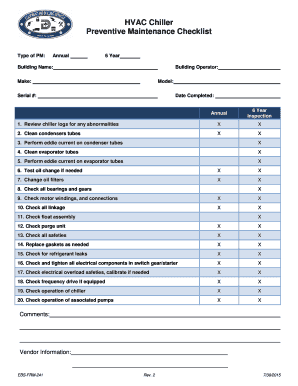
Building Operator Form


What is the Building Operator
The Building Operator form is a crucial document used in various industries, particularly in real estate and property management. It serves as a formal request or notification regarding the operation and management of a building. This form typically includes essential information about the property, such as its location, ownership details, and operational requirements. Understanding the purpose and details of this form is vital for both property managers and tenants, ensuring that all parties are informed and compliant with regulations.
Steps to complete the Building Operator
Completing the Building Operator form involves several key steps to ensure accuracy and compliance. First, gather all necessary information, including property details and contact information for relevant parties. Next, fill out the form carefully, ensuring that all sections are completed. Pay special attention to any legal stipulations or requirements that may apply. Once the form is filled out, review it for accuracy before submitting it. This careful approach helps avoid delays or issues in processing.
Legal use of the Building Operator
The legal use of the Building Operator form is governed by various regulations that ensure its validity. For the form to be considered legally binding, it must meet specific requirements, including proper signatures and adherence to relevant state laws. Utilizing a reliable electronic signature solution can enhance the legal standing of the form, as it provides a secure method for signing and verifying identities. Compliance with laws such as the ESIGN Act and UETA is essential for ensuring that the form is recognized in legal contexts.
Key elements of the Building Operator
Several key elements must be included in the Building Operator form for it to be effective. These elements typically encompass the property’s name and address, the names of the building operators, and any specific operational instructions. Additionally, the form should outline the responsibilities of each party involved and any relevant deadlines or timelines. Including these details helps clarify expectations and responsibilities, reducing the likelihood of misunderstandings.
Who Issues the Form
The Building Operator form is typically issued by property management companies or real estate agencies responsible for overseeing the operation of a building. In some cases, local government authorities may also provide a standardized version of the form. Understanding the issuing authority is important, as it can affect the form's requirements and compliance standards. Always ensure that you are using the most current version of the form as provided by the issuing entity.
Examples of using the Building Operator
There are various scenarios in which the Building Operator form is utilized. For instance, a property management company may use it to communicate operational changes to tenants, such as maintenance schedules or safety protocols. Additionally, real estate agents may employ the form when transferring property management responsibilities to ensure that all parties are aligned on operational procedures. These examples illustrate the form's versatility and importance in maintaining clear communication in property management.
Quick guide on how to complete building operator
Effortlessly Prepare Building Operator on Any Device
The management of online documents has gained signNow traction among companies and individuals. It serves as an ideal environmentally friendly alternative to conventional printed and signed paperwork, allowing you to obtain the required form and securely save it online. airSlate SignNow equips you with all the tools necessary to swiftly create, modify, and eSign your documents without delays. Handle Building Operator on any device using airSlate SignNow's Android or iOS applications and simplify any document-oriented process today.
The Easiest Way to Modify and eSign Building Operator with Ease
- Find Building Operator and click Get Form to begin.
- Utilize the tools we offer to fill out your document.
- Emphasize important sections of your documents or redact sensitive information with the tools that airSlate SignNow specifically provides for that purpose.
- Generate your eSignature with the Sign tool, which takes just a few seconds and carries the same legal significance as a traditional wet ink signature.
- Review the information and click the Done button to save your changes.
- Select your preferred method to send your form, whether by email, SMS, invitation link, or by downloading it to your computer.
Eliminate the concerns of lost or misplaced documents, tedious form searches, or errors that demand printing new copies. airSlate SignNow fulfills all your document management needs with just a few clicks from any device you choose. Edit and eSign Building Operator while ensuring excellent communication at every stage of your form preparation process with airSlate SignNow.
Create this form in 5 minutes or less
Create this form in 5 minutes!
How to create an eSignature for the building operator
How to create an electronic signature for a PDF online
How to create an electronic signature for a PDF in Google Chrome
How to create an e-signature for signing PDFs in Gmail
How to create an e-signature right from your smartphone
How to create an e-signature for a PDF on iOS
How to create an e-signature for a PDF on Android
People also ask
-
What features does airSlate SignNow offer for Building Operators?
airSlate SignNow provides an array of features tailored for Building Operators, including customizable templates, bulk sending, and automated reminders. These tools enable Building Operators to streamline document management efficiently. The platform also supports seamless eSignature functionality, making it simple for Building Operators to obtain approvals swiftly.
-
How does airSlate SignNow benefit Building Operators?
For Building Operators, airSlate SignNow enhances operational efficiency by reducing the time spent on paper-based document processes. By utilizing this solution, Building Operators can ensure faster approvals and improved collaboration among teams. This ultimately leads to increased productivity and a more organized approach to document management.
-
Is there a free trial available for airSlate SignNow for Building Operators?
Yes, airSlate SignNow offers a free trial that allows Building Operators to explore the features and functionalities of the platform without any financial commitment. This trial period enables Building Operators to understand how the solution can benefit their document management processes. Interested Building Operators can sign up on the website to avail of this opportunity.
-
What pricing plans are available for Building Operators using airSlate SignNow?
airSlate SignNow offers several pricing plans catering to the needs of Building Operators of different sizes. The plans are structured to provide flexibility, allowing Building Operators to choose a package that best fits their budget and operational requirements. These options ensure that Building Operators can find a suitable solution without overspending.
-
Can airSlate SignNow integrate with other tools used by Building Operators?
Absolutely! airSlate SignNow is designed to integrate seamlessly with various tools that Building Operators commonly use, such as CRMs and project management software. This enhances the workflow efficiency and makes it easier for Building Operators to manage their documents alongside existing systems. Integrations like these further streamline the operations for Building Operators.
-
Is airSlate SignNow secure for Building Operators handling sensitive documents?
Yes, airSlate SignNow prioritizes security, making it a reliable choice for Building Operators dealing with sensitive documents. The platform employs advanced encryption and compliance with industry standards to ensure that all data is protected. Building Operators can trust that their documents are secure while benefiting from an efficient eSignature solution.
-
What customer support options are available for Building Operators using airSlate SignNow?
airSlate SignNow offers comprehensive customer support for Building Operators, including live chat, email, and a robust knowledge base. Building Operators can easily access support resources and receive timely assistance with any inquiries or issues. This commitment to customer service ensures that Building Operators can maximize their use of the platform.
Get more for Building Operator
Find out other Building Operator
- eSign Wisconsin High Tech Cease And Desist Letter Fast
- eSign New York Government Emergency Contact Form Online
- eSign North Carolina Government Notice To Quit Now
- eSign Oregon Government Business Plan Template Easy
- How Do I eSign Oklahoma Government Separation Agreement
- How Do I eSign Tennessee Healthcare / Medical Living Will
- eSign West Virginia Healthcare / Medical Forbearance Agreement Online
- eSign Alabama Insurance LLC Operating Agreement Easy
- How Can I eSign Alabama Insurance LLC Operating Agreement
- eSign Virginia Government POA Simple
- eSign Hawaii Lawers Rental Application Fast
- eSign Hawaii Lawers Cease And Desist Letter Later
- How To eSign Hawaii Lawers Cease And Desist Letter
- How Can I eSign Hawaii Lawers Cease And Desist Letter
- eSign Hawaii Lawers Cease And Desist Letter Free
- eSign Maine Lawers Resignation Letter Easy
- eSign Louisiana Lawers Last Will And Testament Mobile
- eSign Louisiana Lawers Limited Power Of Attorney Online
- eSign Delaware Insurance Work Order Later
- eSign Delaware Insurance Credit Memo Mobile