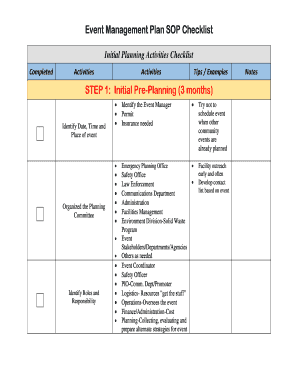
Event Sop Template Form


What is the Event Sop Template
The event sop template serves as a structured document designed to outline the standard operating procedures for managing events. It provides a comprehensive framework that includes essential details such as timelines, roles, responsibilities, and specific tasks necessary for successful event execution. This template is particularly useful for event planners, coordinators, and organizations looking to streamline their processes and ensure consistency in their event management practices.
How to Use the Event Sop Template
Utilizing the event sop template involves several key steps. First, review the template to understand its structure and components. Next, customize the sections to fit the specific needs of your event, including the objectives, target audience, and logistical requirements. It is important to collaborate with team members to gather input and ensure all relevant details are included. Once completed, the template can serve as a reference throughout the planning and execution phases, helping to keep everyone aligned and informed.
Steps to Complete the Event Sop Template
Completing the event sop template requires a systematic approach. Begin by defining the event's purpose and objectives. Next, outline the key components, such as the event timeline, budget, venue details, and marketing strategies. Assign roles and responsibilities to team members, ensuring clarity on who is accountable for each task. After filling in all sections, review the document for accuracy and completeness. Finally, share the finalized template with all stakeholders involved in the event to facilitate effective communication and coordination.
Legal Use of the Event Sop Template
To ensure the legal validity of the event sop template, it is essential to comply with relevant regulations and standards. This includes obtaining necessary permits and licenses for the event, adhering to safety and health regulations, and ensuring that contracts with vendors and venues are legally binding. Additionally, incorporating clauses that address liability and insurance can further protect the organizing entity. Familiarity with local laws and guidelines will help in creating a legally sound event management plan.
Key Elements of the Event Sop Template
The event sop template should include several key elements to ensure comprehensive coverage of all aspects of event management. These elements typically consist of:
- Event Overview: A brief description of the event, including its purpose and goals.
- Timeline: A detailed schedule outlining important dates and deadlines.
- Budget: An itemized list of expected expenses and revenue sources.
- Roles and Responsibilities: Clear assignments for team members involved in the planning and execution.
- Logistics: Information on venue, catering, equipment, and transportation.
- Marketing Plan: Strategies for promoting the event and engaging the target audience.
Examples of Using the Event Sop Template
Examples of utilizing the event sop template can vary widely based on the type of event being planned. For instance, a corporate conference may require detailed sections on speaker arrangements, breakout sessions, and participant registration. In contrast, a wedding event sop might focus on vendor coordination, guest accommodations, and ceremony logistics. By tailoring the template to fit the specific event type, planners can ensure that all necessary details are addressed, leading to a more organized and successful event.
Quick guide on how to complete event sop template
Complete Event Sop Template easily on any device
Digital document management has surged in popularity among businesses and individuals. It offers an ideal eco-friendly alternative to traditional printed and signed documents, allowing you to find the right form and securely store it online. airSlate SignNow supplies all the tools you need to create, modify, and eSign your files quickly without delays. Handle Event Sop Template on any device using airSlate SignNow's Android or iOS applications and simplify any document-centric process today.
The simplest way to modify and eSign Event Sop Template with ease
- Obtain Event Sop Template and click Get Form to begin.
- Utilize our tools to complete your form.
- Highlight important sections of your documents or obscure sensitive details using tools that airSlate SignNow specifically provides for that purpose.
- Create your signature with the Sign tool, which takes seconds and has the same legal validity as a traditional wet ink signature.
- Review all the information and click the Done button to save your modifications.
- Choose how you want to send your form—via email, SMS, or invitation link—or download it to your computer.
Say goodbye to lost or misplaced files, cumbersome form searching, or errors that require printing new document copies. airSlate SignNow meets your document management needs in just a few clicks from any device of your choice. Edit and eSign Event Sop Template and ensure excellent communication at any step of your form preparation process with airSlate SignNow.
Create this form in 5 minutes or less
Create this form in 5 minutes!
How to create an eSignature for the event sop template
How to create an electronic signature for a PDF online
How to create an electronic signature for a PDF in Google Chrome
How to create an e-signature for signing PDFs in Gmail
How to create an e-signature right from your smartphone
How to create an e-signature for a PDF on iOS
How to create an e-signature for a PDF on Android
People also ask
-
What is an event management SOP sample?
An event management SOP sample is a standardized operating procedure that outlines the steps necessary to plan and execute events effectively. It serves as a guide for event organizers to ensure consistency and efficiency in their operations, making it easier to manage multiple events.
-
How can airSlate SignNow help with my event management SOP sample?
airSlate SignNow allows you to easily create, send, and manage documents related to your event management SOP sample. This seamless integration ensures that all stakeholders can review and eSign necessary documents in a timely manner, enhancing collaboration and reducing administrative burdens.
-
What are the key features of airSlate SignNow for event management?
Key features of airSlate SignNow include customizable templates, real-time tracking of document statuses, and secure eSignature capabilities. These features are essential for managing your event management SOP sample efficiently, ensuring that all necessary documents are signed and archived correctly.
-
Is airSlate SignNow cost-effective for event management needs?
Yes, airSlate SignNow is known for its cost-effective solutions that cater specifically to businesses managing their event management SOP sample. With various pricing plans available, users can find an option that fits their budget while still benefiting from comprehensive eSigning features.
-
Can I integrate airSlate SignNow with other event management tools?
Absolutely! airSlate SignNow offers integrations with popular event management tools, allowing you to streamline your processes further. This ensures your event management SOP sample is easily accessible and executable, as it syncs seamlessly with the applications you already use.
-
What types of events can benefit from an event management SOP sample?
Various types of events, including corporate gatherings, conferences, and parties, can benefit from an event management SOP sample. By applying standardized procedures, organizers can enhance the overall experience for attendees and ensure all necessary logistics are addressed efficiently.
-
How does eSigning improve my event management SOP sample process?
eSigning signNowly speeds up the approval process involved in your event management SOP sample, allowing for quicker decision-making. With airSlate SignNow, you can eliminate paperwork delays and keep your event planning on track, ensuring all required signatures are obtained promptly.
Get more for Event Sop Template
- Nationality form
- Ca workers compensation officer waiver form amtrust financial
- Form certificate of medical necessity for oxygen mc 4602
- Lesson 7 skills practice solve inequalities by multiplication or division answer key form
- Multi count uniform traffic ticket sconet state oh
- Amha application form
- Bear facts california state parks state of california parks ca form
- Small estate affidavit small estate affidavit to the secretary of the state of illinois form
Find out other Event Sop Template
- How To Electronic signature Arizona Police PDF
- Help Me With Electronic signature New Hampshire Real Estate PDF
- Can I Electronic signature New Hampshire Real Estate Form
- Can I Electronic signature New Mexico Real Estate Form
- How Can I Electronic signature Ohio Real Estate Document
- How To Electronic signature Hawaii Sports Presentation
- How To Electronic signature Massachusetts Police Form
- Can I Electronic signature South Carolina Real Estate Document
- Help Me With Electronic signature Montana Police Word
- How To Electronic signature Tennessee Real Estate Document
- How Do I Electronic signature Utah Real Estate Form
- How To Electronic signature Utah Real Estate PPT
- How Can I Electronic signature Virginia Real Estate PPT
- How Can I Electronic signature Massachusetts Sports Presentation
- How To Electronic signature Colorado Courts PDF
- How To Electronic signature Nebraska Sports Form
- How To Electronic signature Colorado Courts Word
- How To Electronic signature Colorado Courts Form
- How To Electronic signature Colorado Courts Presentation
- Can I Electronic signature Connecticut Courts PPT