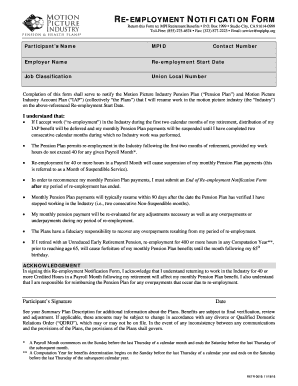
Retiree Re Employment Notification Form Motion Picture Industry Ww Mpiphp


What is the Retiree Re employment Notification Form Motion Picture Industry Ww Mpiphp
The Retiree Re employment Notification Form Motion Picture Industry Ww Mpiphp is a specialized document designed for retirees within the motion picture industry who seek re-employment. This form serves as a formal notification to the relevant authorities regarding the retiree's intention to return to work. It ensures compliance with industry regulations and helps maintain accurate records of employment status for retirees, which is crucial for benefits and pension calculations.
How to use the Retiree Re employment Notification Form Motion Picture Industry Ww Mpiphp
Using the Retiree Re employment Notification Form involves several key steps. First, ensure you have the latest version of the form. Next, fill in the required information accurately, including personal details, previous employment history, and the nature of the intended re-employment. Once completed, the form must be submitted to the appropriate industry body or employer. Digital submission is often preferred for efficiency and tracking purposes, ensuring a smooth process.
Steps to complete the Retiree Re employment Notification Form Motion Picture Industry Ww Mpiphp
Completing the Retiree Re employment Notification Form requires careful attention to detail. Here are the steps to follow:
- Obtain the form from a reliable source.
- Fill in your personal information, including your name, address, and contact details.
- Provide details of your previous employment in the motion picture industry.
- Indicate the type of work you intend to pursue upon re-employment.
- Review the form for accuracy and completeness.
- Submit the form electronically or via mail to the designated authority.
Legal use of the Retiree Re employment Notification Form Motion Picture Industry Ww Mpiphp
The Retiree Re employment Notification Form is legally binding when completed and submitted according to the established guidelines. It must comply with relevant laws governing employment and retirement in the motion picture industry. This includes adherence to regulations set forth by the industry authorities and ensuring that all information provided is truthful and accurate. Failure to comply with these legal requirements can result in penalties or complications regarding benefits.
Key elements of the Retiree Re employment Notification Form Motion Picture Industry Ww Mpiphp
Several key elements must be included in the Retiree Re employment Notification Form to ensure its validity:
- Personal Information: Full name, address, and contact details.
- Employment History: Details of previous roles within the motion picture industry.
- Intended Employment: Description of the job or role you wish to pursue.
- Signature: A digital or handwritten signature to validate the form.
Eligibility Criteria
To complete the Retiree Re employment Notification Form, individuals must meet specific eligibility criteria. Generally, applicants should be recognized retirees from the motion picture industry, having previously worked in a qualifying capacity. Additionally, they must be seeking re-employment in a role that aligns with their past experience and skills. Understanding these criteria is essential to ensure the form is filled out correctly and submitted without issues.
Quick guide on how to complete retiree re employment notification form motion picture industry ww mpiphp
Effortlessly Prepare Retiree Re employment Notification Form Motion Picture Industry Ww Mpiphp on Any Device
Digital document management has gained popularity among companies and individuals. It serves as an excellent eco-conscious alternative to conventional printed and signed documents, allowing you to access the necessary form and securely store it online. airSlate SignNow equips you with all the essential tools to quickly create, edit, and eSign your documents without delays. Manage Retiree Re employment Notification Form Motion Picture Industry Ww Mpiphp on any device using the airSlate SignNow Android or iOS applications and streamline any document-related workflow today.
The easiest method to modify and eSign Retiree Re employment Notification Form Motion Picture Industry Ww Mpiphp with ease
- Locate Retiree Re employment Notification Form Motion Picture Industry Ww Mpiphp and then click Get Form to begin.
- Utilize the tools we provide to complete your document.
- Emphasize important parts of your documents or redact sensitive details with tools specifically designed by airSlate SignNow for that purpose.
- Create your eSignature using the Sign feature, which takes only seconds and holds the same legal significance as a traditional handwritten signature.
- Review the information and click the Done button to secure your changes.
- Select your preferred method to send your form, whether by email, SMS, invitation link, or by downloading it to your computer.
Eliminate concerns about lost or mislaid documents, tedious form searches, or mistakes that necessitate printing additional document copies. airSlate SignNow meets your document management needs in just a few clicks from a device of your choice. Modify and eSign Retiree Re employment Notification Form Motion Picture Industry Ww Mpiphp while ensuring excellent communication throughout the form preparation process with airSlate SignNow.
Create this form in 5 minutes or less
Create this form in 5 minutes!
How to create an eSignature for the retiree re employment notification form motion picture industry ww mpiphp
How to create an electronic signature for a PDF online
How to create an electronic signature for a PDF in Google Chrome
How to create an e-signature for signing PDFs in Gmail
How to create an e-signature right from your smartphone
How to create an e-signature for a PDF on iOS
How to create an e-signature for a PDF on Android
People also ask
-
What is the Retiree Re employment Notification Form Motion Picture Industry Ww Mpiphp?
The Retiree Re employment Notification Form Motion Picture Industry Ww Mpiphp is a document that allows retirees in the motion picture industry to notify their employers about re-employment status. This form is essential for ensuring compliance with various regulations related to retiree work and benefits. Using airSlate SignNow to manage this form simplifies the process, making it easy to complete and send electronically.
-
How does airSlate SignNow simplify the Retiree Re employment Notification Form Motion Picture Industry Ww Mpiphp process?
airSlate SignNow streamlines the completion and submission of the Retiree Re employment Notification Form Motion Picture Industry Ww Mpiphp by providing an intuitive platform for eSigning and document management. Users can easily fill out the necessary fields, sign the form, and send it directly to the appropriate parties. This digital approach saves time and reduces the likelihood of errors compared to traditional methods.
-
Is there a cost associated with using airSlate SignNow for the Retiree Re employment Notification Form Motion Picture Industry Ww Mpiphp?
Yes, there is a subscription fee associated with using airSlate SignNow for services like the Retiree Re employment Notification Form Motion Picture Industry Ww Mpiphp. However, this cost-effective solution offers various pricing plans to suit different needs. The value gained from increased efficiency and ease of document handling often outweighs the costs involved.
-
What features does airSlate SignNow offer for managing the Retiree Re employment Notification Form Motion Picture Industry Ww Mpiphp?
airSlate SignNow provides a range of features for managing the Retiree Re employment Notification Form Motion Picture Industry Ww Mpiphp, such as customizable templates, eSignature capabilities, and secure storage. Users can track document status in real-time and send automated reminders for outstanding forms. These features enhance productivity and ensure a smooth workflow for retirees and companies alike.
-
Can airSlate SignNow integrate with other platforms for processing the Retiree Re employment Notification Form Motion Picture Industry Ww Mpiphp?
Absolutely! airSlate SignNow offers seamless integrations with various software programs and applications, making it easy to incorporate the Retiree Re employment Notification Form Motion Picture Industry Ww Mpiphp into your existing systems. These integrations allow users to automate workflows, sync data, and enhance overall efficiency in document management.
-
What are the benefits of using airSlate SignNow for the Retiree Re employment Notification Form Motion Picture Industry Ww Mpiphp?
Using airSlate SignNow for the Retiree Re employment Notification Form Motion Picture Industry Ww Mpiphp provides several benefits, including increased efficiency, reduced paperwork, and easier tracking of document statuses. The platform's secure electronic signing process also ensures that all transactions are legally binding and compliant with industry standards. Overall, it simplifies retirees' re-employment notification tasks.
-
Is airSlate SignNow secure for processing sensitive documents like the Retiree Re employment Notification Form Motion Picture Industry Ww Mpiphp?
Yes, airSlate SignNow prioritizes security and compliance, especially when handling sensitive documents such as the Retiree Re employment Notification Form Motion Picture Industry Ww Mpiphp. The platform employs encryption, secure access controls, and compliance with major regulations to protect user data. This commitment to security provides peace of mind for both retirees and employers.
Get more for Retiree Re employment Notification Form Motion Picture Industry Ww Mpiphp
- Massachusetts probate court forms printable
- Jumbled words for grade 3 form
- Medical forms 100088901
- New watercraft bill of sale form tennessee county clerk
- Mc 171 form
- Household size verification form ucla
- Music publishing administration agreement template form
- Music production deal contract template form
Find out other Retiree Re employment Notification Form Motion Picture Industry Ww Mpiphp
- eSignature California Proforma Invoice Template Simple
- eSignature Georgia Proforma Invoice Template Myself
- eSignature Mississippi Proforma Invoice Template Safe
- eSignature Missouri Proforma Invoice Template Free
- Can I eSignature Mississippi Proforma Invoice Template
- eSignature Missouri Proforma Invoice Template Simple
- eSignature Missouri Proforma Invoice Template Safe
- eSignature New Hampshire Proforma Invoice Template Mobile
- eSignature North Carolina Proforma Invoice Template Easy
- Electronic signature Connecticut Award Nomination Form Fast
- eSignature South Dakota Apartment lease agreement template Free
- eSignature Maine Business purchase agreement Simple
- eSignature Arizona Generic lease agreement Free
- eSignature Illinois House rental agreement Free
- How To eSignature Indiana House rental agreement
- Can I eSignature Minnesota House rental lease agreement
- eSignature Missouri Landlord lease agreement Fast
- eSignature Utah Landlord lease agreement Simple
- eSignature West Virginia Landlord lease agreement Easy
- How Do I eSignature Idaho Landlord tenant lease agreement