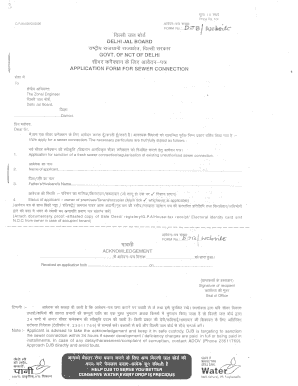
Djb New Connection Status Form


What is the DJB New Connection Status
The DJB New Connection Status refers to the current state of an application for a new water connection from the Delhi Jal Board. This status provides applicants with crucial information regarding the processing of their requests, including whether their application is pending, approved, or requires additional information. Understanding this status helps applicants stay informed about their water supply connection timeline and any necessary follow-up actions.
How to Obtain the DJB New Connection Status
To obtain the DJB New Connection Status, applicants can visit the official Delhi Jal Board website. They will need to enter their application reference number and other personal details to access their status. This online portal allows users to check the progress of their application conveniently, ensuring they have up-to-date information regarding their connection status.
Steps to Complete the DJB New Connection Status Check
Checking the DJB New Connection Status involves a few straightforward steps:
- Visit the official Delhi Jal Board website.
- Navigate to the 'New Connection Status' section.
- Enter your application reference number and any required personal information.
- Click on the 'Submit' button to view your current connection status.
Following these steps will provide you with the necessary updates about your application.
Legal Use of the DJB New Connection Status
The DJB New Connection Status is legally significant as it serves as proof of an applicant's request for a water supply connection. This status can be used in various contexts, such as disputes regarding water supply or when applying for related services. It is essential for applicants to keep a record of their status updates, as this documentation may be required for future reference or legal purposes.
Required Documents for DJB New Connection
When applying for a new connection with the Delhi Jal Board, certain documents are typically required. These may include:
- Proof of identity (such as a government-issued ID).
- Proof of address (like a utility bill or lease agreement).
- Completed application form for a new connection.
- Any additional documents specified by the DJB during the application process.
Ensuring that all required documents are submitted can expedite the processing of your application and help you obtain your connection status more quickly.
Application Process & Approval Time for DJB New Connection
The application process for obtaining a new connection from the Delhi Jal Board typically involves submitting the necessary documents and completing the online application form. After submission, the DJB reviews the application, which may take several weeks. The approval time can vary based on factors such as the completeness of the application and the current workload of the board. Applicants can monitor their DJB New Connection Status online to stay informed about any updates regarding their application.
Quick guide on how to complete djb new connection status
Effortlessly Prepare Djb New Connection Status on Any Device
Managing documents online has gained popularity among both businesses and individuals. It offers an excellent eco-friendly substitute for traditional printed and signed documents, as you can easily locate the necessary form and securely save it online. airSlate SignNow provides all the tools required to create, modify, and electronically sign your documents quickly and without delays. Handle Djb New Connection Status on any device using airSlate SignNow's Android or iOS applications and enhance any document-related procedure today.
How to Edit and Electronically Sign Djb New Connection Status with Ease
- Find Djb New Connection Status and click Get Form to begin.
- Utilize the tools provided to complete your form.
- Emphasize important sections of your documents or obscure sensitive information with tools specifically offered by airSlate SignNow for that purpose.
- Create your signature using the Sign tool, which takes seconds and carries the same legal validity as a traditional handwritten signature.
- Verify the details and click the Done button to save your modifications.
- Choose how you want to send your form, whether by email, SMS, or invitation link, or download it to your computer.
Eliminate concerns about lost or misplaced documents, tedious form searches, or errors that necessitate printing new document copies. airSlate SignNow meets your document management needs in just a few clicks from your preferred device. Edit and electronically sign Djb New Connection Status and ensure outstanding communication at every stage of the form preparation process with airSlate SignNow.
Create this form in 5 minutes or less
Create this form in 5 minutes!
How to create an eSignature for the djb new connection status
How to create an electronic signature for a PDF online
How to create an electronic signature for a PDF in Google Chrome
How to create an e-signature for signing PDFs in Gmail
How to create an e-signature right from your smartphone
How to create an e-signature for a PDF on iOS
How to create an e-signature for a PDF on Android
People also ask
-
How can I check my Delhi Jal Board new connection status?
To check your Delhi Jal Board new connection status, you can visit the official Delhi Jal Board website and navigate to the 'Services' section. There, you will find the option to track your application status by entering the required details. This allows you to stay informed about your connection request conveniently.
-
What documents are required for a Delhi Jal Board new connection?
To apply for a Delhi Jal Board new connection, you typically need proof of identity, proof of address, and property ownership documents. It's essential to ensure all documents are accurate to avoid delays in processing your new connection request. You can find a complete list of required documents on the Delhi Jal Board's official site.
-
How long does it take to get the Delhi Jal Board new connection status?
The time taken to receive a Delhi Jal Board new connection status can vary based on several factors, including the location and the volume of applications. Generally, it can take anywhere from a few days to a couple of weeks. Checking your status online will provide the most current information regarding your application.
-
Is there a fee associated with the Delhi Jal Board new connection?
Yes, there is a fee associated with applying for a Delhi Jal Board new connection. The fee structure can differ based on the size of the connection and other specific requirements. It's best to refer to the Delhi Jal Board's official guidelines for the latest pricing information.
-
What are the benefits of using the Delhi Jal Board new connection service?
The Delhi Jal Board new connection service offers numerous benefits including timely access to water supply and enhanced service delivery. By ensuring a reliable and systematic process, it facilitates smooth operations for residents. The convenience of checking connection status online further enhances customer satisfaction.
-
Can I apply for a Delhi Jal Board new connection online?
Yes, you can apply for a Delhi Jal Board new connection online through their official website. The application process is designed to be user-friendly, allowing you to submit documents and track your application status with ease. This digital approach saves time and offers greater accessibility.
-
Are there any eligibility criteria for a Delhi Jal Board new connection?
Eligibility criteria for a Delhi Jal Board new connection typically include ownership of the property and adherence to local regulations. Land use must conform to approved plans, ensuring water connectivity is viable. For detailed criteria, it's advisable to check the Delhi Jal Board's official guidelines.
Get more for Djb New Connection Status
- Ccat practice test online form
- Relocation services monitoring application lahd form
- Ecdc funding application form
- Greene county skills form
- Grievance log branch 38 form
- Muniment of title form tennessee
- State of illinois in the circuit court winnebago county form
- Va form esophageal conditions disability benefits
Find out other Djb New Connection Status
- How Do I Sign Rhode Island Real Estate Form
- Can I Sign Vermont Real Estate Document
- How To Sign Wyoming Orthodontists Document
- Help Me With Sign Alabama Courts Form
- Help Me With Sign Virginia Police PPT
- How To Sign Colorado Courts Document
- Can I eSign Alabama Banking PPT
- How Can I eSign California Banking PDF
- How To eSign Hawaii Banking PDF
- How Can I eSign Hawaii Banking Document
- How Do I eSign Hawaii Banking Document
- How Do I eSign Hawaii Banking Document
- Help Me With eSign Hawaii Banking Document
- How To eSign Hawaii Banking Document
- Can I eSign Hawaii Banking Presentation
- Can I Sign Iowa Courts Form
- Help Me With eSign Montana Banking Form
- Can I Sign Kentucky Courts Document
- How To eSign New York Banking Word
- Can I eSign South Dakota Banking PPT