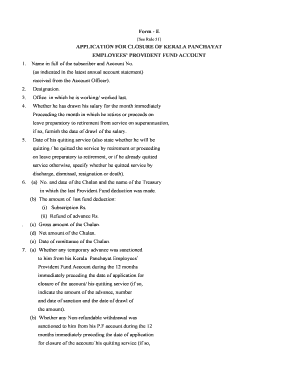
Kpepf Form


What is the Kpepf?
The Kpepf, or Kerala Panchayat Employees Provident Fund, is a retirement savings scheme designed for employees working in the Kerala Panchayat system. It serves as a financial safety net for employees, ensuring they have funds available upon retirement or in times of need. The Kpepf is governed by specific regulations that outline the contributions, benefits, and withdrawal procedures, making it a vital component of financial planning for employees in this sector.
How to Use the Kpepf
Using the Kpepf involves understanding the various forms and processes associated with it. Employees must complete the necessary application forms to enroll in the fund, which include submitting personal and employment details. Regular contributions are deducted from salaries, and employees can track their balances through official channels. Additionally, understanding the withdrawal process is crucial for accessing funds when needed.
Steps to Complete the Kpepf
Completing the Kpepf involves several key steps:
- Enrollment: Fill out the Kpepf application form with accurate details.
- Contribution: Ensure regular contributions are made from your salary.
- Monitoring: Regularly check your Kpepf account balance and statement.
- Withdrawal: Follow the specified procedures to withdraw funds when necessary.
Legal Use of the Kpepf
The Kpepf is legally recognized as a retirement savings scheme, and its use is governed by specific laws and regulations. To ensure compliance, employees must adhere to the stipulated contribution rates and withdrawal conditions. Legal recognition also means that the funds accumulated in the Kpepf are protected under financial regulations, providing employees with a secure means of saving for the future.
Eligibility Criteria
Eligibility for the Kpepf is primarily based on employment status within the Kerala Panchayat system. Employees must be officially registered and actively contributing to the fund to qualify for benefits. Additionally, there may be age and service duration requirements that determine eligibility for withdrawals or retirement benefits.
Required Documents
To successfully enroll in the Kpepf, employees must provide several documents, including:
- Proof of employment within the Kerala Panchayat system
- Identification documents (such as a government-issued ID)
- Bank account details for fund transfers
- Completed application form with personal information
Form Submission Methods
Employees can submit their Kpepf forms through various methods, ensuring convenience and efficiency. Options typically include:
- Online: Submitting forms via the official Kpepf portal.
- Mail: Sending completed forms to the designated office address.
- In-Person: Visiting the local Kpepf office to deliver forms directly.
Quick guide on how to complete kpepf
Complete Kpepf seamlessly on any device
Digital document management has become increasingly popular among businesses and individuals alike. It offers an ideal eco-friendly substitute for traditional printed and signed documents, allowing you to find the correct form and securely save it online. airSlate SignNow equips you with all the resources necessary to create, modify, and electronically sign your documents swiftly without delays. Manage Kpepf on any device using airSlate SignNow's Android or iOS applications and enhance any document-related process today.
The easiest way to modify and electronically sign Kpepf effortlessly
- Search for Kpepf and click Get Form to begin.
- Utilize the tools we offer to fill out your form.
- Emphasize important sections of your documents or conceal sensitive data with tools specifically provided by airSlate SignNow for that purpose.
- Create your signature with the Sign tool, which takes only seconds and carries the same legal validity as a traditional wet ink signature.
- Review all the details and click on the Done button to save your edits.
- Choose your preferred method to send your form, whether by email, SMS, or invitation link, or download it to your computer.
Eliminate concerns about lost or misplaced documents, cumbersome form searching, or errors that require printing new document copies. airSlate SignNow fulfills your document management needs in just a few clicks from any device of your preference. Adjust and electronically sign Kpepf and guarantee excellent communication at every stage of the form preparation process with airSlate SignNow.
Create this form in 5 minutes or less
Create this form in 5 minutes!
How to create an eSignature for the kpepf
How to create an electronic signature for a PDF online
How to create an electronic signature for a PDF in Google Chrome
How to create an e-signature for signing PDFs in Gmail
How to create an e-signature right from your smartphone
How to create an e-signature for a PDF on iOS
How to create an e-signature for a PDF on Android
People also ask
-
What is kpepf and how does it relate to airSlate SignNow?
kpepf refers to the key performance elements for effective document management within the airSlate SignNow platform. It ensures that users can efficiently send and eSign documents, minimizing delays in business processes. By focusing on kpepf, businesses can streamline their workflows and enhance productivity.
-
How much does airSlate SignNow cost?
The pricing for airSlate SignNow varies based on the chosen plan, which is designed to cater to different business needs. Users can choose between several options including monthly and yearly subscriptions. The affordability of airSlate SignNow positions it as a cost-effective solution, aligning with your kpepf goals.
-
What features does airSlate SignNow offer to enhance document signing?
airSlate SignNow provides a robust suite of features, including customizable templates, in-person signing, and real-time tracking of document status. These features support the kpepf by making the signing process faster and more efficient. Users can also easily integrate these tools into existing workflows to optimize their operations.
-
Can airSlate SignNow integrate with other applications?
Yes, airSlate SignNow supports seamless integrations with a variety of popular applications such as Google Drive, Salesforce, and Microsoft Office. This compatibility enhances the overall kpepf by allowing users to work within their preferred environments. Integration helps streamline processes, making operations more efficient.
-
What are the main benefits of using airSlate SignNow for my business?
By using airSlate SignNow, businesses benefit from enhanced efficiency, reduced turnaround times, and improved document security. This solution supports the kpepf by automating manual processes, allowing teams to focus on more critical tasks. Moreover, it ensures compliance with legal standards, which is essential for any business.
-
Is airSlate SignNow suitable for small businesses?
Absolutely, airSlate SignNow is designed to be user-friendly and cost-effective, making it an ideal choice for small businesses. The features cater specifically to the kpepf, enabling smaller teams to manage document signing without extensive resources. This democratizes access to efficient solutions, leveling the playing field.
-
How does airSlate SignNow ensure document security?
Security is a top priority for airSlate SignNow. It employs advanced encryption methods and offers compliance with industry standards to protect sensitive information. Prioritizing security helps enhance the kpepf, ensuring that documents remain confidential and secure throughout the signing process.
Get more for Kpepf
- Chapter 71 brake system fundamentals form
- Adp direct deposit form 81333976
- Marriott friends and family authorization form pdf 386304957
- How to get college transcripts from spcc form 57812220
- Designation of personal representative form 470 3948 iowa dhs state ia
- Arbeitgeberbescheinigungen form
- More secure multitenancy form
- Marketplace agreement template form
Find out other Kpepf
- How Do I eSignature Alaska Life Sciences Presentation
- Help Me With eSignature Iowa Life Sciences Presentation
- How Can I eSignature Michigan Life Sciences Word
- Can I eSignature New Jersey Life Sciences Presentation
- How Can I eSignature Louisiana Non-Profit PDF
- Can I eSignature Alaska Orthodontists PDF
- How Do I eSignature New York Non-Profit Form
- How To eSignature Iowa Orthodontists Presentation
- Can I eSignature South Dakota Lawers Document
- Can I eSignature Oklahoma Orthodontists Document
- Can I eSignature Oklahoma Orthodontists Word
- How Can I eSignature Wisconsin Orthodontists Word
- How Do I eSignature Arizona Real Estate PDF
- How To eSignature Arkansas Real Estate Document
- How Do I eSignature Oregon Plumbing PPT
- How Do I eSignature Connecticut Real Estate Presentation
- Can I eSignature Arizona Sports PPT
- How Can I eSignature Wisconsin Plumbing Document
- Can I eSignature Massachusetts Real Estate PDF
- How Can I eSignature New Jersey Police Document