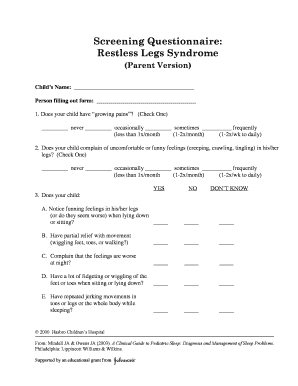
Screening Questionnaire Restless Legs Syndrome Pulmonary Pediatrics Med Ufl Form


Understanding the Pediatric Restless Leg Syndrome Questionnaire
The pediatric restless leg syndrome questionnaire is a specialized tool designed to assess symptoms of restless leg syndrome in children. This questionnaire helps healthcare providers gather essential information regarding a child's sleep patterns, movement behaviors, and any discomfort experienced in the legs. By identifying these symptoms, clinicians can better understand the child's condition and recommend appropriate interventions. The questionnaire typically includes questions about the frequency and severity of symptoms, as well as any factors that may exacerbate or alleviate the discomfort.
How to Complete the Pediatric Restless Leg Syndrome Questionnaire
Completing the pediatric restless leg syndrome questionnaire involves several straightforward steps. Parents or guardians should first ensure they have a quiet environment to focus on the questions. It is important to answer each question honestly and to the best of their knowledge. The questionnaire may include multiple-choice questions, rating scales, and open-ended questions. Parents should take their time to reflect on their child's symptoms and behaviors, providing detailed responses where applicable. Once completed, the questionnaire should be reviewed for accuracy before submission to the healthcare provider.
Key Elements of the Pediatric Restless Leg Syndrome Questionnaire
The pediatric restless leg syndrome questionnaire consists of several key elements that are crucial for accurate assessment. These elements typically include:
- Symptom Frequency: Questions regarding how often the child experiences symptoms, such as discomfort or an urge to move their legs.
- Symptom Severity: Rating scales to assess the intensity of symptoms and how they affect the child's daily life.
- Sleep Patterns: Inquiries about the child's sleep quality and any disturbances caused by restless leg syndrome.
- Family History: Questions about whether other family members have experienced similar symptoms, which can indicate a genetic component.
Legal Considerations for the Pediatric Restless Leg Syndrome Questionnaire
When utilizing the pediatric restless leg syndrome questionnaire, it is important to consider the legal aspects surrounding its use. In the United States, electronic signatures and forms are governed by laws such as the ESIGN Act and UETA, which validate electronic documents as legally binding. Ensuring that the questionnaire is completed and submitted through a compliant electronic platform can protect the integrity of the information provided. Additionally, healthcare providers must adhere to privacy regulations, such as HIPAA, to safeguard the child's health information during the assessment process.
Obtaining the Pediatric Restless Leg Syndrome Questionnaire
The pediatric restless leg syndrome questionnaire can typically be obtained from healthcare providers specializing in pediatric care or sleep disorders. Many clinics and hospitals offer the questionnaire as part of their patient intake process. In some cases, it may also be available online through reputable medical websites or organizations focused on sleep health. Parents should ensure they are using a reliable source to access the questionnaire to guarantee its accuracy and relevance.
Examples of Using the Pediatric Restless Leg Syndrome Questionnaire
Using the pediatric restless leg syndrome questionnaire can provide valuable insights into a child's condition. For instance, a healthcare provider may use the completed questionnaire to identify patterns in a child's symptoms, leading to a diagnosis of restless leg syndrome. Additionally, the information gathered can help in tailoring treatment plans, such as lifestyle modifications or medication, to alleviate symptoms. In some cases, the questionnaire may also serve as a baseline for monitoring changes in symptoms over time, allowing for adjustments in treatment as needed.
Quick guide on how to complete screening questionnaire restless legs syndrome pulmonary pediatrics med ufl
Effortlessly prepare Screening Questionnaire Restless Legs Syndrome Pulmonary Pediatrics Med Ufl on any device
Managing documents online has become increasingly favored by businesses and individuals alike. It offers an ideal eco-friendly alternative to traditional printed and signed documents, allowing you to find the adequate form and securely keep it online. airSlate SignNow provides all the tools necessary for you to create, edit, and eSign your documents promptly without delays. Manage Screening Questionnaire Restless Legs Syndrome Pulmonary Pediatrics Med Ufl on any platform using airSlate SignNow Android or iOS applications and enhance any document-related task today.
The easiest way to modify and eSign Screening Questionnaire Restless Legs Syndrome Pulmonary Pediatrics Med Ufl with ease
- Obtain Screening Questionnaire Restless Legs Syndrome Pulmonary Pediatrics Med Ufl and click Get Form to begin.
- Utilize the tools we provide to complete your document.
- Emphasize key sections of the documents or conceal sensitive information with the tools that airSlate SignNow offers specifically for that purpose.
- Create your eSignature using the Sign tool, which takes moments and holds the same legal validity as a conventional wet ink signature.
- Review the information and click on the Done button to preserve your adjustments.
- Select your preferred delivery method for your form, whether by email, text message (SMS), or an invitation link, or download it to your computer.
Say goodbye to lost or misplaced documents, tedious form searching, or mistakes that necessitate printing new document copies. airSlate SignNow addresses all your document management requirements in a few clicks from any device you choose. Modify and eSign Screening Questionnaire Restless Legs Syndrome Pulmonary Pediatrics Med Ufl and ensure excellent communication throughout every stage of the form preparation process with airSlate SignNow.
Create this form in 5 minutes or less
Create this form in 5 minutes!
How to create an eSignature for the screening questionnaire restless legs syndrome pulmonary pediatrics med ufl
How to create an electronic signature for a PDF online
How to create an electronic signature for a PDF in Google Chrome
How to create an e-signature for signing PDFs in Gmail
How to create an e-signature right from your smartphone
How to create an e-signature for a PDF on iOS
How to create an e-signature for a PDF on Android
People also ask
-
What is the pediatric restless leg syndrome questionnaire?
The pediatric restless leg syndrome questionnaire is a tool designed to identify symptoms and potential cases of restless leg syndrome in children. It helps healthcare providers assess the severity and frequency of symptoms, ensuring timely intervention and management.
-
How much does access to the pediatric restless leg syndrome questionnaire cost?
Access to the pediatric restless leg syndrome questionnaire varies based on the service package you select. airSlate SignNow offers competitive pricing tailored to meet the needs of healthcare professionals and practices, ensuring access to essential tools without breaking the budget.
-
What features are included with the pediatric restless leg syndrome questionnaire?
The pediatric restless leg syndrome questionnaire includes customizable templates, easy eSigning capabilities, and progress tracking. These features streamline the assessment process, making it easier for healthcare providers to gather and analyze pertinent information.
-
How can the pediatric restless leg syndrome questionnaire benefit my practice?
Utilizing the pediatric restless leg syndrome questionnaire can greatly enhance your practice by providing a standardized method to evaluate symptoms in children. This can lead to more accurate diagnoses and improved patient care, ultimately benefiting both your practice and your patients.
-
Is the pediatric restless leg syndrome questionnaire easy to integrate with other systems?
Yes, the pediatric restless leg syndrome questionnaire is designed to seamlessly integrate with existing electronic health records (EHR) and practice management systems. airSlate SignNow ensures effortless data transfer, making it easy for healthcare providers to maintain comprehensive patient records.
-
How does the pediatric restless leg syndrome questionnaire improve patient outcomes?
By using the pediatric restless leg syndrome questionnaire, healthcare providers can accurately identify and evaluate the symptoms of restless leg syndrome in children, leading to more effective treatment plans. Improved diagnosis and management can signNowly enhance the quality of life for pediatric patients.
-
Can I customize the pediatric restless leg syndrome questionnaire for my specific needs?
Absolutely! The pediatric restless leg syndrome questionnaire is fully customizable, allowing you to tailor questions and formats according to your practice's requirements. This flexibility ensures the questionnaire meets the unique needs of your patient population.
Get more for Screening Questionnaire Restless Legs Syndrome Pulmonary Pediatrics Med Ufl
- Pens e6 e unjspf unjspf form
- Remit instruction sheet form
- Barmer bonusprogramm pdf form
- Omb no 1110 0026 form
- Fillable online immunization worksheet for pre kday care for form
- Hhc 2844 restoration form 1 4 16
- Medicaid offers electronic funds transfer for provider form
- Lincoln public schools department of student services form
Find out other Screening Questionnaire Restless Legs Syndrome Pulmonary Pediatrics Med Ufl
- eSign Education PDF Wyoming Mobile
- Can I eSign Nebraska Finance & Tax Accounting Business Plan Template
- eSign Nebraska Finance & Tax Accounting Business Letter Template Online
- eSign Nevada Finance & Tax Accounting Resignation Letter Simple
- eSign Arkansas Government Affidavit Of Heirship Easy
- eSign California Government LLC Operating Agreement Computer
- eSign Oklahoma Finance & Tax Accounting Executive Summary Template Computer
- eSign Tennessee Finance & Tax Accounting Cease And Desist Letter Myself
- eSign Finance & Tax Accounting Form Texas Now
- eSign Vermont Finance & Tax Accounting Emergency Contact Form Simple
- eSign Delaware Government Stock Certificate Secure
- Can I eSign Vermont Finance & Tax Accounting Emergency Contact Form
- eSign Washington Finance & Tax Accounting Emergency Contact Form Safe
- How To eSign Georgia Government Claim
- How Do I eSign Hawaii Government Contract
- eSign Hawaii Government Contract Now
- Help Me With eSign Hawaii Government Contract
- eSign Hawaii Government Contract Later
- Help Me With eSign California Healthcare / Medical Lease Agreement
- Can I eSign California Healthcare / Medical Lease Agreement