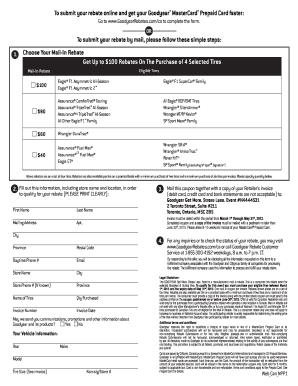
Goodyearrebates Form


What is the Goodyearrebates
The Goodyearrebates refer to promotional offers provided by Goodyear, allowing customers to receive rebates on their tire purchases. These rebates can be accessed through the official Goodyearrebates website, where users can find various offers tailored to specific products and services. The rebates often require customers to submit a form along with proof of purchase to claim the discount, making it essential for users to understand the process involved.
How to use the Goodyearrebates
Using the Goodyearrebates involves several straightforward steps. First, customers should visit the Goodyearrebates website to identify available offers. Next, they need to purchase eligible Goodyear tires or services. Once the purchase is complete, customers should fill out the required rebate form, ensuring all necessary information is accurately provided. Finally, submit the completed form along with any required documentation, such as receipts, to claim the rebate.
Steps to complete the Goodyearrebates
Completing the Goodyearrebates form is a systematic process that includes the following steps:
- Visit the Goodyearrebates website to check for current promotions.
- Purchase eligible Goodyear products from authorized dealers.
- Download or access the Goodyear rebate form, ensuring it matches the promotion.
- Fill out the form with accurate personal and purchase details.
- Attach proof of purchase, such as receipts or invoices.
- Submit the form online or via mail as directed on the website.
Legal use of the Goodyearrebates
The legal use of Goodyearrebates requires adherence to the terms and conditions outlined by Goodyear. Customers must ensure that they meet the eligibility criteria, which may include purchasing specific products within designated time frames. Additionally, it is important to provide truthful information on the rebate form to avoid potential legal issues. Compliance with these guidelines ensures that the rebate claims are processed smoothly and legally.
Eligibility Criteria
To qualify for Goodyearrebates, customers must meet certain eligibility criteria, which typically include:
- Purchasing eligible Goodyear tires or services during the promotional period.
- Submitting the rebate form within the specified deadline.
- Providing valid proof of purchase, such as a receipt.
It is crucial for customers to review the specific terms associated with each rebate offer, as these criteria may vary based on the promotion.
Form Submission Methods
Customers can submit their Goodyearrebates forms through various methods, ensuring convenience and accessibility. The primary submission methods include:
- Online submission via the Goodyearrebates website, where users can fill out and submit the form electronically.
- Mailing the completed form along with proof of purchase to the address specified on the rebate form.
- In-person submission at select Goodyear retail locations, if applicable.
Choosing the appropriate submission method is essential for ensuring timely processing of rebate claims.
Quick guide on how to complete goodyearrebates
Prepare Goodyearrebates easily on any device
Digital document management has gained traction among businesses and individuals alike. It serves as an ideal environmentally-friendly alternative to conventional printed and signed documents, as you can easily locate the necessary form and securely keep it online. airSlate SignNow equips you with all the resources necessary to create, edit, and eSign your documents quickly and without interruption. Manage Goodyearrebates on any platform using airSlate SignNow's Android or iOS applications and enhance any document-oriented task today.
The simplest method to edit and eSign Goodyearrebates effortlessly
- Obtain Goodyearrebates and then click Get Form to begin.
- Utilize the tools we offer to complete your document.
- Emphasize important sections of the documents or obscure sensitive information with tools that airSlate SignNow provides specifically for this purpose.
- Create your eSignature using the Sign tool, which takes moments and holds the same legal validity as a conventional handwritten signature.
- Review the details and then click the Done button to save your changes.
- Choose how you wish to send your form, whether by email, SMS, or invitation link, or download it to your computer.
Eliminate worries about lost or misplaced documents, tedious form searches, or errors requiring new printed copies. airSlate SignNow meets your document management needs in just a few clicks from your preferred device. Modify and eSign Goodyearrebates and guarantee excellent communication throughout the form preparation process with airSlate SignNow.
Create this form in 5 minutes or less
Create this form in 5 minutes!
How to create an eSignature for the goodyearrebates
How to create an electronic signature for a PDF online
How to create an electronic signature for a PDF in Google Chrome
How to create an e-signature for signing PDFs in Gmail
How to create an e-signature right from your smartphone
How to create an e-signature for a PDF on iOS
How to create an e-signature for a PDF on Android
People also ask
-
What are the Goodyear rebates available through airSlate SignNow?
The Goodyear rebates available through airSlate SignNow include various promotions tailored for customers purchasing Goodyear tires or services. These rebates can signNowly lower your overall costs, making it an attractive option for budget-conscious customers. To find current Goodyear rebates, check our website regularly as they are updated frequently.
-
How can I apply for Goodyear rebates using airSlate SignNow?
Applying for Goodyear rebates through airSlate SignNow is quick and straightforward. Simply complete the necessary documentation using our eSignature platform, submit it online, and track your rebate status conveniently. The seamless process ensures you don't miss out on your potential savings.
-
Are there any fees associated with Goodyear rebates when using airSlate SignNow?
No, there are no additional fees specifically for applying for Goodyear rebates when using airSlate SignNow. Our solution is designed to be cost-effective, allowing you to submit your rebate applications electronically without incurring hidden costs. Enjoy the benefit of efficient processing while keeping your expenses low.
-
What features does airSlate SignNow offer for managing Goodyear rebates?
airSlate SignNow provides a range of features to streamline the management of Goodyear rebates, including customizable templates, secure document storage, and real-time tracking. You can easily create, send, and sign documents related to your Goodyear rebates with our user-friendly interface. This enhances your overall experience and ensures all necessary documentation is in order.
-
Can I integrate airSlate SignNow with other platforms for Goodyear rebates?
Yes, airSlate SignNow offers numerous integrations with popular platforms to facilitate the management of Goodyear rebates. Whether you're using CRM systems or accounting software, our seamless integrations ensure that you can manage your documents effectively across various applications. This versatility helps you stay organized and efficient.
-
What benefits do I gain by using airSlate SignNow for Goodyear rebates?
Using airSlate SignNow for Goodyear rebates provides multiple benefits, including faster processing times and enhanced document security. Our platform allows you to eSign and submit documents from anywhere, reducing the time spent on rebate applications. Additionally, our service enhances your accessibility and ensures your information remains confidential.
-
Are there limits on how many Goodyear rebates I can submit via airSlate SignNow?
There are generally no strict limits on the number of Goodyear rebates you can submit using airSlate SignNow. However, it's essential to review the specific terms and conditions associated with each rebate offer. By utilizing our efficient system, you can easily manage multiple submissions while tracking their progress.
Get more for Goodyearrebates
- Jharkhandgovinceoform678
- Toyota manufacturers certificate of origin form
- Bay bridge administrators data breach form
- Cover letter graphic organizer form
- Lampt72 acceptance of landlordamp39s offer s 6 oyez form
- Closed class baldwin wallace university bw form
- Mediation agreement template 787744449 form
- Mediation final agreement template form
Find out other Goodyearrebates
- How Do I Electronic signature Indiana Lawers Quitclaim Deed
- How To Electronic signature Maryland Lawers Month To Month Lease
- Electronic signature North Carolina High Tech IOU Fast
- How Do I Electronic signature Michigan Lawers Warranty Deed
- Help Me With Electronic signature Minnesota Lawers Moving Checklist
- Can I Electronic signature Michigan Lawers Last Will And Testament
- Electronic signature Minnesota Lawers Lease Termination Letter Free
- Electronic signature Michigan Lawers Stock Certificate Mobile
- How Can I Electronic signature Ohio High Tech Job Offer
- How To Electronic signature Missouri Lawers Job Description Template
- Electronic signature Lawers Word Nevada Computer
- Can I Electronic signature Alabama Legal LLC Operating Agreement
- How To Electronic signature North Dakota Lawers Job Description Template
- Electronic signature Alabama Legal Limited Power Of Attorney Safe
- How To Electronic signature Oklahoma Lawers Cease And Desist Letter
- How To Electronic signature Tennessee High Tech Job Offer
- Electronic signature South Carolina Lawers Rental Lease Agreement Online
- How Do I Electronic signature Arizona Legal Warranty Deed
- How To Electronic signature Arizona Legal Lease Termination Letter
- How To Electronic signature Virginia Lawers Promissory Note Template