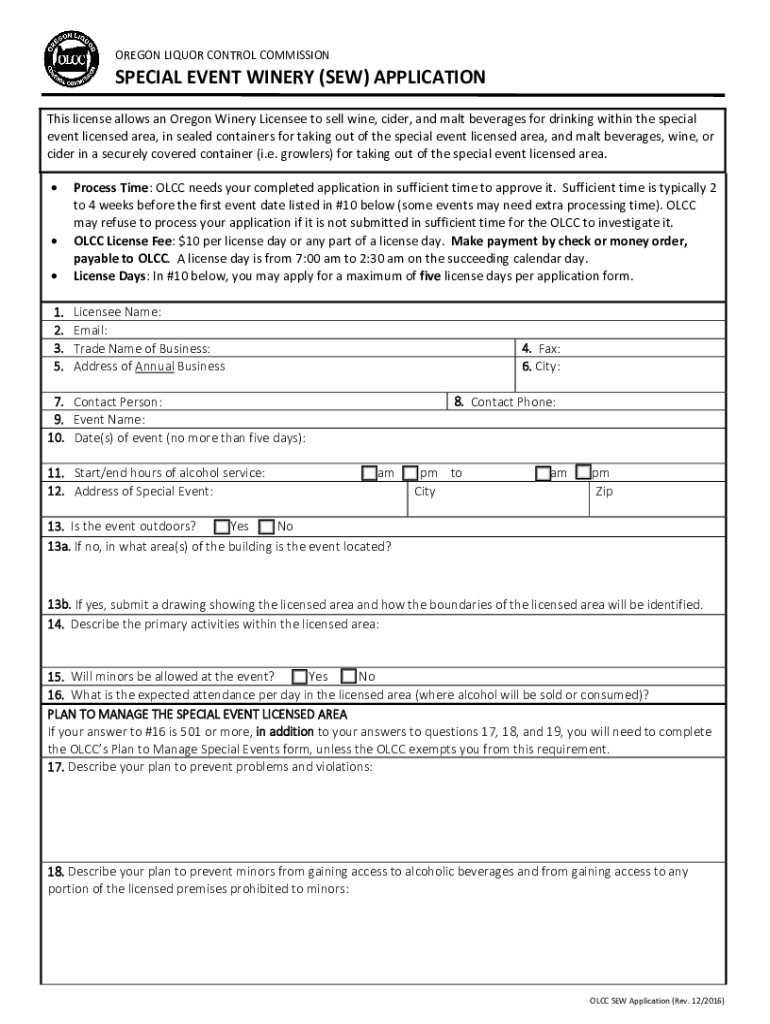
Oregon Liquor Control Commission 2023


Understanding the Oregon Liquor Control Commission
The Oregon Liquor Control Commission (OLCC) is a state agency responsible for regulating the sale and distribution of alcoholic beverages within Oregon. Established to ensure responsible alcohol consumption and prevent illegal activities, the OLCC oversees licensing for businesses that sell alcohol, including bars, restaurants, and retail stores. The commission also plays a role in educating the public about alcohol laws and promoting safe drinking practices.
Steps to Complete the OLCC Sew Form
Completing the OLCC Sew form requires careful attention to detail to ensure compliance with state regulations. Here are the essential steps involved:
- Gather necessary information, including business details and ownership structure.
- Fill out the OLCC Sew form accurately, ensuring all sections are completed.
- Attach any required documents, such as proof of identification and business licenses.
- Review the form for accuracy before submission to avoid delays.
- Submit the form according to the specified method, whether online, by mail, or in person.
Eligibility Criteria for the OLCC Sew Form
To be eligible for the OLCC Sew form, applicants must meet specific criteria set by the Oregon Liquor Control Commission. These criteria typically include:
- Applicants must be at least 21 years old.
- Business entities must be registered in Oregon.
- All owners and officers must pass a background check.
- Compliance with local zoning laws and regulations is mandatory.
Required Documents for the OLCC Sew Form
When applying for the OLCC Sew, several documents are necessary to support your application. Commonly required documents include:
- A valid form of identification, such as a driver's license or passport.
- Proof of business registration with the state of Oregon.
- Background check authorization forms for all owners and officers.
- Any additional documentation requested by the OLCC during the application process.
Form Submission Methods for the OLCC Sew
The OLCC Sew form can be submitted through various methods to accommodate different preferences. The available submission methods include:
- Online submission through the OLCC's official website, which is often the quickest option.
- Mailing the completed form and required documents to the OLCC office.
- In-person submission at designated OLCC locations, allowing for direct interaction with staff.
Legal Use of the OLCC Sew Form
Using the OLCC Sew form legally is crucial for compliance with Oregon's alcohol regulations. This form is intended for legitimate business operations involving the sale of alcoholic beverages. Misuse or fraudulent submission of the form can lead to severe penalties, including fines and revocation of licenses. It is essential to adhere to all guidelines and ensure that the information provided is accurate and truthful.
Quick guide on how to complete oregon liquor control commission
Complete Oregon Liquor Control Commission effortlessly on any device
Managing documents online has become popular among businesses and individuals. It serves as an ideal eco-friendly alternative to conventional printed and signed paperwork, allowing you to acquire the necessary form and securely store it online. airSlate SignNow provides you with all the resources needed to create, modify, and electronically sign your documents quickly without delays. Manage Oregon Liquor Control Commission on any device with the airSlate SignNow Android or iOS applications and enhance any document-related process today.
How to edit and electronically sign Oregon Liquor Control Commission with ease
- Locate Oregon Liquor Control Commission and click Get Form to begin.
- Utilize the tools we supply to fill out your document.
- Emphasize relevant portions of the documents or obscure sensitive details using tools that airSlate SignNow provides specifically for that purpose.
- Create your signature with the Sign tool, which takes seconds and holds the same legal validity as a traditional ink signature.
- Review all the information and click on the Done button to save your changes.
- Select how you wish to send your form, via email, SMS, or invite link, or download it to your PC.
Forget about lost or misplaced documents, tedious form navigation, or mistakes that necessitate printing new copies. airSlate SignNow meets your document management needs in just a few clicks from any device of your choice. Modify and electronically sign Oregon Liquor Control Commission and ensure effective communication at every stage of your form preparation process with airSlate SignNow.
Create this form in 5 minutes or less
Find and fill out the correct oregon liquor control commission
Create this form in 5 minutes!
How to create an eSignature for the oregon liquor control commission
How to create an electronic signature for a PDF online
How to create an electronic signature for a PDF in Google Chrome
How to create an e-signature for signing PDFs in Gmail
How to create an e-signature right from your smartphone
How to create an e-signature for a PDF on iOS
How to create an e-signature for a PDF on Android
People also ask
-
What is OLCC SEW and how does it relate to airSlate SignNow?
OLCC SEW refers to the Oregon Liquor and Cannabis Commission's Secure Electronic Workflow. airSlate SignNow integrates seamlessly with OLCC SEW, allowing businesses in the cannabis industry to manage their document signing processes efficiently and securely.
-
How much does airSlate SignNow cost for OLCC SEW users?
airSlate SignNow offers competitive pricing tailored for OLCC SEW users. Plans start at an affordable monthly rate, ensuring that businesses can access essential eSigning features without breaking the bank.
-
What features does airSlate SignNow offer for OLCC SEW compliance?
airSlate SignNow provides features specifically designed for OLCC SEW compliance, including secure document storage, customizable templates, and audit trails. These features ensure that your documents meet regulatory requirements while streamlining the signing process.
-
Can I integrate airSlate SignNow with other tools for OLCC SEW?
Yes, airSlate SignNow offers integrations with various tools that can enhance your OLCC SEW experience. You can connect it with CRM systems, cloud storage services, and other applications to create a more efficient workflow.
-
What are the benefits of using airSlate SignNow for OLCC SEW?
Using airSlate SignNow for OLCC SEW provides numerous benefits, including increased efficiency, reduced paperwork, and enhanced security. It allows businesses to focus on their core operations while ensuring compliance with OLCC regulations.
-
Is airSlate SignNow user-friendly for OLCC SEW processes?
Absolutely! airSlate SignNow is designed with user-friendliness in mind, making it easy for anyone to navigate the OLCC SEW processes. The intuitive interface ensures that users can quickly send and sign documents without extensive training.
-
How does airSlate SignNow ensure the security of OLCC SEW documents?
airSlate SignNow prioritizes security for OLCC SEW documents by employing advanced encryption and secure access controls. This ensures that sensitive information remains protected throughout the signing process.
Get more for Oregon Liquor Control Commission
- 3 13 17 acbhcs mental health outpatient medi cal included dx list numeric by icd 10 code form
- Edexcel a level business grade booster workshopstutor2u form
- Format of physical assessment
- Online mrgcd employment application middle rio grande form
- Lab equipment worksheet pdf form
- Representative registration form
- Land option agreement template form
- Land promotion agreement template form
Find out other Oregon Liquor Control Commission
- Help Me With eSign Iowa Insurance Living Will
- eSign North Dakota Lawers Quitclaim Deed Easy
- eSign Ohio Lawers Agreement Computer
- eSign North Dakota Lawers Separation Agreement Online
- How To eSign North Dakota Lawers Separation Agreement
- eSign Kansas Insurance Moving Checklist Free
- eSign Louisiana Insurance Promissory Note Template Simple
- eSign Texas Lawers Contract Fast
- eSign Texas Lawers Lease Agreement Free
- eSign Maine Insurance Rental Application Free
- How Can I eSign Maryland Insurance IOU
- eSign Washington Lawers Limited Power Of Attorney Computer
- eSign Wisconsin Lawers LLC Operating Agreement Free
- eSign Alabama Legal Quitclaim Deed Online
- eSign Alaska Legal Contract Safe
- How To eSign Alaska Legal Warranty Deed
- eSign Alaska Legal Cease And Desist Letter Simple
- eSign Arkansas Legal LLC Operating Agreement Simple
- eSign Alabama Life Sciences Residential Lease Agreement Fast
- How To eSign Arkansas Legal Residential Lease Agreement