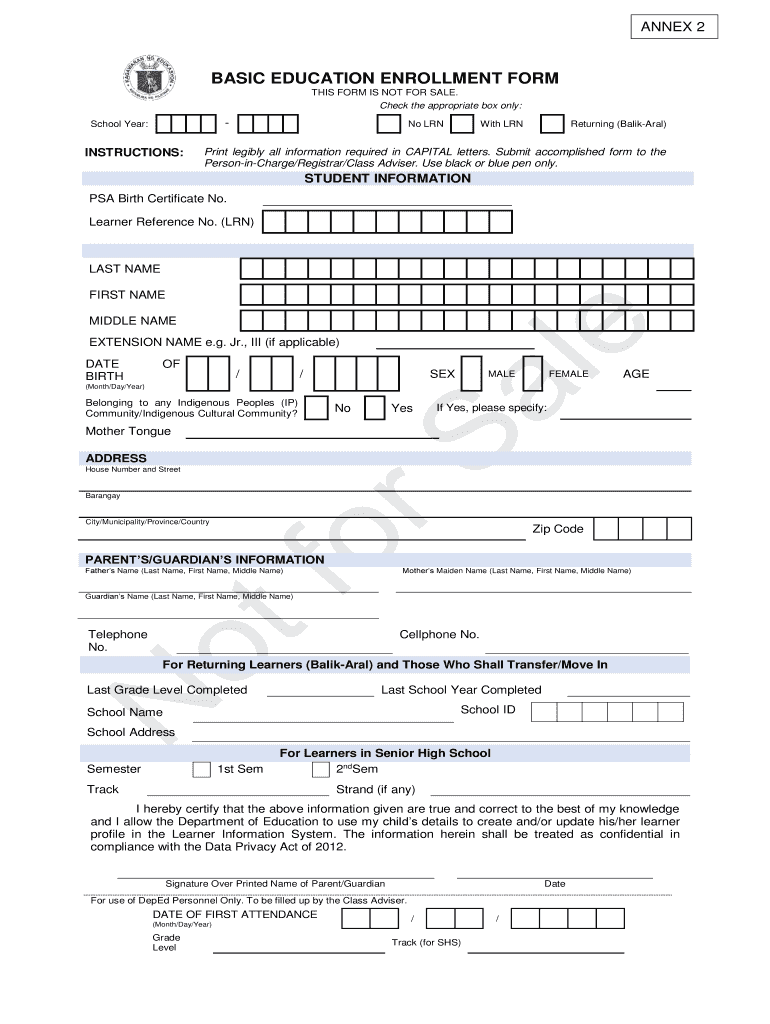
Enhanced Basic Education Enrollment Form


What is the Enhanced Basic Education Enrollment Form
The Enhanced Basic Education Enrollment Form is a crucial document designed for parents or guardians enrolling their children in basic education programs. This form collects essential information about the student, including personal details, educational background, and contact information for parents or guardians. It serves as a foundational tool for schools to gather necessary data to facilitate the enrollment process, ensuring that students receive appropriate educational services and resources.
How to use the Enhanced Basic Education Enrollment Form
Using the Enhanced Basic Education Enrollment Form involves several straightforward steps. First, obtain the form from your local educational institution or download it from an official website. Next, fill out the form with accurate and complete information, ensuring that all required fields are addressed. After completing the form, review the details for any errors or omissions. Finally, submit the form according to the instructions provided, which may include online submission, mailing, or in-person delivery at the school.
Steps to complete the Enhanced Basic Education Enrollment Form
Completing the Enhanced Basic Education Enrollment Form requires careful attention to detail. Follow these steps for a smooth process:
- Begin by gathering necessary documents, such as proof of residency, birth certificates, and previous school records.
- Fill in the student's personal information, including full name, date of birth, and address.
- Provide details about the parent or guardian, including names, contact numbers, and email addresses.
- Complete any sections related to medical information or special educational needs.
- Review the entire form for accuracy and completeness before submission.
Legal use of the Enhanced Basic Education Enrollment Form
The Enhanced Basic Education Enrollment Form is legally recognized when filled out correctly and submitted to the appropriate educational authorities. To ensure its legal standing, it is important to comply with relevant state and federal regulations regarding student enrollment. This includes providing accurate information and obtaining necessary signatures from parents or guardians. Failure to adhere to these legal requirements may result in complications during the enrollment process.
Key elements of the Enhanced Basic Education Enrollment Form
Several key elements are essential for the Enhanced Basic Education Enrollment Form to serve its purpose effectively. These include:
- Student Information: Name, date of birth, and previous school details.
- Parent/Guardian Information: Contact details and relationship to the student.
- Emergency Contacts: Names and phone numbers of individuals to contact in case of emergencies.
- Medical Information: Any health concerns or special needs that the school should be aware of.
- Consent Statements: Signatures from parents or guardians indicating consent for enrollment.
Who Issues the Form
The Enhanced Basic Education Enrollment Form is typically issued by local school districts or educational institutions. Each district may have its own version of the form, tailored to meet specific requirements and regulations. It is important for parents or guardians to obtain the correct form from their respective school district to ensure compliance with local enrollment policies.
Quick guide on how to complete enhanced basic education enrollment form
Effortlessly Prepare Enhanced Basic Education Enrollment Form on Any Device
Digital document management has become increasingly favored by organizations and individuals. It offers a suitable eco-friendly substitute for traditional printed and signed documents, as you can easily find the necessary form and securely store it online. airSlate SignNow equips you with all the features needed to create, modify, and eSign your documents quickly without delays. Manage Enhanced Basic Education Enrollment Form on any device using the airSlate SignNow Android or iOS applications and enhance any document-focused workflow today.
The Easiest Way to Modify and eSign Enhanced Basic Education Enrollment Form Seamlessly
- Find Enhanced Basic Education Enrollment Form and click Get Form to proceed.
- Use the tools available to complete your document.
- Highlight key sections of your documents or obscure sensitive information with the tools that airSlate SignNow provides specifically for this purpose.
- Create your signature using the Sign tool, which takes just seconds and carries the same legal validity as a traditional wet ink signature.
- Review the details and click on the Done button to keep your changes.
- Choose how you wish to send your form, via email, SMS, or invitation link, or download it to your computer.
Eliminate the hassle of lost or misplaced files, the frustration of searching for forms, and mistakes that necessitate printing new document copies. airSlate SignNow meets your document management needs in just a few clicks from any device you prefer. Modify and eSign Enhanced Basic Education Enrollment Form to ensure clear communication at every step of the form preparation process with airSlate SignNow.
Create this form in 5 minutes or less
Create this form in 5 minutes!
How to create an eSignature for the enhanced basic education enrollment form
How to create an electronic signature for a PDF online
How to create an electronic signature for a PDF in Google Chrome
How to create an e-signature for signing PDFs in Gmail
How to create an e-signature right from your smartphone
How to create an e-signature for a PDF on iOS
How to create an e-signature for a PDF on Android
People also ask
-
What is a basic education enrollment form with answer?
A basic education enrollment form with answer is a standardized document used to enroll students in educational programs. It typically requires key information such as the student's name, contact details, and specific educational needs. Utilizing airSlate SignNow, you can easily create, send, and manage this form electronically for convenient access and completion.
-
Is there a cost associated with using airSlate SignNow for the basic education enrollment form?
Yes, airSlate SignNow offers a range of pricing plans that cater to different needs. Users can select a plan based on their volume of document use, including for the basic education enrollment form with answer. Our cost-effective solutions ensure that you get the best value while streamlining your enrollment process.
-
What features does airSlate SignNow provide for the basic education enrollment form with answer?
airSlate SignNow includes features such as customizable templates, eSignature capabilities, and secure document storage for your basic education enrollment form with answer. Additionally, you can track the status of your forms in real-time, ensuring that you always know where your documents stand in the enrollment process.
-
How can I integrate airSlate SignNow with other applications for handling enrollment forms?
airSlate SignNow seamlessly integrates with popular applications like Google Drive, Salesforce, and many others. This allows you to easily manage your basic education enrollment form with answer alongside other educational management tools. Integration enhances efficiency and ensures that all your documents are synchronized across platforms.
-
What benefits does using airSlate SignNow provide for educational institutions?
Using airSlate SignNow for your basic education enrollment form with answer offers numerous benefits, such as reducing paperwork and administrative tasks. It streamlines the enrollment process, improves communication with students, and enhances overall efficiency. This results in a smoother experience for both staff and students.
-
Can I customize the basic education enrollment form with answer in airSlate SignNow?
Absolutely! airSlate SignNow allows you to fully customize the basic education enrollment form with answer to meet your specific requirements. You can add fields, adjust formatting, and include your institution's branding to ensure that the form aligns with your communication style.
-
Is the basic education enrollment form with answer secure?
Yes, security is a top priority at airSlate SignNow. The basic education enrollment form with answer is protected with advanced encryption and secure access controls, ensuring that sensitive student information is safeguarded. This allows your institution to handle enrollment data with confidence.
Get more for Enhanced Basic Education Enrollment Form
Find out other Enhanced Basic Education Enrollment Form
- How To Integrate Sign in Banking
- How To Use Sign in Banking
- Help Me With Use Sign in Banking
- Can I Use Sign in Banking
- How Do I Install Sign in Banking
- How To Add Sign in Banking
- How Do I Add Sign in Banking
- How Can I Add Sign in Banking
- Can I Add Sign in Banking
- Help Me With Set Up Sign in Government
- How To Integrate eSign in Banking
- How To Use eSign in Banking
- How To Install eSign in Banking
- How To Add eSign in Banking
- How To Set Up eSign in Banking
- How To Save eSign in Banking
- How To Implement eSign in Banking
- How To Set Up eSign in Construction
- How To Integrate eSign in Doctors
- How To Use eSign in Doctors