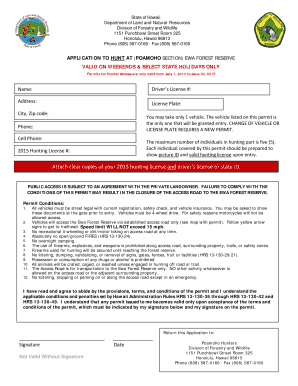
Poamoho Trail Permit Form


What is the Poamoho Trail Permit
The Poamoho Trail Permit is a document required for individuals wishing to hike or engage in recreational activities along the Poamoho Trail. This permit is essential for ensuring that all visitors adhere to local regulations and maintain the natural environment. It typically outlines the rules and guidelines for trail use, including safety measures and conservation efforts. Obtaining this permit helps protect the trail's ecosystem while allowing outdoor enthusiasts to enjoy the beauty of the area responsibly.
How to obtain the Poamoho Trail Permit
To obtain the Poamoho Trail Permit, individuals must follow a straightforward process. First, visit the official website or designated agency responsible for issuing the permit. Users will need to fill out an application form, which may be available online or in physical locations. It is important to provide accurate information, including personal details and the intended dates of use. After submission, applicants may need to pay a fee, which varies depending on the type of permit and duration of use. Once processed, the permit will be issued, allowing access to the trail.
Steps to complete the Poamoho Trail Permit
Completing the Poamoho Trail Permit involves several key steps:
- Gather necessary information, including your name, contact details, and planned visit dates.
- Access the application form through the official website or local agency.
- Fill out the form accurately, ensuring all required fields are completed.
- Review the terms and conditions associated with the permit.
- Submit the form online or in person, along with any applicable fees.
- Await confirmation of your permit approval, which may be sent via email or postal service.
Legal use of the Poamoho Trail Permit
The Poamoho Trail Permit is legally binding, meaning that it must be adhered to by all permit holders. This includes following all specified rules regarding trail use, such as designated paths, group size limits, and any restrictions on activities like camping or fires. Violating the terms of the permit can result in penalties, including fines or revocation of future permit access. Understanding the legal implications of the permit ensures that users can enjoy their experience while respecting the laws in place.
Key elements of the Poamoho Trail Permit
Several key elements are included in the Poamoho Trail Permit to ensure clarity and compliance:
- Permit holder information: Personal details of the individual or group responsible for the permit.
- Trail access dates: Specific dates during which the permit is valid.
- Rules and regulations: Guidelines that must be followed while using the trail.
- Contact information: Details of the issuing agency for inquiries or emergencies.
- Signature: Acknowledgment of understanding and acceptance of the permit terms.
State-specific rules for the Poamoho Trail Permit
Each state may have unique regulations governing the use of the Poamoho Trail Permit. It is essential for applicants to familiarize themselves with these specific rules, which may cover aspects such as seasonal access, wildlife protection measures, and environmental conservation efforts. Additionally, some states may impose different fees or require additional documentation based on local laws. Checking with the relevant state agency ensures compliance and enhances the overall experience on the trail.
Quick guide on how to complete poamoho trail permit
Prepare Poamoho Trail Permit effortlessly on any device
Managing documents online has gained popularity among organizations and individuals. It offers an ideal eco-friendly substitute for traditional printed and signed documents, as you can access the necessary form and securely keep it online. airSlate SignNow provides all the resources you need to create, modify, and eSign your documents quickly without interruptions. Handle Poamoho Trail Permit on any platform with airSlate SignNow's Android or iOS applications and streamline any document-related process today.
How to modify and eSign Poamoho Trail Permit with ease
- Find Poamoho Trail Permit and click Get Form to begin.
- Utilize the tools we offer to fill out your document.
- Emphasize important sections of your documents or obscure confidential information using tools specifically designed for that purpose by airSlate SignNow.
- Generate your signature with the Sign tool, which takes moments and carries the same legal validity as a conventional wet ink signature.
- Review all the details and click on the Done button to save your changes.
- Select your preferred method of sending your form, via email, text message (SMS), or invite link, or download it to your computer.
Eliminate worries about lost or misplaced files, tedious form hunting, or mistakes that require printing new document copies. airSlate SignNow addresses your document management needs in just a few clicks from any device you choose. Alter and eSign Poamoho Trail Permit and ensure effective communication at any stage of the form preparation process with airSlate SignNow.
Create this form in 5 minutes or less
Create this form in 5 minutes!
How to create an eSignature for the poamoho trail permit
How to create an electronic signature for a PDF online
How to create an electronic signature for a PDF in Google Chrome
How to create an e-signature for signing PDFs in Gmail
How to create an e-signature right from your smartphone
How to create an e-signature for a PDF on iOS
How to create an e-signature for a PDF on Android
People also ask
-
What is a Poamoho Trail Permit and why do I need one?
A Poamoho Trail Permit is a necessary document that allows hikers to access the Poamoho Trail in Hawaii. This permit helps in maintaining the trail and ensuring the safety and preservation of the area. Without a valid permit, access to the trail may be restricted, making it important for all visitors.
-
How can I obtain a Poamoho Trail Permit?
You can obtain a Poamoho Trail Permit through the official forestry department's website or designated local offices. The process typically involves filling out an application, paying any associated fees, and following specific guidelines. It's advisable to check availability and any seasonal restrictions before applying.
-
What is the cost of a Poamoho Trail Permit?
The cost of a Poamoho Trail Permit varies depending on the duration and type of access you seek. Typically, expect a small fee that contributes to trail maintenance and conservation efforts. Be sure to check the latest pricing on the official website to ensure you have the correct amount ready when applying.
-
Are there any age restrictions for obtaining a Poamoho Trail Permit?
Yes, there are age restrictions when obtaining a Poamoho Trail Permit. Minors may require parental consent or accompaniment by an adult when accessing the trail. It's important to review the specific regulations to ensure compliance with age requirements.
-
What benefits do I get from the Poamoho Trail Permit?
Acquiring a Poamoho Trail Permit not only grants you access to the stunning landscapes but also supports conservation efforts for the trail. The permit ensures that essential maintenance and safety measures are upheld. Moreover, it enhances your outdoor experience as it allows for regulated and safe hiking.
-
Can I use the same Poamoho Trail Permit for multiple visits?
Typically, a Poamoho Trail Permit is valid for a specified period. If you plan to visit multiple times, you may need to apply for a new permit each time or ensure your permit covers the dates you intend to hike. Be sure to review the permit's validity and any renewal options.
-
Is the Poamoho Trail Permit refundable?
Generally, Poamoho Trail Permit fees are non-refundable once the permit is processed. However, some exceptions may apply under special circumstances such as trail closures due to natural events. It’s essential to check the refund policy when you purchase your permit.
Get more for Poamoho Trail Permit
Find out other Poamoho Trail Permit
- eSignature Maryland Legal Lease Agreement Template Simple
- eSignature North Carolina Legal Cease And Desist Letter Safe
- How Can I eSignature Ohio Legal Stock Certificate
- How To eSignature Pennsylvania Legal Cease And Desist Letter
- eSignature Oregon Legal Lease Agreement Template Later
- Can I eSignature Oregon Legal Limited Power Of Attorney
- eSignature South Dakota Legal Limited Power Of Attorney Now
- eSignature Texas Legal Affidavit Of Heirship Easy
- eSignature Utah Legal Promissory Note Template Free
- eSignature Louisiana Lawers Living Will Free
- eSignature Louisiana Lawers Last Will And Testament Now
- How To eSignature West Virginia Legal Quitclaim Deed
- eSignature West Virginia Legal Lease Agreement Template Online
- eSignature West Virginia Legal Medical History Online
- eSignature Maine Lawers Last Will And Testament Free
- eSignature Alabama Non-Profit Living Will Free
- eSignature Wyoming Legal Executive Summary Template Myself
- eSignature Alabama Non-Profit Lease Agreement Template Computer
- eSignature Arkansas Life Sciences LLC Operating Agreement Mobile
- eSignature California Life Sciences Contract Safe