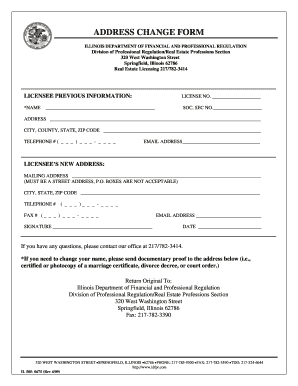
Idfpr Change of Address Online 2009


What is the Idfpr Change of Address Online
The Idfpr address change form is a crucial document for individuals who need to update their address with the Illinois Department of Financial and Professional Regulation (IDFPR). This online process allows users to efficiently manage their personal information, ensuring that all communications and documents are sent to the correct address. The form is designed for various professionals regulated by the IDFPR, including those in healthcare, finance, and other licensed professions. Completing this form online streamlines the process, making it more accessible and convenient for users.
Steps to Complete the Idfpr Change of Address Online
Filling out the Idfpr address change form online involves several straightforward steps. First, users must access the IDFPR website and locate the address change section. Next, they will need to provide their current information, including their license number and previous address. After entering the new address, it is essential to review all details for accuracy. Finally, users can submit the form electronically. This online submission ensures that the change is processed quickly and securely.
Legal Use of the Idfpr Change of Address Online
Using the Idfpr address change form online is legally valid, provided that all requirements are met. The electronic submission of the form is compliant with federal laws governing electronic signatures, such as the ESIGN Act and UETA. This means that the submitted form carries the same legal weight as a traditional paper form. Ensuring compliance with these regulations is vital for maintaining the integrity of the process and protecting personal information.
Required Documents
To successfully complete the Idfpr address change form online, users may need to gather specific documents. Typically, this includes a government-issued identification that verifies both the current and new address. Additionally, any professional licenses or certificates associated with the individual may be required to ensure that the IDFPR can accurately update their records. Having these documents ready can facilitate a smoother submission process.
Form Submission Methods
The Idfpr address change form can be submitted through various methods, with the online option being the most efficient. Users can also choose to submit the form by mail or in person at designated IDFPR offices. However, the online submission is recommended due to its speed and convenience. Each method has its own processing times, so users should consider their urgency when selecting a submission method.
Who Issues the Form
The Idfpr address change form is issued by the Illinois Department of Financial and Professional Regulation. This state agency is responsible for regulating various professions and businesses within Illinois, ensuring compliance with state laws and standards. By managing the address change process, the IDFPR helps maintain accurate records for all licensed professionals, which is essential for effective communication and regulatory oversight.
Quick guide on how to complete idfpr change of address online
Effortlessly Prepare Idfpr Change Of Address Online on Any Device
Digital document management has gained traction among businesses and individuals alike. It serves as an ideal environmentally friendly alternative to traditional printed and signed documents, allowing you to find the right form and securely store it online. airSlate SignNow equips you with all the tools necessary to create, amend, and electronically sign your documents swiftly without delays. Handle Idfpr Change Of Address Online on any platform using the airSlate SignNow Android or iOS applications and simplify any document-related process today.
How to Modify and Electronically Sign Idfpr Change Of Address Online with Ease
- Obtain Idfpr Change Of Address Online and click on Get Form to begin.
- Utilize the tools we offer to complete your form.
- Emphasize important sections of the documents or obscure confidential information with tools that airSlate SignNow provides specifically for that purpose.
- Generate your signature using the Sign tool, which takes mere seconds and holds the same legal validity as a traditional ink signature.
- Review the details and click the Done button to save your changes.
- Select your preferred method for sharing your form, whether by email, SMS, invitation link, or downloading it to your computer.
Forget about lost or misplaced documents, tedious form searching, or mistakes that necessitate printing new copies. airSlate SignNow meets all your document management needs with just a few clicks from any device of your choice. Edit and electronically sign Idfpr Change Of Address Online and ensure excellent communication during every phase of your form preparation process with airSlate SignNow.
Create this form in 5 minutes or less
Find and fill out the correct idfpr change of address online
Create this form in 5 minutes!
How to create an eSignature for the idfpr change of address online
How to create an electronic signature for a PDF online
How to create an electronic signature for a PDF in Google Chrome
How to create an e-signature for signing PDFs in Gmail
How to create an e-signature right from your smartphone
How to create an e-signature for a PDF on iOS
How to create an e-signature for a PDF on Android
People also ask
-
What is the idfpr address change form and why do I need it?
The idfpr address change form is a document required by the Illinois Department of Financial and Professional Regulation to officially update your address. Completing this form is essential to ensure that all correspondence and official notifications are sent to your current address, avoiding any potential issues.
-
How can airSlate SignNow help with the idfpr address change form?
airSlate SignNow simplifies the process of filling out and electronically signing the idfpr address change form. Our platform allows you to quickly complete the form digitally, ensuring a hassle-free experience while maintaining compliance with necessary regulations.
-
Is there a cost associated with using airSlate SignNow for the idfpr address change form?
Using airSlate SignNow to manage your idfpr address change form is quite cost-effective. We offer various pricing plans that cater to different business needs, ensuring that you can access our services without breaking the bank.
-
Are there any integrations for managing the idfpr address change form?
Yes, airSlate SignNow integrates seamlessly with various apps and tools that can enhance your experience while handling the idfpr address change form. This includes popular CRM systems and cloud storage solutions to streamline your document management process.
-
Can I access the idfpr address change form on mobile devices?
Absolutely! airSlate SignNow is optimized for mobile devices, allowing you to easily access and complete the idfpr address change form from your smartphone or tablet. This flexibility ensures you can manage your documents on the go.
-
What features does airSlate SignNow offer for handling the idfpr address change form?
airSlate SignNow provides key features such as document templates, eSignature solutions, and secure cloud storage specifically for managing the idfpr address change form. These tools enhance your workflow and ensure that your forms are both accurate and easily accessible.
-
How secure is the information I provide in the idfpr address change form?
Security is a top priority for airSlate SignNow. When you fill out the idfpr address change form, your data is protected through advanced encryption technology and secure servers, ensuring that your personal information remains confidential and safe.
Get more for Idfpr Change Of Address Online
- What is the criteria for a msha approved bathhouse waiver form
- Donation request form city of overland park opkansas
- Maktab application form al huda academy
- Company statement letter form
- Drake university map form
- Registration and release form
- Service connected sc a va determination that an illness or injury was incurred or aggravated in the line of duty in the form
- Guidelines contract template form
Find out other Idfpr Change Of Address Online
- Sign South Dakota Doctors LLC Operating Agreement Safe
- Sign Texas Doctors Moving Checklist Now
- Sign Texas Doctors Residential Lease Agreement Fast
- Sign Texas Doctors Emergency Contact Form Free
- Sign Utah Doctors Lease Agreement Form Mobile
- Sign Virginia Doctors Contract Safe
- Sign West Virginia Doctors Rental Lease Agreement Free
- Sign Alabama Education Quitclaim Deed Online
- Sign Georgia Education Business Plan Template Now
- Sign Louisiana Education Business Plan Template Mobile
- Sign Kansas Education Rental Lease Agreement Easy
- Sign Maine Education Residential Lease Agreement Later
- How To Sign Michigan Education LLC Operating Agreement
- Sign Mississippi Education Business Plan Template Free
- Help Me With Sign Minnesota Education Residential Lease Agreement
- Sign Nevada Education LLC Operating Agreement Now
- Sign New York Education Business Plan Template Free
- Sign Education Form North Carolina Safe
- Sign North Carolina Education Purchase Order Template Safe
- Sign North Dakota Education Promissory Note Template Now