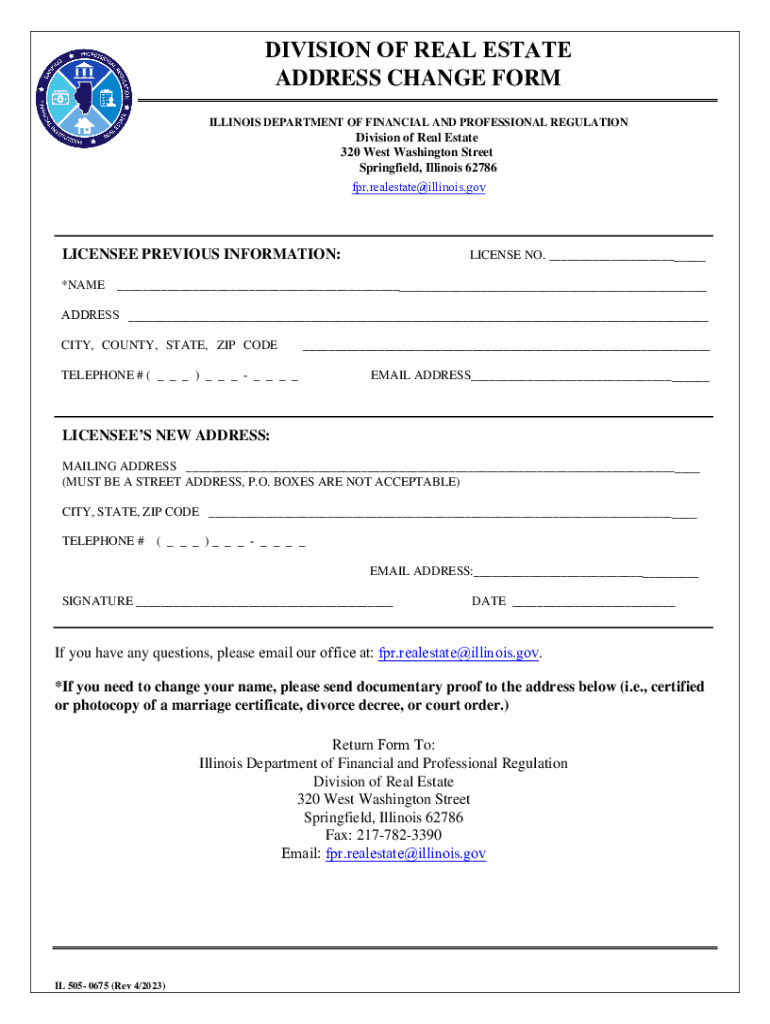
DIVISION of REAL ESTATE ADDRESS CHANGE FORM 2016-2026


What is the Illinois address change form?
The Illinois address change form is a document used to officially update your address with the appropriate state authorities. This form is essential for individuals and businesses to ensure that their records reflect their current address, which is critical for receiving important communications, including legal notices and tax information. The form is particularly relevant for those who have recently moved or changed their business location within the state of Illinois.
How to use the Illinois address change form
To use the Illinois address change form, you will need to complete it by providing your current address, the new address, and any relevant identification information. This form can be used by individuals, businesses, and professionals, such as real estate agents, to notify the Division of Real Estate of any changes. After filling out the form, it must be submitted to the appropriate state department, either online, by mail, or in person, depending on the submission methods available.
Steps to complete the Illinois address change form
Completing the Illinois address change form involves several straightforward steps:
- Obtain the form from the official state website or relevant agency.
- Fill in your current address and the new address accurately.
- Provide any required identification details, such as your license number or social security number.
- Review the form for accuracy to avoid delays.
- Submit the form through the designated method, ensuring you keep a copy for your records.
Required documents for the Illinois address change form
When submitting the Illinois address change form, you may need to provide additional documentation to verify your identity or the legitimacy of the address change. Commonly required documents include:
- A government-issued identification card, such as a driver's license.
- Proof of residency at the new address, such as a utility bill or lease agreement.
- Any relevant business documentation if the address change pertains to a business entity.
Form submission methods for the Illinois address change form
The Illinois address change form can typically be submitted through various methods, including:
- Online submission via the official state portal.
- Mailing the completed form to the designated agency address.
- In-person submission at local government offices or designated agencies.
Legal use of the Illinois address change form
The Illinois address change form serves a legal purpose by ensuring that state records are up-to-date. Accurate address information is crucial for compliance with various legal requirements, including tax obligations and licensing. Failing to update your address may result in missed communications or legal notices, which can lead to penalties or complications in legal matters.
Quick guide on how to complete division of real estate address change form
Prepare DIVISION OF REAL ESTATE ADDRESS CHANGE FORM effortlessly on any device
Online document management has gained popularity among businesses and individuals. It offers an ideal eco-friendly substitute for traditional printed and signed paperwork, allowing you to locate the correct form and securely store it online. airSlate SignNow provides all the tools you require to create, modify, and electronically sign your documents quickly without issues. Manage DIVISION OF REAL ESTATE ADDRESS CHANGE FORM on any platform using airSlate SignNow's Android or iOS applications and streamline any document-related process today.
The easiest way to modify and electronically sign DIVISION OF REAL ESTATE ADDRESS CHANGE FORM without hassle
- Obtain DIVISION OF REAL ESTATE ADDRESS CHANGE FORM and click Get Form to begin.
- Use the tools we provide to complete your form.
- Mark important sections of your documents or redact sensitive information with tools specifically provided by airSlate SignNow.
- Create your eSignature with the Sign feature, which takes moments and holds the same legal validity as a conventional wet ink signature.
- Review the details and hit the Done button to save your modifications.
- Select how you wish to share your form, via email, SMS, or invitation link, or download it to your computer.
Eliminate concerns about lost or misplaced documents, tedious form searching, or mistakes that require printing new copies. airSlate SignNow meets all your document management needs with just a few clicks from any preferred device. Modify and eSign DIVISION OF REAL ESTATE ADDRESS CHANGE FORM and ensure exceptional communication at every stage of your form preparation process with airSlate SignNow.
Create this form in 5 minutes or less
Find and fill out the correct division of real estate address change form
Create this form in 5 minutes!
How to create an eSignature for the division of real estate address change form
How to create an electronic signature for a PDF online
How to create an electronic signature for a PDF in Google Chrome
How to create an e-signature for signing PDFs in Gmail
How to create an e-signature right from your smartphone
How to create an e-signature for a PDF on iOS
How to create an e-signature for a PDF on Android
People also ask
-
What is an Illinois address change form?
An Illinois address change form is a document that enables you to officially update your address with the state. Completing this form ensures that all correspondence from state agencies signNowes you at your new address. It’s essential for maintaining accurate records and ensuring compliance with state regulations.
-
How can airSlate SignNow help with the Illinois address change form?
airSlate SignNow simplifies the process of filling out and submitting the Illinois address change form. With our user-friendly platform, you can easily complete the form digitally, sign it, and send it directly to the appropriate state agency without any hassle. This streamlines the process, saving you time and effort.
-
Is there a cost associated with using airSlate SignNow for the Illinois address change form?
Using airSlate SignNow to complete the Illinois address change form is highly cost-effective. We offer flexible pricing plans tailored to suit different needs, ensuring that you pay only for what you require. This allows you to manage your document needs without financial strain.
-
What features does airSlate SignNow offer for managing documents like the Illinois address change form?
airSlate SignNow provides a range of features that enhance your document management process, including eSignature capabilities, document storage, and template creation for the Illinois address change form. These features allow for efficient handling and tracking of your important documents, ensuring a seamless experience.
-
Can I integrate airSlate SignNow with other tools for processing the Illinois address change form?
Yes, airSlate SignNow offers seamless integrations with various productivity tools and applications. This means you can sync your work processes and easily import or export data related to the Illinois address change form. Integrating our solution enhances your workflow and improves efficiency.
-
What are the benefits of using airSlate SignNow for my Illinois address change form?
Using airSlate SignNow for your Illinois address change form presents numerous benefits, including increased efficiency and reduced paperwork. Our platform allows for quick edits, easy eSigning, and fast submission. Overall, it simplifies the address change process, reducing the chances of errors.
-
Is the Illinois address change form legally binding when submitted via airSlate SignNow?
Absolutely! The Illinois address change form submitted through airSlate SignNow is legally binding due to our compliance with electronic signature regulations. Our platform ensures that all signatures and submissions are secure and valid, providing peace of mind for all parties involved.
Get more for DIVISION OF REAL ESTATE ADDRESS CHANGE FORM
- 1099 oid 2017 form
- Extension activity menus gr 5o3 teachers wrdsb form
- Applicant data form antioch university seattle antiochseattle
- Tvfc vaccine management plan templates contains contact list for vaccine coordinators routine vaccine storage and handling plan form
- Negotiated sale of redevelopment project area bb city of chicago cityofchicago form
- Float trailer chassis rental agreement parade parade form
- Apply for a loan 1199 seiu federal credit union 1199federalcu form
- Fillable online eastern michigan university department of form
Find out other DIVISION OF REAL ESTATE ADDRESS CHANGE FORM
- Electronic signature Iowa Overtime Authorization Form Online
- Electronic signature Illinois Employee Appraisal Form Simple
- Electronic signature West Virginia Business Ethics and Conduct Disclosure Statement Free
- Electronic signature Alabama Disclosure Notice Simple
- Electronic signature Massachusetts Disclosure Notice Free
- Electronic signature Delaware Drug Testing Consent Agreement Easy
- Electronic signature North Dakota Disclosure Notice Simple
- Electronic signature California Car Lease Agreement Template Free
- How Can I Electronic signature Florida Car Lease Agreement Template
- Electronic signature Kentucky Car Lease Agreement Template Myself
- Electronic signature Texas Car Lease Agreement Template Easy
- Electronic signature New Mexico Articles of Incorporation Template Free
- Electronic signature New Mexico Articles of Incorporation Template Easy
- Electronic signature Oregon Articles of Incorporation Template Simple
- eSignature Montana Direct Deposit Enrollment Form Easy
- How To Electronic signature Nevada Acknowledgement Letter
- Electronic signature New Jersey Acknowledgement Letter Free
- Can I eSignature Oregon Direct Deposit Enrollment Form
- Electronic signature Colorado Attorney Approval Later
- How To Electronic signature Alabama Unlimited Power of Attorney