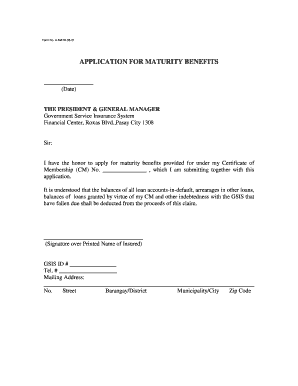
Gsis Maturity Claim Form


What is the GSIS Maturity Claim Form
The GSIS maturity claim form is a crucial document for policyholders seeking to claim the benefits of their matured Government Service Insurance System (GSIS) policies. This form serves as an official request for the release of funds accumulated through the policy, marking the end of the policy term. By submitting this form, individuals can initiate the process of receiving their entitled benefits, which may include lump-sum payments or other financial compensations as stipulated in their policy agreements.
How to Use the GSIS Maturity Claim Form
Using the GSIS maturity claim form involves several important steps. First, ensure that you have the correct version of the form, which can typically be obtained from the GSIS website or local offices. Once you have the form, carefully read the instructions provided. Fill out the form with accurate personal information, including your policy number, contact details, and any other required data. After completing the form, review it for accuracy before submitting it to ensure a smooth processing experience.
Steps to Complete the GSIS Maturity Claim Form
Completing the GSIS maturity claim form requires attention to detail. Follow these steps for a successful submission:
- Obtain the latest version of the GSIS maturity claim form.
- Provide your personal information, including your full name, address, and contact number.
- Enter your policy number and any other relevant details as requested.
- Attach any required documentation, such as identification and proof of policy maturity.
- Review the completed form for accuracy and completeness.
- Submit the form through the designated method, whether online, by mail, or in person.
Legal Use of the GSIS Maturity Claim Form
The GSIS maturity claim form must be completed and submitted in accordance with legal requirements to ensure its validity. This includes adhering to the regulations set forth by the GSIS and applicable laws governing insurance claims. Properly executed forms, complete with necessary signatures and supporting documents, are essential for the claim to be considered legally binding. It is advisable to keep copies of all submitted documents for your records.
Required Documents
When submitting the GSIS maturity claim form, certain documents are typically required to support your claim. These may include:
- A copy of your identification (e.g., government-issued ID).
- Proof of policy maturity, such as a maturity notice or statement.
- Any additional documentation specified by GSIS guidelines.
Ensuring that all necessary documents are included with your claim form can expedite the processing time and reduce the likelihood of delays.
Form Submission Methods
The GSIS maturity claim form can be submitted through various methods, depending on your preference and convenience. Common submission methods include:
- Online submission via the GSIS portal.
- Mailing the form to the appropriate GSIS office.
- In-person submission at a local GSIS branch.
Each method has its own processing time, so consider your urgency when choosing how to submit your claim.
Quick guide on how to complete gsis maturity claim form
Complete Gsis Maturity Claim Form effortlessly on any gadget
Digital document management has become increasingly favored by businesses and individuals alike. It offers an ideal eco-friendly alternative to traditional printed and signed documents, allowing you to easily find the right form and securely store it online. airSlate SignNow provides all the essential tools to create, modify, and electronically sign your documents swiftly without setbacks. Manage Gsis Maturity Claim Form on any device with airSlate SignNow's Android or iOS applications and streamline any document-related process today.
The easiest way to alter and electronically sign Gsis Maturity Claim Form with ease
- Find Gsis Maturity Claim Form and click Get Form to initiate the process.
- Utilize the tools we offer to complete your document.
- Emphasize relevant sections of your documents or redact sensitive information with tools that airSlate SignNow specifically provides for this purpose.
- Create your signature using the Sign tool, which takes mere seconds and holds the same legal validity as a conventional wet ink signature.
- Review all the details and click on the Done button to save your modifications.
- Select your preferred method of sharing your form, whether by email, text message (SMS), invitation link, or download it to your computer.
Say goodbye to lost or misplaced documents, tedious form hunting, or mistakes that necessitate printing new document copies. airSlate SignNow meets your document management needs in just a few clicks from your chosen device. Alter and electronically sign Gsis Maturity Claim Form and guarantee excellent communication at every stage of the form preparation journey with airSlate SignNow.
Create this form in 5 minutes or less
Create this form in 5 minutes!
How to create an eSignature for the gsis maturity claim form
How to create an electronic signature for a PDF online
How to create an electronic signature for a PDF in Google Chrome
How to create an e-signature for signing PDFs in Gmail
How to create an e-signature right from your smartphone
How to create an e-signature for a PDF on iOS
How to create an e-signature for a PDF on Android
People also ask
-
What is the gsis maturity claim form and why is it important?
The gsis maturity claim form is a crucial document for members of the Government Service Insurance System wishing to claim their benefits upon maturity. It ensures that the right information is provided for a smooth transaction. Completing this form correctly can signNowly reduce delays in processing your claim.
-
How do I fill out the gsis maturity claim form using airSlate SignNow?
Filling out the gsis maturity claim form with airSlate SignNow is straightforward. You can upload the form, fill it out digitally, and add necessary signatures in just a few clicks. This digital platform streamlines the entire process, making it efficient and user-friendly.
-
Is there a cost associated with using airSlate SignNow for the gsis maturity claim form?
Yes, airSlate SignNow offers various pricing plans that cater to different needs, including the electronic signing of the gsis maturity claim form. The affordable solutions are designed to provide value, making it easy for individuals and businesses to manage their documents without excessive expenses.
-
What features does airSlate SignNow offer for the gsis maturity claim form?
AirSlate SignNow provides several features for managing the gsis maturity claim form, including document templates, e-signatures, and secure cloud storage. These features enhance productivity by allowing users to track and manage their claims in a seamless manner. The platform also ensures compliance and security throughout the signing process.
-
Can the gsis maturity claim form be integrated with other tools?
Yes, airSlate SignNow is designed to integrate with various applications, allowing you to easily manage your gsis maturity claim form alongside other tools you use. This integration facilitates a smoother workflow and enhances efficiency, enabling better document management and tracking.
-
How does airSlate SignNow enhance the security of the gsis maturity claim form?
AirSlate SignNow prioritizes security by employing advanced encryption protocols for the gsis maturity claim form and other documents. This ensures that your personal and sensitive information is protected at all times. Additionally, it complies with industry standards to provide a secure document signing experience.
-
What are the benefits of using airSlate SignNow for the gsis maturity claim form?
Using airSlate SignNow for the gsis maturity claim form provides several benefits, such as increased efficiency, time savings, and reduced paperwork. The user-friendly interface simplifies the signing process, while the electronic format allows for quick access and submission. This can lead to faster claim processing and improved satisfaction.
Get more for Gsis Maturity Claim Form
Find out other Gsis Maturity Claim Form
- Sign Ohio Police Promissory Note Template Easy
- Sign Alabama Courts Affidavit Of Heirship Simple
- How To Sign Arizona Courts Residential Lease Agreement
- How Do I Sign Arizona Courts Residential Lease Agreement
- Help Me With Sign Arizona Courts Residential Lease Agreement
- How Can I Sign Arizona Courts Residential Lease Agreement
- Sign Colorado Courts LLC Operating Agreement Mobile
- Sign Connecticut Courts Living Will Computer
- How Do I Sign Connecticut Courts Quitclaim Deed
- eSign Colorado Banking Rental Application Online
- Can I eSign Colorado Banking Medical History
- eSign Connecticut Banking Quitclaim Deed Free
- eSign Connecticut Banking Business Associate Agreement Secure
- Sign Georgia Courts Moving Checklist Simple
- Sign Georgia Courts IOU Mobile
- How Can I Sign Georgia Courts Lease Termination Letter
- eSign Hawaii Banking Agreement Simple
- eSign Hawaii Banking Rental Application Computer
- eSign Hawaii Banking Agreement Easy
- eSign Hawaii Banking LLC Operating Agreement Fast