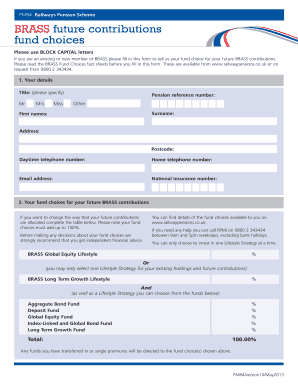
Railway Pension Scheme Brass Form


What is the Railway Pension Scheme Brass
The Railway Pension Scheme Brass is a retirement plan specifically designed for employees working in the railway sector. This scheme provides financial security to members upon retirement, ensuring they receive a regular income based on their years of service and contributions made during their employment. The scheme is governed by specific regulations that outline eligibility, benefits, and the process for claiming pensions. Understanding the structure of this pension scheme is essential for current and former railway employees to make informed decisions regarding their retirement planning.
How to use the Railway Pension Scheme Brass
Utilizing the Railway Pension Scheme Brass involves several steps to ensure that members can access their benefits effectively. First, employees should familiarize themselves with the eligibility criteria and the benefits they can expect upon retirement. Next, members must complete the necessary brass pension forms accurately, providing all required information to avoid delays in processing. Once the forms are submitted, members can track the status of their application through the pension administration office. Staying informed about updates and changes to the scheme is also crucial for maximizing benefits.
Steps to complete the Railway Pension Scheme Brass
Completing the Railway Pension Scheme Brass requires careful attention to detail. The following steps outline the process:
- Review the eligibility criteria to ensure you qualify for the pension.
- Gather all necessary documentation, including proof of employment and contribution history.
- Fill out the brass pension forms, ensuring all information is accurate and complete.
- Submit the forms through the designated channels, whether online, by mail, or in person.
- Keep a copy of your submission and any correspondence for your records.
- Monitor the progress of your application and respond promptly to any requests for additional information.
Legal use of the Railway Pension Scheme Brass
The legal use of the Railway Pension Scheme Brass is governed by specific regulations that ensure compliance with federal and state laws. Members must adhere to the guidelines set forth in the scheme's documentation, which outlines the rights and responsibilities of both the pension administrators and the members. Understanding these legal frameworks is essential for protecting one's interests and ensuring that the pension benefits are received without legal complications. Members should also be aware of their rights regarding the appeal process if their claims are denied.
Eligibility Criteria
Eligibility for the Railway Pension Scheme Brass is determined by several factors, including the length of service, age at retirement, and the specific employment role within the railway sector. Generally, employees must have completed a minimum period of service and made the required contributions to qualify for pension benefits. Additionally, certain roles may have different eligibility requirements based on the nature of the work performed. It is important for members to review the specific criteria applicable to their situation to ensure they meet all necessary conditions.
Required Documents
To successfully complete the application for the Railway Pension Scheme Brass, several documents are typically required. These may include:
- Proof of identity, such as a government-issued ID or Social Security card.
- Employment records, including pay stubs or letters of employment.
- Contribution history to the pension scheme.
- Any additional documentation requested by the pension administration office.
Having these documents ready can streamline the application process and help avoid delays.
Form Submission Methods
The submission of the Railway Pension Scheme Brass forms can be done through various methods to accommodate members' preferences. Common submission methods include:
- Online submission through the official pension administration portal.
- Mailing the completed forms to the designated processing address.
- In-person submission at local pension offices or designated locations.
Each method has its advantages, and members should choose the one that best fits their needs while ensuring that all forms are submitted securely.
Quick guide on how to complete railway pension scheme brass
Complete Railway Pension Scheme Brass effortlessly on any device
Digital document management has gained traction among businesses and individuals alike. It offers a superior eco-friendly substitute to traditional printed and signed paperwork, as you can obtain the necessary form and securely store it online. airSlate SignNow equips you with all the tools required to create, modify, and eSign your documents quickly without delays. Manage Railway Pension Scheme Brass on any platform using airSlate SignNow Android or iOS applications and enhance any document-based task today.
Ways to alter and eSign Railway Pension Scheme Brass with ease
- Locate Railway Pension Scheme Brass and click on Get Form to commence.
- Utilize the tools we offer to complete your form.
- Mark important sections of the documents or redact confidential information with tools that airSlate SignNow provides specifically for that purpose.
- Generate your signature using the Sign tool, which takes mere seconds and carries the same legal validity as a conventional wet ink signature.
- Review the details and click on the Done button to save your modifications.
- Choose how you would like to send your form, via email, SMS, or an invitation link, or download it to your computer.
Eliminate concerns about lost or misplaced files, tedious form searches, or errors that necessitate printing new document copies. airSlate SignNow meets your document management needs in just a few clicks from a device of your choosing. Modify and eSign Railway Pension Scheme Brass and ensure excellent communication at every stage of your form preparation process with airSlate SignNow.
Create this form in 5 minutes or less
Create this form in 5 minutes!
How to create an eSignature for the railway pension scheme brass
How to create an electronic signature for a PDF online
How to create an electronic signature for a PDF in Google Chrome
How to create an e-signature for signing PDFs in Gmail
How to create an e-signature right from your smartphone
How to create an e-signature for a PDF on iOS
How to create an e-signature for a PDF on Android
People also ask
-
What is the brass railway pension?
The brass railway pension is a retirement plan specifically designed for employees in the railway industry, providing financial benefits upon retirement. It ensures that railway workers can enjoy a steady income after their working years, supporting their lifestyle and healthcare needs.
-
How can I apply for the brass railway pension?
To apply for the brass railway pension, you must first meet the eligibility criteria, including tenure and age requirements. After that, you can submit your application through your employer's human resources department, which will guide you through the documentation and approval process.
-
What are the benefits of the brass railway pension?
The brass railway pension offers several benefits, including financial security in retirement, healthcare coverage, and potential cost-of-living adjustments. It provides peace of mind to former railway employees, enabling them to retire comfortably without financial stress.
-
Are there any fees associated with the brass railway pension?
Generally, there are no direct fees associated with the brass railway pension; it is funded through employer contributions and employee deductions during your working years. However, some administrative fees may apply, so it's best to check with your employer for specific details about costs.
-
Can the brass railway pension be transferred to another pension plan?
In certain cases, you may be able to transfer your brass railway pension benefits to another recognized pension plan. It's crucial to discuss this with a financial advisor or pension administrator to understand the implications and ensure that you maintain your retirement savings effectively.
-
What happens if I change jobs while having a brass railway pension?
If you change jobs, your brass railway pension benefits will typically remain intact even if you leave the railway industry. You may need to manage your pension through your new employer or explore options like rolling it into another retirement plan.
-
How does the brass railway pension compare to other retirement plans?
The brass railway pension is typically more favorable compared to general retirement plans, as it is tailored specifically for railway employees. It often includes unique benefits and protections that reflect the challenges and contributions specific to the railway workforce.
Get more for Railway Pension Scheme Brass
- Notice to enter dwelling unit vasona management form
- Inz 1160 form
- Dss 5165 consent to adult adoption by spouse of petitioner form
- Coworking space membership agreement template form
- Persuasive speech evaluation example form
- Da 54 form
- Ndis agreement template form
- National lottery syndicate agreement template form
Find out other Railway Pension Scheme Brass
- Sign Virginia Non-Profit Living Will Fast
- How To Sign Virginia Non-Profit Lease Agreement Template
- How To Sign Wyoming Non-Profit Business Plan Template
- How To Sign Wyoming Non-Profit Credit Memo
- Sign Wisconsin Non-Profit Rental Lease Agreement Simple
- Sign Wisconsin Non-Profit Lease Agreement Template Safe
- Sign South Dakota Life Sciences Limited Power Of Attorney Mobile
- Sign Alaska Plumbing Moving Checklist Later
- Sign Arkansas Plumbing Business Plan Template Secure
- Sign Arizona Plumbing RFP Mobile
- Sign Arizona Plumbing Rental Application Secure
- Sign Colorado Plumbing Emergency Contact Form Now
- Sign Colorado Plumbing Emergency Contact Form Free
- How Can I Sign Connecticut Plumbing LLC Operating Agreement
- Sign Illinois Plumbing Business Plan Template Fast
- Sign Plumbing PPT Idaho Free
- How Do I Sign Wyoming Life Sciences Confidentiality Agreement
- Sign Iowa Plumbing Contract Safe
- Sign Iowa Plumbing Quitclaim Deed Computer
- Sign Maine Plumbing LLC Operating Agreement Secure