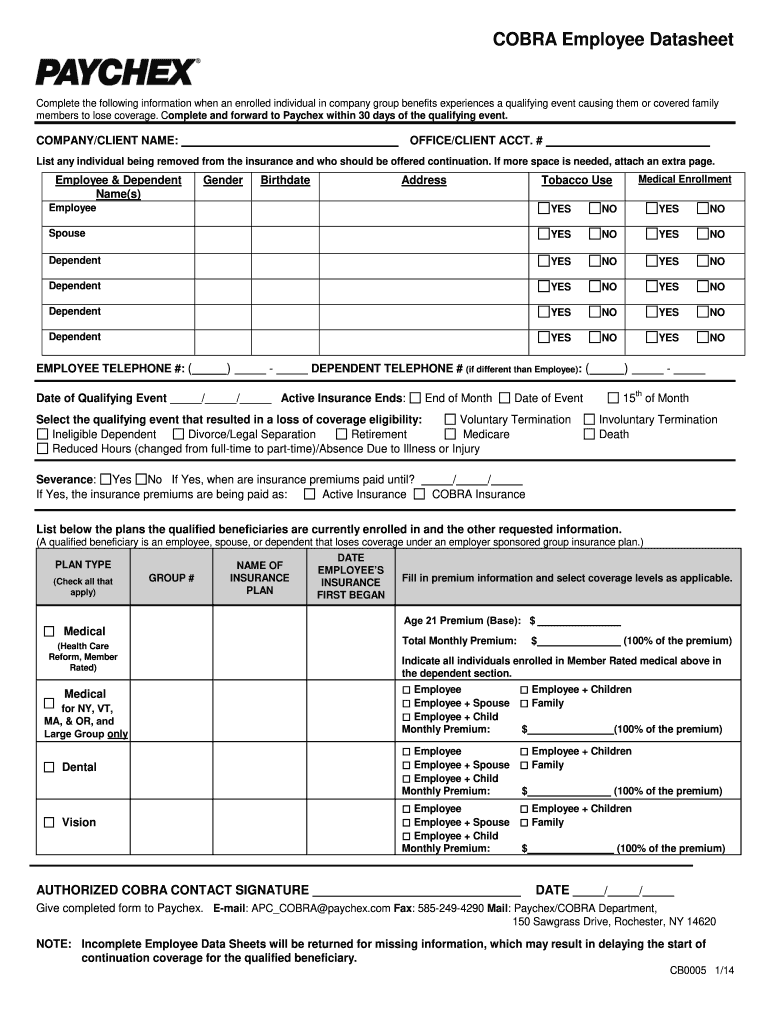
Paychex Cobra Form


What is the Paychex Cobra
The Paychex Cobra refers to the Consolidated Omnibus Budget Reconciliation Act (COBRA) services provided by Paychex, a leading provider of payroll and HR solutions. COBRA allows employees to continue their health insurance coverage after leaving their job or experiencing a qualifying event, such as a reduction in hours. Paychex Cobra services help employers manage the administrative tasks associated with COBRA, ensuring compliance with federal regulations while providing employees with the necessary information to maintain their health coverage.
How to use the Paychex Cobra
Using Paychex Cobra involves several steps to ensure that both employers and employees understand their rights and responsibilities under the COBRA regulations. Employers must first determine eligibility by identifying qualifying events for their employees. Once eligibility is established, the employer can provide the necessary COBRA election notices through Paychex's platform. Employees can then review their options, select their preferred coverage, and complete the required forms digitally. This process streamlines communication and documentation, making it easier for all parties involved.
Steps to complete the Paychex Cobra
Completing the Paychex Cobra process involves a series of straightforward steps:
- Identify qualifying events that trigger COBRA eligibility, such as termination or reduced work hours.
- Notify eligible employees about their rights under COBRA by providing the necessary election notices.
- Guide employees through the selection of their desired coverage options.
- Assist employees in completing the required forms, ensuring all information is accurate.
- Submit the completed forms through Paychex's digital platform for processing.
Legal use of the Paychex Cobra
The legal use of Paychex Cobra is governed by federal regulations under the COBRA law, which mandates that employers with 20 or more employees must offer continued health insurance coverage. Compliance with these regulations is crucial to avoid penalties. Employers must ensure that they provide timely notifications and maintain accurate records of all COBRA-related communications and transactions. Utilizing Paychex's services can help ensure adherence to these legal requirements, protecting both the employer and employees.
Required Documents
To effectively utilize Paychex Cobra services, certain documents are required:
- COBRA election notice, which informs eligible employees of their rights.
- Completed COBRA enrollment forms from employees selecting coverage.
- Documentation of qualifying events that trigger COBRA eligibility.
- Payment records for premiums to ensure coverage continuity.
Eligibility Criteria
Eligibility for Paychex Cobra coverage is based on specific criteria outlined by the COBRA regulations. Employees who have experienced a qualifying event, such as termination of employment, reduction in hours, or divorce from the covered employee, may be eligible. Additionally, dependents of the covered employee may also qualify for continued coverage. It is essential for employers to accurately assess eligibility to ensure compliance and provide necessary coverage options.
Quick guide on how to complete paychex cobra employee data sheet form
Complete Paychex Cobra effortlessly on any device
Web-based document management has gained popularity among businesses and individuals. It offers an ideal eco-friendly alternative to conventional printed and signed documents, allowing you to find the correct form and securely store it online. airSlate SignNow equips you with all the tools necessary to create, modify, and eSign your documents rapidly without delays. Manage Paychex Cobra on any platform with airSlate SignNow's Android or iOS applications and simplify any document-related task today.
The easiest way to modify and eSign Paychex Cobra seamlessly
- Find Paychex Cobra and click Get Form to begin.
- Utilize the tools we provide to complete your document.
- Select important sections of the documents or obscure sensitive information using tools that airSlate SignNow offers specifically for this purpose.
- Generate your signature with the Sign feature, which takes seconds and carries the same legal validity as a traditional wet ink signature.
- Review all the details and click on the Done button to save your changes.
- Decide how you want to share your form, whether by email, SMS, or invite link, or download it to your computer.
Say goodbye to missing or lost files, tedious form searches, or errors that necessitate printing new document copies. airSlate SignNow meets your document management requirements in just a few clicks from any device you prefer. Edit and eSign Paychex Cobra and ensure outstanding communication at every stage of your form preparation process with airSlate SignNow.
Create this form in 5 minutes or less
FAQs
-
How do I transfer data from Google Sheets cells to a PDF fillable form?
I refer you a amazing pdf editor, her name is Puspita, She work in fiverr, She is just amazing, Several time I am use her services. You can contact with her.puspitasaha : I will create fillable pdf form or edit pdf file for $5 on www.fiverr.com
-
What is the best way to get employees to fill out their time sheets consistently?
I am qualified to answer this:You are no doubt a manager and love, I mean adore, no worship XL. Right?And there is no greater pleasure than wasting someones time with filling in meaningless info day in, day out, day in, day out, day in, day out day in day out dayin dayout dayindayoutdayindayfuckingout.And that is because managers are not programmers. They think that people come to work to do battle with colleagues. Most programmers have entire other ideas. They work to do battle with competition. They make stuff. They invent easier ways to avoid having to repeat themselves. In one word, they are different human breed. Unlike managers who think the pinnacle of control is that everyone fills in endless paper lists and sheets with useless facts.If the above sounds like a rant… it is.So how to solve it. Begin to think like a programmer. It is refreshing. So rather than instantly grab your XL.. have one of them write a little program that sits in the top of the screen and ticks away time. A few select buttons allow for selecting how the next time will be spend and on which project. And that makes it possible to do the entire fill in procedure with just a few clicks each day. And it gets better. Rather than you having to spend 4 days on compiling some total sheet, you just ask the database to do that for you… and suddenly you have 3.9 days left to do other stuff.Oh.. just in case you wonder why the anger… I spend four weeks writing a program to eliminate 32000 entries. By hand. Each a name or email number that is case sensitive. In 5 different systems. That be about half a million keystrokes. All of which have to be flawless or it will cost the company about 3k dollar to replace a device. They original planned to hire ten or so Indians to hammer it in and managers to check it was all ok.So, app done, we now use scanners. Client elated. Operators in heaven. Congrats from CEO. Guess what low level manager in charge instantly added, for no special reason as to be in control? Yup .. an XL spreadsheet where people have to sign off that they scanned each item. As if maaybe, maybe the computer is not smart enough to tell if something is missing.Managers… weird people really.
-
Do I have to fill out an Application Data sheet for a provisional patent? Can I submit it later?
An ADS isn’t needed for a provisional patent application. You should fill out for SB/16, a provisional cover sheet and submit it with your application. Otherwise the intake people will send you a message for an incomplete submission and charge you extra money to fix it. Here’s a link to the USPTO’s forms page: https://www.uspto.gov/sites/defa... . If you have a digital certificate with the USPTO you can fill this form out online using the EFS Web (this is the preferred method, less likelihood of errors). If you need instructions on how to fill out the form, visit: Forms For Patent Applications Filed On Or After September 16, 2012 and search for SB/16. It has the link above for the form and a link for the instructions. Good luck.
-
Do employees of Google, Facebook, Amazon and Microsoft have to fill out time sheets?
A2ANo and Yes.Hourly employees fill out time sheets. There are not a lot of hourlies, outside support roles, such as security or cleaning or catering staff. Other employees — admins, executive assistants, receptionists, HR folks, etc. are usually salaried employees, just like everyone else. Salaried employees are generally exempt from overtime pay rules.Contractors have to fill out time sheets, just like hourlies. Contracts are typically fixed price — in which case they are bid per job, rather than by time — or they are fixed number of hours — in which case they track their hours, and when the hours are gone, the contract is up.Salaried employees do not have to fill out time sheets — although some companies require them to do so, when they are on a “PIP” (Performance Improvement Plan), if they had a really bad performance review, to track their work habits, and help them improve, assuming the plan is actually to help them improve, rather than just a way of documenting before letting them go.Salaried employees also tend to do status tracking; this lets them deal with KPIs (Key Performance Indicators), which are factored into the performance review process. For most tools, these have external visibility within the company (Facebook, Google).At Apple, there are so many secret projects that you can’t talk about, typically it was an email regarding the radars (radar is the name of Apple’s internal bug tracking system) you worked on. You sent the list to your manager with the status and status change (e.g. investigated, working on, in build, verified, closed, can not reproduce, won’t fix, etc.), and the manager censored the title, leaving only the number, when reporting them to the group. Sometimes you had to censor the title from your manager, if you were read in on things, and the manager wasn’t.For the Apple reports, the reporting requirements were pretty dumb, since it would be possible to automate aggregating nearly their entire contents. In fact, I did automate my own, since all you had to do was allow a socket take-over from radar, and then you could just run straight SQL queries against the database on the back end. So I’d open up radar, and run a program that would grovel through the open sockets the program had, and then run an ioctl() — which existed only in my own kernel — to take over the socket connection from radar, and then grovel the database.If there was a new feature to be added, there was a tracking radar, and subtasks. They didn’t have tools to do it, but I was able to make a tool using the same technique to spit out Gannt charts (I wrote project management software, back in the day). It was sometimes amusing to see how much “negative slack” (i.e. schedule slip) was in projects that were supposedly “on track to be completed on time.The database folks that managed radar could have just auto-generated the same reports for all the managers. But they didn’t, so meh, I saved myself about an hour a week (I tended to eat through bugs rather quickly, so ended up with long lists).I don’t know how Amazon does work tracking.But KPIs for salaried workers are generally not accounted by hours in any of these companies.Vacation tracking and sick leave was done using a request tool. This cared about hours, even for salaried employees, and the manager would approve/disapprove requests. All the tools were different, and they weren’t technically time sheets.The tools, at least for the companies you mention, are all in-house tools, since there are different functional visibility requirements for each company, and they don’t all operate with the same level of transparency.This is not something they’d outsource to a third part SAAS provider, for example, even if there wasn’t proprietary information involved.
Create this form in 5 minutes!
How to create an eSignature for the paychex cobra employee data sheet form
How to create an eSignature for the Paychex Cobra Employee Data Sheet Form online
How to make an eSignature for your Paychex Cobra Employee Data Sheet Form in Google Chrome
How to generate an electronic signature for signing the Paychex Cobra Employee Data Sheet Form in Gmail
How to generate an eSignature for the Paychex Cobra Employee Data Sheet Form from your mobile device
How to create an eSignature for the Paychex Cobra Employee Data Sheet Form on iOS devices
How to make an eSignature for the Paychex Cobra Employee Data Sheet Form on Android devices
People also ask
-
What is Paychex COBRA?
Paychex COBRA is a service that helps businesses manage their COBRA (Consolidated Omnibus Budget Reconciliation Act) responsibilities efficiently. It allows employers to provide continuation health coverage to eligible employees after leaving the company. Utilizing airSlate SignNow alongside Paychex COBRA streamlines the eSigning and document management processes, ensuring compliance.
-
How does Paychex COBRA integrate with airSlate SignNow?
Paychex COBRA integrates seamlessly with airSlate SignNow, enabling businesses to send required COBRA documents for electronic signature. This integration simplifies the workflow by facilitating quick approvals and ensuring that all documents are securely stored and easily retrievable.
-
What are the benefits of using Paychex COBRA with airSlate SignNow?
Using Paychex COBRA with airSlate SignNow provides numerous benefits, including improved efficiency in handling COBRA documentation and compliance management. Additionally, it minimizes administrative workload, allowing HR teams to focus on core tasks while ensuring that employees receive critical health coverage information in a timely manner.
-
Is there a cost associated with Paychex COBRA services?
Yes, there are costs associated with Paychex COBRA services, which vary depending on the specific requirements of your business. It is advisable to contact Paychex for detailed pricing information. However, combining these services with airSlate SignNow can lead to long-term cost savings due to improved operational efficiencies.
-
What features does Paychex COBRA offer?
Paychex COBRA offers features such as automated notifications for eligible employees, customized communication templates, and comprehensive reporting tools. Coupled with airSlate SignNow, these features allow for a fully automated eSignature experience, enabling businesses to maintain compliance and keep records organized.
-
Who should use Paychex COBRA services?
Paychex COBRA services are ideal for organizations that need to manage COBRA compliance effectively. This includes businesses of all sizes looking to offer their employees continued health coverage options while ensuring the process is smooth and legally compliant. Integrating with airSlate SignNow enhances the overall document handling experience.
-
How can airSlate SignNow improve my experience with Paychex COBRA?
airSlate SignNow enhances your experience with Paychex COBRA by providing a user-friendly platform for sending, signing, and managing COBRA-related documents. The ease of use reduces processing times and enhances employee satisfaction. The integration ensures that all necessary documents are signed quickly and securely, reducing administrative burdens.
Get more for Paychex Cobra
Find out other Paychex Cobra
- eSignature Oregon Healthcare / Medical Limited Power Of Attorney Computer
- eSignature Pennsylvania Healthcare / Medical Warranty Deed Computer
- eSignature Texas Healthcare / Medical Bill Of Lading Simple
- eSignature Virginia Healthcare / Medical Living Will Computer
- eSignature West Virginia Healthcare / Medical Claim Free
- How To eSignature Kansas High Tech Business Plan Template
- eSignature Kansas High Tech Lease Agreement Template Online
- eSignature Alabama Insurance Forbearance Agreement Safe
- How Can I eSignature Arkansas Insurance LLC Operating Agreement
- Help Me With eSignature Michigan High Tech Emergency Contact Form
- eSignature Louisiana Insurance Rental Application Later
- eSignature Maryland Insurance Contract Safe
- eSignature Massachusetts Insurance Lease Termination Letter Free
- eSignature Nebraska High Tech Rental Application Now
- How Do I eSignature Mississippi Insurance Separation Agreement
- Help Me With eSignature Missouri Insurance Profit And Loss Statement
- eSignature New Hampshire High Tech Lease Agreement Template Mobile
- eSignature Montana Insurance Lease Agreement Template Online
- eSignature New Hampshire High Tech Lease Agreement Template Free
- How To eSignature Montana Insurance Emergency Contact Form