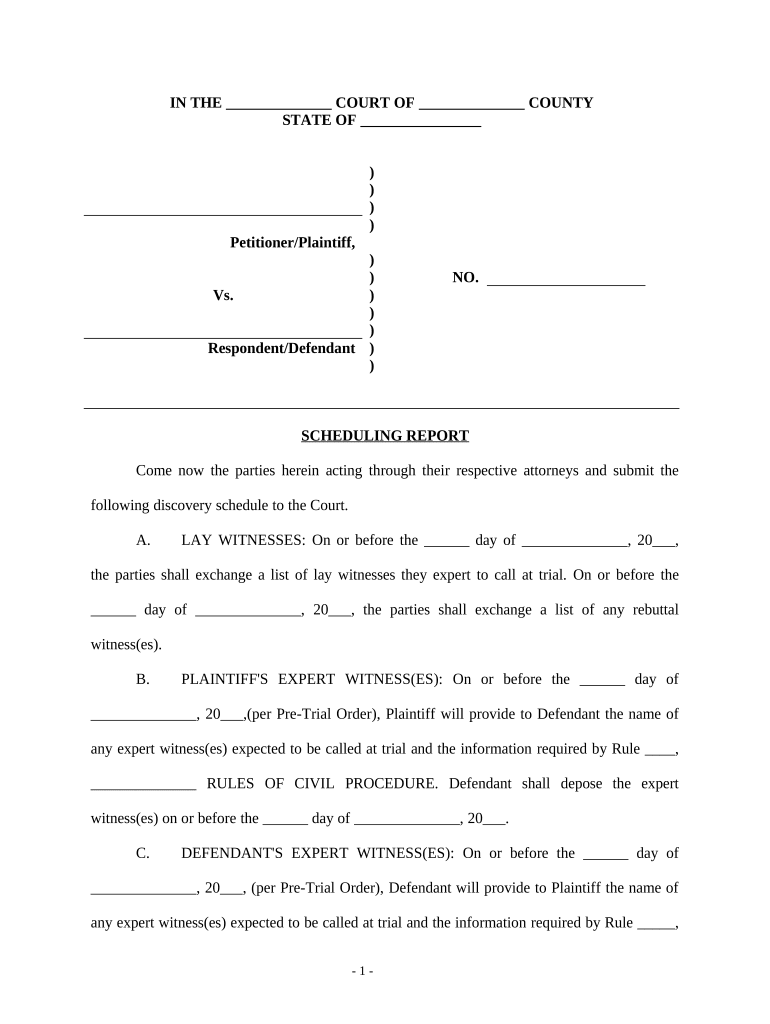
Scheduling Trial Form


What is the scheduling trial?
The scheduling trial is a formal process used in the legal system to set a date for a trial. This process is essential for ensuring that all parties involved in a case are informed of when the trial will take place. The scheduling trial order outlines the timeline and procedures that must be followed leading up to the trial, including deadlines for filing motions and submitting evidence. Understanding the scheduling trial is crucial for both plaintiffs and defendants, as it helps them prepare adequately for court proceedings.
How to use the scheduling trial
Using the scheduling trial involves several steps that ensure compliance with legal requirements. First, parties must complete the scheduling trial form, which includes essential information about the case, such as the names of the parties, the nature of the case, and proposed trial dates. Once completed, the form should be submitted to the court. It's important to keep a copy for personal records. After submission, the court will review the form and issue a scheduling trial order, which will detail the timeline for the trial process.
Steps to complete the scheduling trial
Completing the scheduling trial requires careful attention to detail. Follow these steps:
- Gather necessary information, including case details and party names.
- Fill out the scheduling trial form accurately, ensuring all required fields are completed.
- Review the form for any errors or omissions.
- Submit the form to the appropriate court, either online or in person.
- Await confirmation from the court regarding the scheduling trial order.
Legal use of the scheduling trial
The scheduling trial has legal significance, as it establishes a timeline for the trial process. It is governed by court rules and regulations, ensuring that all parties adhere to deadlines and procedures. The scheduling trial order is legally binding, meaning that failure to comply with its terms can result in penalties or dismissal of the case. Therefore, understanding the legal implications of the scheduling trial is vital for all parties involved.
Key elements of the scheduling trial
Several key elements define the scheduling trial process:
- Case Information: Details about the parties involved and the nature of the case.
- Proposed Dates: Suggested dates for the trial and any pre-trial conferences.
- Deadlines: Important dates for filing motions, submitting evidence, and other procedural requirements.
- Compliance: Requirements for all parties to adhere to the scheduling trial order.
State-specific rules for the scheduling trial
Each state may have its own rules governing the scheduling trial process. It is essential to be aware of these specific regulations, as they can vary significantly. Factors such as filing deadlines, required documents, and procedures may differ from one jurisdiction to another. Consulting local court rules or legal counsel can provide clarity on state-specific requirements for the scheduling trial.
Quick guide on how to complete scheduling trial
Complete Scheduling Trial effortlessly on any device
Online document management has become increasingly popular among businesses and individuals. It offers a perfect environmentally friendly alternative to traditional printed and signed documents, as you can easily locate the appropriate form and securely store it online. airSlate SignNow provides you with all the tools necessary to create, edit, and eSign your documents quickly without delays. Manage Scheduling Trial on any device with airSlate SignNow's Android or iOS applications and enhance any document-related process today.
How to edit and eSign Scheduling Trial with ease
- Locate Scheduling Trial and then click Get Form to begin.
- Utilize the tools we offer to complete your document.
- Highlight important portions of the documents or redact sensitive information using tools that airSlate SignNow provides specifically for that purpose.
- Generate your signature with the Sign feature, which takes seconds and holds the same legal validity as a traditional handwritten signature.
- Review the details and then click on the Done button to save your changes.
- Select how you wish to send your form, via email, text message (SMS), or invitation link, or download it to your computer.
Eliminate the worries of lost or misplaced files, tedious form navigation, or errors that necessitate printing new document copies. airSlate SignNow meets your document management needs in just a few clicks from any device you choose. Edit and eSign Scheduling Trial and ensure excellent communication at every stage of your form preparation with airSlate SignNow.
Create this form in 5 minutes or less
Create this form in 5 minutes!
People also ask
-
What is the process for scheduling a trial with airSlate SignNow?
Scheduling a trial with airSlate SignNow is simple and user-friendly. You can visit our website, fill out the trial request form, and select your preferred start date. Once submitted, you will receive a confirmation, enabling you to explore all features during your scheduling trial.
-
Are there any costs associated with scheduling a trial?
No, scheduling a trial with airSlate SignNow is entirely free. We provide an opportunity for prospective customers to experience our eSigning solution without any financial commitment. This allows you to evaluate our service thoroughly before making a purchase.
-
What features can I expect during my scheduling trial?
During your scheduling trial, you will have access to key features such as document uploading, eSigning, and template creation. You can also explore our integrations with popular business tools, allowing you to view how airSlate SignNow can enhance your workflow. Full functionality ensures you can test everything before committing.
-
How long does the scheduling trial last?
The scheduling trial with airSlate SignNow typically lasts for 14 days. This duration is designed to give you ample time to explore our platform and assess its capabilities. If you need additional time, please signNow out to our support team for assistance.
-
Can I integrate airSlate SignNow with other tools during my trial?
Yes, you can explore integrations with various tools during your scheduling trial. Whether it's CRM systems, cloud storage, or productivity applications, airSlate SignNow is designed to work seamlessly with many platforms. This feature will help you to enhance your document management processes.
-
What support is available during the scheduling trial?
During your scheduling trial, our customer support team is readily available to assist you. You can access help through live chat, email, or by utilizing our comprehensive knowledge base. This ensures you have all the resources needed to maximize your experience.
-
Is my data secure while using the scheduling trial?
Absolutely! Data security is a top priority at airSlate SignNow, even during your scheduling trial. We implement industry-standard encryption and security measures to protect your documents and information, ensuring a safe trial experience.
Get more for Scheduling Trial
- Eli records release form
- Ut austin address zip code free pdf ebook form
- Etsu change form
- Application for admission smith college form
- Contact us office of the registrar uthealth form
- Duke release information form
- Release of examination bmcc cuny form
- 24 printable fafsa id forms and templates fillable samples in pdf
Find out other Scheduling Trial
- eSignature Mississippi Government Limited Power Of Attorney Myself
- Can I eSignature South Dakota Doctors Lease Agreement Form
- eSignature New Hampshire Government Bill Of Lading Fast
- eSignature Illinois Finance & Tax Accounting Purchase Order Template Myself
- eSignature North Dakota Government Quitclaim Deed Free
- eSignature Kansas Finance & Tax Accounting Business Letter Template Free
- eSignature Washington Government Arbitration Agreement Simple
- Can I eSignature Massachusetts Finance & Tax Accounting Business Plan Template
- Help Me With eSignature Massachusetts Finance & Tax Accounting Work Order
- eSignature Delaware Healthcare / Medical NDA Secure
- eSignature Florida Healthcare / Medical Rental Lease Agreement Safe
- eSignature Nebraska Finance & Tax Accounting Business Letter Template Online
- Help Me With eSignature Indiana Healthcare / Medical Notice To Quit
- eSignature New Jersey Healthcare / Medical Credit Memo Myself
- eSignature North Dakota Healthcare / Medical Medical History Simple
- Help Me With eSignature Arkansas High Tech Arbitration Agreement
- eSignature Ohio Healthcare / Medical Operating Agreement Simple
- eSignature Oregon Healthcare / Medical Limited Power Of Attorney Computer
- eSignature Pennsylvania Healthcare / Medical Warranty Deed Computer
- eSignature Texas Healthcare / Medical Bill Of Lading Simple