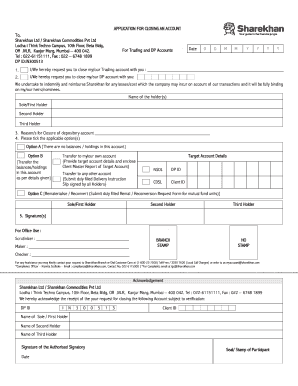
Account Closure Form 2012


What is the Account Closure Form
The sharekhan demat closure form is a critical document used to formally request the closure of a demat account with Sharekhan. This form serves as a legal declaration that the account holder wishes to terminate their account and withdraw any remaining securities or funds. It is essential for ensuring that the closure process is documented and compliant with regulatory requirements. By submitting this form, the account holder initiates the necessary steps to close their account and settle any outstanding transactions.
How to use the Account Closure Form
Using the sharekhan closure form involves several straightforward steps. First, download the form from the official Sharekhan website or obtain it from a local branch. Next, fill in the required details accurately, including personal information and account specifics. After completing the form, sign it to validate your request. Finally, submit the form either online through the Sharekhan portal or in person at a designated branch. Ensuring that all information is correct will help facilitate a smooth closure process.
Steps to complete the Account Closure Form
Completing the sharekhan account closure form requires attention to detail. Start by entering your account number and personal identification details. Next, specify the reason for closure, which may include factors such as inactivity or dissatisfaction with services. Ensure that you provide accurate contact information for any follow-up communication. After verifying that all sections are filled out correctly, sign and date the form. This thorough approach helps prevent delays in processing your closure request.
Legal use of the Account Closure Form
The sharekhan account closure form is legally binding once it is properly filled out and signed. It is important to comply with relevant eSignature laws, such as the ESIGN Act and UETA, which govern the validity of electronic signatures in the United States. By using a reliable platform for submission, such as airSlate SignNow, you can ensure that your digital signature meets legal standards, providing an added layer of security and compliance during the account closure process.
Required Documents
To successfully complete the sharekhan demat closure form, you may need to provide additional documentation. This typically includes a government-issued identification document, such as a driver's license or passport, to verify your identity. If applicable, include any documents related to your demat account, such as transaction statements or previous correspondence with Sharekhan. Having these documents ready can streamline the closure process and ensure that your request is processed without unnecessary delays.
Form Submission Methods
The sharekhan account closure form can be submitted through various methods to accommodate user preferences. One option is to submit the form online via the Sharekhan digital platform, which allows for quick processing and tracking of your request. Alternatively, you can print the completed form and deliver it in person to a local Sharekhan branch. If you prefer traditional mail, ensure that you send the form to the correct address provided by Sharekhan, allowing sufficient time for postal delivery.
Key elements of the Account Closure Form
The sharekhan closure form includes several key elements that must be completed to ensure a successful account closure. These elements typically consist of your account number, personal identification details, reason for closure, and your signature. Additionally, the form may require you to specify how any remaining funds or securities should be handled. Ensuring that all these elements are accurately filled out is crucial for preventing delays and ensuring compliance with Sharekhan's policies.
Quick guide on how to complete account closure form
Prepare Account Closure Form effortlessly on any device
Digital document management has become increasingly popular among businesses and individuals. It offers a fantastic eco-friendly alternative to traditional printed and signed paperwork, allowing you to access the proper forms and securely save them online. airSlate SignNow equips you with all the necessary tools to create, alter, and eSign your documents swiftly and without delays. Manage Account Closure Form on any device using the airSlate SignNow Android or iOS applications and streamline any document-related task today.
The easiest way to modify and eSign Account Closure Form effortlessly
- Obtain Account Closure Form and click Get Form to begin.
- Make use of the tools we provide to fill out your form.
- Emphasize essential parts of your documents or obscure sensitive data with specialized tools available in airSlate SignNow.
- Generate your signature using the Sign tool, which takes just seconds and holds the same legal validity as a conventional wet ink signature.
- Review the information and click on the Done button to save your changes.
- Select how you want to send your form, via email, SMS, or invitation link, or download it to your computer.
Say goodbye to lost or misplaced documents, tedious form searches, or mistakes necessitating new document prints. airSlate SignNow fulfills your document management needs in just a few clicks from any device you choose. Modify and eSign Account Closure Form and ensure effective communication at every stage of your form preparation process with airSlate SignNow.
Create this form in 5 minutes or less
Find and fill out the correct account closure form
Create this form in 5 minutes!
How to create an eSignature for the account closure form
How to create an electronic signature for a PDF online
How to create an electronic signature for a PDF in Google Chrome
How to create an e-signature for signing PDFs in Gmail
How to create an e-signature right from your smartphone
How to create an e-signature for a PDF on iOS
How to create an e-signature for a PDF on Android
People also ask
-
What is the Sharekhan demat closure form?
The Sharekhan demat closure form is a document required to officially close your Sharekhan demat account. This form ensures that all transactions are settled and your account is terminated properly. Completing the Sharekhan demat closure form is essential to avoid any future issues related to inactive accounts.
-
How can I obtain the Sharekhan demat closure form?
You can obtain the Sharekhan demat closure form directly from the Sharekhan website or by visiting your nearest Sharekhan branch. Additionally, many users find it convenient to download the form online, fill it out, and then submit it as per the instructions provided. Make sure to follow all guidelines to ensure a smooth closure process.
-
What information do I need to fill in the Sharekhan demat closure form?
To fill out the Sharekhan demat closure form, you'll need to provide personal details such as your name, account number, and reasons for closure. It's important to double-check that all information is accurate to avoid delays. Including your contact information is also advisable in case further clarification is needed.
-
Are there any fees associated with closing my Sharekhan demat account?
Typically, there are no fees for closing your Sharekhan demat account if you submit the Sharekhan demat closure form correctly. However, it's advisable to check with customer service or the latest terms, as fees may apply under certain conditions or if there are pending transactions. Always confirm to avoid unexpected charges.
-
How long does it take to process the Sharekhan demat closure form?
Processing time for the Sharekhan demat closure form can vary, but it typically takes a few days to a couple of weeks. Once submitted, Sharekhan will verify your information and ensure all accounts are settled. You will receive confirmation once the closure is finalized, allowing you peace of mind.
-
What are the benefits of closing my Sharekhan demat account?
Closing your Sharekhan demat account can help you manage your finances more effectively, especially if you are no longer using the account. It prevents any accumulation of unnecessary fees or charges and can simplify your investment portfolio. Additionally, you may choose to consolidate your investments into a more active account.
-
Can I submit my Sharekhan demat closure form online?
Yes, many users can submit their Sharekhan demat closure form online through their Sharekhan account portal, depending on the platform's policies. Check whether the digital submission option is available for your account type. If not, you may need to submit a physical copy in person or through the mail.
Get more for Account Closure Form
- Bc childrens hospital authorization for release of information
- Sda prequalification application schools development authority njsda form
- Western dental settlement form
- Gift form
- Medication destruction form
- Transfer to kc form
- Application for readmissions morehouse college morehouse form
- Department of recruitment and admissions form
Find out other Account Closure Form
- Sign Kansas Insurance Rental Lease Agreement Mobile
- Sign Kansas Insurance Rental Lease Agreement Free
- Sign Kansas Insurance Rental Lease Agreement Fast
- Sign Kansas Insurance Rental Lease Agreement Safe
- How To Sign Kansas Insurance Rental Lease Agreement
- How Can I Sign Kansas Lawers Promissory Note Template
- Sign Kentucky Lawers Living Will Free
- Sign Kentucky Lawers LLC Operating Agreement Mobile
- Sign Louisiana Lawers Quitclaim Deed Now
- Sign Massachusetts Lawers Quitclaim Deed Later
- Sign Michigan Lawers Rental Application Easy
- Sign Maine Insurance Quitclaim Deed Free
- Sign Montana Lawers LLC Operating Agreement Free
- Sign Montana Lawers LLC Operating Agreement Fast
- Can I Sign Nevada Lawers Letter Of Intent
- Sign Minnesota Insurance Residential Lease Agreement Fast
- How Do I Sign Ohio Lawers LLC Operating Agreement
- Sign Oregon Lawers Limited Power Of Attorney Simple
- Sign Oregon Lawers POA Online
- Sign Mississippi Insurance POA Fast