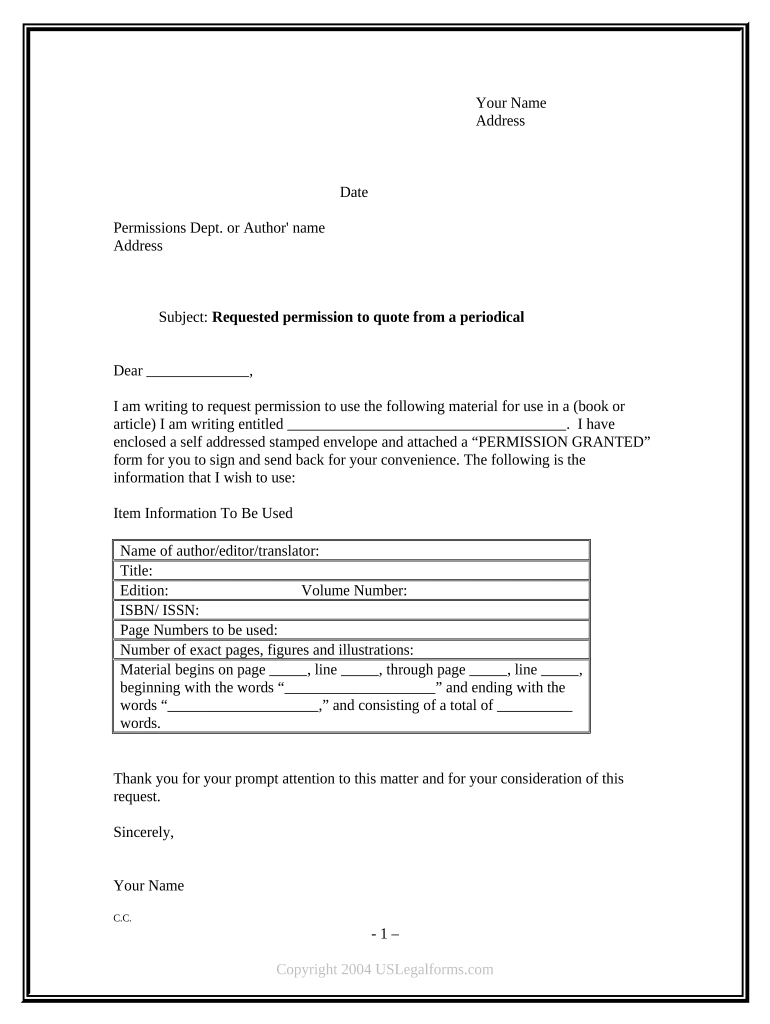
Requested Quote Order Form


What is the Requested Quote Order
The requested quote order is a formal document used by businesses and individuals to obtain pricing information for goods or services. This document outlines specific requirements, quantities, and any additional details necessary for the provider to generate an accurate quote. It serves as a foundational step in the procurement process, enabling both parties to establish expectations regarding pricing and deliverables.
How to Use the Requested Quote Order
To effectively use the requested quote order, begin by clearly defining your needs. Specify the products or services you are interested in, including quantities and any relevant specifications. Once you have filled out the requested quote form, submit it to the supplier or service provider. This initiates the quoting process, allowing the provider to assess your requirements and respond with a detailed quote.
Steps to Complete the Requested Quote Order
Completing the requested quote order involves several key steps:
- Identify the goods or services you require.
- Gather any necessary specifications or details that will help the provider understand your needs.
- Fill out the requested quote form accurately, ensuring all information is clear and complete.
- Submit the form to the appropriate supplier or service provider.
- Await a response, which should include pricing and any additional terms.
Key Elements of the Requested Quote Order
The requested quote order should include several critical elements to ensure clarity and effectiveness:
- Contact Information: Include your name, address, phone number, and email for communication.
- Item Description: Clearly describe the products or services you are requesting.
- Quantities: Specify the number of items or the volume of services needed.
- Deadline: Indicate any time constraints for receiving the quote or completing the order.
- Additional Notes: Provide any other relevant information that may assist the provider in preparing an accurate quote.
Legal Use of the Requested Quote Order
When using the requested quote order, it is essential to ensure compliance with relevant legal standards. The document should be clear and unambiguous to avoid misunderstandings. Additionally, any agreements or terms outlined in the quote must adhere to applicable laws and regulations, including consumer protection laws. This helps to protect both the requester and the provider in case of disputes.
Examples of Using the Requested Quote Order
Examples of scenarios where a requested quote order may be utilized include:
- A business seeking to purchase bulk materials for manufacturing.
- An individual requesting a quote for home renovation services.
- A non-profit organization looking for pricing on event catering services.
In each case, the requested quote order facilitates communication and ensures that all parties have a clear understanding of expectations and costs.
Quick guide on how to complete requested quote order
Effortlessly Prepare Requested Quote Order on Any Device
Managing documents online has gained popularity among businesses and individuals. It offers an ideal eco-friendly substitute for conventional printed and signed papers, as you can locate the appropriate form and securely store it online. airSlate SignNow provides all the tools necessary to create, edit, and eSign your documents swiftly without delays. Handle Requested Quote Order on any platform with airSlate SignNow's Android or iOS applications and streamline any document-related task today.
The Easiest Way to Edit and eSign Requested Quote Order with Ease
- Obtain Requested Quote Order and click on Get Form to begin.
- Utilize the tools available to complete your form.
- Emphasize important sections of the documents or obscure sensitive information with tools that airSlate SignNow offers specifically for this purpose.
- Generate your signature using the Sign tool, which takes seconds and carries the same legal validity as a traditional wet ink signature.
- Review the information and click on the Done button to save your changes.
- Select how you wish to send your form, whether by email, text message (SMS), invitation link, or download it to your computer.
Eliminate the worry of lost or overlooked documents, tedious form searches, or errors requiring new document prints. airSlate SignNow meets all your document management requirements with just a few clicks from any device you prefer. Edit and eSign Requested Quote Order and ensure excellent communication throughout the document preparation process with airSlate SignNow.
Create this form in 5 minutes or less
Create this form in 5 minutes!
People also ask
-
How can I request a quote for airSlate SignNow services?
To request a quote for airSlate SignNow services, simply visit our pricing page and fill out the quote request form. Our team will review your information and get back to you promptly with your tailored requested quote based on your specific needs.
-
What features are included in the airSlate SignNow requested quote?
The requested quote for airSlate SignNow includes access to our core features such as eSigning, document templates, and workflow automation. Depending on your needs, we can also customize your quote to include additional features like team collaboration and integrations.
-
Are there any hidden fees in the airSlate SignNow pricing?
Our pricing is straightforward, and the requested quote will reflect all associated costs. We believe in transparency, so there are no hidden fees—what you see in your requested quote is what you will pay, ensuring no surprises.
-
How does airSlate SignNow compare to other eSigning solutions?
airSlate SignNow stands out by offering an easy-to-use interface and a cost-effective solution for eSigning and document management. When you request a quote from us, you will see how our features and customer support provide more value compared to other services on the market.
-
Can I integrate airSlate SignNow with other software?
Yes, airSlate SignNow seamlessly integrates with various software applications, enhancing your workflow. When you request a quote, we can highlight the integrations available that suit your business needs for a smoother operational experience.
-
Is there a discount for annual subscriptions in the requested quote?
Yes, we offer discounts for annual subscriptions, and these will be reflected in your requested quote. By choosing an annual plan, you can save signNowly, making airSlate SignNow an even more cost-effective solution for your business.
-
What support options do you provide for airSlate SignNow users?
With airSlate SignNow, all users receive access to comprehensive support options, including live chat and email support. When you submit your requested quote, we’ll provide you information regarding the dedicated support level that best fits your plan.
Get more for Requested Quote Order
- Benton county confidential sexually transmitted disease case report form and fax prescription for std treatment packs
- Benton franklin county confidential sexually transmitted disease case report form and fax prescription for std treatment packs
- Iowa board of behavioral science supervised clinical experience approval and attestation part 1 approval of postgraduate form
- Dpscs ifb q0015010 substance abuse treatment services attachment ll discharge summary 10 11 dpscs ifb q0015010 substance abuse form
- Cdph 110a all except tb and dmv with calredie highlightingpdf use this form for reporting all conditions except tuberculosis
- Declaration of vehicle motor injury insurance class form e67 declaration of vehicle motor injury insurance class form e67
- Spouse of a deceased pensioner reversionary pension application form spouse of a deceased pensioner reversionary pension
- Authorization to access plan andor personal participant information form allowing the plan sponsor to authorize or revoke
Find out other Requested Quote Order
- Electronic signature Delaware Construction Business Letter Template Safe
- Electronic signature Oklahoma Business Operations Stock Certificate Mobile
- Electronic signature Pennsylvania Business Operations Promissory Note Template Later
- Help Me With Electronic signature North Dakota Charity Resignation Letter
- Electronic signature Indiana Construction Business Plan Template Simple
- Electronic signature Wisconsin Charity Lease Agreement Mobile
- Can I Electronic signature Wisconsin Charity Lease Agreement
- Electronic signature Utah Business Operations LLC Operating Agreement Later
- How To Electronic signature Michigan Construction Cease And Desist Letter
- Electronic signature Wisconsin Business Operations LLC Operating Agreement Myself
- Electronic signature Colorado Doctors Emergency Contact Form Secure
- How Do I Electronic signature Georgia Doctors Purchase Order Template
- Electronic signature Doctors PDF Louisiana Now
- How To Electronic signature Massachusetts Doctors Quitclaim Deed
- Electronic signature Minnesota Doctors Last Will And Testament Later
- How To Electronic signature Michigan Doctors LLC Operating Agreement
- How Do I Electronic signature Oregon Construction Business Plan Template
- How Do I Electronic signature Oregon Construction Living Will
- How Can I Electronic signature Oregon Construction LLC Operating Agreement
- How To Electronic signature Oregon Construction Limited Power Of Attorney