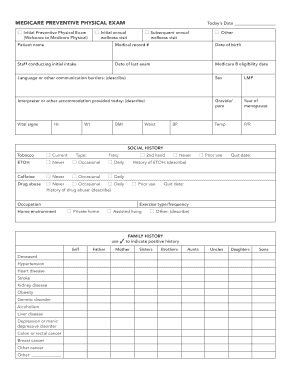
Medicare Preventive Physical Exam Form


What is the Medicare Preventive Physical Exam Form
The Medicare preventive physical exam form, often referred to as the welcome to Medicare exam form, is a crucial document designed for new Medicare beneficiaries. This form facilitates the initial preventive physical examination covered under Medicare Part B. It allows healthcare providers to assess the patient's health status, identify potential health risks, and establish a baseline for future care. The exam typically includes a review of medical history, a physical examination, and counseling on preventive services.
How to Obtain the Medicare Preventive Physical Exam Form
To obtain the Medicare preventive physical exam form, beneficiaries can visit the official Medicare website or contact their healthcare provider. The form is often available in a printable format, making it easy for users to download and complete before their appointment. Additionally, healthcare facilities may have copies of the form available on-site for patients to fill out during their visit.
Steps to Complete the Medicare Preventive Physical Exam Form
Completing the Medicare preventive physical exam form involves several straightforward steps:
- Gather personal information, including your Medicare number and contact details.
- Provide a comprehensive medical history, including any current medications and previous health issues.
- Answer questions related to lifestyle choices, such as exercise habits and dietary preferences.
- Review the form for accuracy and completeness before submission.
Once completed, the form can be submitted to your healthcare provider, who will use the information during your preventive physical exam.
Key Elements of the Medicare Preventive Physical Exam Form
The Medicare preventive physical exam form includes several key elements that are essential for effective health assessment:
- Patient Information: Basic details about the beneficiary, including name, address, and Medicare number.
- Medical History: A section for detailing past medical conditions, surgeries, and family health history.
- Lifestyle Information: Questions regarding diet, exercise, and other lifestyle factors that may impact health.
- Preventive Services: Information on recommended screenings and vaccinations based on age and health status.
Legal Use of the Medicare Preventive Physical Exam Form
The Medicare preventive physical exam form is legally binding when filled out correctly and submitted to a qualified healthcare provider. It is essential to ensure that all information is accurate, as discrepancies may lead to complications in care or issues with Medicare coverage. Compliance with federal regulations regarding patient information is also critical to protect privacy and ensure the form's validity.
Form Submission Methods
Beneficiaries can submit the Medicare preventive physical exam form through various methods:
- In-Person: Bring the completed form to your scheduled appointment with your healthcare provider.
- Online: Some healthcare providers may offer the option to submit forms electronically through their patient portals.
- Mail: If instructed, you may send the form via postal mail to your healthcare provider's office.
It is essential to confirm the preferred submission method with your provider to ensure timely processing.
Quick guide on how to complete medicare preventive physical exam form
Prepare Medicare Preventive Physical Exam Form effortlessly on any device
Online document management has become increasingly favored by businesses and individuals. It offers an ideal environmentally-friendly substitute for traditional printed and signed papers, as you can locate the correct form and securely store it online. airSlate SignNow equips you with all the resources necessary to create, modify, and eSign your documents quickly without delays. Manage Medicare Preventive Physical Exam Form on any device using the airSlate SignNow Android or iOS applications and simplify any document-related tasks today.
How to edit and eSign Medicare Preventive Physical Exam Form with ease
- Obtain Medicare Preventive Physical Exam Form and click on Get Form to begin.
- Utilize the tools we provide to fill out your form.
- Emphasize pertinent sections of your documents or obscure sensitive details with tools that airSlate SignNow features specifically for that purpose.
- Generate your signature using the Sign tool, which only takes seconds and holds the same legal validity as a traditional wet ink signature.
- Review all the details and click on the Done button to save your modifications.
- Select how you wish to send your form—via email, text message (SMS), invitation link, or download it to your computer.
Eliminate concerns about lost or misplaced documents, tedious form searches, or errors that require printing new document copies. airSlate SignNow meets your document management needs with just a few clicks from your preferred device. Modify and eSign Medicare Preventive Physical Exam Form and ensure excellent communication at any stage of the form preparation process with airSlate SignNow.
Create this form in 5 minutes or less
Create this form in 5 minutes!
How to create an eSignature for the medicare preventive physical exam form
How to create an electronic signature for a PDF online
How to create an electronic signature for a PDF in Google Chrome
How to create an e-signature for signing PDFs in Gmail
How to create an e-signature right from your smartphone
How to create an e-signature for a PDF on iOS
How to create an e-signature for a PDF on Android
People also ask
-
What is the Medicare preventive physical exam form?
The Medicare preventive physical exam form is a document that facilitates the annual wellness visit for Medicare beneficiaries. It allows healthcare providers to assess the health and needs of their patients. Utilizing airSlate SignNow, you can easily manage and eSign this essential form efficiently and securely.
-
How can I access the Medicare preventive physical exam form?
You can obtain the Medicare preventive physical exam form through various providers or directly via our platform. airSlate SignNow offers a seamless process to access, complete, and eSign this form online. This saves time and enhances patient engagement when scheduling preventive visits.
-
Is there a cost associated with using airSlate SignNow for the Medicare preventive physical exam form?
airSlate SignNow provides cost-effective solutions for managing documents such as the Medicare preventive physical exam form. We offer various pricing plans, ensuring that you can find an option that fits your budget while keeping your documentation process efficient and streamlined.
-
What features does airSlate SignNow offer for the Medicare preventive physical exam form?
airSlate SignNow includes features like eSigning, document templates, and secure cloud storage tailored for the Medicare preventive physical exam form. Our platform ensures compliance and easy access to healthcare documentation, enhancing your practice’s efficiency and reliability.
-
Can I integrate airSlate SignNow with my existing healthcare systems for the Medicare preventive physical exam form?
Yes, airSlate SignNow supports integration with various healthcare systems to streamline the management of the Medicare preventive physical exam form. This ensures that your existing workflows remain intact while enhancing the overall efficiency and accessibility of your documents.
-
What are the benefits of using airSlate SignNow for the Medicare preventive physical exam form?
Using airSlate SignNow for the Medicare preventive physical exam form offers numerous benefits, including reduced paperwork, quicker turnaround times, and improved patient satisfaction. You can also track the status of your documents, ensuring that all necessary forms are completed and signed in a timely manner.
-
Is airSlate SignNow secure for handling sensitive documents like the Medicare preventive physical exam form?
Absolutely! airSlate SignNow takes security seriously and uses advanced encryption and compliance measures to protect sensitive documents, including the Medicare preventive physical exam form. Our platform ensures confidentiality, giving you peace of mind while handling patient data.
Get more for Medicare Preventive Physical Exam Form
Find out other Medicare Preventive Physical Exam Form
- Electronic signature Hawaii Business Operations Permission Slip Free
- How Do I Electronic signature Hawaii Business Operations Forbearance Agreement
- Electronic signature Massachusetts Car Dealer Operating Agreement Free
- How To Electronic signature Minnesota Car Dealer Credit Memo
- Electronic signature Mississippi Car Dealer IOU Now
- Electronic signature New Hampshire Car Dealer NDA Now
- Help Me With Electronic signature New Hampshire Car Dealer Warranty Deed
- Electronic signature New Hampshire Car Dealer IOU Simple
- Electronic signature Indiana Business Operations Limited Power Of Attorney Online
- Electronic signature Iowa Business Operations Resignation Letter Online
- Electronic signature North Carolina Car Dealer Purchase Order Template Safe
- Electronic signature Kentucky Business Operations Quitclaim Deed Mobile
- Electronic signature Pennsylvania Car Dealer POA Later
- Electronic signature Louisiana Business Operations Last Will And Testament Myself
- Electronic signature South Dakota Car Dealer Quitclaim Deed Myself
- Help Me With Electronic signature South Dakota Car Dealer Quitclaim Deed
- Electronic signature South Dakota Car Dealer Affidavit Of Heirship Free
- Electronic signature Texas Car Dealer Purchase Order Template Online
- Electronic signature Texas Car Dealer Purchase Order Template Fast
- Electronic signature Maryland Business Operations NDA Myself