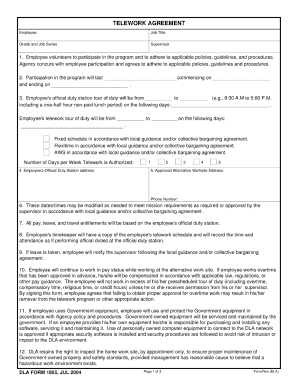
Dla Form Online


What is the DLA Form Online
The DLA form online is a digital version of the Department of Labor's documentation used for various administrative purposes. This form is primarily utilized for applications related to labor certifications, ensuring compliance with federal regulations. By transitioning to an online format, users can complete and submit the form more efficiently, reducing the need for physical paperwork and streamlining the processing time.
How to Use the DLA Form Online
Using the DLA form online involves several straightforward steps. First, access the form through a secure platform that supports electronic signatures. Fill out the required fields accurately, ensuring that all necessary information is provided. After completing the form, review it for any errors or omissions before submitting it electronically. The online system typically provides confirmation of receipt, allowing users to track the status of their submission.
Steps to Complete the DLA Form Online
Completing the DLA form online requires careful attention to detail. Follow these steps for a successful submission:
- Access the DLA form through a trusted digital platform.
- Enter personal and relevant information as prompted.
- Review all entries for accuracy and completeness.
- Utilize the electronic signature feature to sign the document.
- Submit the form and save a copy for your records.
Legal Use of the DLA Form Online
The DLA form online is legally binding when completed in accordance with established regulations. To ensure its validity, the form must be signed using a recognized electronic signature solution that complies with the ESIGN Act and UETA. These legal frameworks affirm the legitimacy of electronic signatures in the United States, provided that the signer has consented to use electronic records and signatures.
Key Elements of the DLA Form Online
Several key elements must be included in the DLA form online to ensure its effectiveness and compliance. These elements typically include:
- Personal identification details of the applicant.
- Specific information regarding the labor certification being requested.
- Signatures from all required parties, affirming the accuracy of the information provided.
- Date of submission to establish a timeline for processing.
Required Documents
When completing the DLA form online, certain documents may be required to support your application. These documents can include:
- Proof of identity, such as a government-issued ID.
- Any prior labor certifications or related paperwork.
- Supporting documentation that validates the information provided in the form.
Quick guide on how to complete dla form online
Accomplish Dla Form Online effortlessly on any device
Digital document management has gained traction among businesses and individuals. It offers an excellent eco-friendly substitute for conventional printed and signed documents, allowing you to locate the appropriate form and securely save it online. airSlate SignNow provides you with all the tools necessary to create, modify, and electronically sign your documents quickly without delays. Manage Dla Form Online on any device with airSlate SignNow Android or iOS applications and enhance any document-focused workflow today.
The simplest method to alter and electronically sign Dla Form Online with ease
- Obtain Dla Form Online and click Access Form to begin.
- Utilize the tools we provide to complete your document.
- Emphasize relevant sections of the documents or obscure sensitive information using tools specifically designed for that purpose by airSlate SignNow.
- Generate your eSignature with the Sign feature, which takes moments and holds the same legal validity as a traditional wet ink signature.
- Review the information and click the Finish button to save your modifications.
- Select your preferred method of sharing your form, via email, text message (SMS), invitation link, or download it to your computer.
Eliminate concerns about lost or mislaid files, tedious form navigation, or errors that necessitate printing new document copies. airSlate SignNow meets all your document management requirements in just a few clicks from your preferred device. Modify and electronically sign Dla Form Online and ensure exceptional communication at any stage of your form preparation process with airSlate SignNow.
Create this form in 5 minutes or less
Create this form in 5 minutes!
How to create an eSignature for the dla form online
How to create an electronic signature for a PDF online
How to create an electronic signature for a PDF in Google Chrome
How to create an e-signature for signing PDFs in Gmail
How to create an e-signature right from your smartphone
How to create an e-signature for a PDF on iOS
How to create an e-signature for a PDF on Android
People also ask
-
What is airSlate SignNow and how does it facilitate dla form online?
airSlate SignNow is a powerful solution that empowers businesses to send and eSign documents efficiently. By utilizing the platform, users can easily manage their dla form online, ensuring that all necessary documentation is completed smoothly and securely.
-
How much does airSlate SignNow cost for signing dla form online?
airSlate SignNow offers flexible pricing plans tailored to different business needs. For those looking to eSign documents like dla form online, you can choose from various subscription options that best fit your budget while enjoying the platform's full features.
-
What features does airSlate SignNow provide for dla form online?
airSlate SignNow includes a range of features to support signing dla form online, such as easy document uploads, customizable templates, and secure eSignature capabilities. This ensures that all your documents are processed quickly and adhere to legal standards.
-
Can I integrate airSlate SignNow with my existing tools for managing dla form online?
Absolutely! airSlate SignNow offers seamless integrations with popular business tools like CRMs, cloud storage solutions, and project management software. This allows you to manage your dla form online within the systems you already use, enhancing efficiency.
-
Is airSlate SignNow secure for signing sensitive dla form online?
Yes, airSlate SignNow prioritizes the security of your data when signing dla form online. The platform uses advanced encryption protocols to protect your documents, ensuring that all sensitive information remains confidential and secure.
-
How can I track the status of my dla form online signed with airSlate SignNow?
airSlate SignNow provides real-time tracking for all documents, including your signed dla form online. You can easily monitor the status of each document, see who has signed, and receive automatic notifications when the signing process is complete.
-
What devices can I use to sign dla form online with airSlate SignNow?
You can sign dla form online with airSlate SignNow on any device, including desktops, tablets, and smartphones. The platform is optimized for all screens, allowing you to access and sign your documents from anywhere at any time.
Get more for Dla Form Online
- Dwc 251 election of coverage summit form
- Mcleod county marriage license form
- Forma de la informacion del paciente
- Davis and department of the navy dol form
- 98 1197 doc dol form
- Canada child benefits application complete this form to apply for all child benefit programs
- Startup board of directors agreement template form
- Startup equity compensation agreement template form
Find out other Dla Form Online
- eSignature North Carolina Legal Cease And Desist Letter Safe
- How Can I eSignature Ohio Legal Stock Certificate
- How To eSignature Pennsylvania Legal Cease And Desist Letter
- eSignature Oregon Legal Lease Agreement Template Later
- Can I eSignature Oregon Legal Limited Power Of Attorney
- eSignature South Dakota Legal Limited Power Of Attorney Now
- eSignature Texas Legal Affidavit Of Heirship Easy
- eSignature Utah Legal Promissory Note Template Free
- eSignature Louisiana Lawers Living Will Free
- eSignature Louisiana Lawers Last Will And Testament Now
- How To eSignature West Virginia Legal Quitclaim Deed
- eSignature West Virginia Legal Lease Agreement Template Online
- eSignature West Virginia Legal Medical History Online
- eSignature Maine Lawers Last Will And Testament Free
- eSignature Alabama Non-Profit Living Will Free
- eSignature Wyoming Legal Executive Summary Template Myself
- eSignature Alabama Non-Profit Lease Agreement Template Computer
- eSignature Arkansas Life Sciences LLC Operating Agreement Mobile
- eSignature California Life Sciences Contract Safe
- eSignature California Non-Profit LLC Operating Agreement Fast