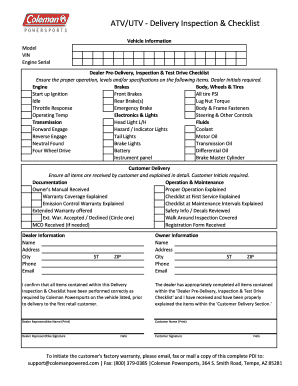
Atv Inspection Checklist Form


What is the UTV Inspection Checklist
The UTV inspection checklist is a comprehensive tool designed to ensure that utility task vehicles are in safe and operational condition. This checklist typically includes various components that need to be inspected before operating the vehicle. Key areas of focus often include the engine, brakes, tires, lights, and safety equipment. By utilizing this checklist, operators can identify potential issues that may compromise safety or performance, making it an essential part of regular maintenance and compliance with safety regulations.
Key elements of the UTV Inspection Checklist
When creating or using a UTV inspection checklist, it is important to include several key elements to ensure thoroughness. These elements typically consist of:
- Engine performance: Check for leaks, fluid levels, and overall functionality.
- Brakes: Inspect brake pads, fluid levels, and responsiveness.
- Tires: Assess tire pressure, tread depth, and overall condition.
- Lights: Ensure all lights, including headlights and taillights, are operational.
- Safety equipment: Verify the presence and condition of seat belts, helmets, and fire extinguishers.
Steps to complete the UTV Inspection Checklist
Completing the UTV inspection checklist involves a systematic approach to ensure all necessary components are evaluated. Here are the steps to follow:
- Gather the checklist and necessary tools for inspection.
- Begin with a visual inspection of the exterior for any obvious damage.
- Check the engine and fluid levels, ensuring everything is within safe operating limits.
- Inspect the brakes and tires for wear and functionality.
- Test all lights and safety equipment to confirm they are in working order.
- Document any issues found during the inspection for future reference.
Legal use of the UTV Inspection Checklist
Using the UTV inspection checklist is not only a best practice but also a legal requirement in many jurisdictions. Ensuring compliance with local laws can protect operators from liability in case of accidents. The checklist serves as documentation that due diligence was exercised in maintaining vehicle safety. It is advisable to keep records of completed checklists, as they may be required for inspections or audits by regulatory bodies.
How to obtain the UTV Inspection Checklist
The UTV inspection checklist can typically be obtained through various sources, including:
- Manufacturer websites: Many manufacturers provide specific checklists tailored to their models.
- Industry associations: Organizations focused on vehicle safety often offer standardized checklists.
- Online resources: Various websites provide downloadable templates that can be customized for specific needs.
Examples of using the UTV Inspection Checklist
Examples of using the UTV inspection checklist can vary based on the context in which the vehicle is operated. For instance:
- In agricultural settings, operators may use the checklist before starting daily tasks to ensure equipment reliability.
- In recreational contexts, the checklist can be used to prepare for off-road adventures, enhancing safety for all participants.
- During fleet management, companies may implement the checklist as part of routine maintenance schedules to prolong vehicle lifespan.
Quick guide on how to complete atv inspection checklist
Complete Atv Inspection Checklist seamlessly on any device
Online document management has become increasingly popular among businesses and individuals. It serves as an ideal eco-friendly alternative to conventional printed and signed documents, allowing you to obtain the correct form and securely store it online. airSlate SignNow provides you with all the tools necessary to create, modify, and electronically sign your documents promptly without any delays. Manage Atv Inspection Checklist on any device using airSlate SignNow's Android or iOS applications and enhance any document-centric process today.
The simplest way to modify and eSign Atv Inspection Checklist with ease
- Locate Atv Inspection Checklist and click Get Form to begin.
- Utilize the tools we offer to complete your document.
- Emphasize important sections of your documents or obscure sensitive data with tools that airSlate SignNow specifically provides for that purpose.
- Generate your signature using the Sign tool, which takes mere seconds and carries the same legal significance as a conventional wet ink signature.
- Review all the information and click on the Done button to save your adjustments.
- Choose your preferred method to deliver your form, whether by email, text message (SMS), an invite link, or by downloading it to your computer.
Put aside concerns about lost or misplaced documents, tedious form navigation, or mistakes that necessitate printing new document copies. airSlate SignNow addresses all your document management needs in just a few clicks from any device you prefer. Modify and eSign Atv Inspection Checklist and guarantee exceptional communication at any stage of your form preparation process with airSlate SignNow.
Create this form in 5 minutes or less
Create this form in 5 minutes!
How to create an eSignature for the atv inspection checklist
How to create an electronic signature for a PDF online
How to create an electronic signature for a PDF in Google Chrome
How to create an e-signature for signing PDFs in Gmail
How to create an e-signature right from your smartphone
How to create an e-signature for a PDF on iOS
How to create an e-signature for a PDF on Android
People also ask
-
What is a UTV inspection checklist?
A UTV inspection checklist is a documented list of criteria designed to ensure that a UTV is safe and operational before use. This checklist typically includes various inspection points such as brakes, lights, and tire conditions. Having a clear UTV inspection checklist helps enhance safety and can prevent future accidents.
-
How can I create a UTV inspection checklist using airSlate SignNow?
With airSlate SignNow, you can easily create a customized UTV inspection checklist by using our document template feature. Simply choose from pre-designed templates or start from scratch to meet your specific needs. This process ensures that your checklist is tailored and efficient for your UTV inspections.
-
What are the benefits of using a digital UTV inspection checklist?
Utilizing a digital UTV inspection checklist offers several benefits, including easy access from any device and the ability to store and manage your checklists in one place. Digital checklists can also facilitate real-time updates and feedback, improving the communication process. Moreover, airSlate SignNow's digital formats optimize the workflow by streamlining the signing process.
-
Are there any costs associated with the UTV inspection checklist feature?
Accessing the UTV inspection checklist feature depends on the pricing plan you choose with airSlate SignNow. We offer various plans to cater to different users, from individuals to larger organizations. For specific pricing details, you can visit our pricing page or contact our sales team.
-
Can I integrate a UTV inspection checklist with other applications?
Yes, airSlate SignNow allows integration with various applications, enabling a seamless experience when using your UTV inspection checklist. You can connect it with software you already use, such as project management tools or CRM systems. This integration capability helps streamline your workflow and enhances productivity.
-
How often should I use the UTV inspection checklist?
It's recommended to use the UTV inspection checklist every time before operating the vehicle. Regularly checking the UTV according to the checklist can help spot potential issues early and maintain vehicle safety. Additionally, this practice meets compliance and safety regulations.
-
What features does airSlate SignNow offer for UTV inspection checklists?
airSlate SignNow provides several robust features for UTV inspection checklists, including customizable templates, eSignature options, and real-time collaboration capabilities. These features ensure you can efficiently manage your inspections and maintain accurate records. Furthermore, our intuitive interface makes it easy to get started quickly.
Get more for Atv Inspection Checklist
- Newark ohio city tax forms
- Uc 217 form
- Meeting room set up form
- Girl health history form girl scouts of colorado girlscoutsofcolorado
- Anterior cruciate ligament quality of life questionnaire form
- Instructions for notarized stipulation form
- In case of emergency document template form
- Payment for car agreement template form
Find out other Atv Inspection Checklist
- Can I Electronic signature Minnesota Assignment of Mortgage
- Electronic signature West Virginia Sales Receipt Template Free
- Electronic signature Colorado Sales Invoice Template Computer
- Electronic signature New Hampshire Sales Invoice Template Computer
- Electronic signature Tennessee Introduction Letter Free
- How To eSignature Michigan Disclosure Notice
- How To Electronic signature Ohio Product Defect Notice
- Electronic signature California Customer Complaint Form Online
- Electronic signature Alaska Refund Request Form Later
- How Can I Electronic signature Texas Customer Return Report
- How Do I Electronic signature Florida Reseller Agreement
- Electronic signature Indiana Sponsorship Agreement Free
- Can I Electronic signature Vermont Bulk Sale Agreement
- Electronic signature Alaska Medical Records Release Mobile
- Electronic signature California Medical Records Release Myself
- Can I Electronic signature Massachusetts Medical Records Release
- How Do I Electronic signature Michigan Medical Records Release
- Electronic signature Indiana Membership Agreement Easy
- How Can I Electronic signature New Jersey Medical Records Release
- Electronic signature New Mexico Medical Records Release Easy