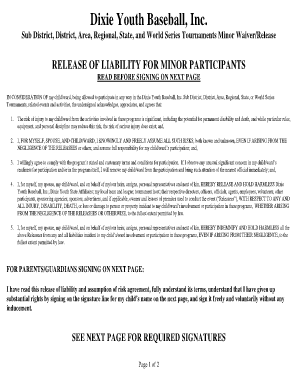
Dixie Youth Baseball Medical Release Form 2008


What is the Dixie Youth Baseball Medical Release Form
The Dixie Youth Baseball Medical Release Form is a crucial document that ensures the safety and well-being of young athletes participating in Dixie Youth Baseball activities. This form grants permission for medical treatment in case of an emergency and provides essential health information about the player. It is designed to protect both the athlete and the organization by ensuring that caregivers can make informed decisions regarding medical care when necessary.
How to use the Dixie Youth Baseball Medical Release Form
To effectively use the Dixie Youth Baseball Medical Release Form, parents or guardians must complete the document with accurate and up-to-date information about the player’s medical history, allergies, and emergency contacts. Once filled out, the form should be submitted to the appropriate team manager or league official. This ensures that all coaches and staff are aware of any medical conditions that may require attention during practices or games.
Steps to complete the Dixie Youth Baseball Medical Release Form
Completing the Dixie Youth Baseball Medical Release Form involves several straightforward steps:
- Obtain the form from the league or team website.
- Fill in the player's personal information, including name, date of birth, and contact details.
- Provide details about any medical conditions, allergies, or medications the player is currently taking.
- List emergency contacts who can be reached in case of an incident.
- Sign and date the form, confirming the accuracy of the information provided.
- Submit the completed form to the designated team official.
Legal use of the Dixie Youth Baseball Medical Release Form
The legal use of the Dixie Youth Baseball Medical Release Form hinges on its completion and submission in accordance with local regulations and league policies. The form must be signed by a parent or guardian, which grants the necessary authority for medical personnel to provide treatment if needed. This legal framework protects both the athlete and the organization from liability in case of medical emergencies.
Key elements of the Dixie Youth Baseball Medical Release Form
Key elements of the Dixie Youth Baseball Medical Release Form include:
- Player's full name and date of birth
- Parent or guardian's contact information
- Medical history, including allergies and pre-existing conditions
- Emergency contact details
- Signature of the parent or guardian
- Date of completion
Examples of using the Dixie Youth Baseball Medical Release Form
Examples of using the Dixie Youth Baseball Medical Release Form include situations where a player sustains an injury during practice or a game. If immediate medical attention is required, the form allows coaches and medical staff to act quickly, ensuring the player receives the necessary care. Additionally, the form can be used for routine medical evaluations or when a player needs to visit a healthcare provider for any reason related to their participation in the sport.
Quick guide on how to complete dixie youth baseball medical release form
Effortlessly Prepare Dixie Youth Baseball Medical Release Form on Any Device
Managing documents online has become increasingly popular among businesses and individuals alike. It serves as an excellent eco-conscious alternative to traditional printed and signed paperwork, enabling you to find the right form and securely save it online. airSlate SignNow equips you with all the tools necessary to create, modify, and electronically sign your documents swiftly without delays. Handle Dixie Youth Baseball Medical Release Form on any platform with airSlate SignNow's Android or iOS applications and enhance any document-related workflow today.
How to Modify and Electronically Sign Dixie Youth Baseball Medical Release Form with Ease
- Find Dixie Youth Baseball Medical Release Form and click Get Form to begin.
- Utilize the tools we offer to complete your document.
- Mark important sections of your documents or redact sensitive information with tools specifically provided by airSlate SignNow for that purpose.
- Design your signature with the Sign tool, which takes just seconds and carries the same legal validity as a conventional wet ink signature.
- Review the details and click on the Done button to save your modifications.
- Select how you wish to share your form, either via email, SMS, or an invitation link, or download it to your computer.
Say goodbye to lost or misplaced files, cumbersome form searching, or errors that necessitate printing new copies. airSlate SignNow meets your document management needs with just a few clicks from any device of your choice. Modify and electronically sign Dixie Youth Baseball Medical Release Form and ensure outstanding communication at every stage of your form preparation process with airSlate SignNow.
Create this form in 5 minutes or less
Find and fill out the correct dixie youth baseball medical release form
Create this form in 5 minutes!
How to create an eSignature for the dixie youth baseball medical release form
How to create an electronic signature for a PDF online
How to create an electronic signature for a PDF in Google Chrome
How to create an e-signature for signing PDFs in Gmail
How to create an e-signature right from your smartphone
How to create an e-signature for a PDF on iOS
How to create an e-signature for a PDF on Android
People also ask
-
What is a Dixie Youth Baseball medical release form?
A Dixie Youth Baseball medical release form is a document that authorizes a medical professional to provide treatment to a player in case of an injury during practices or games. It ensures that coaches have legal access to make crucial medical decisions on behalf of the player. Using the airSlate SignNow platform, you can easily create and manage this form digitally.
-
How can I create a Dixie Youth Baseball medical release form using airSlate SignNow?
Creating a Dixie Youth Baseball medical release form with airSlate SignNow is straightforward. Simply use our customizable templates to fill in the necessary details, such as player information and emergency contacts. Once you finalize the document, you can send it out for e-signatures, making the process efficient and hassle-free.
-
Is there a cost associated with the Dixie Youth Baseball medical release form?
Yes, airSlate SignNow offers various pricing plans to cater to different needs. You can choose a plan based on how frequently you need to use the Dixie Youth Baseball medical release form and other features. Our affordable solutions ensure you have access to the essential tools without breaking the bank.
-
What features does airSlate SignNow offer for managing medical release forms?
airSlate SignNow provides several features to help you manage your Dixie Youth Baseball medical release form effectively. These include customizable templates, easy-to-use e-signatures, automated reminders for form completion, and secure storage for all your documents. You'll have everything you need to streamline your processes.
-
Can I integrate the Dixie Youth Baseball medical release form with other software?
Absolutely! airSlate SignNow supports a variety of integrations with popular applications, allowing you to sync data easily and manage your workflows. Whether you use platforms for communication or project management, you can seamlessly incorporate the Dixie Youth Baseball medical release form into your existing systems.
-
What are the benefits of using airSlate SignNow for my Dixie Youth Baseball medical release form?
By using airSlate SignNow, you can enjoy numerous benefits for your Dixie Youth Baseball medical release form, including time efficiency and enhanced security. Our digital solution reduces paperwork and facilitates quick signing, making it easier for players and parents to complete forms. Moreover, your data remains secure with our robust encryption measures.
-
How does airSlate SignNow ensure the security of my medical release forms?
Security is a top priority for airSlate SignNow. We employ industry-standard encryption and secure storage protocols to protect your Dixie Youth Baseball medical release forms. Additionally, our platform allows you to set user permissions, ensuring that only authorized individuals can access sensitive information.
Get more for Dixie Youth Baseball Medical Release Form
- Joint or single application mortgage professor form
- Fmo relationship hierarchy addendum wehelpinsurance com form
- Form 3832
- Gas supply application form for your development british gas
- Asexual vs sexual reproduction organism identification form
- Myprohealth form
- Who is making international tax policy international organizations form
- Supported living tenancy agreement template form
Find out other Dixie Youth Baseball Medical Release Form
- How Do I Electronic signature Maryland Healthcare / Medical Presentation
- How To Electronic signature Tennessee Healthcare / Medical Word
- Can I Electronic signature Hawaii Insurance PDF
- Help Me With Electronic signature Colorado High Tech Form
- How To Electronic signature Indiana Insurance Document
- Can I Electronic signature Virginia Education Word
- How To Electronic signature Louisiana Insurance Document
- Can I Electronic signature Florida High Tech Document
- Can I Electronic signature Minnesota Insurance PDF
- How Do I Electronic signature Minnesota Insurance Document
- How To Electronic signature Missouri Insurance Form
- How Can I Electronic signature New Jersey Insurance Document
- How To Electronic signature Indiana High Tech Document
- How Do I Electronic signature Indiana High Tech Document
- How Can I Electronic signature Ohio Insurance Document
- Can I Electronic signature South Dakota Insurance PPT
- How Can I Electronic signature Maine Lawers PPT
- How To Electronic signature Maine Lawers PPT
- Help Me With Electronic signature Minnesota Lawers PDF
- How To Electronic signature Ohio High Tech Presentation