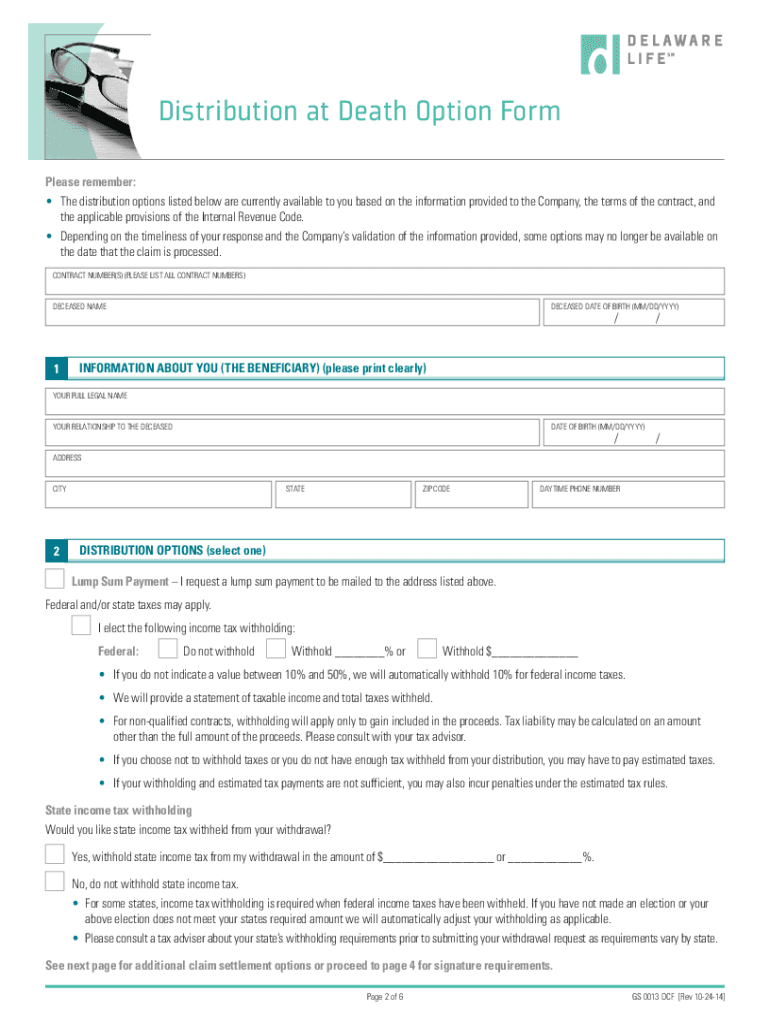
Delaware Life Withdrawal Form


Understanding the Delaware Life Death Claim Submission Form
The Delaware Life death claim submission form is a crucial document for beneficiaries seeking to claim benefits after the policyholder's passing. This form serves as the official request for the insurance company to process the claim and disburse the benefits owed. It typically requires detailed information about the deceased, including their policy number, date of death, and personal identification details of the claimant. Ensuring accuracy in this form is vital, as any discrepancies can lead to delays in processing the claim.
Steps to Complete the Delaware Life Death Claim Submission Form
Completing the Delaware Life death claim submission form involves several important steps:
- Gather necessary documentation, including the death certificate and policy details.
- Fill out the form with accurate information about the deceased and the claimant.
- Review the completed form for any errors or omissions.
- Sign and date the form, ensuring that all required signatures are included.
- Submit the form through the preferred method, whether online, by mail, or in person.
Required Documents for Submission
To successfully submit the Delaware Life death claim submission form, several documents are typically required:
- A certified copy of the death certificate.
- The original insurance policy or a copy, if available.
- Identification documents for the claimant, such as a driver's license or Social Security number.
- Any additional forms required by Delaware Life, which may include beneficiary designation forms.
Submission Methods for the Delaware Life Death Claim Submission Form
Beneficiaries can submit the Delaware Life death claim submission form through various methods, ensuring flexibility and convenience:
- Online Submission: Many insurance companies, including Delaware Life, offer online portals for document submission, allowing for quicker processing.
- Mail: Claims can be mailed to the designated claims address provided by Delaware Life. Ensure that the form is sent via a secure method.
- In-Person: Some beneficiaries may prefer to submit the form in person at a local Delaware Life office, allowing for direct communication with a representative.
Legal Considerations for the Delaware Life Death Claim Submission Form
When submitting the Delaware Life death claim submission form, it is essential to understand the legal implications involved. The form must be completed in compliance with state laws and the terms of the insurance policy. This includes providing accurate information and ensuring that the claimant has the legal right to file the claim. Failure to adhere to these legal requirements may result in the rejection of the claim or potential legal disputes.
Key Elements of the Delaware Life Death Claim Submission Form
Several key elements are essential in the Delaware Life death claim submission form:
- Policy Information: Details about the insurance policy, including the policy number and type of coverage.
- Claimant Information: Full name, address, and contact information of the claimant.
- Deceased Information: Full name, date of birth, and date of death of the policyholder.
- Signature: The claimant's signature, verifying the accuracy of the information provided.
Quick guide on how to complete delaware life withdrawal form
Complete Delaware Life Withdrawal Form effortlessly on any device
Managing documents online has become popular among businesses and individuals. It offers a perfect eco-friendly alternative to traditional printed and signed papers, as you can obtain the correct form and securely store it online. airSlate SignNow provides all the tools necessary to create, edit, and eSign your documents quickly without delays. Handle Delaware Life Withdrawal Form on any device using airSlate SignNow's Android or iOS applications and enhance any document-related operation today.
The easiest way to modify and eSign Delaware Life Withdrawal Form seamlessly
- Find Delaware Life Withdrawal Form and click on Get Form to begin.
- Use the tools we provide to complete your form.
- Highlight important sections of your documents or redact sensitive information with tools that airSlate SignNow offers specifically for that purpose.
- Create your eSignature using the Sign tool, which takes mere seconds and holds the same legal authority as a traditional ink signature.
- Review the details and click on the Done button to save your changes.
- Select your preferred method to send your form, whether by email, text message (SMS), invitation link, or download it to your computer.
Say goodbye to lost or misplaced documents, tedious form searches, or mistakes that necessitate printing new document copies. airSlate SignNow meets all your document management needs in just a few clicks from any device of your choice. Modify and eSign Delaware Life Withdrawal Form and guarantee excellent communication at any stage of your form preparation process with airSlate SignNow.
Create this form in 5 minutes or less
Create this form in 5 minutes!
How to create an eSignature for the delaware life withdrawal form
How to create an electronic signature for a PDF online
How to create an electronic signature for a PDF in Google Chrome
How to create an e-signature for signing PDFs in Gmail
How to create an e-signature right from your smartphone
How to create an e-signature for a PDF on iOS
How to create an e-signature for a PDF on Android
People also ask
-
What is the Delaware life death claim submission form?
The Delaware life death claim submission form is a document used to initiate the process of claiming life insurance benefits after the policyholder's death. By using this form, beneficiaries can ensure they meet all state requirements and streamline the claims process.
-
How can I obtain the Delaware life death claim submission form?
You can easily obtain the Delaware life death claim submission form from your insurance provider's website or directly through the state’s Department of Insurance. It's important to ensure that you have the latest version to avoid any delays in processing your claim.
-
What information is required to complete the Delaware life death claim submission form?
To complete the Delaware life death claim submission form, you’ll need to provide details such as the deceased's personal information, the insurance policy number, and the details of the beneficiary. Ensure all information is accurate to expedite the review process.
-
Are there any fees associated with the Delaware life death claim submission form?
Typically, there are no fees for submitting the Delaware life death claim submission form itself. However, some insurance companies may charge for additional services, so it's advisable to check with your insurer for any possible charges.
-
How long does it take to process the Delaware life death claim submission form?
The processing time for the Delaware life death claim submission form can vary depending on the insurance company and the complexity of the claim. Generally, you can expect a response within a few weeks, but claims can take longer if further documentation is required.
-
What are the benefits of using airSlate SignNow for the Delaware life death claim submission form?
Using airSlate SignNow for the Delaware life death claim submission form allows you to eSign documents securely and efficiently. This streamlines the submission process, reduces paperwork, and accelerates the overall claim settlement procedure.
-
Can I track the status of my Delaware life death claim submission form?
Yes, with airSlate SignNow, you can easily track the status of your Delaware life death claim submission form online. This feature provides peace of mind by keeping you informed about where your claim stands at any point in time.
Get more for Delaware Life Withdrawal Form
- Addendum to influenza vaccine form
- Web3 purchase order form refill service csloxinfocom
- Cma cgm application form
- Wh 1612 the south carolina department of revenue sctax form
- Payroll advance agreement template form
- Payout agreement template form
- Payroll agreement template 787746001 form
- Payroll confidentiality agreement template form
Find out other Delaware Life Withdrawal Form
- Help Me With Sign Wyoming High Tech Presentation
- How Do I Sign Florida Insurance PPT
- How To Sign Indiana Insurance Document
- Can I Sign Illinois Lawers Form
- How To Sign Indiana Lawers Document
- How To Sign Michigan Lawers Document
- How To Sign New Jersey Lawers PPT
- How Do I Sign Arkansas Legal Document
- How Can I Sign Connecticut Legal Document
- How Can I Sign Indiana Legal Form
- Can I Sign Iowa Legal Document
- How Can I Sign Nebraska Legal Document
- How To Sign Nevada Legal Document
- Can I Sign Nevada Legal Form
- How Do I Sign New Jersey Legal Word
- Help Me With Sign New York Legal Document
- How Do I Sign Texas Insurance Document
- How Do I Sign Oregon Legal PDF
- How To Sign Pennsylvania Legal Word
- How Do I Sign Wisconsin Legal Form