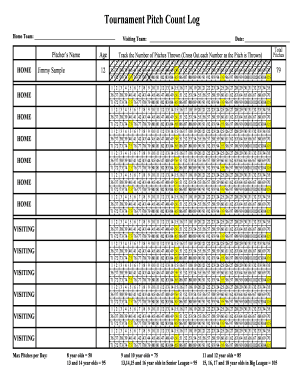
Pitching Log Sheet 2016


What is the Pitching Log Sheet
The UIL pitch count sheet, often referred to as a pitching log sheet, is a crucial document used by coaches and teams to track the number of pitches thrown by players during games and practices. This sheet is essential for ensuring that pitchers do not exceed the pitch limits set by the UIL regulations, which are designed to protect young athletes from injury. The document typically includes fields for the player's name, date of the game, total pitches thrown, and any relevant notes regarding the player's performance or health.
How to Use the Pitching Log Sheet
Using the UIL pitch count sheet effectively involves several straightforward steps. First, coaches should fill in the player's name and the date of the game or practice. As the game progresses, it is important to record the total number of pitches thrown by the pitcher in real-time. After the game, coaches should review the data to ensure compliance with UIL pitch count regulations. This log can also serve as a valuable tool for assessing a player's workload over the season, helping to make informed decisions about their pitching schedule.
Steps to Complete the Pitching Log Sheet
Completing the UIL pitch count sheet requires attention to detail. Here are the steps to follow:
- Enter the player's name and the date at the top of the sheet.
- During the game, tally each pitch thrown by the player in the designated section.
- After the game, calculate the total number of pitches and record this number in the appropriate field.
- Include any additional notes, such as the player's performance or any injuries.
- Store the completed sheet in a safe location for future reference and compliance checks.
Legal Use of the Pitching Log Sheet
The UIL pitch count sheet is not only a practical tool but also a legal document that helps ensure compliance with UIL regulations. Properly maintaining this log can protect coaches and organizations from potential liability related to player injuries. It is important to ensure that all entries are accurate and that the log is kept up-to-date. In the event of any disputes regarding a player's eligibility or health, having a well-documented pitch count sheet can serve as a key piece of evidence.
Key Elements of the Pitching Log Sheet
Several key elements should be included in every UIL pitch count sheet to ensure it is effective and compliant:
- Player Information: Name and team details.
- Date: The date of the game or practice.
- Total Pitches: A clear tally of pitches thrown.
- Notes: Any additional comments regarding the player's performance or health status.
Examples of Using the Pitching Log Sheet
There are various scenarios in which a pitching log sheet can be beneficial. For instance, during a tournament, a coach may need to monitor multiple pitchers and ensure they do not exceed their limits. By using the UIL pitch count sheet, the coach can easily track each player's pitches and make informed decisions about substitutions. Additionally, at the end of the season, the compiled data can help coaches evaluate player performance and plan for future training sessions.
Quick guide on how to complete pitching log sheet
Effortlessly Prepare Pitching Log Sheet on Any Device
Web-based document management has become increasingly favored by companies and individuals alike. It offers an ideal environmentally friendly substitute to traditional printed and signed papers, as you can access the appropriate template and securely store it online. airSlate SignNow equips you with all the necessary tools to swiftly create, edit, and eSign your documents without unnecessary delays. Manage Pitching Log Sheet on any device utilizing airSlate SignNow's Android or iOS applications and enhance any document-driven process right now.
How to Edit and eSign Pitching Log Sheet with Ease
- Locate Pitching Log Sheet and click on Get Form to initiate.
- Utilize the tools we offer to complete your document.
- Emphasize important sections of the documents or obscure sensitive information with features that airSlate SignNow provides specifically for that purpose.
- Create your eSignature using the Sign tool, which takes mere seconds and holds the same legal validity as a conventional handwritten signature.
- Review the details and click on the Done button to finalize your changes.
- Decide how you wish to send your form, whether by email, SMS, invitation link, or download it to your computer.
Eliminate the worry of lost or misplaced files, the hassle of searching for forms, or mistakes that necessitate printing new copies. airSlate SignNow meets your document management needs in just a few clicks from any device you prefer. Modify and eSign Pitching Log Sheet to ensure exceptional communication throughout the entire form preparation process with airSlate SignNow.
Create this form in 5 minutes or less
Find and fill out the correct pitching log sheet
Create this form in 5 minutes!
How to create an eSignature for the pitching log sheet
How to create an electronic signature for a PDF online
How to create an electronic signature for a PDF in Google Chrome
How to create an e-signature for signing PDFs in Gmail
How to create an e-signature right from your smartphone
How to create an e-signature for a PDF on iOS
How to create an e-signature for a PDF on Android
People also ask
-
What is a UIL pitch count sheet?
A UIL pitch count sheet is a document used to track the number of pitches thrown by a player during a game or practice session. This tool is essential for coaches and teams to ensure compliance with UIL regulations and to promote player health. Using our airSlate SignNow platform, you can easily create, store, and manage your UIL pitch count sheets efficiently.
-
How can airSlate SignNow help with managing UIL pitch count sheets?
With airSlate SignNow, you can streamline the process of managing UIL pitch count sheets by digitally signing and sharing them with your team. Our platform allows for real-time updates and secure storage, ensuring that all relevant information is easily accessible. This capability enhances communication and workflow among coaches, players, and parents.
-
What are the benefits of using airSlate SignNow for UIL pitch count sheets?
Utilizing airSlate SignNow for UIL pitch count sheets offers numerous benefits such as increased efficiency, improved accuracy in tracking pitch counts, and better compliance with reporting requirements. Additionally, our electronic signature feature saves time and reduces paperwork, allowing coaches to focus more on player development. Overall, it enhances the experience for both coaches and players.
-
Is there a cost associated with using airSlate SignNow for UIL pitch count sheets?
airSlate SignNow offers a cost-effective solution for managing UIL pitch count sheets, with various pricing plans to suit different budgets. Whether you are a small team or a large organization, you can choose a plan that fits your needs. Additionally, the time saved and reduced paper usage contribute to overall cost savings.
-
How secure is my data when using airSlate SignNow for UIL pitch count sheets?
Security is a top priority for airSlate SignNow, especially when handling UIL pitch count sheets and other sensitive documents. Our platform utilizes advanced encryption standards and secure cloud storage to protect your data. You can rest assured that your information is safe from unauthorized access and potential bsignNowes.
-
Can I integrate airSlate SignNow with other software for managing UIL pitch count sheets?
Yes, airSlate SignNow offers seamless integrations with various software solutions that are commonly used for managing UIL pitch count sheets and other team operations. This flexibility allows you to connect with tools you already use, enhancing your team’s workflow and data synchronization. Streamlining your processes has never been easier.
-
How do I get started with airSlate SignNow for UIL pitch count sheets?
Getting started with airSlate SignNow for UIL pitch count sheets is simple. Just sign up for an account on our website, and you can begin creating and managing your documents right away. Our user-friendly interface and helpful resources will guide you through the setup process, ensuring you can efficiently track pitch counts with ease.
Get more for Pitching Log Sheet
- Application for admission hudson valley community college hvcc form
- Audiology adult case history form beverly hospital
- Recruit training command guest security access form 491066930
- Otp banka potvrda o zaposlenju i visini primanja 88469177 form
- Gross anatomy of the brain and cranial nerves form
- Vehicle transfer agreement template form
- Vehicle of sale agreement template form
- Vending agreement template form
Find out other Pitching Log Sheet
- eSignature Iowa Real Estate Moving Checklist Simple
- eSignature Iowa Real Estate Quitclaim Deed Easy
- eSignature Real Estate Form Louisiana Simple
- eSignature Louisiana Real Estate LLC Operating Agreement Myself
- Can I eSignature Louisiana Real Estate Quitclaim Deed
- eSignature Hawaii Sports Living Will Safe
- eSignature Hawaii Sports LLC Operating Agreement Myself
- eSignature Maryland Real Estate Quitclaim Deed Secure
- eSignature Idaho Sports Rental Application Secure
- Help Me With eSignature Massachusetts Real Estate Quitclaim Deed
- eSignature Police Document Florida Easy
- eSignature Police Document Florida Safe
- How Can I eSignature Delaware Police Living Will
- eSignature Michigan Real Estate LLC Operating Agreement Mobile
- eSignature Georgia Police Last Will And Testament Simple
- How To eSignature Hawaii Police RFP
- Can I eSignature Minnesota Real Estate Warranty Deed
- How Do I eSignature Indiana Police Lease Agreement Form
- eSignature Police PPT Kansas Free
- How Can I eSignature Mississippi Real Estate Rental Lease Agreement