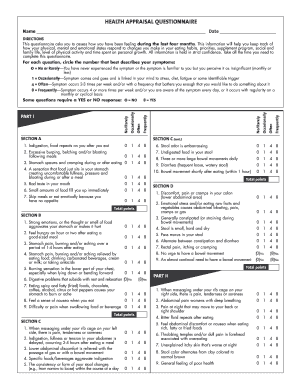
Metagenics Health Appraisal Questionnaire Form


What is the Metagenics Health Appraisal Questionnaire
The Metagenics Health Appraisal Questionnaire is a comprehensive tool designed to assess an individual's overall health status. This questionnaire gathers essential information regarding medical history, lifestyle choices, and current health conditions. It serves as a valuable resource for healthcare professionals to tailor personalized wellness plans and interventions. By collecting detailed responses, the health appraisal can identify potential health risks and areas for improvement, ultimately guiding individuals toward better health outcomes.
How to use the Metagenics Health Appraisal Questionnaire
Using the Metagenics Health Appraisal Questionnaire is straightforward. Individuals can access the form digitally, allowing for easy completion on various devices. Users should carefully read each question and provide honest, accurate answers to ensure the assessment reflects their true health status. After filling out the questionnaire, it can be submitted electronically, streamlining the process for both the individual and the healthcare provider. This digital approach enhances accessibility and convenience, making it easier to manage health information.
Steps to complete the Metagenics Health Appraisal Questionnaire
Completing the Metagenics Health Appraisal Questionnaire involves several key steps:
- Access the questionnaire through a secure online platform.
- Begin by filling in personal information such as name, age, and contact details.
- Answer questions regarding medical history, including any chronic conditions or medications.
- Provide information on lifestyle choices, such as diet, exercise, and smoking habits.
- Review your answers for accuracy before submission.
- Submit the completed questionnaire electronically for evaluation.
Legal use of the Metagenics Health Appraisal Questionnaire
The legal validity of the Metagenics Health Appraisal Questionnaire is supported by compliance with eSignature laws, such as the ESIGN Act and UETA. These frameworks ensure that electronically signed documents are recognized as legally binding. It is essential to use a reliable platform that offers secure electronic signatures and maintains an audit trail. This documentation includes timestamps and IP addresses, which can be crucial in verifying the authenticity of the submitted questionnaire.
Key elements of the Metagenics Health Appraisal Questionnaire
The Metagenics Health Appraisal Questionnaire includes several key elements that contribute to its effectiveness:
- Personal Information: Basic details that help identify the individual.
- Medical History: Questions related to past and present health conditions.
- Lifestyle Factors: Information on diet, physical activity, and habits.
- Goals and Concerns: Space for individuals to express their health objectives and any specific concerns.
Examples of using the Metagenics Health Appraisal Questionnaire
The Metagenics Health Appraisal Questionnaire can be utilized in various scenarios, such as:
- Initial health assessments by healthcare providers to create personalized wellness plans.
- Follow-up evaluations to monitor progress and adjust health strategies.
- Group health initiatives within organizations aiming to promote employee wellness.
Quick guide on how to complete metagenics health appraisal questionnaire
Complete Metagenics Health Appraisal Questionnaire effortlessly on any device
Managing documents online has become increasingly popular among businesses and individuals. It serves as an excellent environmentally friendly alternative to traditional printed and signed documents, allowing you to access the appropriate form and securely store it online. airSlate SignNow provides all the necessary tools to create, edit, and electronically sign your documents quickly and without delays. Handle Metagenics Health Appraisal Questionnaire on any device with airSlate SignNow Android or iOS applications and streamline any document-related process today.
How to edit and electronically sign Metagenics Health Appraisal Questionnaire effortlessly
- Find Metagenics Health Appraisal Questionnaire and then click Get Form to begin.
- Utilize the tools we provide to complete your form.
- Highlight important sections of the documents or redact sensitive information with tools specifically designed for that purpose by airSlate SignNow.
- Generate your electronic signature using the Sign feature, which takes seconds and carries the same legal validity as a conventional wet ink signature.
- Review the details and then click on the Done button to save your updates.
- Choose how you wish to send your form, via email, text message (SMS), or a shareable link, or download it to your computer.
No more worrying about lost or misplaced files, tedious form searching, or errors that require reprinting documents. airSlate SignNow caters to your document management needs in mere clicks from any device you prefer. Modify and electronically sign Metagenics Health Appraisal Questionnaire to ensure excellent communication at every stage of your document preparation process with airSlate SignNow.
Create this form in 5 minutes or less
Create this form in 5 minutes!
How to create an eSignature for the metagenics health appraisal questionnaire
How to create an electronic signature for a PDF online
How to create an electronic signature for a PDF in Google Chrome
How to create an e-signature for signing PDFs in Gmail
How to create an e-signature right from your smartphone
How to create an e-signature for a PDF on iOS
How to create an e-signature for a PDF on Android
People also ask
-
What is a health appraisal and how can airSlate SignNow help?
A health appraisal is a comprehensive assessment of an individual’s health status. With airSlate SignNow, businesses can streamline the process of collecting health appraisals by using customizable electronic forms and secure e-signatures, making it easier to gather information efficiently and securely.
-
What features does airSlate SignNow offer for managing health appraisals?
airSlate SignNow includes features such as customizable templates for health appraisals, secure document storage, and automated workflow management. These features help organizations manage the entire appraisal process smoothly from initiation to completion, ensuring all health information is handled securely.
-
How can airSlate SignNow improve the efficiency of my health appraisal process?
By utilizing airSlate SignNow, businesses can automate the health appraisal process, reducing the time spent on manual data entry and document handling. The platform's e-signature feature allows for quick approvals, accelerating the overall process and ensuring that health appraisals are completed in a timely manner.
-
Is airSlate SignNow cost-effective for conducting health appraisals?
Yes, airSlate SignNow is a cost-effective solution for managing health appraisals. By minimizing paper usage and increasing operational efficiency, businesses can save both time and money in their appraisal processes while gaining access to a powerful toolset for document management.
-
What types of businesses can benefit from using airSlate SignNow for health appraisals?
Any business that requires health appraisals, including healthcare providers, fitness centers, and corporate wellness programs, can benefit from airSlate SignNow. The platform's adaptability allows organizations from various sectors to customize their health appraisal processes to fit their specific needs.
-
Can airSlate SignNow integrate with other systems for health appraisals?
Absolutely! airSlate SignNow offers integrations with numerous third-party applications, enabling seamless communication and data exchange for health appraisals. This flexibility allows businesses to incorporate their existing systems for an enhanced workflow while conducting appraisals.
-
How secure is airSlate SignNow for managing sensitive health appraisal data?
Security is a top priority at airSlate SignNow. The platform employs advanced encryption, secure data storage, and strict access controls to ensure that all health appraisal data is protected. Businesses can conduct their appraisal processes with confidence, knowing their information is safe.
Get more for Metagenics Health Appraisal Questionnaire
Find out other Metagenics Health Appraisal Questionnaire
- How Can I eSign New York Residential lease
- eSignature Colorado Cease and Desist Letter Later
- How Do I eSignature Maine Cease and Desist Letter
- How Can I eSignature Maine Cease and Desist Letter
- eSignature Nevada Cease and Desist Letter Later
- Help Me With eSign Hawaii Event Vendor Contract
- How To eSignature Louisiana End User License Agreement (EULA)
- How To eSign Hawaii Franchise Contract
- eSignature Missouri End User License Agreement (EULA) Free
- eSign Delaware Consulting Agreement Template Now
- eSignature Missouri Hold Harmless (Indemnity) Agreement Later
- eSignature Ohio Hold Harmless (Indemnity) Agreement Mobile
- eSignature California Letter of Intent Free
- Can I eSign Louisiana General Power of Attorney Template
- eSign Mississippi General Power of Attorney Template Free
- How Can I eSignature New Mexico Letter of Intent
- Can I eSign Colorado Startup Business Plan Template
- eSign Massachusetts Startup Business Plan Template Online
- eSign New Hampshire Startup Business Plan Template Online
- How To eSign New Jersey Startup Business Plan Template