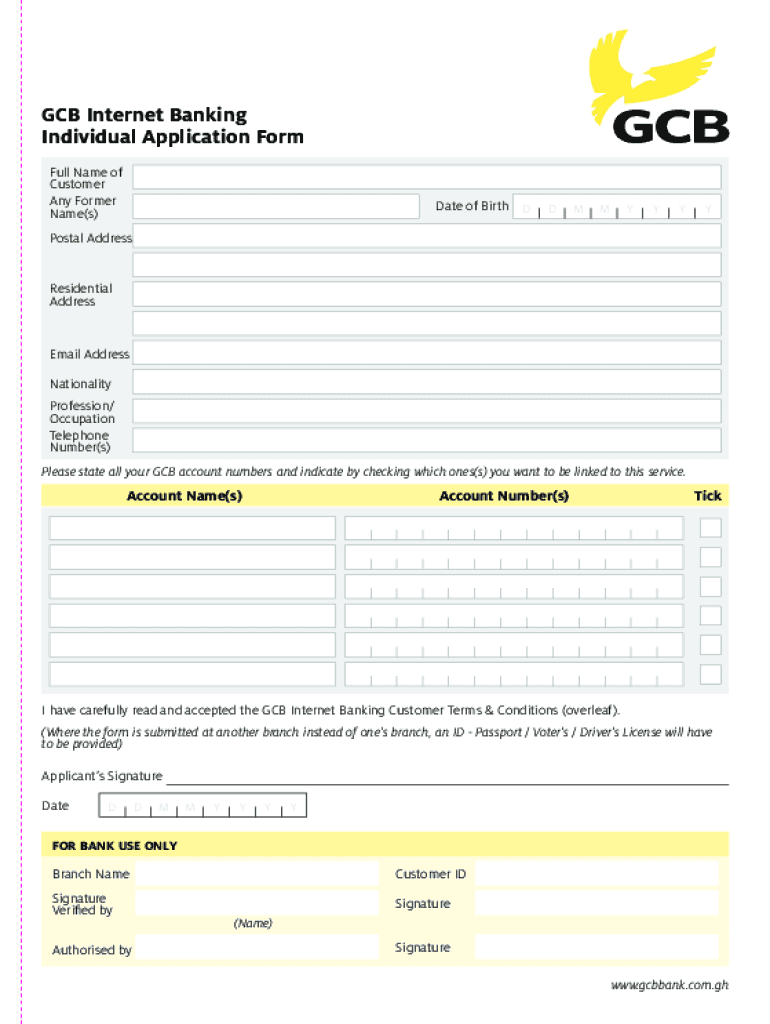
Internet Banking Application Form Individual 2015-2026


What is the Internet Banking Application Form Individual
The Internet Banking Application Form Individual is a crucial document for individuals who wish to access online banking services provided by financial institutions. This form allows customers to register for internet banking, enabling them to manage their accounts, transfer funds, pay bills, and perform various banking activities from the comfort of their homes. By completing this form, users can gain secure access to their banking information and services through a digital platform.
How to use the Internet Banking Application Form Individual
To use the Internet Banking Application Form Individual effectively, follow these steps:
- Obtain the form from your bank’s website or branch.
- Fill in your personal details, including your name, address, and account number.
- Provide any required identification information, such as a Social Security number or driver's license number.
- Review the terms and conditions of internet banking before signing the form.
- Submit the completed form as instructed, either online or in person.
Steps to complete the Internet Banking Application Form Individual
Completing the Internet Banking Application Form Individual involves several key steps:
- Gather necessary documents, such as identification and account information.
- Access the form, either digitally or in print.
- Fill out the form accurately, ensuring all information is correct.
- Read through the bank's privacy policy and terms of service.
- Sign and date the form to confirm your agreement.
- Submit the form through the specified method.
Key elements of the Internet Banking Application Form Individual
The key elements of the Internet Banking Application Form Individual typically include:
- Personal Information: Full name, address, date of birth, and contact details.
- Account Information: Bank account number and type of account.
- Identification Details: Social Security number or other identification numbers.
- Signature: A signature confirming the accuracy of the provided information.
- Agreement to Terms: Acknowledgment of the bank's terms and conditions for internet banking.
Legal use of the Internet Banking Application Form Individual
The Internet Banking Application Form Individual must be used in accordance with applicable laws and regulations. This includes ensuring that the information provided is accurate and truthful. Misrepresentation or fraudulent information can lead to legal consequences, including account closure or legal action by the bank. It is essential to understand the legal implications of using this form and to comply with all requirements set forth by the financial institution.
Who Issues the Form
The Internet Banking Application Form Individual is issued by financial institutions, such as banks and credit unions, that offer online banking services. Each institution may have its own version of the form, tailored to its specific services and requirements. It is important to use the correct form provided by your bank to ensure proper processing of your application.
Quick guide on how to complete internet banking application form individual
Effortlessly Prepare Internet Banking Application Form Individual on Any Device
Digital document management has become increasingly favored by companies and individuals alike. It serves as an ideal eco-friendly alternative to traditional printed and signed documents, permitting you to locate the appropriate form and securely keep it online. airSlate SignNow provides all the tools necessary to create, modify, and eSign your documents swiftly without any hold-ups. Manage Internet Banking Application Form Individual on any device with airSlate SignNow's Android or iOS applications and enhance your document-oriented workflows today.
Simple Steps to Modify and eSign Internet Banking Application Form Individual with Ease
- Obtain Internet Banking Application Form Individual and click on Get Form to begin.
- Make use of the tools we provide to complete your document.
- Emphasize pertinent sections of your documents or obscure sensitive details using tools specifically designed for that purpose by airSlate SignNow.
- Create your signature using the Sign feature, which takes mere seconds and carries the same legal validity as a conventional wet ink signature.
- Review all information and click on the Done button to save your changes.
- Select your preferred method for sending your form, whether by email, SMS, or invitation link, or download it to your computer.
Say goodbye to lost or misfiled documents, tedious searches for forms, or mistakes that necessitate printing new copies. airSlate SignNow addresses all your document management needs in just a few clicks from your chosen device. Edit and eSign Internet Banking Application Form Individual and ensure excellent communication at every stage of your form preparation process with airSlate SignNow.
Create this form in 5 minutes or less
Find and fill out the correct internet banking application form individual
Create this form in 5 minutes!
How to create an eSignature for the internet banking application form individual
How to create an electronic signature for a PDF online
How to create an electronic signature for a PDF in Google Chrome
How to create an e-signature for signing PDFs in Gmail
How to create an e-signature right from your smartphone
How to create an e-signature for a PDF on iOS
How to create an e-signature for a PDF on Android
People also ask
-
What is the gcb full form in the context of airSlate SignNow?
The gcb full form refers to 'General Contracting Business,' which is relevant for businesses that utilize airSlate SignNow for managing contracts and agreements. Understanding this term helps users appreciate how our platform can streamline their document workflows.
-
How does airSlate SignNow support businesses in understanding the gcb full form?
airSlate SignNow provides resources and templates that clarify the gcb full form and its implications for contract management. This ensures that users can effectively utilize our platform to enhance their business operations.
-
What features does airSlate SignNow offer for gcb full form documentation?
Our platform includes features like eSigning, document templates, and real-time collaboration, all tailored for gcb full form documentation. These tools simplify the process of creating and managing contracts, making it easier for businesses to operate efficiently.
-
Is airSlate SignNow cost-effective for businesses dealing with gcb full form contracts?
Yes, airSlate SignNow is designed to be a cost-effective solution for businesses managing gcb full form contracts. Our pricing plans are flexible and cater to various business sizes, ensuring that you get the best value for your investment.
-
Can airSlate SignNow integrate with other tools for gcb full form management?
Absolutely! airSlate SignNow offers integrations with popular business tools that enhance gcb full form management. This allows users to streamline their workflows and improve efficiency by connecting their existing systems with our platform.
-
What are the benefits of using airSlate SignNow for gcb full form documentation?
Using airSlate SignNow for gcb full form documentation provides numerous benefits, including increased efficiency, reduced errors, and faster turnaround times. Our user-friendly interface ensures that businesses can easily manage their documents without extensive training.
-
How secure is airSlate SignNow for handling gcb full form documents?
Security is a top priority at airSlate SignNow. We implement advanced encryption and compliance measures to ensure that all gcb full form documents are handled securely, giving businesses peace of mind when managing sensitive information.
Get more for Internet Banking Application Form Individual
- 2020 form 590 withholding exemption certificate 2020 form 590 withholding exemption certificate
- Form mt 41 department of taxation and finance
- Pdf form mt 43 department of taxation and finance
- Form dtf 281420survivors affidavitdtf281
- Tot tbid remittance form 2020xls
- Form mt 160
- Cdtfa 82 authorization for electronic transmission of data cdtfa 82 authorization for electronic transmission of data form
- 2019 form 3805q net operating loss nol computation and nol and disaster loss limitationscorporations 2019 form 3805q net
Find out other Internet Banking Application Form Individual
- How Can I eSignature New Jersey Police Document
- How Can I eSignature New Jersey Real Estate Word
- Can I eSignature Tennessee Police Form
- How Can I eSignature Vermont Police Presentation
- How Do I eSignature Pennsylvania Real Estate Document
- How Do I eSignature Texas Real Estate Document
- How Can I eSignature Colorado Courts PDF
- Can I eSignature Louisiana Courts Document
- How To Electronic signature Arkansas Banking Document
- How Do I Electronic signature California Banking Form
- How Do I eSignature Michigan Courts Document
- Can I eSignature Missouri Courts Document
- How Can I Electronic signature Delaware Banking PDF
- Can I Electronic signature Hawaii Banking Document
- Can I eSignature North Carolina Courts Presentation
- Can I eSignature Oklahoma Courts Word
- How To Electronic signature Alabama Business Operations Form
- Help Me With Electronic signature Alabama Car Dealer Presentation
- How Can I Electronic signature California Car Dealer PDF
- How Can I Electronic signature California Car Dealer Document