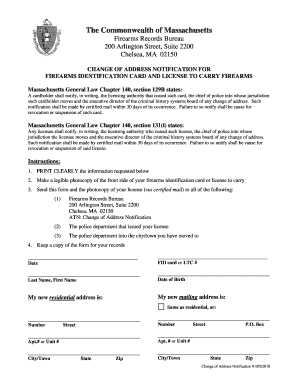
Mass Ltc Change of Address Form


What is the Mass LTC Change of Address
The Mass LTC change of address refers to the process by which a licensed firearm owner in Massachusetts notifies the appropriate authorities of a change in their residential address. This form is crucial for maintaining accurate records with law enforcement and ensuring compliance with state regulations regarding firearm ownership. The Massachusetts License to Carry (LTC) is a permit that allows individuals to carry firearms, and keeping the address updated is a legal requirement to avoid potential penalties.
Steps to Complete the Mass LTC Change of Address
Completing the Mass LTC change of address involves several key steps to ensure accuracy and compliance. Follow these steps:
- Gather necessary information, including your current LTC number, old address, and new address.
- Obtain the official Massachusetts LTC change of address form from your local police department or online resources.
- Fill out the form completely, ensuring all information is accurate and up to date.
- Submit the completed form to your local police department, either in person or by mail, as per your jurisdiction's requirements.
- Keep a copy of the submitted form for your records and confirmation of the address change.
Legal Use of the Mass LTC Change of Address
The legal use of the Mass LTC change of address form is essential for firearm owners to comply with Massachusetts laws. Failure to notify the authorities of an address change can lead to legal consequences, including fines or revocation of the LTC. It is important to understand that this form serves not only as a notification but also as a means to ensure that all legal communications regarding the LTC are sent to the correct address.
Required Documents for the Mass LTC Change of Address
When completing the Mass LTC change of address, certain documents may be required to facilitate the process. Typically, you will need:
- Your current Massachusetts LTC number.
- Proof of your new address, which may include a utility bill, lease agreement, or government-issued ID.
- Any previous correspondence regarding your LTC, if applicable.
Having these documents ready can help streamline the process and ensure compliance with state regulations.
Form Submission Methods for the Mass LTC Change of Address
The Mass LTC change of address form can typically be submitted through various methods, depending on local police department policies. Common submission methods include:
- In-person submission at your local police department.
- Mailing the completed form to the appropriate department.
- Some jurisdictions may offer online submission options through their official websites.
It is advisable to check with your local police department for specific submission guidelines to ensure compliance.
State-Specific Rules for the Mass LTC Change of Address
Each state has its own regulations regarding the change of address for firearm licenses. In Massachusetts, it is mandatory to notify the local police department of any address changes within a specific timeframe, usually within thirty days. Additionally, certain municipalities may have additional requirements or forms that must be completed. Familiarizing yourself with these state-specific rules is essential to avoid any legal complications.
Quick guide on how to complete mass ltc change of address
Complete Mass Ltc Change Of Address effortlessly on any device
Online document handling has gained popularity among companies and individuals. It serves as an ideal eco-friendly substitute for conventional printed and signed documents, as you can easily find the right form and securely save it online. airSlate SignNow equips you with all the tools necessary to create, modify, and electronically sign your documents quickly and efficiently. Manage Mass Ltc Change Of Address on any system using the airSlate SignNow apps for Android or iOS and simplify any document-related procedure today.
How to modify and electronically sign Mass Ltc Change Of Address with ease
- Find Mass Ltc Change Of Address and click on Get Form to begin.
- Utilize the tools we offer to fill out your form.
- Emphasize important sections of your documents or obscure sensitive information using tools that airSlate SignNow offers specifically for that purpose.
- Generate your eSignature with the Sign tool, which takes only seconds and carries the same legal validity as a traditional handwritten signature.
- Review the details and click on the Done button to save your modifications.
- Choose how you prefer to submit your form, via email, text message (SMS), invite link, or download it to your computer.
Forget about lost or misplaced documents, tedious form searches, or mistakes that require you to print new document copies. airSlate SignNow meets your document management needs in just a few clicks from any device you prefer. Edit and electronically sign Mass Ltc Change Of Address to ensure excellent communication at every stage of the form preparation process with airSlate SignNow.
Create this form in 5 minutes or less
Create this form in 5 minutes!
How to create an eSignature for the mass ltc change of address
How to create an electronic signature for a PDF online
How to create an electronic signature for a PDF in Google Chrome
How to create an e-signature for signing PDFs in Gmail
How to create an e-signature right from your smartphone
How to create an e-signature for a PDF on iOS
How to create an e-signature for a PDF on Android
People also ask
-
What is the process for a ma ltc address change using airSlate SignNow?
To initiate a ma ltc address change, users can easily fill out the necessary forms within airSlate SignNow. The platform allows you to upload your documents, eSign them, and send them securely. This streamlines the process, ensuring that your address change is handled promptly.
-
Are there any costs associated with using airSlate SignNow for a ma ltc address change?
airSlate SignNow offers a variety of pricing plans to accommodate different user needs. Many find the cost-effective solutions beneficial, especially when managing multiple ma ltc address changes. The platform's pricing allows businesses to save on administrative costs while improving efficiency.
-
What features does airSlate SignNow provide for managing a ma ltc address change?
airSlate SignNow comes equipped with features such as document templates, mobile signing, and audit trails specifically for smooth ma ltc address changes. These functionalities ensure that you can manage your documents efficiently and securely. Additionally, the intuitive interface allows for quick learning and integration into your workflow.
-
How does airSlate SignNow benefit businesses needing to manage ma ltc address changes?
Using airSlate SignNow for ma ltc address changes increases efficiency by simplifying document management. Businesses benefit from reduced turnaround times and enhanced security with electronic signatures. This empowerment translates into better resource allocation, allowing more focus on core business activities.
-
Can airSlate SignNow integrate with other software for a seamless ma ltc address change process?
Yes, airSlate SignNow offers various integrations with popular software platforms. This compatibility ensures that users can manage their ma ltc address changes alongside other business processes seamlessly. The integration options enhance overall productivity and create a unified workflow.
-
Is airSlate SignNow compliant with regulations when processing ma ltc address changes?
Yes, airSlate SignNow adheres to legal standards and regulations to ensure compliance during the ma ltc address change process. The platform ensures that all documents are securely signed and stored. This compliance provides peace of mind, knowing your documents are handled according to industry standards.
-
What type of customer support does airSlate SignNow offer for ma ltc address changes?
airSlate SignNow provides robust customer support for users managing ma ltc address changes. Support is available through various channels, including live chat, email, and phone. The dedicated support team is equipped to help resolve issues quickly and ensure a smooth user experience.
Get more for Mass Ltc Change Of Address
Find out other Mass Ltc Change Of Address
- How To eSign Vermont Non-Profit Presentation
- How Do I eSign Hawaii Orthodontists PDF
- How Can I eSign Colorado Plumbing PDF
- Can I eSign Hawaii Plumbing PDF
- How Do I eSign Hawaii Plumbing Form
- Can I eSign Hawaii Plumbing Form
- How To eSign Hawaii Plumbing Word
- Help Me With eSign Hawaii Plumbing Document
- How To eSign Hawaii Plumbing Presentation
- How To eSign Maryland Plumbing Document
- How Do I eSign Mississippi Plumbing Word
- Can I eSign New Jersey Plumbing Form
- How Can I eSign Wisconsin Plumbing PPT
- Can I eSign Colorado Real Estate Form
- How To eSign Florida Real Estate Form
- Can I eSign Hawaii Real Estate Word
- How Do I eSign Hawaii Real Estate Word
- How To eSign Hawaii Real Estate Document
- How Do I eSign Hawaii Real Estate Presentation
- How Can I eSign Idaho Real Estate Document