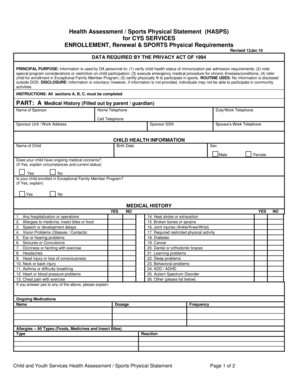
Cys Health Assessment Form


What is the Cys Health Assessment
The Cys Health Assessment is a comprehensive form designed to evaluate an individual's health status and needs. It is commonly used in various healthcare settings to gather essential information that aids in developing tailored health plans. This assessment typically includes sections on medical history, current health conditions, medications, and lifestyle factors. By collecting this data, healthcare providers can ensure that patients receive appropriate care and resources.
How to use the Cys Health Assessment
Using the Cys Health Assessment involves several straightforward steps. First, individuals should carefully read the instructions provided with the form to understand the information required. Next, fill out the form with accurate and honest information regarding health history and current conditions. It is advisable to consult with a healthcare professional if there are any uncertainties about how to answer specific questions. Once completed, the form can be submitted electronically or in paper format, depending on the requirements of the healthcare provider.
Steps to complete the Cys Health Assessment
Completing the Cys Health Assessment can be broken down into a series of manageable steps:
- Gather necessary personal and medical information, such as past illnesses, surgeries, and medications.
- Read each question carefully to ensure understanding.
- Provide accurate responses, taking care to note any changes in health since the last assessment.
- Review the completed form for any missing information or errors.
- Submit the form as directed by the healthcare provider, ensuring it is sent securely if submitted electronically.
Legal use of the Cys Health Assessment
The Cys Health Assessment is legally recognized when completed and submitted following relevant healthcare regulations. Electronic submissions of the form are considered valid under the ESIGN and UETA acts, provided that the necessary electronic signature protocols are followed. It is essential for users to understand that the information provided in the assessment is protected under privacy laws, ensuring confidentiality and security for all personal health data.
Key elements of the Cys Health Assessment
Key elements of the Cys Health Assessment include:
- Personal Information: Basic details such as name, age, and contact information.
- Medical History: Previous illnesses, surgeries, and ongoing health issues.
- Medication List: Current medications and dosages.
- Lifestyle Factors: Information on diet, exercise, and habits that may affect health.
- Health Goals: Individual health objectives that the assessment aims to address.
Examples of using the Cys Health Assessment
The Cys Health Assessment can be utilized in various scenarios, such as:
- Initial patient evaluations in primary care settings.
- Annual health reviews conducted by healthcare providers.
- Assessments for specific health programs, such as weight management or chronic disease management.
- Preparation for surgical procedures, ensuring all health factors are considered.
Quick guide on how to complete cys health assessment
Effortlessly Prepare Cys Health Assessment on Any Device
Online document management has gained traction among businesses and individuals alike. It serves as an excellent environmentally-friendly alternative to traditional printed and signed documents, allowing you to easily locate the appropriate form and securely save it online. airSlate SignNow provides you with all the tools required to swiftly create, modify, and eSign your documents without any delays. Manage Cys Health Assessment on any device using the airSlate SignNow apps for Android or iOS and streamline any document-related task today.
How to Modify and eSign Cys Health Assessment with Ease
- Obtain Cys Health Assessment and click Get Form to begin.
- Utilize the tools we provide to complete your document.
- Highlight important sections of the documents or obscure sensitive information using the instruments specifically offered by airSlate SignNow for that purpose.
- Create your eSignature with the Sign tool, which takes mere seconds and carries the same legal validity as a conventional wet ink signature.
- Verify the information and click on the Done button to preserve your modifications.
- Choose your preferred delivery method for your form, via email, SMS, an invitation link, or download it to your computer.
Eliminate the worry of lost or misfiled documents, tedious form searches, or errors that necessitate printing additional copies. airSlate SignNow meets your document management needs with just a few clicks from any device you select. Edit and eSign Cys Health Assessment and ensure seamless communication throughout your form preparation process with airSlate SignNow.
Create this form in 5 minutes or less
Create this form in 5 minutes!
How to create an eSignature for the cys health assessment
How to create an electronic signature for a PDF online
How to create an electronic signature for a PDF in Google Chrome
How to create an e-signature for signing PDFs in Gmail
How to create an e-signature right from your smartphone
How to create an e-signature for a PDF on iOS
How to create an e-signature for a PDF on Android
People also ask
-
What is the cys health assessment form?
The cys health assessment form is a comprehensive document designed to evaluate health-related conditions and needs of individuals. It streamlines the process of collecting health data efficiently. With airSlate SignNow, you can create, distribute, and eSign this form quickly.
-
How does airSlate SignNow support the cys health assessment form?
airSlate SignNow allows you to easily customize and manage the cys health assessment form. Users can access templates, drag and drop fields, and automate workflows to gather crucial health information seamlessly. This enhances efficiency and ensures accurate data collection.
-
Is there a cost associated with using the cys health assessment form?
Using the cys health assessment form with airSlate SignNow comes with flexible pricing plans. Depending on your needs and the features required, you can choose a plan that fits your budget. The cost-effectiveness of this solution ensures you get valuable services without breaking the bank.
-
Can I integrate the cys health assessment form with other tools?
Yes, airSlate SignNow offers integrations with various applications to manage the cys health assessment form efficiently. You can connect it with CRM systems, cloud storage, and other tools to automate processes and enhance workflow across platforms.
-
What are the benefits of using the cys health assessment form in my organization?
Utilizing the cys health assessment form within your organization streamlines data collection and improves response times. It helps in maintaining compliance and ensures that health records are managed securely. Additionally, the eSigning feature speeds up approvals, saving valuable time.
-
Is the cys health assessment form customizable?
Absolutely! The cys health assessment form can be easily customized to meet specific organizational needs using airSlate SignNow. You can modify questions, design layouts, and add necessary fields to gather the exact information you require from your recipients.
-
How secure is the information collected through the cys health assessment form?
airSlate SignNow prioritizes security, ensuring that all information collected through the cys health assessment form is protected. The platform uses encryption and secure cloud storage to keep sensitive data safe from unauthorized access, complying with industry standards.
Get more for Cys Health Assessment
Find out other Cys Health Assessment
- Sign Maine Construction Business Letter Template Secure
- Can I Sign Louisiana Construction Letter Of Intent
- How Can I Sign Maryland Construction Business Plan Template
- Can I Sign Maryland Construction Quitclaim Deed
- Sign Minnesota Construction Business Plan Template Mobile
- Sign Construction PPT Mississippi Myself
- Sign North Carolina Construction Affidavit Of Heirship Later
- Sign Oregon Construction Emergency Contact Form Easy
- Sign Rhode Island Construction Business Plan Template Myself
- Sign Vermont Construction Rental Lease Agreement Safe
- Sign Utah Construction Cease And Desist Letter Computer
- Help Me With Sign Utah Construction Cease And Desist Letter
- Sign Wisconsin Construction Purchase Order Template Simple
- Sign Arkansas Doctors LLC Operating Agreement Free
- Sign California Doctors Lease Termination Letter Online
- Sign Iowa Doctors LLC Operating Agreement Online
- Sign Illinois Doctors Affidavit Of Heirship Secure
- Sign Maryland Doctors Quitclaim Deed Later
- How Can I Sign Maryland Doctors Quitclaim Deed
- Can I Sign Missouri Doctors Last Will And Testament