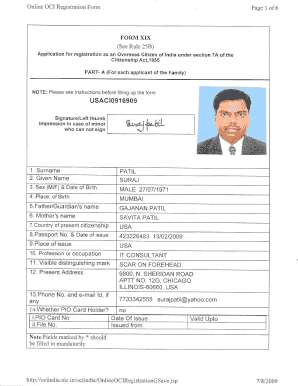
Professional Details of the Applicant Oci Sample Form


What is the Professional Details of the Applicant OCI Sample
The Professional Details of the Applicant OCI sample is a crucial document used in the OCI application process. It collects essential information about the applicant, including personal identification details, employment history, and educational background. This sample serves as a template, guiding applicants in accurately filling out their own forms. The information provided in this section is vital for verifying eligibility and ensuring compliance with the requirements set forth by the authorities.
How to Use the Professional Details of the Applicant OCI Sample
Utilizing the Professional Details of the Applicant OCI sample involves several straightforward steps. First, download the sample form from a reliable source. Next, carefully review each section to understand the type of information required. Fill in your details accurately, ensuring that all entries match your official documents. After completing the form, double-check for any errors or omissions. Finally, save the document in a secure format, preferably as a PDF, to maintain its integrity during submission.
Steps to Complete the Professional Details of the Applicant OCI Sample
Completing the Professional Details of the Applicant OCI sample requires attention to detail. Follow these steps for a successful submission:
- Gather all necessary documents, including identification and proof of employment.
- Open the sample form and start filling in your personal information, such as name, date of birth, and address.
- Provide accurate details regarding your education and work experience, including dates and positions held.
- Review the completed form for accuracy, ensuring all information is consistent with your official documents.
- Save the form securely and prepare it for submission according to the guidelines provided by the issuing authority.
Key Elements of the Professional Details of the Applicant OCI Sample
The Professional Details of the Applicant OCI sample includes several key elements that are essential for a complete application. These elements typically encompass:
- Personal Information: Full name, date of birth, and contact details.
- Employment History: A detailed account of past employment, including job titles and responsibilities.
- Educational Background: Information on degrees earned, institutions attended, and graduation dates.
- References: Contact details for professional references who can vouch for your qualifications.
Legal Use of the Professional Details of the Applicant OCI Sample
The legal use of the Professional Details of the Applicant OCI sample is paramount in ensuring that the application is processed correctly. This document must be filled out truthfully and accurately, as any discrepancies may lead to delays or denials in the OCI application process. Furthermore, the information provided is subject to verification by the relevant authorities, making it essential to adhere to all legal requirements associated with the form.
Required Documents for the Professional Details of the Applicant OCI Sample
When preparing to complete the Professional Details of the Applicant OCI sample, several documents are typically required. These may include:
- Proof of identity, such as a passport or driver's license.
- Employment verification letters or pay stubs from current or previous employers.
- Transcripts or diplomas from educational institutions.
- Any additional documents that support your application, such as certificates or licenses relevant to your profession.
Quick guide on how to complete professional details of the applicant oci sample
Complete Professional Details Of The Applicant Oci Sample seamlessly on any device
Digital document management has become increasingly favored by businesses and individuals alike. It serves as an ideal eco-friendly alternative to traditional printed and signed documents, as you can easily retrieve the necessary form and securely save it online. airSlate SignNow equips you with all the tools required to create, edit, and electronically sign your documents swiftly without delays. Handle Professional Details Of The Applicant Oci Sample on any platform using airSlate SignNow Android or iOS applications and enhance any document-related workflow today.
How to modify and electronically sign Professional Details Of The Applicant Oci Sample effortlessly
- Locate Professional Details Of The Applicant Oci Sample and then click Get Form to begin.
- Utilize the tools we provide to complete your document.
- Select signNow sections of the documents or conceal sensitive content with tools that airSlate SignNow supplies specifically for this task.
- Generate your signature using the Sign tool, which takes mere seconds and carries the same legal validity as a conventional wet ink signature.
- Review all the details and then click the Done button to preserve your modifications.
- Choose how you want to share your form: via email, SMS, invitation link, or download it to your computer.
Eliminate the hassle of lost or misplaced files, tedious form searches, or errors that necessitate printing new document copies. airSlate SignNow addresses your document management needs in just a few clicks from any device of your preference. Alter and electronically sign Professional Details Of The Applicant Oci Sample to ensure exceptional communication throughout the form preparation process with airSlate SignNow.
Create this form in 5 minutes or less
Create this form in 5 minutes!
How to create an eSignature for the professional details of the applicant oci sample
How to create an electronic signature for a PDF online
How to create an electronic signature for a PDF in Google Chrome
How to create an e-signature for signing PDFs in Gmail
How to create an e-signature right from your smartphone
How to create an e-signature for a PDF on iOS
How to create an e-signature for a PDF on Android
People also ask
-
What are the professional details of the applicant oci sample documents needed for eSigning?
To eSign professional details of the applicant OCI sample documents, users typically need to provide accurate personal information, employment details, and any relevant qualifications. These components create a comprehensive profile essential for processing. Ensure all data is up-to-date to avoid delays in your application.
-
How does airSlate SignNow simplify the process of managing professional details of the applicant oci sample?
airSlate SignNow streamlines the management of professional details of the applicant OCI sample through its user-friendly platform. Users can easily upload, edit, and send their documents for eSigning, reducing the time spent on paperwork. This automation enhances productivity and minimizes errors, making the process efficient.
-
What pricing plans does airSlate SignNow offer for handling professional details of the applicant oci sample?
airSlate SignNow offers various pricing plans designed to fit different needs when managing professional details of the applicant OCI sample. Each plan provides access to essential features for sending and signing documents electronically, with options for small teams to larger enterprises. You can choose a plan that aligns with your volume of document processing.
-
Are there any integrations available with airSlate SignNow for professional details of the applicant oci sample?
Yes, airSlate SignNow offers numerous integrations with popular business applications that can enhance the management of professional details of the applicant OCI sample. Whether you use CRM platforms or project management tools, these integrations allow for seamless workflows and improved efficiency. This connectivity helps centralize your document handling processes.
-
What are the benefits of using airSlate SignNow for professional details of the applicant oci sample?
Using airSlate SignNow for professional details of the applicant OCI sample provides signNow benefits, including reduced turnaround times and increased accuracy. The platform ensures that all signatures are legally binding, which is crucial for official documents. Moreover, the ease of use means that even those with minimal tech experience can navigate the system effectively.
-
Can airSlate SignNow ensure the security of my professional details of the applicant oci sample?
Absolutely! airSlate SignNow takes data security seriously, ensuring that your professional details of the applicant OCI sample are protected through encrypted transactions. The platform complies with industry standards for data protection, providing peace of mind when sharing sensitive information electronically. This commitment to security helps build trust among users.
-
Is there customer support available for airSlate SignNow users dealing with professional details of the applicant oci sample?
Yes, airSlate SignNow offers robust customer support for users managing professional details of the applicant OCI sample. Users can signNow out via chat, email, or phone for assistance with any questions or issues. The support team is equipped to help ensure that your eSigning experience is smooth and efficient.
Get more for Professional Details Of The Applicant Oci Sample
- Health information
- Blue cross blue shield member enrollment application group size 2 99 form
- Designation of patient advocate form fillable
- To be made by developer to effect release of developers apps kelowna form
- Idor ccao reimbursement form
- The associates ufalumni ufl form
- Non conversion agreement non conversion agreement form
- Dance alive technical rider form
Find out other Professional Details Of The Applicant Oci Sample
- Electronic signature Legal PDF Kansas Online
- Electronic signature Legal Document Kansas Online
- Can I Electronic signature Kansas Legal Warranty Deed
- Can I Electronic signature Kansas Legal Last Will And Testament
- Electronic signature Kentucky Non-Profit Stock Certificate Online
- Electronic signature Legal PDF Louisiana Online
- Electronic signature Maine Legal Agreement Online
- Electronic signature Maine Legal Quitclaim Deed Online
- Electronic signature Missouri Non-Profit Affidavit Of Heirship Online
- Electronic signature New Jersey Non-Profit Business Plan Template Online
- Electronic signature Massachusetts Legal Resignation Letter Now
- Electronic signature Massachusetts Legal Quitclaim Deed Easy
- Electronic signature Minnesota Legal LLC Operating Agreement Free
- Electronic signature Minnesota Legal LLC Operating Agreement Secure
- Electronic signature Louisiana Life Sciences LLC Operating Agreement Now
- Electronic signature Oregon Non-Profit POA Free
- Electronic signature South Dakota Non-Profit Business Plan Template Now
- Electronic signature South Dakota Non-Profit Lease Agreement Template Online
- Electronic signature Legal Document Missouri Online
- Electronic signature Missouri Legal Claim Online