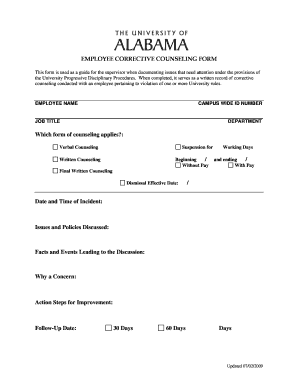
Employee Counseling Form 2009


What is the Employee Counseling Form
The employee counseling form is a document used by organizations to formally address performance issues, behavioral concerns, or other workplace matters with employees. This form serves as a record of the counseling session, detailing the issues discussed, the employee's responses, and any agreed-upon action steps. It is essential for maintaining clear communication between management and staff, ensuring that both parties understand expectations and responsibilities moving forward.
How to Use the Employee Counseling Form
Using the employee counseling form involves several key steps. First, the supervisor or HR representative should fill out the form prior to the counseling session, including details about the employee's performance or behavior that needs addressing. During the meeting, both parties should discuss the content of the form, allowing the employee to provide their input. After the discussion, the form should be signed by both the supervisor and the employee to acknowledge that the counseling took place. This signed document is then stored in the employee's personnel file for future reference.
Key Elements of the Employee Counseling Form
An effective employee counseling form typically includes several critical components:
- Employee Information: Name, position, and department of the employee being counseled.
- Date of Counseling: The date when the counseling session occurs.
- Issues Discussed: A detailed description of the performance or behavioral issues that prompted the counseling.
- Employee Response: Space for the employee to provide their perspective on the issues raised.
- Action Plan: Specific steps that both the employee and management agree to take moving forward.
- Signatures: Signatures of both the supervisor and the employee to confirm the session occurred.
Steps to Complete the Employee Counseling Form
Completing the employee counseling form involves a structured approach to ensure all necessary information is captured. The following steps can guide this process:
- Gather relevant information about the employee's performance or behavior.
- Fill in the employee's details and the date of the counseling session.
- Clearly outline the issues to be discussed, providing specific examples where possible.
- Include a section for the employee's response to encourage open dialogue.
- Develop an action plan that outlines steps for improvement and follow-up dates.
- Schedule a meeting with the employee to discuss the form and sign it together.
Legal Use of the Employee Counseling Form
For the employee counseling form to be legally valid, it must adhere to certain guidelines. This includes ensuring that the form is filled out accurately and that both parties sign it to acknowledge the counseling session. Additionally, the organization should maintain confidentiality and comply with relevant employment laws. Proper documentation can serve as a protective measure for both the employer and employee in case of disputes or legal challenges.
Digital vs. Paper Version
In today's digital age, many organizations are transitioning from paper forms to digital versions of the employee counseling form. Digital forms offer several advantages, including ease of access, secure storage, and the ability to quickly share documents with relevant parties. Moreover, using a digital platform can streamline the signing process, making it more efficient and environmentally friendly. However, organizations must ensure that their digital forms comply with legal standards for electronic signatures.
Quick guide on how to complete employee counseling form
Effortlessly Prepare Employee Counseling Form on Any Device
Managing documents online has become increasingly favored by organizations and individuals alike. It serves as an excellent eco-friendly alternative to conventional printed and signed documents, as you can access the necessary template and securely archive it online. airSlate SignNow provides you with all the resources required to create, alter, and eSign your documents promptly and efficiently. Handle Employee Counseling Form on any device using the airSlate SignNow Android or iOS applications and enhance any document-driven workflow today.
How to Alter and eSign Employee Counseling Form with Ease
- Obtain Employee Counseling Form and then click Get Form to commence.
- Utilize the features we offer to fill out your form.
- Identify key parts of your documents or redact sensitive information with tools that airSlate SignNow specially provides for that purpose.
- Create your signature using the Sign tool, which takes mere seconds and carries the same legal validity as a conventional wet ink signature.
- Review all details and then click on the Done button to save your changes.
- Decide how you wish to send your form, whether by email, SMS, or invitation link, or download it to your computer.
Eliminate the hassle of lost or misplaced files, laborious form searches, or errors that necessitate printing new document copies. airSlate SignNow addresses all your document management needs with just a few clicks from your preferred device. Alter and eSign Employee Counseling Form to ensure excellent communication at every stage of your form preparation journey with airSlate SignNow.
Create this form in 5 minutes or less
Find and fill out the correct employee counseling form
Create this form in 5 minutes!
How to create an eSignature for the employee counseling form
How to create an electronic signature for a PDF online
How to create an electronic signature for a PDF in Google Chrome
How to create an e-signature for signing PDFs in Gmail
How to create an e-signature right from your smartphone
How to create an e-signature for a PDF on iOS
How to create an e-signature for a PDF on Android
People also ask
-
What is a counseling form, and how can it be used?
A counseling form is a structured document used to collect important information from clients during the counseling process. It aids counselors in understanding client needs, preferences, and background. With airSlate SignNow, you can easily create and share customizable counseling forms to facilitate better communication and documentation.
-
How does airSlate SignNow enhance the use of counseling forms?
airSlate SignNow enhances counseling forms by providing a user-friendly interface for creating, sharing, and signing documents electronically. This ensures that the counseling form can be filled out quickly and securely by clients, making the whole process more efficient. Additionally, the platform allows for document tracking, so you always know the status of each form.
-
Is there a cost associated with using counseling forms on airSlate SignNow?
Yes, while airSlate SignNow offers a variety of pricing plans, the cost associated with using counseling forms largely depends on the plan you choose. They offer a free trial, allowing you to explore features like custom templates and integrations before committing. Overall, it provides a cost-effective solution for managing your counseling documentation efficiently.
-
Can I customize my counseling form using airSlate SignNow?
Absolutely! airSlate SignNow allows you to fully customize your counseling form using its easy-to-use editor. You can modify fields, add your branding, and include necessary sections to tailor the form to your specific counseling needs. This flexibility ensures that your counseling form meets all requirements for your practice.
-
What features does airSlate SignNow offer for managing counseling forms?
airSlate SignNow provides a range of features for managing counseling forms, including electronic signatures, document templates, and automated workflows. These help streamline the process from form creation to client completion, ensuring a seamless experience for both counselors and clients. Additionally, you can receive notifications for completed forms, keeping track of your paperwork effortlessly.
-
Are there integrations available for counseling forms?
Yes, airSlate SignNow offers various integrations that can enhance the functionality of your counseling forms. You can connect with tools such as Google Drive, Salesforce, and other software to create a more cohesive workflow. This integration capability means your counseling forms can seamlessly fit into your existing processes.
-
How secure are counseling forms created with airSlate SignNow?
Counseling forms created with airSlate SignNow are highly secure, utilizing encryption and other safety measures to protect sensitive client information. The platform complies with industry standards and regulations, ensuring that your counseling forms are safeguarded against unauthorized access. You can confidently manage confidential information and focus on your counseling work.
Get more for Employee Counseling Form
- Full service check sheet didcot auto centre form
- Amazon letterhead template form
- Coordination of benefits form city of colorado springs
- Declaration certification of finances dcf uic form
- Big white waiver form
- Microsoft word classification certificate of diagnosis docx bisfed klasifikacia diagnozy pdf form
- Promise of sale agreement template form
- Commercial property sale contract template form
Find out other Employee Counseling Form
- How To eSign Arizona Agreement contract template
- eSign Texas Agreement contract template Fast
- eSign Massachusetts Basic rental agreement or residential lease Now
- How To eSign Delaware Business partnership agreement
- How Do I eSign Massachusetts Business partnership agreement
- Can I eSign Georgia Business purchase agreement
- How Can I eSign Idaho Business purchase agreement
- How To eSign Hawaii Employee confidentiality agreement
- eSign Idaho Generic lease agreement Online
- eSign Pennsylvania Generic lease agreement Free
- eSign Kentucky Home rental agreement Free
- How Can I eSign Iowa House rental lease agreement
- eSign Florida Land lease agreement Fast
- eSign Louisiana Land lease agreement Secure
- How Do I eSign Mississippi Land lease agreement
- eSign Connecticut Landlord tenant lease agreement Now
- eSign Georgia Landlord tenant lease agreement Safe
- Can I eSign Utah Landlord lease agreement
- How Do I eSign Kansas Landlord tenant lease agreement
- How Can I eSign Massachusetts Landlord tenant lease agreement