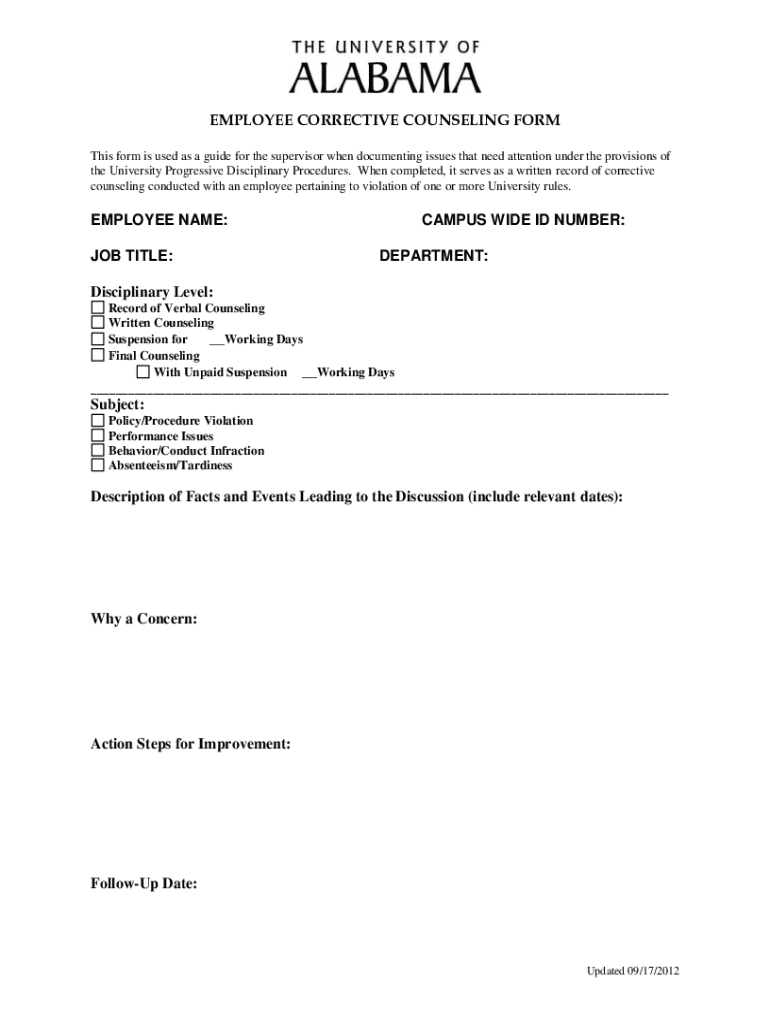
EMPLOYEE CORRECTIVE COUNSELING FORM This Form is U 2012-2026


What is the EMPLOYEE CORRECTIVE COUNSELING FORM?
The EMPLOYEE CORRECTIVE COUNSELING FORM is a formal document used by employers to address performance or behavioral issues with employees. This form serves as a written record of the counseling session, outlining the specific concerns, expectations for improvement, and any agreed-upon action steps. It is an essential tool for maintaining workplace standards and ensuring that employees understand the implications of their actions.
How to use the EMPLOYEE CORRECTIVE COUNSELING FORM
To effectively use the EMPLOYEE CORRECTIVE COUNSELING FORM, employers should first identify the issues that need to be addressed. During a counseling session, the employer should fill out the form, detailing the employee's performance or behavioral concerns. After discussing these points with the employee, both parties should sign the form to acknowledge the conversation and the expectations moving forward. This signed document can then be placed in the employee's personnel file for future reference.
Key elements of the EMPLOYEE CORRECTIVE COUNSELING FORM
The key elements of the EMPLOYEE CORRECTIVE COUNSELING FORM typically include:
- Employee Information: Name, position, and department.
- Date of Counseling: When the session took place.
- Issue Description: A clear statement of the performance or behavioral issues.
- Expectations: Specific goals or changes expected from the employee.
- Action Plan: Steps to be taken by both the employer and employee to address the issues.
- Signatures: Signatures of both the employer and employee to confirm understanding and agreement.
Steps to complete the EMPLOYEE CORRECTIVE COUNSELING FORM
Completing the EMPLOYEE CORRECTIVE COUNSELING FORM involves several steps:
- Identify the specific issues that require counseling.
- Schedule a private meeting with the employee to discuss the concerns.
- Fill out the form during the meeting, ensuring all key elements are included.
- Discuss the contents of the form with the employee, allowing for feedback and clarification.
- Both parties should sign the form to acknowledge the discussion.
- File the completed form in the employee's personnel record for future reference.
Legal use of the EMPLOYEE CORRECTIVE COUNSELING FORM
The EMPLOYEE CORRECTIVE COUNSELING FORM can play a crucial role in legal matters related to employment. Proper documentation helps protect employers from potential claims of wrongful termination or discrimination. By maintaining clear records of counseling sessions, employers demonstrate that they have taken appropriate steps to address issues before resorting to more severe disciplinary actions. It is essential to ensure that the form is completed accurately and stored securely to uphold its legal validity.
Examples of using the EMPLOYEE CORRECTIVE COUNSELING FORM
Employers may use the EMPLOYEE CORRECTIVE COUNSELING FORM in various scenarios, such as:
- Addressing repeated tardiness or absenteeism.
- Correcting performance issues, such as missed deadlines or low-quality work.
- Managing inappropriate behavior, including conflicts with coworkers or violation of company policies.
In each case, the form provides a structured approach to documenting the conversation and outlining the necessary steps for improvement.
Quick guide on how to complete employee corrective counseling form this form is u
Effortlessly Complete EMPLOYEE CORRECTIVE COUNSELING FORM This Form Is U on Any Device
Managing documents online has become increasingly popular among businesses and individuals alike. It offers a seamless environmentally friendly option to traditional printed and signed paperwork, allowing you to access the correct form and securely store it online. airSlate SignNow equips you with all the tools necessary to create, edit, and eSign your documents swiftly and without interruptions. Handle EMPLOYEE CORRECTIVE COUNSELING FORM This Form Is U on any device with the airSlate SignNow apps for Android or iOS and streamline any document-related process today.
How to Edit and eSign EMPLOYEE CORRECTIVE COUNSELING FORM This Form Is U with Ease
- Find EMPLOYEE CORRECTIVE COUNSELING FORM This Form Is U and click Get Form to begin.
- Make use of the tools we provide to fill out your form.
- Highlight important sections of your documents or obscure sensitive details with tools specifically provided by airSlate SignNow for that purpose.
- Create your eSignature using the Sign tool, which only takes seconds and holds the same legal validity as a conventional signature.
- Review the information and click on the Done button to save your updates.
- Select how you wish to deliver your form, whether via email, SMS, or invite link, or download it to your computer.
Say goodbye to lost or misplaced documents, tedious form searching, or mistakes that necessitate printing new copies of documents. airSlate SignNow caters to your document management needs in just a few clicks from your preferred device. Edit and eSign EMPLOYEE CORRECTIVE COUNSELING FORM This Form Is U and guarantee effective communication at every step of the form preparation process with airSlate SignNow.
Create this form in 5 minutes or less
Find and fill out the correct employee corrective counseling form this form is u
Create this form in 5 minutes!
How to create an eSignature for the employee corrective counseling form this form is u
How to create an electronic signature for a PDF online
How to create an electronic signature for a PDF in Google Chrome
How to create an e-signature for signing PDFs in Gmail
How to create an e-signature right from your smartphone
How to create an e-signature for a PDF on iOS
How to create an e-signature for a PDF on Android
People also ask
-
What is the EMPLOYEE CORRECTIVE COUNSELING FORM This Form Is U?
The EMPLOYEE CORRECTIVE COUNSELING FORM This Form Is U is a customizable document designed to help organizations address employee performance issues effectively. It provides a structured approach to counseling sessions, ensuring that all necessary information is captured and documented. This form helps maintain clear communication between management and employees.
-
How can I access the EMPLOYEE CORRECTIVE COUNSELING FORM This Form Is U?
You can easily access the EMPLOYEE CORRECTIVE COUNSELING FORM This Form Is U through the airSlate SignNow platform. Simply sign up for an account, and you can create, customize, and send this form to your employees for eSignature. Our user-friendly interface makes it simple to get started.
-
What features does the EMPLOYEE CORRECTIVE COUNSELING FORM This Form Is U offer?
The EMPLOYEE CORRECTIVE COUNSELING FORM This Form Is U includes features such as customizable fields, eSignature capabilities, and secure document storage. Additionally, it allows for tracking and managing the counseling process, ensuring that all parties are informed and accountable. These features streamline the corrective counseling process.
-
Is the EMPLOYEE CORRECTIVE COUNSELING FORM This Form Is U compliant with legal standards?
Yes, the EMPLOYEE CORRECTIVE COUNSELING FORM This Form Is U is designed to comply with legal standards for employee documentation. By using this form, businesses can ensure that they are following best practices in employee management and maintaining proper records. This compliance helps protect both the employer and the employee.
-
What are the benefits of using the EMPLOYEE CORRECTIVE COUNSELING FORM This Form Is U?
Using the EMPLOYEE CORRECTIVE COUNSELING FORM This Form Is U helps organizations document performance issues clearly and professionally. It promotes transparency and accountability in the counseling process, which can lead to improved employee performance. Additionally, it saves time and reduces paperwork through digital solutions.
-
Can I integrate the EMPLOYEE CORRECTIVE COUNSELING FORM This Form Is U with other tools?
Yes, the EMPLOYEE CORRECTIVE COUNSELING FORM This Form Is U can be integrated with various HR and management tools available on the airSlate SignNow platform. This integration allows for seamless data transfer and enhances your overall workflow. You can connect it with tools like payroll systems and performance management software.
-
What is the pricing for using the EMPLOYEE CORRECTIVE COUNSELING FORM This Form Is U?
The pricing for using the EMPLOYEE CORRECTIVE COUNSELING FORM This Form Is U varies based on the subscription plan you choose on the airSlate SignNow platform. We offer flexible pricing options to accommodate businesses of all sizes. You can explore our plans to find the one that best fits your needs.
Get more for EMPLOYEE CORRECTIVE COUNSELING FORM This Form Is U
- Ohio physician assistant supervision agreement form
- Sweetheart of the song tra bong pdf form
- Sample letter of incapacity from doctor form
- Sheikh mohammed and the making of dubai inc form
- Blank daily chore chart template form
- Nyc 245 751954366 form
- State controller malia m cohen is available for interviews on form
- Ca form 568 limited liability company return of income
Find out other EMPLOYEE CORRECTIVE COUNSELING FORM This Form Is U
- eSignature West Virginia Sale of Shares Agreement Later
- Electronic signature Kentucky Affidavit of Service Mobile
- How To Electronic signature Connecticut Affidavit of Identity
- Can I Electronic signature Florida Affidavit of Title
- How Can I Electronic signature Ohio Affidavit of Service
- Can I Electronic signature New Jersey Affidavit of Identity
- How Can I Electronic signature Rhode Island Affidavit of Service
- Electronic signature Tennessee Affidavit of Service Myself
- Electronic signature Indiana Cease and Desist Letter Free
- Electronic signature Arkansas Hold Harmless (Indemnity) Agreement Fast
- Electronic signature Kentucky Hold Harmless (Indemnity) Agreement Online
- How To Electronic signature Arkansas End User License Agreement (EULA)
- Help Me With Electronic signature Connecticut End User License Agreement (EULA)
- Electronic signature Massachusetts Hold Harmless (Indemnity) Agreement Myself
- Electronic signature Oklahoma Hold Harmless (Indemnity) Agreement Free
- Electronic signature Rhode Island Hold Harmless (Indemnity) Agreement Myself
- Electronic signature California Toll Manufacturing Agreement Now
- How Do I Electronic signature Kansas Toll Manufacturing Agreement
- Can I Electronic signature Arizona Warranty Deed
- How Can I Electronic signature Connecticut Warranty Deed