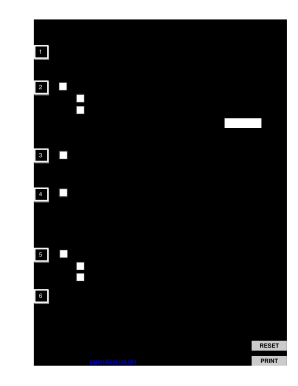
Badge ReturnReplacement Form Neisd


What is the Badge Return Replacement Form Neisd
The Badge Return Replacement Form Neisd is a specific document used within the North East Independent School District (NEISD) in Texas. This form is designed for students and staff who need to return or replace their identification badges. It serves as an official record of the request and ensures that the district maintains accurate records regarding badge issuance and returns. The form is crucial for managing security protocols and ensuring that all individuals on campus have valid identification.
How to obtain the Badge Return Replacement Form Neisd
To obtain the Badge Return Replacement Form Neisd, individuals can visit the official NEISD website or contact the district's administrative office directly. The form is typically available in a downloadable PDF format, which can be printed and filled out manually. Additionally, some schools within the district may provide physical copies of the form in their offices. It is important to ensure that the most current version of the form is used to avoid any processing delays.
Steps to complete the Badge Return Replacement Form Neisd
Completing the Badge Return Replacement Form Neisd involves several straightforward steps:
- Download or obtain the form: Access the form through the NEISD website or collect it from a school office.
- Fill in personal information: Provide your full name, student or staff ID number, and contact details.
- Specify the reason: Indicate whether you are returning a badge or requesting a replacement, and provide a brief explanation if necessary.
- Sign and date the form: Ensure that you sign the form to validate your request and include the date of submission.
- Submit the form: Follow the submission instructions provided on the form, which may include returning it in person or sending it via email.
Key elements of the Badge Return Replacement Form Neisd
The Badge Return Replacement Form Neisd includes several key elements that are essential for processing requests efficiently:
- Personal Information: This section captures the individual's name, ID number, and contact information.
- Reason for Request: A clear indication of whether the form is for returning a badge or requesting a replacement.
- Signature: The form requires the signature of the individual submitting the request to confirm authenticity.
- Date: The date of submission is necessary for record-keeping and to track processing times.
Form Submission Methods
The Badge Return Replacement Form Neisd can be submitted through various methods, ensuring convenience for all users. Options typically include:
- In-Person: Individuals can submit the completed form at their respective school offices or district administrative offices.
- Email: Some schools may allow the form to be submitted electronically via email, provided it is sent to the appropriate department.
- Mail: If necessary, the form can also be mailed to the district office, although this may take longer for processing.
Legal use of the Badge Return Replacement Form Neisd
The Badge Return Replacement Form Neisd is legally recognized within the context of school district operations. It ensures compliance with security protocols and helps maintain accurate records of badge issuance and returns. Proper use of this form is essential for safeguarding the school environment and ensuring that all individuals on campus are identifiable. Misuse of the form can lead to disciplinary action as outlined by district policies.
Quick guide on how to complete badge returnreplacement form neisd
Finalize Badge ReturnReplacement Form Neisd effortlessly on any device
Digital document management has become favored by businesses and individuals alike. It offers an ideal environmentally friendly substitute for conventional printed and signed documents, allowing you to access the necessary form and securely save it online. airSlate SignNow equips you with all the tools required to create, edit, and electronically sign your documents promptly without interruptions. Manage Badge ReturnReplacement Form Neisd on any device with airSlate SignNow applications for Android or iOS and streamline any document-related procedure today.
The easiest method to edit and electronically sign Badge ReturnReplacement Form Neisd without hassle
- Find Badge ReturnReplacement Form Neisd and click Get Form to begin.
- Employ the tools we provide to fill out your document.
- Emphasize important sections of the documents or redact sensitive information with tools that airSlate SignNow offers specifically for that purpose.
- Create your signature using the Sign feature, which takes mere seconds and carries the same legal validity as a traditional handwritten signature.
- Review all the details and click on the Done button to save your modifications.
- Choose your preferred method to share your form, whether by email, text message (SMS), or invite link, or download it to your computer.
Eliminate the worries of lost or misplaced documents, the hassle of searching for forms, or mistakes requiring the printing of new copies. airSlate SignNow meets your document management needs in just a few clicks from any device you prefer. Edit and electronically sign Badge ReturnReplacement Form Neisd and ensure seamless communication at every stage of your document preparation process with airSlate SignNow.
Create this form in 5 minutes or less
Create this form in 5 minutes!
How to create an eSignature for the badge returnreplacement form neisd
How to create an electronic signature for a PDF online
How to create an electronic signature for a PDF in Google Chrome
How to create an e-signature for signing PDFs in Gmail
How to create an e-signature right from your smartphone
How to create an e-signature for a PDF on iOS
How to create an e-signature for a PDF on Android
Get more for Badge ReturnReplacement Form Neisd
- Crew payroll time card extreme reach form
- Mail willingtonfire orgabout uswillington fire department 1 about us form
- Your workforce connectionproviding the states bus form
- Weekly job search log form
- Camp staff job application form mansfieldamp39s holiday hill
- Companions amp homemakers inc live in timesheet form
- Timesheet acr financial management services part 1 employee form
- Companions amp homemakers inc form
Find out other Badge ReturnReplacement Form Neisd
- Electronic signature Indiana Construction Business Plan Template Simple
- Electronic signature Wisconsin Charity Lease Agreement Mobile
- Can I Electronic signature Wisconsin Charity Lease Agreement
- Electronic signature Utah Business Operations LLC Operating Agreement Later
- How To Electronic signature Michigan Construction Cease And Desist Letter
- Electronic signature Wisconsin Business Operations LLC Operating Agreement Myself
- Electronic signature Colorado Doctors Emergency Contact Form Secure
- How Do I Electronic signature Georgia Doctors Purchase Order Template
- Electronic signature Doctors PDF Louisiana Now
- How To Electronic signature Massachusetts Doctors Quitclaim Deed
- Electronic signature Minnesota Doctors Last Will And Testament Later
- How To Electronic signature Michigan Doctors LLC Operating Agreement
- How Do I Electronic signature Oregon Construction Business Plan Template
- How Do I Electronic signature Oregon Construction Living Will
- How Can I Electronic signature Oregon Construction LLC Operating Agreement
- How To Electronic signature Oregon Construction Limited Power Of Attorney
- Electronic signature Montana Doctors Last Will And Testament Safe
- Electronic signature New York Doctors Permission Slip Free
- Electronic signature South Dakota Construction Quitclaim Deed Easy
- Electronic signature Texas Construction Claim Safe