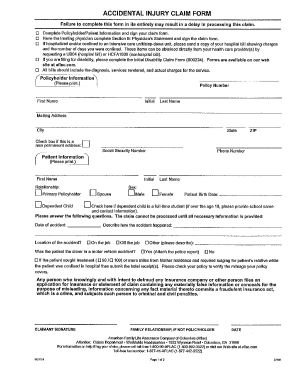
Aflac Accidental Injury Claim Form


What is the Aflac Accidental Injury Claim Form
The Aflac Accidental Injury Claim Form is a specific document used to report and claim benefits for accidental injuries covered under Aflac insurance policies. This form allows policyholders to formally request compensation for medical expenses, lost wages, and other related costs resulting from an accident. It is essential for ensuring that claims are processed efficiently and accurately, providing a clear record of the incident and necessary details for Aflac to evaluate the claim.
How to use the Aflac Accidental Injury Claim Form
To effectively use the Aflac Accidental Injury Claim Form, begin by gathering all relevant information regarding the accident and your injuries. This includes details such as the date and time of the incident, a description of the injuries sustained, and any medical treatment received. Fill out the form completely, ensuring that all sections are accurately completed. Once filled, submit the form along with any required documentation, such as medical records or bills, to Aflac for processing.
Steps to complete the Aflac Accidental Injury Claim Form
Completing the Aflac Accidental Injury Claim Form involves several key steps:
- Download the form: Obtain the latest version of the Aflac Accidental Injury Claim Form from the Aflac website or your policy documents.
- Provide personal information: Fill in your name, policy number, and contact details at the top of the form.
- Detail the accident: Describe the circumstances surrounding the accident, including the date, time, and location.
- List injuries and treatments: Specify the injuries sustained and any medical treatments received, including dates and provider information.
- Attach documentation: Include any supporting documents, such as medical bills, reports, or police reports.
- Review and sign: Double-check all information for accuracy, then sign and date the form before submission.
Required Documents
When submitting the Aflac Accidental Injury Claim Form, it is crucial to include certain documents to support your claim. Required documents may include:
- Medical records detailing your injuries and treatments.
- Invoices or bills from healthcare providers.
- Any police reports or accident reports related to the incident.
- Proof of lost wages, if applicable, such as pay stubs or employer statements.
Form Submission Methods
The Aflac Accidental Injury Claim Form can be submitted through various methods to accommodate different preferences. These methods include:
- Online submission: Many users prefer to submit claims electronically through Aflac’s online portal, which allows for faster processing.
- Mail: You can print the completed form and send it via postal mail to the designated Aflac claims address.
- In-person: Some policyholders may choose to deliver the form directly to an Aflac office or agent for submission.
Legal use of the Aflac Accidental Injury Claim Form
The Aflac Accidental Injury Claim Form is legally binding when completed and submitted according to Aflac’s guidelines. To ensure its legal validity, all required fields must be filled out accurately, and the form must be signed by the claimant. Compliance with state and federal regulations regarding insurance claims is essential, as this protects both the policyholder and the insurer during the claims process.
Quick guide on how to complete aflac accidental injury claim form 100103985
Simplify Aflac Accidental Injury Claim Form effortlessly on any device
Digital document management has gained traction among companies and individuals. It offers an ideal environmentally friendly alternative to traditional printed and signed paperwork, allowing you to obtain the correct format and securely store it online. airSlate SignNow provides all the tools necessary to create, modify, and eSign your documents swiftly without any hold-ups. Handle Aflac Accidental Injury Claim Form on any platform with airSlate SignNow Android or iOS applications and simplify any document-related task today.
The easiest way to modify and eSign Aflac Accidental Injury Claim Form without any hassle
- Obtain Aflac Accidental Injury Claim Form and click Get Form to begin.
- Utilize the tools we offer to complete your document.
- Mark important sections of the documents or redact sensitive information with tools provided by airSlate SignNow specifically for this purpose.
- Create your signature using the Sign feature, which takes mere seconds and holds the same legal validity as a conventional wet ink signature.
- Verify the details and click on the Done button to save your changes.
- Select how you wish to share your form, via email, SMS, or invitation link, or download it to your computer.
Eliminate concerns about lost or misplaced documents, tedious form searches, or errors that necessitate printing new document copies. airSlate SignNow meets all your document management needs in just a few clicks from any device of your preference. Modify and eSign Aflac Accidental Injury Claim Form and ensure excellent communication at every stage of your form preparation process with airSlate SignNow.
Create this form in 5 minutes or less
Create this form in 5 minutes!
How to create an eSignature for the aflac accidental injury claim form 100103985
How to create an electronic signature for a PDF online
How to create an electronic signature for a PDF in Google Chrome
How to create an e-signature for signing PDFs in Gmail
How to create an e-signature right from your smartphone
How to create an e-signature for a PDF on iOS
How to create an e-signature for a PDF on Android
People also ask
-
What is the Aflac accidental injury claim form?
The Aflac accidental injury claim form is a document used to file a claim for benefits related to accidental injuries covered by Aflac insurance policies. By completing this form, policyholders can request compensation for medical expenses, hospital stays, or other related costs arising from accidental injuries.
-
How do I fill out the Aflac accidental injury claim form?
To fill out the Aflac accidental injury claim form, you should provide all required information, including personal details, accident specifics, and medical treatment information. Ensure that all sections are completed accurately to avoid delays in processing your claim.
-
Where can I obtain the Aflac accidental injury claim form?
You can obtain the Aflac accidental injury claim form directly from the Aflac website or through your insurance representative. Additionally, the airSlate SignNow platform allows you to access and sign this form electronically, streamlining the claim process.
-
How long does it take to process an Aflac accidental injury claim?
The processing time for an Aflac accidental injury claim can vary but typically takes between 7 to 10 business days once the Aflac accidental injury claim form is submitted. Ensuring that the form is completed correctly can help expedite the process.
-
What documents do I need to submit with the Aflac accidental injury claim form?
Along with the Aflac accidental injury claim form, you may need to submit supporting documents such as medical records, invoices for treatment, and any relevant accident reports. These documents help verify your claim and facilitate faster processing.
-
Can the Aflac accidental injury claim form be submitted electronically?
Yes, the Aflac accidental injury claim form can be submitted electronically through platforms like airSlate SignNow, which allows for easy e-signing and document management. This can streamline your claim submission and provide a quicker response from Aflac.
-
What are the benefits of using airSlate SignNow for the Aflac accidental injury claim form?
Using airSlate SignNow to complete the Aflac accidental injury claim form offers several benefits, including a user-friendly interface and the ability to track your document's status in real time. This enhances the user experience and ensures that your claim is submitted efficiently.
Get more for Aflac Accidental Injury Claim Form
Find out other Aflac Accidental Injury Claim Form
- How To Integrate Sign in Banking
- How To Use Sign in Banking
- Help Me With Use Sign in Banking
- Can I Use Sign in Banking
- How Do I Install Sign in Banking
- How To Add Sign in Banking
- How Do I Add Sign in Banking
- How Can I Add Sign in Banking
- Can I Add Sign in Banking
- Help Me With Set Up Sign in Government
- How To Integrate eSign in Banking
- How To Use eSign in Banking
- How To Install eSign in Banking
- How To Add eSign in Banking
- How To Set Up eSign in Banking
- How To Save eSign in Banking
- How To Implement eSign in Banking
- How To Set Up eSign in Construction
- How To Integrate eSign in Doctors
- How To Use eSign in Doctors