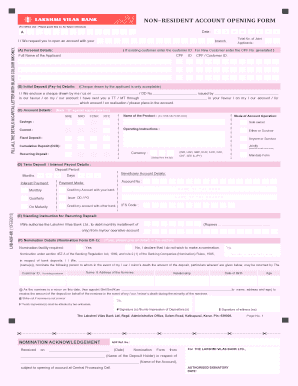
Lakshmi Vilas Bank Account Opening Form


What is the Lakshmi Vilas Bank Account Opening Form
The Lakshmi Vilas Bank Account Opening Form is a crucial document used to initiate the process of opening a bank account with Lakshmi Vilas Bank. This form collects essential information from the applicant, including personal details, contact information, and identification verification. It serves as a legal agreement between the bank and the account holder, outlining the terms and conditions associated with the account. Completing this form accurately is vital for ensuring a smooth account opening process.
Steps to complete the Lakshmi Vilas Bank Account Opening Form
Completing the Lakshmi Vilas Bank Account Opening Form involves several key steps:
- Gather necessary documents, such as proof of identity and address.
- Fill in personal details, including your name, date of birth, and contact information.
- Provide employment details and income information if required.
- Review the terms and conditions, ensuring you understand your obligations.
- Sign the form to validate your application.
Each step is important to ensure that your application is processed without delays.
Required Documents
To successfully complete the Lakshmi Vilas Bank Account Opening Form, you will need to provide specific documents. Commonly required documents include:
- A government-issued photo ID, such as a driver's license or passport.
- Proof of address, such as a utility bill or lease agreement.
- Social Security number or tax identification number.
- Income proof, which may include pay stubs or tax returns.
Having these documents ready will facilitate a quicker application process.
How to use the Lakshmi Vilas Bank Account Opening Form
The Lakshmi Vilas Bank Account Opening Form can be utilized in both physical and digital formats. When using the digital version, applicants can fill out the form online, ensuring they provide all required information accurately. Once completed, the form can be submitted electronically or printed for in-person submission at a bank branch. It is essential to ensure that all fields are filled correctly to avoid any processing delays.
Legal use of the Lakshmi Vilas Bank Account Opening Form
The Lakshmi Vilas Bank Account Opening Form is legally binding once signed by the applicant. To ensure its legal validity, certain requirements must be met, such as compliance with eSignature laws if completed electronically. The form must also be submitted along with the required identification documents to establish the applicant's identity and eligibility for the account. Understanding these legal aspects is crucial for a successful application.
Form Submission Methods (Online / Mail / In-Person)
Applicants have multiple methods to submit the Lakshmi Vilas Bank Account Opening Form. These methods include:
- Online submission through the bank's secure portal.
- Mailing the completed form and required documents to the bank's designated address.
- In-person submission at a local Lakshmi Vilas Bank branch.
Choosing the most convenient submission method can help streamline the account opening process.
Quick guide on how to complete lakshmi vilas bank account opening form
Effortlessly Prepare Lakshmi Vilas Bank Account Opening Form on Any Device
Managing documents online has become increasingly popular among companies and individuals. It serves as an ideal eco-friendly alternative to conventional printed and signed documents, as you can access the appropriate form and securely store it online. airSlate SignNow equips you with all the essential tools to create, modify, and electronically sign your documents swiftly without delays. Manage Lakshmi Vilas Bank Account Opening Form on any device with the airSlate SignNow Android or iOS applications and enhance any document-driven process today.
Edit and eSign Lakshmi Vilas Bank Account Opening Form with Ease
- Obtain Lakshmi Vilas Bank Account Opening Form and click Get Form to initiate the process.
- Utilize the tools we offer to complete your form.
- Emphasize key sections of the documents or redact sensitive details using the tools provided by airSlate SignNow specifically for this purpose.
- Create your eSignature with the Sign tool, which takes mere seconds and holds the same legal validity as a traditional handwritten signature.
- Review the information and then click on the Done button to save your changes.
- Select your preferred method to send your form via email, text message (SMS), invite link, or download it to your computer.
Eliminate worries about lost or misplaced documents, tedious form searching, or mistakes that necessitate printing new document copies. airSlate SignNow meets your document management needs in just a few clicks from a device of your choice. Modify and eSign Lakshmi Vilas Bank Account Opening Form and ensure exceptional communication throughout your form preparation process with airSlate SignNow.
Create this form in 5 minutes or less
Create this form in 5 minutes!
How to create an eSignature for the lakshmi vilas bank account opening form
How to create an electronic signature for a PDF online
How to create an electronic signature for a PDF in Google Chrome
How to create an e-signature for signing PDFs in Gmail
How to create an e-signature right from your smartphone
How to create an e-signature for a PDF on iOS
How to create an e-signature for a PDF on Android
People also ask
-
What documents are required for Lakshmi Vilas Bank account opening?
To open a Lakshmi Vilas Bank account, you will need to provide valid identification, such as an Aadhaar card or passport, along with proof of address. Additionally, you may need to submit a recent passport-sized photograph and relevant income proof, depending on the type of account you wish to open. Ensure that all documents are up to date to streamline the Lakshmi Vilas Bank account opening process.
-
What are the benefits of opening a Lakshmi Vilas Bank account?
Opening a Lakshmi Vilas Bank account offers various benefits, including competitive interest rates, free internet banking, and access to an extensive ATM network. Customers also enjoy personalized banking services and dedicated customer support. Overall, a Lakshmi Vilas Bank account opening can enhance your banking experience with a customer-centric approach.
-
Are there any fees associated with Lakshmi Vilas Bank account opening?
Lakshmi Vilas Bank account opening may involve initial fees depending on the account type you select. However, many account options come with low or no maintenance fees. It is advisable to review the specific terms and conditions of the account you're interested in to fully understand any associated costs during the Lakshmi Vilas Bank account opening.
-
How can I open a Lakshmi Vilas Bank account online?
To open a Lakshmi Vilas Bank account online, you should visit the bank's official website and navigate to the account opening section. Fill out the online application form and upload the necessary documents digitally. Following the instructions will streamline your Lakshmi Vilas Bank account opening process without the need for visiting a branch.
-
What types of accounts can I open at Lakshmi Vilas Bank?
Lakshmi Vilas Bank offers various account types, including savings accounts, current accounts, and fixed deposit accounts. Each type caters to different financial needs, whether you're looking to save or manage business finances. Understanding these options can help you choose the best account for your requirements during the Lakshmi Vilas Bank account opening.
-
How long does it take to complete the Lakshmi Vilas Bank account opening process?
The Lakshmi Vilas Bank account opening process typically takes a few hours to a few days, depending on the completeness of your submitted documents. If all required information is accurate and validated swiftly, you can expect prompt account activation. Stay in contact with the bank for updates on the status of your Lakshmi Vilas Bank account opening.
-
Can I manage my Lakshmi Vilas Bank account through mobile banking?
Yes, after completing your Lakshmi Vilas Bank account opening, you can easily manage your account through the bank's mobile banking application. This app enables you to perform various transactions, view account statements, and pay bills on the go. Using mobile banking adds convenience to your overall banking experience with Lakshmi Vilas Bank.
Get more for Lakshmi Vilas Bank Account Opening Form
Find out other Lakshmi Vilas Bank Account Opening Form
- Electronic signature California Car Lease Agreement Template Free
- How Can I Electronic signature Florida Car Lease Agreement Template
- Electronic signature Kentucky Car Lease Agreement Template Myself
- Electronic signature Texas Car Lease Agreement Template Easy
- Electronic signature New Mexico Articles of Incorporation Template Free
- Electronic signature New Mexico Articles of Incorporation Template Easy
- Electronic signature Oregon Articles of Incorporation Template Simple
- eSignature Montana Direct Deposit Enrollment Form Easy
- How To Electronic signature Nevada Acknowledgement Letter
- Electronic signature New Jersey Acknowledgement Letter Free
- Can I eSignature Oregon Direct Deposit Enrollment Form
- Electronic signature Colorado Attorney Approval Later
- How To Electronic signature Alabama Unlimited Power of Attorney
- Electronic signature Arizona Unlimited Power of Attorney Easy
- Can I Electronic signature California Retainer Agreement Template
- How Can I Electronic signature Missouri Unlimited Power of Attorney
- Electronic signature Montana Unlimited Power of Attorney Secure
- Electronic signature Missouri Unlimited Power of Attorney Fast
- Electronic signature Ohio Unlimited Power of Attorney Easy
- How Can I Electronic signature Oklahoma Unlimited Power of Attorney