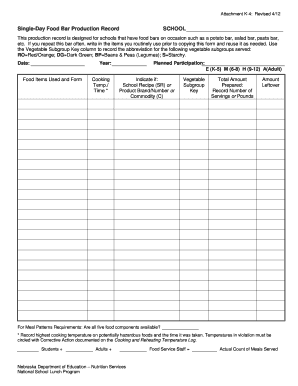
Single Day Food Bar Production Record Form


What is the Single Day Food Bar Production Record
The Single Day Food Bar Production Record is a crucial document used in food service operations to track the production and distribution of food items, specifically salad bars. This record helps ensure that food safety standards are met and provides a clear account of what was prepared, served, and any leftovers that were disposed of. It typically includes details such as the date, menu items, portion sizes, and any relevant notes regarding food quality or safety concerns.
How to use the Single Day Food Bar Production Record
Using the Single Day Food Bar Production Record involves filling out specific fields accurately to maintain compliance with food safety regulations. Begin by entering the date of production and the menu items being served. Next, document the quantity prepared and the portion sizes for each item. It is also important to note any food safety observations, such as temperature checks or signs of spoilage. This record can be used for both internal audits and compliance with health department inspections.
Steps to complete the Single Day Food Bar Production Record
Completing the Single Day Food Bar Production Record involves several key steps:
- Enter the date of production at the top of the form.
- List each menu item that will be included in the salad bar.
- Document the quantities prepared for each item.
- Include portion sizes to ensure consistency in serving.
- Record any observations related to food safety, such as temperature readings.
- Sign and date the record to verify its accuracy.
Key elements of the Single Day Food Bar Production Record
Key elements of the Single Day Food Bar Production Record include:
- Date: The specific day the food was produced.
- Menu Items: A detailed list of all food items served.
- Quantities: The amount of each item prepared.
- Portion Sizes: The serving size for each menu item.
- Food Safety Notes: Any relevant observations regarding food quality or safety.
Legal use of the Single Day Food Bar Production Record
The Single Day Food Bar Production Record serves a legal purpose by providing documentation that can be used to demonstrate compliance with health and safety regulations. Properly maintained records can protect food service operators during inspections and help address any food safety incidents. It is important to ensure that all entries are accurate and made in a timely manner to uphold the integrity of the record.
Digital vs. Paper Version
The Single Day Food Bar Production Record can be maintained in both digital and paper formats. Digital records offer advantages such as easier storage, retrieval, and sharing among team members. They can also be integrated into food management systems for better tracking. On the other hand, paper records may be preferred in environments where technology is less accessible. Regardless of the format, it is essential to ensure that the records are kept secure and easily accessible for compliance purposes.
Quick guide on how to complete single day food bar production record
Accomplish Single Day Food Bar Production Record effortlessly on any device
Digital document management has gained traction among businesses and individuals. It serves as an ideal eco-conscious alternative to traditional printed and signed documents, enabling you to locate the correct form and securely save it online. airSlate SignNow provides you with all the tools required to generate, modify, and electronically sign your documents swiftly without interruptions. Manage Single Day Food Bar Production Record on any device with the airSlate SignNow applications for Android or iOS and enhance any document-driven process today.
The simplest way to modify and electronically sign Single Day Food Bar Production Record without hassle
- Find Single Day Food Bar Production Record and click on Get Form to begin.
- Utilize the tools we offer to complete your form.
- Highlight pertinent sections of the documents or obscure sensitive information with tools that airSlate SignNow specifically supplies for that purpose.
- Create your signature with the Sign feature, which takes just seconds and carries the same legal authority as a conventional wet ink signature.
- Review the details and click on the Done button to save your changes.
- Select how you would like to send your form, via email, text message (SMS), or invite link, or download it to your computer.
Say goodbye to lost or misplaced documents, tedious form searches, or errors that necessitate printing new copies. airSlate SignNow fulfills all your document management needs in just a few clicks from any device you prefer. Modify and electronically sign Single Day Food Bar Production Record and ensure exceptional communication at every step of your form preparation process with airSlate SignNow.
Create this form in 5 minutes or less
Create this form in 5 minutes!
How to create an eSignature for the single day food bar production record
How to create an electronic signature for a PDF online
How to create an electronic signature for a PDF in Google Chrome
How to create an e-signature for signing PDFs in Gmail
How to create an e-signature right from your smartphone
How to create an e-signature for a PDF on iOS
How to create an e-signature for a PDF on Android
People also ask
-
What is a salad bar production record template?
A salad bar production record template is a tool that helps food service operators track the quantities and types of ingredients used in salad bars. It allows for efficient inventory management and helps ensure that customers receive fresh, well-stocked options. By using this template, operators can maintain a consistent quality in their offerings and promote food safety.
-
How can I create a salad bar production record template?
Creating a salad bar production record template is simple with airSlate SignNow. You can start by customizing a pre-made template or designing one from scratch to fit your restaurant's specific needs. This ensures that all necessary data, such as ingredient amounts and preparation notes, are included for optimal efficiency.
-
What are the benefits of using a salad bar production record template?
Using a salad bar production record template streamlines the food service process by providing clear documentation of ingredient usage. It enhances accuracy, reduces waste, and assists in planning for busy hours and events. Additionally, it can help in complying with health regulations by providing essential records quickly.
-
Is there a cost associated with the salad bar production record template?
The cost of a salad bar production record template can vary depending on the plan you choose with airSlate SignNow. We offer various pricing options designed to fit your budget while providing the essential features you need. You can start with a free trial to explore the benefits before committing to a subscription.
-
Can I integrate the salad bar production record template with other tools?
Absolutely! The salad bar production record template can be easily integrated with various management systems and analytics tools through airSlate SignNow. This ensures that you have access to vital data and can automate workflows to improve efficiency across your operations.
-
Who can benefit from using a salad bar production record template?
A salad bar production record template is beneficial for a range of users, including restaurant owners, catering services, and food service managers. It enables these professionals to maintain high standards of food quality and streamline production processes. By leveraging this template, businesses can enhance customer satisfaction and operational efficiency.
-
Can I customize the salad bar production record template?
Yes, airSlate SignNow allows full customization of the salad bar production record template to meet your specific requirements. You can add fields, adjust layouts, and include any details relevant to your salad bar operations. Customization ensures that the template fits seamlessly into your workflow.
Get more for Single Day Food Bar Production Record
- Pdf download rental application cook inlet housing authority form
- Kodiak island housing authority 3137 mill bay rd kodiak form
- Office of state treasurer david mcrae facebook com form
- Branson mo form
- Section 8 request to move form
- Landlord statement 615737363 form
- Community room rental agreement duanesburg volunteer form
- Nycha tenant form
Find out other Single Day Food Bar Production Record
- How Can I eSignature Arkansas Insurance LLC Operating Agreement
- Help Me With eSignature Michigan High Tech Emergency Contact Form
- eSignature Louisiana Insurance Rental Application Later
- eSignature Maryland Insurance Contract Safe
- eSignature Massachusetts Insurance Lease Termination Letter Free
- eSignature Nebraska High Tech Rental Application Now
- How Do I eSignature Mississippi Insurance Separation Agreement
- Help Me With eSignature Missouri Insurance Profit And Loss Statement
- eSignature New Hampshire High Tech Lease Agreement Template Mobile
- eSignature Montana Insurance Lease Agreement Template Online
- eSignature New Hampshire High Tech Lease Agreement Template Free
- How To eSignature Montana Insurance Emergency Contact Form
- eSignature New Jersey High Tech Executive Summary Template Free
- eSignature Oklahoma Insurance Warranty Deed Safe
- eSignature Pennsylvania High Tech Bill Of Lading Safe
- eSignature Washington Insurance Work Order Fast
- eSignature Utah High Tech Warranty Deed Free
- How Do I eSignature Utah High Tech Warranty Deed
- eSignature Arkansas Legal Affidavit Of Heirship Fast
- Help Me With eSignature Colorado Legal Cease And Desist Letter