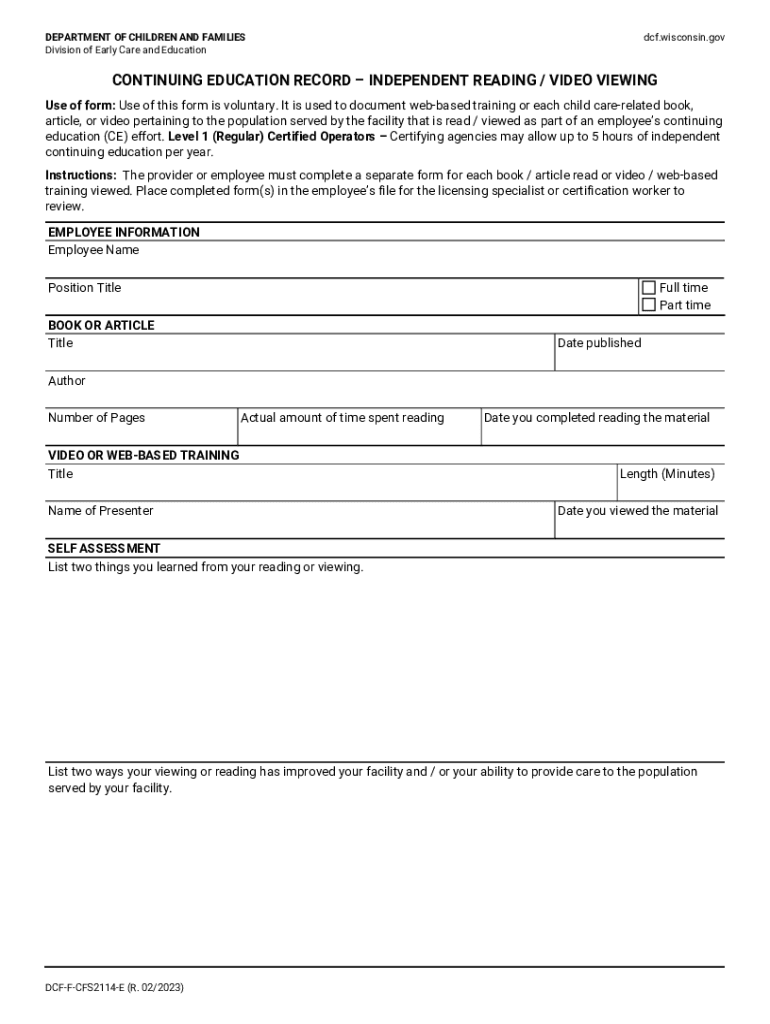
Continuing Education Record Independent Reading Video Viewing, DCF F CFS2114 E 2023-2026


Understanding the Continuing Education Record Independent Reading Video Viewing, DCF F CFS2114 E
The Continuing Education Record Independent Reading Video Viewing, DCF F CFS2114 E is a specialized form designed for documenting educational activities related to independent reading and video viewing. This form is particularly relevant for professionals in fields requiring ongoing education and training, such as social services and education. It serves as a record for individuals to track their completed educational activities, ensuring compliance with continuing education requirements set by various regulatory bodies.
Steps to Complete the Continuing Education Record Independent Reading Video Viewing, DCF F CFS2114 E
Completing the Continuing Education Record involves several straightforward steps:
- Gather all relevant information regarding the educational activities you have completed, including titles, dates, and durations.
- Fill out the form with accurate details, ensuring that each section is completed as per the guidelines.
- Review the information for accuracy before submission to avoid any potential issues.
- Submit the form according to the specified submission methods, which may include online, mail, or in-person options.
How to Use the Continuing Education Record Independent Reading Video Viewing, DCF F CFS2114 E
This form is used primarily to document and report educational activities that contribute to professional development. Users should keep a copy of the completed form for their records. It is advisable to submit the form in a timely manner to ensure that all educational credits are accounted for and recognized by the relevant authorities.
Key Elements of the Continuing Education Record Independent Reading Video Viewing, DCF F CFS2114 E
Important components of this form include:
- Personal Information: Name, contact details, and professional credentials of the individual completing the form.
- Activity Details: A comprehensive list of all educational activities, including titles, dates, and the nature of the content viewed or read.
- Verification: Signature or confirmation from an authorized individual, if required, to validate the completion of the activities.
Legal Use of the Continuing Education Record Independent Reading Video Viewing, DCF F CFS2114 E
The form must be used in accordance with state and federal regulations governing continuing education. It is essential for professionals to ensure that their documented activities meet the specific requirements outlined by their licensing or certifying bodies. Non-compliance may result in penalties or loss of licensure.
Obtaining the Continuing Education Record Independent Reading Video Viewing, DCF F CFS2114 E
This form can typically be obtained from the official website of the relevant regulatory body or educational institution. It may also be available through professional organizations that oversee continuing education for specific fields. Users should ensure they are using the most current version of the form to avoid any discrepancies.
Quick guide on how to complete continuing education record independent reading video viewing dcf f cfs2114 e
Accomplish Continuing Education Record Independent Reading Video Viewing, DCF F CFS2114 E effortlessly on any device
Digital document management has become increasingly popular among businesses and individuals. It offers an excellent environmentally friendly substitute for traditional printed and signed paperwork, allowing you to obtain the necessary form and securely store it online. airSlate SignNow provides you with all the tools required to create, modify, and eSign your documents swiftly without delays. Manage Continuing Education Record Independent Reading Video Viewing, DCF F CFS2114 E on any platform using airSlate SignNow's Android or iOS applications and enhance any document-related task today.
The easiest way to modify and eSign Continuing Education Record Independent Reading Video Viewing, DCF F CFS2114 E with ease
- Find Continuing Education Record Independent Reading Video Viewing, DCF F CFS2114 E and click on Get Form to initiate.
- Utilize the tools we offer to complete your document.
- Emphasize pertinent sections of the documents or redact sensitive information with tools that airSlate SignNow provides specifically for that purpose.
- Create your eSignature using the Sign tool, which takes mere seconds and holds the same legal validity as a conventional wet-ink signature.
- Review all the information and click on the Done button to save your changes.
- Select your preferred method of sending your form, whether by email, SMS, invite link, or downloading it to your computer.
Say goodbye to lost or misplaced documents, tedious form searches, or errors that necessitate printing new document copies. airSlate SignNow addresses all your document management requirements in just a few clicks from any device you choose. Modify and eSign Continuing Education Record Independent Reading Video Viewing, DCF F CFS2114 E and ensure excellent communication at every stage of your form preparation process with airSlate SignNow.
Create this form in 5 minutes or less
Find and fill out the correct continuing education record independent reading video viewing dcf f cfs2114 e
Create this form in 5 minutes!
How to create an eSignature for the continuing education record independent reading video viewing dcf f cfs2114 e
How to create an electronic signature for a PDF online
How to create an electronic signature for a PDF in Google Chrome
How to create an e-signature for signing PDFs in Gmail
How to create an e-signature right from your smartphone
How to create an e-signature for a PDF on iOS
How to create an e-signature for a PDF on Android
Get more for Continuing Education Record Independent Reading Video Viewing, DCF F CFS2114 E
Find out other Continuing Education Record Independent Reading Video Viewing, DCF F CFS2114 E
- Help Me With eSign Hawaii Acknowledgement Letter
- eSign Rhode Island Deed of Indemnity Template Secure
- eSign Illinois Car Lease Agreement Template Fast
- eSign Delaware Retainer Agreement Template Later
- eSign Arkansas Attorney Approval Simple
- eSign Maine Car Lease Agreement Template Later
- eSign Oregon Limited Power of Attorney Secure
- How Can I eSign Arizona Assignment of Shares
- How To eSign Hawaii Unlimited Power of Attorney
- How To eSign Louisiana Unlimited Power of Attorney
- eSign Oklahoma Unlimited Power of Attorney Now
- How To eSign Oregon Unlimited Power of Attorney
- eSign Hawaii Retainer for Attorney Easy
- How To eSign Texas Retainer for Attorney
- eSign Hawaii Standstill Agreement Computer
- How Can I eSign Texas Standstill Agreement
- How To eSign Hawaii Lease Renewal
- How Can I eSign Florida Lease Amendment
- eSign Georgia Lease Amendment Free
- eSign Arizona Notice of Intent to Vacate Easy