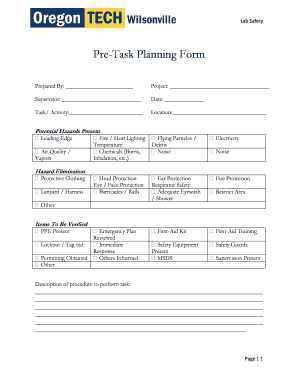
Construction Pre Task Plan Template Form


What is the Construction Pre Task Plan Template
The Construction Pre Task Plan Template is a structured document used in the construction industry to outline the specific tasks and safety measures required before commencing a project. This template serves as a guide to ensure that all necessary precautions are taken to protect workers and the environment. It typically includes sections for identifying the project, detailing the scope of work, and listing potential hazards along with corresponding safety measures. By utilizing this template, teams can enhance communication and coordination, ultimately leading to a safer work environment.
How to use the Construction Pre Task Plan Template
Using the Construction Pre Task Plan Template involves several key steps. First, gather all relevant information about the project, including the location, timeline, and team members involved. Next, fill in the template by detailing the specific tasks to be performed, identifying potential hazards, and outlining safety protocols. It is crucial to review the completed plan with all team members to ensure everyone understands their roles and responsibilities. Finally, keep the plan accessible on-site for reference throughout the project duration, allowing for adjustments as necessary.
Steps to complete the Construction Pre Task Plan Template
Completing the Construction Pre Task Plan Template can be broken down into a series of steps:
- Identify the project details, including the name, location, and date.
- Outline the scope of work, specifying the tasks to be performed.
- Conduct a risk assessment to identify potential hazards associated with each task.
- Develop safety measures and protocols to mitigate identified risks.
- Assign responsibilities to team members for implementing safety measures.
- Review the completed plan with the team and make necessary adjustments.
- Ensure the plan is accessible on-site for ongoing reference.
Key elements of the Construction Pre Task Plan Template
Several key elements should be included in the Construction Pre Task Plan Template to ensure its effectiveness:
- Project Information: Name, location, and date of the project.
- Scope of Work: Detailed description of tasks to be performed.
- Hazard Identification: List of potential risks associated with each task.
- Safety Measures: Procedures and equipment needed to mitigate risks.
- Responsibilities: Designation of team members responsible for safety tasks.
- Review and Sign-off: Confirmation that all team members understand the plan.
Legal use of the Construction Pre Task Plan Template
The legal use of the Construction Pre Task Plan Template is essential for compliance with safety regulations and standards in the construction industry. It serves as documentation that safety measures have been considered and communicated to all team members. To ensure legal validity, the completed plan should be signed by all relevant parties, indicating their acknowledgment and understanding of the safety protocols. Additionally, maintaining records of these plans can provide protection in case of audits or legal inquiries related to workplace safety.
Examples of using the Construction Pre Task Plan Template
Examples of using the Construction Pre Task Plan Template can vary based on the specific project and tasks involved. For instance, a template may be utilized for a high-rise building project, detailing tasks such as scaffolding installation, electrical work, and roof access. Each task would include a risk assessment, safety measures like harness use or fall protection systems, and assigned responsibilities. Another example could involve a road construction project, where the template outlines tasks related to excavation, paving, and traffic management, ensuring that all safety protocols are in place to protect workers and the public.
Quick guide on how to complete construction pre task plan template
Complete Construction Pre Task Plan Template effortlessly on any device
Online document management has become increasingly popular among businesses and individuals. It offers an ideal environmentally friendly alternative to traditional printed and signed documents, as you can locate the appropriate form and securely store it online. airSlate SignNow provides you with all the tools necessary to create, edit, and electronically sign your documents swiftly without delays. Handle Construction Pre Task Plan Template on any platform with airSlate SignNow's Android or iOS applications and enhance any document-related process today.
The easiest way to edit and electronically sign Construction Pre Task Plan Template with ease
- Locate Construction Pre Task Plan Template and click Get Form to begin.
- Make use of the tools we offer to complete your document.
- Emphasize relevant sections of the documents or redact sensitive information with tools that airSlate SignNow offers specifically for that purpose.
- Generate your electronic signature using the Sign tool, which takes seconds and carries the same legal validity as a conventional wet ink signature.
- Review the information and click on the Done button to save your changes.
- Choose how you would like to send your form, via email, SMS, or invite link, or download it to your computer.
Eliminate concerns about lost or misplaced documents, tedious form searching, or errors that necessitate printing new copies. airSlate SignNow fulfills your document management needs in just a few clicks from your preferred device. Modify and electronically sign Construction Pre Task Plan Template and ensure exceptional communication at any stage of the form preparation process with airSlate SignNow.
Create this form in 5 minutes or less
Create this form in 5 minutes!
How to create an eSignature for the construction pre task plan template
How to create an electronic signature for a PDF online
How to create an electronic signature for a PDF in Google Chrome
How to create an e-signature for signing PDFs in Gmail
How to create an e-signature right from your smartphone
How to create an e-signature for a PDF on iOS
How to create an e-signature for a PDF on Android
People also ask
-
What is a pre task plan template?
A pre task plan template is a structured document that outlines the details and objectives of a task before it begins. It typically includes information on safety measures, required resources, and responsibilities. Utilizing a pre task plan template helps ensure that teams are organized and well-prepared to execute their tasks efficiently.
-
How can I create a pre task plan template using airSlate SignNow?
To create a pre task plan template in airSlate SignNow, simply utilize our user-friendly document editor. You can customize your template with fields for signatures, dates, and additional details that your team may require. Once the template is set up, it can be saved and reused for any future tasks.
-
Is there a cost associated with using the pre task plan template feature?
Yes, while airSlate SignNow offers various pricing plans, the pre task plan template feature is available at a competitive rate across our subscription options. Each plan provides essential electronic signing tools along with the ability to create and manage your own templates, ensuring cost-effectiveness for your business.
-
What are the benefits of using a pre task plan template?
Using a pre task plan template enhances task clarity and improves communication among team members. It streamlines the planning process, ensuring that every participant understands their roles and responsibilities. Additionally, having a standardized template can reduce the risk of oversight and promote safety in the workplace.
-
Can I integrate the pre task plan template with other software tools?
Absolutely! airSlate SignNow offers seamless integrations with a range of software tools, allowing you to connect your pre task plan template with project management systems, CRM platforms, and more. This enhances your workflow and ensures that all aspects of your project are aligned and efficiently managed.
-
Is it easy to share a pre task plan template with my team?
Yes, sharing a pre task plan template with your team is straightforward using airSlate SignNow. You can easily send the template through email, share a link, or invite collaborators directly through the platform. This facilitates collaboration and ensures everyone has access to the necessary information.
-
Are there templates available for specific industries?
Yes, airSlate SignNow offers a variety of pre task plan templates tailored to different industries, including construction, manufacturing, and event planning. These industry-specific templates help you address unique challenges and requirements in your field while maximizing efficiency and compliance.
Get more for Construction Pre Task Plan Template
Find out other Construction Pre Task Plan Template
- Sign Minnesota Insurance Residential Lease Agreement Fast
- How Do I Sign Ohio Lawers LLC Operating Agreement
- Sign Oregon Lawers Limited Power Of Attorney Simple
- Sign Oregon Lawers POA Online
- Sign Mississippi Insurance POA Fast
- How Do I Sign South Carolina Lawers Limited Power Of Attorney
- Sign South Dakota Lawers Quitclaim Deed Fast
- Sign South Dakota Lawers Memorandum Of Understanding Free
- Sign South Dakota Lawers Limited Power Of Attorney Now
- Sign Texas Lawers Limited Power Of Attorney Safe
- Sign Tennessee Lawers Affidavit Of Heirship Free
- Sign Vermont Lawers Quitclaim Deed Simple
- Sign Vermont Lawers Cease And Desist Letter Free
- Sign Nevada Insurance Lease Agreement Mobile
- Can I Sign Washington Lawers Quitclaim Deed
- Sign West Virginia Lawers Arbitration Agreement Secure
- Sign Wyoming Lawers Lease Agreement Now
- How To Sign Alabama Legal LLC Operating Agreement
- Sign Alabama Legal Cease And Desist Letter Now
- Sign Alabama Legal Cease And Desist Letter Later