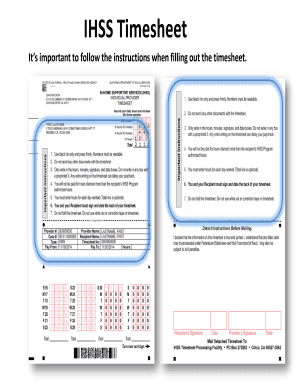
Ihss Timesheet Generator Form


What is the IHSS Timesheet Generator
The IHSS Timesheet Generator is a digital tool designed to assist caregivers and providers in managing and submitting their timesheets for In-Home Supportive Services (IHSS). This generator simplifies the process of tracking hours worked, ensuring accurate reporting for payroll purposes. By using an online platform, users can fill out their timesheets conveniently, reducing the likelihood of errors and streamlining the submission process to relevant authorities.
How to Use the IHSS Timesheet Generator
Using the IHSS Timesheet Generator is straightforward. First, access the generator through a reliable online platform. Once there, you will be prompted to enter essential information, including your name, the recipient's details, and the hours worked. After inputting the required data, review the timesheet for accuracy. Finally, you can save or submit the completed timesheet electronically, ensuring that all necessary details are included for efficient processing.
Steps to Complete the IHSS Timesheet Generator
Completing the IHSS Timesheet Generator involves several key steps:
- Access the IHSS Timesheet Generator online.
- Enter your personal information, including your name and contact details.
- Input the recipient's information and the specific hours worked during the pay period.
- Review the entered data for accuracy and completeness.
- Save the completed timesheet or submit it electronically as required.
Legal Use of the IHSS Timesheet Generator
The legal use of the IHSS Timesheet Generator is critical for ensuring compliance with state regulations. For a timesheet to be considered valid, it must meet specific legal requirements, including proper signatures and adherence to eSignature laws. Utilizing a compliant platform, like the IHSS Timesheet Generator, helps ensure that the timesheet is recognized as a legally binding document, protecting both the provider and the recipient.
Key Elements of the IHSS Timesheet Generator
Several key elements are essential for the effective use of the IHSS Timesheet Generator:
- Accurate Data Entry: Ensure all information is correctly inputted to avoid delays in processing.
- Signature Compliance: Include electronic signatures where required to validate the timesheet.
- Submission Method: Understand the preferred submission method for your specific IHSS program, whether online or by mail.
- Record Keeping: Maintain copies of submitted timesheets for personal records and future reference.
Form Submission Methods
Submitting the IHSS timesheet can be done through various methods, depending on the requirements of your state or agency. Common submission methods include:
- Online Submission: Many states allow for electronic submission through designated portals.
- Mail: Timesheets can often be printed and mailed to the appropriate agency.
- In-Person: Some providers may choose to submit their timesheets directly at local offices.
Quick guide on how to complete ihss timesheet generator
Effortlessly prepare Ihss Timesheet Generator on any device
Digital document management has become increasingly popular among businesses and individuals. It offers an ideal eco-friendly substitute for traditional printed and signed documents, as you can easily locate the right form and securely store it online. airSlate SignNow provides all the resources you require to create, edit, and eSign your documents swiftly without interruptions. Manage Ihss Timesheet Generator on any platform using airSlate SignNow's Android or iOS applications and simplify any document-related task today.
The easiest way to edit and eSign Ihss Timesheet Generator with ease
- Locate Ihss Timesheet Generator and click Get Form to begin.
- Utilize the tools we offer to complete your document.
- Highlight important sections of the documents or redact sensitive information with tools that airSlate SignNow provides specifically for this purpose.
- Create your eSignature using the Sign feature, which takes mere seconds and carries the same legal validity as a conventional wet ink signature.
- Review the information and click the Done button to save your modifications.
- Choose your preferred method for delivering your form, whether by email, text message (SMS), or invite link, or download it to your computer.
Eliminate the hassle of lost or misplaced documents, tedious form searches, or errors that require printing new copies. airSlate SignNow meets your document management needs in just a few clicks from any device you prefer. Edit and eSign Ihss Timesheet Generator while ensuring effective communication at every step of the form preparation process with airSlate SignNow.
Create this form in 5 minutes or less
Create this form in 5 minutes!
How to create an eSignature for the ihss timesheet generator
How to create an electronic signature for a PDF online
How to create an electronic signature for a PDF in Google Chrome
How to create an e-signature for signing PDFs in Gmail
How to create an e-signature right from your smartphone
How to create an e-signature for a PDF on iOS
How to create an e-signature for a PDF on Android
People also ask
-
What is the ihss timesheet generator?
The ihss timesheet generator is a tool designed to simplify the process of creating and managing timesheets for In-Home Supportive Services (IHSS) caregivers. With this generator, you can easily input hours worked, ensuring accuracy and compliance with IHSS guidelines. It's an essential resource for caregivers looking to streamline their timesheet preparation.
-
How does the ihss timesheet generator work?
The ihss timesheet generator works by allowing users to input their work hours and other relevant information in an easy-to-use interface. Once the details are entered, the generator compiles them into a professional timesheet format, ready for submission. This greatly reduces the risk of errors and helps caregivers maintain accurate records.
-
Is there a cost associated with the ihss timesheet generator?
Yes, while many features of the ihss timesheet generator are available at a low cost, airSlate SignNow offers flexible pricing plans to suit a variety of needs. Pricing is designed to be cost-effective for users, allowing caregivers to access essential tools without financial strain. Regular updates and customer support are included in these plans.
-
What are the key features of the ihss timesheet generator?
The ihss timesheet generator includes features such as customizable templates, automatic hour calculations, and eSignature capabilities. Users can easily generate reports and export timesheets in various formats, facilitating simple submissions. These features make the process of handling IHSS timesheets more efficient and user-friendly.
-
Can the ihss timesheet generator be integrated with other software?
Yes, the ihss timesheet generator can easily integrate with various accounting and payroll software, ensuring that your timesheet information is automatically synced for smooth processing. This integration helps streamline the payroll process for caregivers and eliminates the need for manual data entry. Compatibility is a priority, making it versatile for users.
-
What are the benefits of using the ihss timesheet generator?
Using the ihss timesheet generator offers numerous benefits, including increased accuracy, efficiency, and time savings. Caregivers can spend less time managing paperwork and more time focusing on their clients. Additionally, the generator helps ensure compliance with IHSS requirements, providing peace of mind with every submission.
-
Is the ihss timesheet generator user-friendly?
Absolutely! The ihss timesheet generator is designed with user experience in mind, featuring a simple interface that requires minimal training. Caregivers of all tech levels can navigate the tool with ease, making it accessible for anyone needing a straightforward timesheet solution. This enhances overall productivity and reduces frustration.
Get more for Ihss Timesheet Generator
Find out other Ihss Timesheet Generator
- Sign Plumbing PPT Idaho Free
- How Do I Sign Wyoming Life Sciences Confidentiality Agreement
- Sign Iowa Plumbing Contract Safe
- Sign Iowa Plumbing Quitclaim Deed Computer
- Sign Maine Plumbing LLC Operating Agreement Secure
- How To Sign Maine Plumbing POA
- Sign Maryland Plumbing Letter Of Intent Myself
- Sign Hawaii Orthodontists Claim Free
- Sign Nevada Plumbing Job Offer Easy
- Sign Nevada Plumbing Job Offer Safe
- Sign New Jersey Plumbing Resignation Letter Online
- Sign New York Plumbing Cease And Desist Letter Free
- Sign Alabama Real Estate Quitclaim Deed Free
- How Can I Sign Alabama Real Estate Affidavit Of Heirship
- Can I Sign Arizona Real Estate Confidentiality Agreement
- How Do I Sign Arizona Real Estate Memorandum Of Understanding
- Sign South Dakota Plumbing Job Offer Later
- Sign Tennessee Plumbing Business Letter Template Secure
- Sign South Dakota Plumbing Emergency Contact Form Later
- Sign South Dakota Plumbing Emergency Contact Form Myself