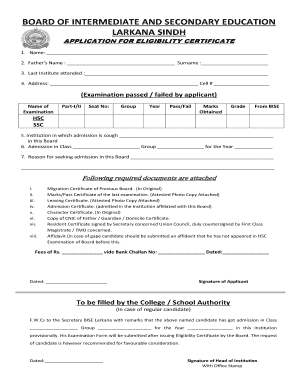
Bise Larkana Online Form


What is the Bise Larkana Online Form
The Bise Larkana Online Form is a digital document designed for students and educational institutions in Larkana, Pakistan, to facilitate various administrative processes. This form is essential for applications related to examinations, admissions, and other academic services provided by the Board of Intermediate and Secondary Education (BISE) Larkana. It streamlines the submission process, allowing users to fill out necessary information electronically, which enhances efficiency and reduces paperwork.
How to Use the Bise Larkana Online Form
To effectively use the Bise Larkana Online Form, users should first access the official BISE Larkana private portal. Once logged in, navigate to the section dedicated to the online form. Users can then enter their personal details, academic information, and any other required data. It is crucial to review all entries for accuracy before submission. The portal typically provides guidance throughout the process, ensuring that users can complete the form without confusion.
Steps to Complete the Bise Larkana Online Form
Completing the Bise Larkana Online Form involves several key steps:
- Access the BISE Larkana private portal using your credentials.
- Locate the online form section and select the appropriate form type.
- Fill in personal and academic details as required.
- Review all entered information for accuracy.
- Submit the form electronically through the portal.
Following these steps ensures that the form is completed correctly and submitted on time.
Legal Use of the Bise Larkana Online Form
The Bise Larkana Online Form is legally recognized as long as it adheres to the regulations set forth by the educational authorities. When submitted through the official BISE Larkana private portal, the form is considered valid and binding. Users should ensure that all information provided is truthful and accurate to avoid any legal implications or penalties associated with false information.
Required Documents
When filling out the Bise Larkana Online Form, applicants may need to provide several supporting documents. These typically include:
- Copy of the applicant's identification (e.g., CNIC or birth certificate).
- Previous academic records or certificates.
- Passport-sized photographs as specified by the form.
- Any additional documents required for specific applications.
It is essential to gather these documents beforehand to ensure a smooth application process.
Form Submission Methods
The Bise Larkana Online Form can be submitted electronically through the BISE Larkana private portal. This method is preferred as it allows for immediate processing and confirmation of submission. In some cases, if electronic submission is not possible, users may need to print the completed form and submit it in person or via mail to the designated BISE Larkana office. However, electronic submission is highly encouraged for efficiency.
Quick guide on how to complete bise larkana online form
Effortlessly prepare Bise Larkana Online Form on any gadget
Digital document management has become increasingly popular among companies and individuals. It serves as an ideal eco-friendly alternative to traditional printed and signed documents, allowing you to find the correct template and securely store it online. airSlate SignNow provides you with all the tools needed to create, modify, and electronically sign your documents swiftly without any holdups. Manage Bise Larkana Online Form on any gadget using the airSlate SignNow Android or iOS applications and simplify any document-related process today.
The easiest way to modify and electronically sign Bise Larkana Online Form with ease
- Locate Bise Larkana Online Form and click on Get Form to begin.
- Utilize the tools we provide to fill out your form.
- Emphasize important sections of the documents or redact sensitive information with tools specifically designed for that purpose by airSlate SignNow.
- Generate your electronic signature using the Sign feature, which takes mere seconds and holds the same legal validity as a conventional wet ink signature.
- Review all the details and click on the Done button to save your modifications.
- Choose how you wish to send your form, whether via email, text message (SMS), or invitation link, or download it to your computer.
Eliminate the hassle of lost or misplaced documents, tedious form searching, or errors that necessitate printing new document copies. airSlate SignNow meets your document management requirements in just a few clicks from any device you choose. Edit and electronically sign Bise Larkana Online Form and ensure excellent communication at every stage of the form preparation process with airSlate SignNow.
Create this form in 5 minutes or less
Create this form in 5 minutes!
How to create an eSignature for the bise larkana online form
How to create an electronic signature for a PDF online
How to create an electronic signature for a PDF in Google Chrome
How to create an e-signature for signing PDFs in Gmail
How to create an e-signature right from your smartphone
How to create an e-signature for a PDF on iOS
How to create an e-signature for a PDF on Android
People also ask
-
What is the bise larkana private portal?
The bise larkana private portal is an online platform that facilitates students and educational institutions in managing academic processes efficiently. It provides easy access to essential services such as exam results, registration, and notifications related to the educational framework within the BISE Larkana board.
-
How can I register on the bise larkana private portal?
To register on the bise larkana private portal, you need to visit the official website and complete the registration form with your personal details. Ensure that you have the required documentation, such as a valid identification card, to facilitate a smooth registration process.
-
What are the benefits of using the bise larkana private portal?
The bise larkana private portal offers numerous benefits, including convenience, accessibility, and timely updates regarding academic matters. It allows students to view their results instantly, track applications, and receive notifications directly, streamlining the overall educational experience.
-
Is there a fee to use the bise larkana private portal?
Using the bise larkana private portal is generally free of charge for students and educational institutions. However, fees may apply for specific services like certificate issuance or late registration, which will be transparently communicated during the process.
-
Can I access the bise larkana private portal from my mobile device?
Yes, the bise larkana private portal is designed to be mobile-friendly, allowing users to access it from smartphones and tablets. This ensures that students can check their results and services conveniently from anywhere, at any time.
-
What features does the bise larkana private portal offer?
The bise larkana private portal includes features such as result checking, online registration, notification alerts, and application tracking. These user-friendly features provide a comprehensive solution for managing academic affairs efficiently.
-
How secure is the bise larkana private portal?
The bise larkana private portal prioritizes security through encrypted connections and secure logins to protect user information. Regular updates and maintenance are applied to ensure that all user data remains confidential and secure.
Get more for Bise Larkana Online Form
- Assignment of purchase and sale agreement and joint form
- Review of play form
- Form of asset purchase agreement dated may 18 secgov
- Deed of gift for usa foundation university of manitoba form
- Invite job candidate back for a second interview form
- Invitation to childs birthday party form
- Sample lease leon county form
- Employee breaks policy templateworkable form
Find out other Bise Larkana Online Form
- How Do I Sign Vermont Online Tutoring Services Proposal Template
- How Do I Sign North Carolina Medical Records Release
- Sign Idaho Domain Name Registration Agreement Easy
- Sign Indiana Domain Name Registration Agreement Myself
- Sign New Mexico Domain Name Registration Agreement Easy
- How To Sign Wisconsin Domain Name Registration Agreement
- Sign Wyoming Domain Name Registration Agreement Safe
- Sign Maryland Delivery Order Template Myself
- Sign Minnesota Engineering Proposal Template Computer
- Sign Washington Engineering Proposal Template Secure
- Sign Delaware Proforma Invoice Template Online
- Can I Sign Massachusetts Proforma Invoice Template
- How Do I Sign Oklahoma Equipment Purchase Proposal
- Sign Idaho Basic rental agreement or residential lease Online
- How To Sign Oregon Business agreements
- Sign Colorado Generic lease agreement Safe
- How Can I Sign Vermont Credit agreement
- Sign New York Generic lease agreement Myself
- How Can I Sign Utah House rent agreement format
- Sign Alabama House rental lease agreement Online