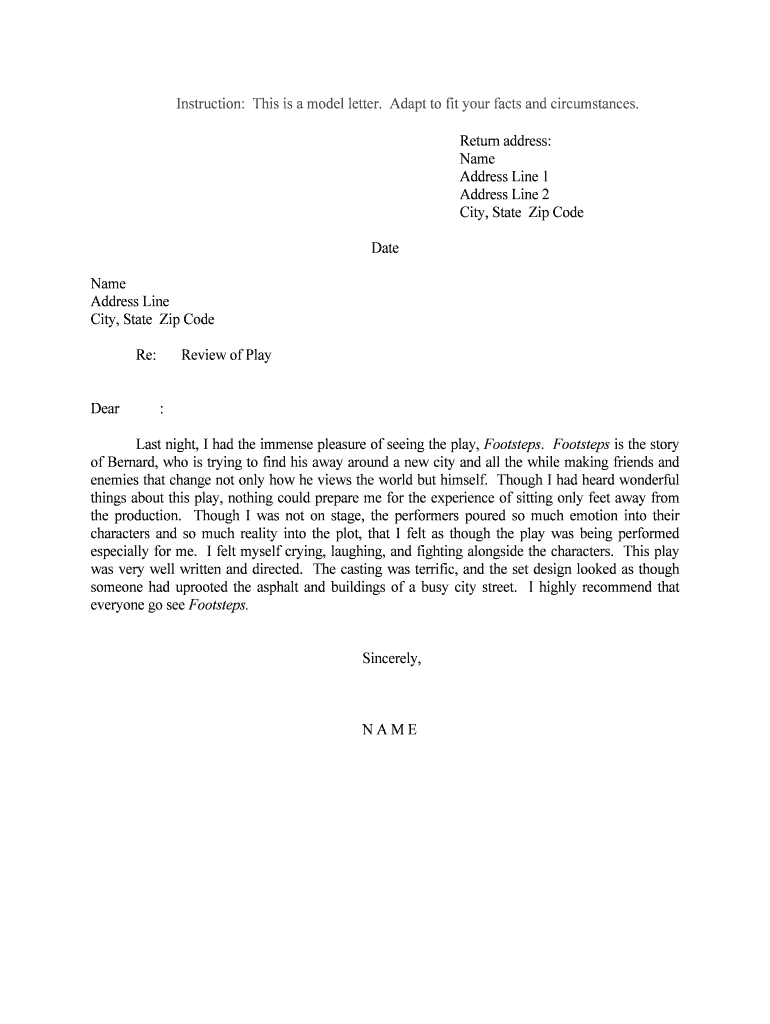
Review of Play Form


What is the Review Of Play
The Review Of Play is a formal document often used in various contexts, such as legal and educational settings, to evaluate and summarize activities or performances. This form serves as a critical tool for assessing the effectiveness of programs, ensuring compliance with regulations, and providing feedback. Understanding its purpose is essential for anyone involved in its completion or submission.
How to use the Review Of Play
Using the Review Of Play involves several steps to ensure that the document serves its intended purpose. First, gather all necessary information related to the activities being reviewed. This may include participant feedback, performance metrics, and any relevant documentation. Next, fill out the form accurately, ensuring that all sections are completed. Finally, submit the form through the appropriate channels, whether digitally or in hard copy, depending on the requirements of the institution or organization.
Steps to complete the Review Of Play
Completing the Review Of Play involves a systematic approach to ensure accuracy and compliance. Follow these steps:
- Collect all relevant data and documents needed for the review.
- Fill in the form with detailed information, ensuring clarity and precision.
- Review the completed form for any errors or omissions.
- Submit the form according to the specified guidelines, either online or via mail.
Legal use of the Review Of Play
The legal use of the Review Of Play is crucial for its validity. To be considered legally binding, the form must comply with applicable laws and regulations. This includes ensuring that all signatures are obtained in accordance with eSignature laws, such as the ESIGN Act and UETA. Additionally, maintaining proper records and documentation is essential for legal protection and compliance.
Key elements of the Review Of Play
Several key elements must be included in the Review Of Play to ensure its effectiveness and compliance. These elements typically include:
- Identification of the parties involved.
- A clear description of the activities being reviewed.
- Assessment criteria and metrics used for evaluation.
- Signatures of all relevant parties to validate the document.
Examples of using the Review Of Play
The Review Of Play can be applied in various scenarios, such as:
- Evaluating educational programs to assess their impact on student learning.
- Reviewing performance in sports or arts to provide constructive feedback.
- Documenting compliance with regulatory requirements in business settings.
Quick guide on how to complete review of play
Effortlessly Complete Review Of Play on Any Device
Digital document management has become increasingly favored by both enterprises and individuals. It serves as an ideal environmentally-friendly alternative to conventional printed and signed papers, allowing you to locate the appropriate form and securely archive it online. airSlate SignNow equips you with all the tools required to create, modify, and electronically sign your documents promptly without delays. Manage Review Of Play on any device with airSlate SignNow's Android or iOS applications and streamline any document-related workflow today.
How to Modify and eSign Review Of Play with Ease
- Obtain Review Of Play and click on Get Form to begin.
- Utilize the tools we provide to complete your document.
- Highlight essential sections of the documents or redact sensitive information with tools specifically designed for that purpose by airSlate SignNow.
- Create your signature using the Sign tool, which takes mere seconds and holds the same legal validity as a traditional ink signature.
- Review the information and click on the Done button to save your changes.
- Select how you wish to share your form, whether by email, SMS, invite link, or download it to your computer.
Eliminate concerns about lost or misfiled documents, tedious form searches, or mistakes that necessitate printing new copies. airSlate SignNow addresses all your document management needs with just a few clicks from any device you prefer. Edit and eSign Review Of Play to ensure outstanding communication at every stage of your form preparation process with airSlate SignNow.
Create this form in 5 minutes or less
Create this form in 5 minutes!
People also ask
-
What is the Review Of Play for airSlate SignNow?
The Review Of Play for airSlate SignNow provides an in-depth analysis of its features, ease of use, and effectiveness for businesses. This review can help potential customers understand how the platform simplifies document management and electronic signatures.
-
How does airSlate SignNow compare in pricing to other e-signature tools?
In our Review Of Play, airSlate SignNow stands out for its cost-effective pricing model, offering various plans suitable for businesses of all sizes. Compared to other e-signature solutions, it delivers comprehensive features at a competitive rate, making it accessible for smaller companies.
-
What key features are highlighted in the Review Of Play for airSlate SignNow?
The Review Of Play showcases essential features such as user-friendly document creation, secure electronic signatures, and seamless integration with other applications. These functionalities ensure efficient workflows and enhance productivity for users.
-
What benefits can businesses expect from using airSlate SignNow?
As discussed in the Review Of Play, businesses can expect increased efficiency, reduced document turnaround time, and enhanced security when using airSlate SignNow. These benefits contribute to smoother operations and improved customer satisfaction.
-
Can airSlate SignNow integrate with other software applications?
Yes, the Review Of Play outlines that airSlate SignNow offers robust integrations with popular applications such as Google Drive, Salesforce, and HubSpot. These integrations allow users to streamline their document-related processes while maintaining a cohesive tech ecosystem.
-
Is airSlate SignNow easy to use for beginners?
According to the Review Of Play, airSlate SignNow is designed with user-friendliness in mind, making it accessible even for those new to electronic signatures. The intuitive interface and straightforward setup process simplify the user experience.
-
What types of documents can be signed using airSlate SignNow?
The Review Of Play indicates that airSlate SignNow supports a wide variety of document types, including contracts, agreements, and forms. This versatility makes it suitable for different industries looking to streamline their signing processes.
Get more for Review Of Play
- Underwrllten in federal insurance company or vigilant insurance company form
- I understand my health record is private and is known under the law as protected health information phi
- Mercy springfield communities short term job shadowing application form
- Primaryemergency contact information
- New patient intake form intake form
- Ob history form
- 400 robert street north st form
- Pharmacy credentialing application form
Find out other Review Of Play
- eSign Maine Lawers Resignation Letter Easy
- eSign Louisiana Lawers Last Will And Testament Mobile
- eSign Louisiana Lawers Limited Power Of Attorney Online
- eSign Delaware Insurance Work Order Later
- eSign Delaware Insurance Credit Memo Mobile
- eSign Insurance PPT Georgia Computer
- How Do I eSign Hawaii Insurance Operating Agreement
- eSign Hawaii Insurance Stock Certificate Free
- eSign New Hampshire Lawers Promissory Note Template Computer
- Help Me With eSign Iowa Insurance Living Will
- eSign North Dakota Lawers Quitclaim Deed Easy
- eSign Ohio Lawers Agreement Computer
- eSign North Dakota Lawers Separation Agreement Online
- How To eSign North Dakota Lawers Separation Agreement
- eSign Kansas Insurance Moving Checklist Free
- eSign Louisiana Insurance Promissory Note Template Simple
- eSign Texas Lawers Contract Fast
- eSign Texas Lawers Lease Agreement Free
- eSign Maine Insurance Rental Application Free
- How Can I eSign Maryland Insurance IOU