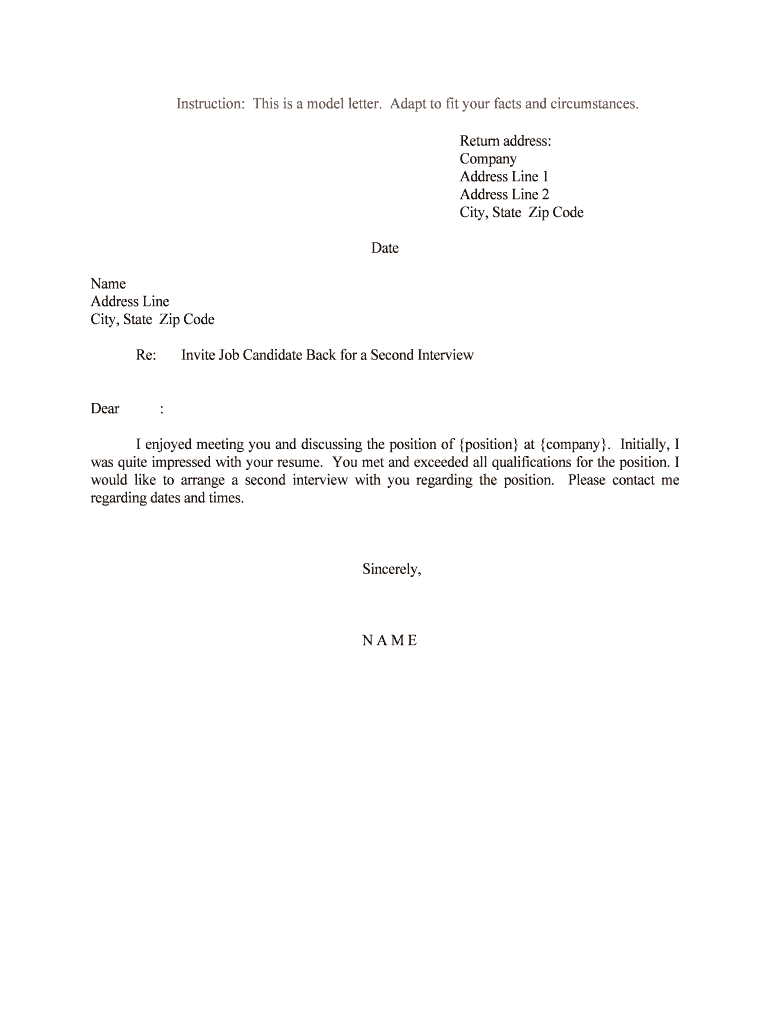
Invite Job Candidate Back for a Second Interview Form


What is the Invite Job Candidate Back For A Second Interview
The invite job candidate back for a second interview form is a crucial document used by employers to formally request a candidate to return for further evaluation. This form serves as a communication tool that outlines the next steps in the hiring process. It typically includes details such as the date, time, and location of the interview, as well as any specific topics or individuals the candidate should prepare for. This structured approach helps ensure that both the employer and candidate are aligned on expectations and logistics.
How to use the Invite Job Candidate Back For A Second Interview
Using the invite job candidate back for a second interview form involves several key steps. First, gather all necessary information about the candidate and the interview process. Next, fill out the form with clear details, including the candidate's name, the position they applied for, and the interview specifics. Once completed, send the form to the candidate via email or a digital signing platform, ensuring they receive it in a timely manner. This method not only streamlines communication but also provides a record of the invitation.
Steps to complete the Invite Job Candidate Back For A Second Interview
Completing the invite job candidate back for a second interview form involves a straightforward process:
- Identify the candidate you wish to invite back.
- Determine the date and time for the second interview.
- Include the location or platform for the interview (in-person or virtual).
- Specify any additional interviewers or topics to be covered.
- Review the form for accuracy and clarity.
- Send the form to the candidate, ensuring they can easily access it.
Legal use of the Invite Job Candidate Back For A Second Interview
Legally, the invite job candidate back for a second interview form must comply with employment laws and regulations. This includes ensuring that the form does not contain any discriminatory language and adheres to the guidelines set forth by the Equal Employment Opportunity Commission (EEOC). Additionally, using a digital signing solution can enhance the legal standing of the document, as it provides a clear record of consent and acknowledgment from the candidate.
Key elements of the Invite Job Candidate Back For A Second Interview
Several key elements should be included in the invite job candidate back for a second interview form to ensure its effectiveness:
- Candidate's full name and contact information.
- Position title and reference to the first interview.
- Date and time of the second interview.
- Location or link for the interview.
- Names of interviewers and topics to be discussed.
- Instructions for confirming attendance.
Examples of using the Invite Job Candidate Back For A Second Interview
Examples of the invite job candidate back for a second interview form can vary based on the organization and position. For instance, a tech company might include specific technical skills to be assessed, while a healthcare organization may emphasize patient care scenarios. Tailoring the content to reflect the company's culture and the role's requirements can enhance the candidate's experience and prepare them for the interview.
Quick guide on how to complete invite job candidate back for a second interview
Complete Invite Job Candidate Back For A Second Interview effortlessly on any device
Digital document management has gained traction among companies and individuals. It offers an ideal environmentally friendly substitute for traditional printed and signed documents, allowing you to locate the appropriate form and securely store it online. airSlate SignNow equips you with all the tools necessary to create, edit, and eSign your documents swiftly without delays. Manage Invite Job Candidate Back For A Second Interview on any platform with airSlate SignNow's Android or iOS applications and streamline any document-based workflow today.
The easiest way to edit and eSign Invite Job Candidate Back For A Second Interview without hassle
- Find Invite Job Candidate Back For A Second Interview and click Get Form to begin.
- Utilize the tools we provide to fill out your document.
- Emphasize relevant sections of the documents or obscure sensitive information with tools that airSlate SignNow supplies specifically for that purpose.
- Generate your eSignature using the Sign feature, which takes mere seconds and holds the same legal validity as a conventional wet ink signature.
- Review all the information carefully and then click on the Done button to save your adjustments.
- Choose how you wish to deliver your form, via email, SMS, or invitation link, or download it to your computer.
Say goodbye to lost or misplaced documents, cumbersome form navigation, or mistakes that require reprinting new document copies. airSlate SignNow addresses your document management needs in just a few clicks on any device you select. Edit and eSign Invite Job Candidate Back For A Second Interview and ensure excellent communication at every step of your form preparation journey with airSlate SignNow.
Create this form in 5 minutes or less
Create this form in 5 minutes!
People also ask
-
How can airSlate SignNow help me Invite Job Candidate Back For A Second Interview?
airSlate SignNow simplifies the process of inviting job candidates back for a second interview by allowing you to create and send professional invitations quickly. You can design templates that include details about the interview and send them directly to your candidates with just a few clicks, making communication efficient.
-
What features does airSlate SignNow offer to support second interview invitations?
With airSlate SignNow, you can utilize features like customizable templates, electronic signatures, and document tracking. These tools streamline the process of inviting job candidates back for a second interview, ensuring that you can manage communications and confirm schedules easily.
-
Is airSlate SignNow affordable for small businesses looking to Invite Job Candidate Back For A Second Interview?
Yes, airSlate SignNow offers cost-effective pricing plans that cater to businesses of all sizes, including small businesses. The affordability combined with robust features makes it easy for small teams to Invite Job Candidate Back For A Second Interview without breaking the bank.
-
Can I integrate airSlate SignNow with my existing HR software for managing interview invitations?
Absolutely! airSlate SignNow supports various integrations with popular HR software tools that allow you to streamline the process of inviting job candidates back for a second interview. This ensures that your workflow remains seamless and efficient across platforms.
-
What are the benefits of using airSlate SignNow for interviewer teams?
Using airSlate SignNow, interviewer teams can quickly and effectively Invite Job Candidate Back For A Second Interview, enhancing collaboration and reducing delays. The ability to sign documents electronically and manage schedules in one place saves time and helps maintain candidate engagement.
-
How secure is airSlate SignNow when inviting candidates for interviews?
airSlate SignNow offers top-notch security features, ensuring that all communications regarding invitations to job candidates remain confidential. Our platform employs encryption and complies with industry standards to protect sensitive information shared during the interviewing process.
-
Can I track the status of my interview invitations with airSlate SignNow?
Yes, airSlate SignNow provides tracking features that allow you to see when your invitations to job candidates have been viewed and signed. This transparency ensures that you can manage responses effectively as you Invite Job Candidate Back For A Second Interview.
Get more for Invite Job Candidate Back For A Second Interview
- Dc ov staff ymca camp weaver form
- Geico marine form
- Citystatecountryzip or postal code form
- 45th annual regional anesthesiology ampamp acute pain medicine form
- Covidien bill to form
- Care1st prior auth form
- 2019 centers of excellence application form application form for wms centers of excellence
- The grand lake veterinary hospital grand lake oakland ca form
Find out other Invite Job Candidate Back For A Second Interview
- eSignature Nevada Performance Contract Safe
- eSignature California Franchise Contract Secure
- How To eSignature Colorado Sponsorship Proposal Template
- eSignature Alabama Distributor Agreement Template Secure
- eSignature California Distributor Agreement Template Later
- eSignature Vermont General Power of Attorney Template Easy
- eSignature Michigan Startup Cost Estimate Simple
- eSignature New Hampshire Invoice for Services (Standard Format) Computer
- eSignature Arkansas Non-Compete Agreement Later
- Can I eSignature Arizona Non-Compete Agreement
- How Do I eSignature New Jersey Non-Compete Agreement
- eSignature Tennessee Non-Compete Agreement Myself
- How To eSignature Colorado LLC Operating Agreement
- Help Me With eSignature North Carolina LLC Operating Agreement
- eSignature Oregon LLC Operating Agreement Online
- eSignature Wyoming LLC Operating Agreement Online
- eSignature Wyoming LLC Operating Agreement Computer
- eSignature Wyoming LLC Operating Agreement Later
- eSignature Wyoming LLC Operating Agreement Free
- How To eSignature Wyoming LLC Operating Agreement