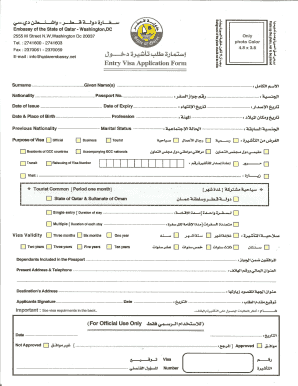
Qatar Visa Application Form PDF


What is the Qatar Visa Application Form PDF
The Qatar Visa Application Form PDF is an official document required for individuals seeking to enter Qatar for various purposes, including tourism, business, or employment. This form collects essential information about the applicant, including personal details, travel plans, and the type of visa being requested. It is crucial for applicants to ensure that all information is accurate and complete, as errors may lead to delays or rejections in the visa processing.
Steps to Complete the Qatar Visa Application Form PDF
Completing the Qatar Visa Application Form PDF involves several key steps to ensure accuracy and compliance with the requirements. Here is a structured approach:
- Download the form: Obtain the latest version of the Qatar Visa Application Form PDF from a reliable source.
- Read the instructions: Familiarize yourself with the guidelines provided with the form to understand what information is required.
- Fill in personal details: Carefully enter your name, nationality, passport number, and other relevant personal information.
- Provide travel details: Include information about your travel itinerary, including dates of arrival and departure, as well as accommodation details.
- Review and verify: Double-check all entries for accuracy before submitting the form to avoid potential issues.
Legal Use of the Qatar Visa Application Form PDF
The legal use of the Qatar Visa Application Form PDF is governed by the regulations set forth by the Qatari government. This form must be completed truthfully and submitted as part of the visa application process. Providing false information or failing to disclose relevant details can result in legal consequences, including visa denial or future entry bans. It is essential to ensure that the form is filled out in accordance with the latest legal requirements to maintain compliance.
How to Obtain the Qatar Visa Application Form PDF
The Qatar Visa Application Form PDF can be obtained through various channels. Applicants can download the form directly from the official website of the Qatar embassy or consulate in their region. Additionally, travel agencies and visa service providers may also offer access to the form. It is important to ensure that the version downloaded is the most current to avoid any discrepancies during the application process.
Key Elements of the Qatar Visa Application Form PDF
The Qatar Visa Application Form PDF contains several key elements that applicants must be aware of:
- Personal Information: Full name, date of birth, nationality, and passport details.
- Contact Information: Address, phone number, and email address.
- Travel Plans: Purpose of visit, intended dates of travel, and accommodation information.
- Signature: A declaration of the accuracy of the information provided, requiring the applicant's signature.
Application Process & Approval Time
The application process for the Qatar Visa involves submitting the completed Qatar Visa Application Form PDF along with any required supporting documents, such as a passport copy, photographs, and proof of accommodation. Once submitted, the processing time can vary based on the type of visa and the applicant's nationality. Generally, applicants can expect a processing time ranging from a few days to several weeks. It is advisable to apply well in advance of the intended travel date to accommodate any potential delays.
Quick guide on how to complete qatar visa application form pdf
Effortlessly Prepare Qatar Visa Application Form Pdf on Any Device
Managing documents online has gained popularity among businesses and individuals. It offers an ideal eco-friendly alternative to conventional printed and signed documents, as you can find the necessary form and securely store it in the cloud. airSlate SignNow equips you with all the tools required to create, modify, and eSign your documents swiftly and without hassle. Handle Qatar Visa Application Form Pdf on any platform using airSlate SignNow's Android or iOS apps and enhance any document-centric process today.
The Easiest Way to Modify and eSign Qatar Visa Application Form Pdf with Ease
- Find Qatar Visa Application Form Pdf and click on Get Form to begin.
- Utilize the tools we provide to fill out your document.
- Emphasize important sections of the documents or redact sensitive details using tools that airSlate SignNow offers for this purpose.
- Create your signature with the Sign tool, which takes moments and holds the same legal validity as a conventional wet ink signature.
- Review all the information and click on the Done button to save your changes.
- Select your preferred method to send your form, via email, SMS, or an invite link, or download it to your computer.
Eliminate the worry of lost or misplaced documents, tedious form searches, or errors that require printing new copies. airSlate SignNow fulfills all your document management needs in just a few clicks from any device you choose. Modify and eSign Qatar Visa Application Form Pdf to ensure smooth communication at every stage of the document preparation process with airSlate SignNow.
Create this form in 5 minutes or less
Create this form in 5 minutes!
How to create an eSignature for the qatar visa application form pdf
How to create an electronic signature for a PDF online
How to create an electronic signature for a PDF in Google Chrome
How to create an e-signature for signing PDFs in Gmail
How to create an e-signature right from your smartphone
How to create an e-signature for a PDF on iOS
How to create an e-signature for a PDF on Android
People also ask
-
What is a Qatar visa sample copy?
A Qatar visa sample copy refers to a template or an example of a visa document issued by the Qatari government. This sample can provide useful insights into the format, content, and information typically required on an actual visa application. Understanding the details in a Qatar visa sample copy can help applicants prepare their documents correctly.
-
How can I obtain a Qatar visa sample copy?
You can obtain a Qatar visa sample copy through various online resources, including official government websites and immigration forums. Additionally, platforms like airSlate SignNow can facilitate the creation of necessary visa documents by providing templates that mimic the requirements found in a Qatar visa sample copy. Always ensure to verify the authenticity of the sources.
-
Is a Qatar visa sample copy sufficient for official use?
No, a Qatar visa sample copy is meant for informational purposes only and should not be used as an official document. To travel to Qatar, you will need to apply for a valid visa through the appropriate governmental channels. The sample can guide you, but an actual visa must be obtained to comply with entry requirements.
-
What features does airSlate SignNow offer for managing visa documents?
airSlate SignNow offers a variety of features tailored for managing visa documents, including e-signature capabilities, document templates, and secure sharing options. Users can create, customize, and send documents like a Qatar visa sample copy quickly and efficiently. This streamlines the visa application process and enhances productivity for businesses.
-
Is there a cost associated with using airSlate SignNow for visa documents?
Yes, there is a pricing structure for using airSlate SignNow, which offers different plans depending on the features you require. Users can access various tools, including templates for documents like the Qatar visa sample copy, making it a cost-effective solution for businesses. Be sure to check the website for the latest pricing information and available plans.
-
Can airSlate SignNow integrate with other applications for visa processing?
Absolutely, airSlate SignNow can integrate with numerous applications, enhancing the visa processing experience. This includes compatibility with CRM systems and document management tools, allowing users to streamline their workflow when handling documents such as the Qatar visa sample copy. Integrations can help maintain organized records and improve overall efficiency.
-
What are the benefits of using airSlate SignNow for visa documentation?
Using airSlate SignNow for visa documentation offers many benefits, including ease of use, secure document handling, and time efficiency. By leveraging features like the Qatar visa sample copy template, users can ensure they're submitting accurate and complete applications. Additionally, the platform simplifies collaboration by enabling multiple parties to review and sign documents seamlessly.
Get more for Qatar Visa Application Form Pdf
- Notice of non appearance hearing regarding final accounting notice of non appearance hearing regarding final accounting form
- Callen lorde hipaa release form
- Name date grammar worksheet ought to form
- Yatra registration letter form
- Mohltc ivig request form
- Form c new jersey state police njsp
- Personal income statement form
- Consulting short agreement template form
Find out other Qatar Visa Application Form Pdf
- eSign Delaware Termination of Employment Worksheet Safe
- Can I eSign New Jersey Job Description Form
- Can I eSign Hawaii Reference Checking Form
- Help Me With eSign Hawaii Acknowledgement Letter
- eSign Rhode Island Deed of Indemnity Template Secure
- eSign Illinois Car Lease Agreement Template Fast
- eSign Delaware Retainer Agreement Template Later
- eSign Arkansas Attorney Approval Simple
- eSign Maine Car Lease Agreement Template Later
- eSign Oregon Limited Power of Attorney Secure
- How Can I eSign Arizona Assignment of Shares
- How To eSign Hawaii Unlimited Power of Attorney
- How To eSign Louisiana Unlimited Power of Attorney
- eSign Oklahoma Unlimited Power of Attorney Now
- How To eSign Oregon Unlimited Power of Attorney
- eSign Hawaii Retainer for Attorney Easy
- How To eSign Texas Retainer for Attorney
- eSign Hawaii Standstill Agreement Computer
- How Can I eSign Texas Standstill Agreement
- How To eSign Hawaii Lease Renewal