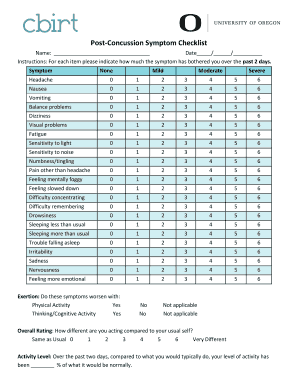
Concussion Symptoms Checklist Form


What is the concussion symptoms checklist?
The concussion symptoms checklist is a tool designed to help individuals identify and evaluate the signs and symptoms associated with a concussion. This checklist typically includes a range of physical, cognitive, and emotional symptoms that may arise after a head injury. Common items on the checklist may include headaches, dizziness, confusion, difficulty concentrating, and mood changes. By using this checklist, individuals can better understand their condition and seek appropriate medical attention if necessary.
How to use the concussion symptoms checklist
Using the concussion symptoms checklist involves a straightforward process. First, individuals should review each symptom listed on the checklist and indicate whether they are experiencing it. It is important to answer honestly and thoroughly, as this information is crucial for assessing the severity of the concussion. Once completed, the checklist can be shared with a healthcare provider to facilitate a more informed discussion about symptoms and potential treatment options.
Steps to complete the concussion symptoms checklist
Completing the concussion symptoms checklist involves several key steps:
- Obtain the checklist: Access the concussion symptoms checklist in PDF format from a reliable source.
- Review symptoms: Carefully read through each symptom listed on the checklist.
- Self-assess: Mark symptoms you are experiencing, noting the severity and duration if applicable.
- Consult a professional: Share the completed checklist with a healthcare provider for further evaluation and guidance.
Key elements of the concussion symptoms checklist
The concussion symptoms checklist typically includes several key elements that help in accurate assessment:
- Physical symptoms: Headaches, nausea, balance issues, and sensitivity to light or noise.
- Cognitive symptoms: Confusion, memory problems, and difficulty concentrating.
- Emotional symptoms: Irritability, anxiety, and mood swings.
- Timing and severity: Space to note when symptoms began and their intensity.
Legal use of the concussion symptoms checklist
The legal use of the concussion symptoms checklist is important in various contexts, such as sports and workplace safety. When completed accurately, the checklist can serve as a documented record of an individual’s condition following a head injury. This documentation may be necessary for compliance with safety regulations, insurance claims, or legal proceedings. It is essential to ensure that the checklist is filled out thoroughly and shared with relevant parties, such as employers or sports organizations, to uphold legal standards.
How to obtain the concussion symptoms checklist
Obtaining the concussion symptoms checklist can be done through several avenues. Many healthcare providers offer printable versions during consultations. Additionally, various health organizations and sports associations provide downloadable PDF versions on their websites. It is advisable to use a checklist that is recognized and endorsed by medical professionals to ensure its accuracy and reliability.
Quick guide on how to complete concussion symptoms checklist
Manage Concussion Symptoms Checklist effortlessly on any gadget
Digital document management has become increasingly favored by businesses and individuals alike. It serves as an ideal eco-friendly alternative to traditional printed and signed paperwork, allowing you to locate the correct form and store it securely online. airSlate SignNow equips you with all the necessary tools to produce, modify, and eSign your documents rapidly without delays. Handle Concussion Symptoms Checklist on any device using airSlate SignNow’s Android or iOS applications and enhance any document-focused process today.
The easiest method to alter and eSign Concussion Symptoms Checklist seamlessly
- Locate Concussion Symptoms Checklist and click on Get Form to begin.
- Utilize the tools provided to finish your document.
- Spotlight important portions of the documents or obscure sensitive information with specialized tools offered by airSlate SignNow.
- Create your eSignature using the Sign tool, which takes moments and has the same legal validity as a conventional wet ink signature.
- Review all the details and then hit the Done button to save your changes.
- Choose your preferred method for sending your form, whether by email, SMS, or link, or download it to your computer.
Eliminate the frustration of lost or misplaced documents, tedious form searches, or mistakes that necessitate printing new document copies. airSlate SignNow fulfills all your document management needs in just a few clicks from any device you prefer. Modify and eSign Concussion Symptoms Checklist and guarantee outstanding communication at every stage of the form preparation process with airSlate SignNow.
Create this form in 5 minutes or less
Create this form in 5 minutes!
How to create an eSignature for the concussion symptoms checklist
How to create an electronic signature for a PDF online
How to create an electronic signature for a PDF in Google Chrome
How to create an e-signature for signing PDFs in Gmail
How to create an e-signature right from your smartphone
How to create an e-signature for a PDF on iOS
How to create an e-signature for a PDF on Android
People also ask
-
What is a concussion symptom checklist PDF?
A concussion symptom checklist PDF is a tool designed to help individuals track and assess the symptoms related to concussions. This document can guide coaches, parents, and healthcare providers in identifying potential concussion symptoms in athletes and students.
-
How can I get a concussion symptom checklist PDF?
You can easily download a concussion symptom checklist PDF from our website, airSlate SignNow. Simply navigate to the resources section and access the checklist to ensure you have a comprehensive guide for your needs.
-
Is the concussion symptom checklist PDF customizable?
Yes, the concussion symptom checklist PDF can be customized using airSlate SignNow's document editing features. You can add your logo, adjust the layout, and tailor the content to fit your organization's specific requirements.
-
What are the benefits of using airSlate SignNow for a concussion symptom checklist PDF?
Using airSlate SignNow for a concussion symptom checklist PDF allows for easy editing, sharing, and signing. Our platform streamlines the process, making it more efficient for healthcare providers and organizations to manage essential documents securely.
-
Is there a cost associated with downloading the concussion symptom checklist PDF?
The concussion symptom checklist PDF is available for free download through airSlate SignNow. We believe in providing valuable resources to help enhance safety and awareness related to concussions without any cost to our users.
-
Can I integrate the concussion symptom checklist PDF with other tools or software?
Absolutely! airSlate SignNow offers various integrations with other tools and software that can enhance the usability of your concussion symptom checklist PDF. This includes integration with popular document management systems, making it easier to share and store important documents.
-
What features does airSlate SignNow offer for managing the concussion symptom checklist PDF?
airSlate SignNow provides a variety of features for managing your concussion symptom checklist PDF, such as electronic signatures, document tracking, and customizable templates. These features help ensure that your documents are signed, sent, and stored efficiently.
Get more for Concussion Symptoms Checklist
- Smart vstd form
- Maricopa county small claims court form
- Child registration virginia department of social services dss virginia form
- Dd form 82
- Word reading assessor copy form
- Www bmv ohio gov next of kin emergency form
- Birth certificate births deaths and marriages victoria form
- Contingency recruiting agreement template form
Find out other Concussion Symptoms Checklist
- How Do I eSign South Carolina High Tech Work Order
- eSign Texas High Tech Moving Checklist Myself
- eSign Texas High Tech Moving Checklist Secure
- Help Me With eSign New Hampshire Government Job Offer
- eSign Utah High Tech Warranty Deed Simple
- eSign Wisconsin High Tech Cease And Desist Letter Fast
- eSign New York Government Emergency Contact Form Online
- eSign North Carolina Government Notice To Quit Now
- eSign Oregon Government Business Plan Template Easy
- How Do I eSign Oklahoma Government Separation Agreement
- How Do I eSign Tennessee Healthcare / Medical Living Will
- eSign West Virginia Healthcare / Medical Forbearance Agreement Online
- eSign Alabama Insurance LLC Operating Agreement Easy
- How Can I eSign Alabama Insurance LLC Operating Agreement
- eSign Virginia Government POA Simple
- eSign Hawaii Lawers Rental Application Fast
- eSign Hawaii Lawers Cease And Desist Letter Later
- How To eSign Hawaii Lawers Cease And Desist Letter
- How Can I eSign Hawaii Lawers Cease And Desist Letter
- eSign Hawaii Lawers Cease And Desist Letter Free